Exam 1: Word 2013 : Creating and Formatting Tables
Exam 1: Word 2013 : Creating and Formatting Tables48 Questions
Exam 2: Word 2013 : Illustrating Documents With Graphics45 Questions
Exam 3: Word 2013 : Working With Themes and Building Blocks56 Questions
Exam 4: Word 2013 : Merging Word Documents57 Questions
Exam 5: Powerpoint 2013 : Working With Advanced Tools and Masters50 Questions
Exam 6: Powerpoint 2013 : Enhancing Charts52 Questions
Exam 7: Powerpoint 2013 : Inserting Graphics, Media, and Objects54 Questions
Exam 8: Powerpoint 2013 : Using Advanced Features52 Questions
Exam 9: Integration : Integrating Word and Excel38 Questions
Exam 10: Integration : Integrating Word, Excel, and Access40 Questions
Exam 11: Integration : Integrating Word, Excel, Access, and Powerpoint33 Questions
Exam 12: Excel 2013 : Analyzing Data Using Formulas73 Questions
Exam 13: Excel 2013 : Managing Workbook Data74 Questions
Exam 14: Excel 2013 : Managing Data Using Tables68 Questions
Exam 15: Excel 2013 : Analyzing Table Data65 Questions
Exam 16: Access 2013 : Modifying the Database Structure76 Questions
Exam 17: Access 2013 : Improving Queries77 Questions
Exam 18: Access 2013 : Enhancing Forms79 Questions
Exam 19: Access 2013 : Analyzing Data With Reports78 Questions
Exam 20: Working in the Cloud50 Questions
Select questions type
Which Table menu command should you use to insert a preformatted table template?
(Multiple Choice)
4.8/5  (26)
(26)
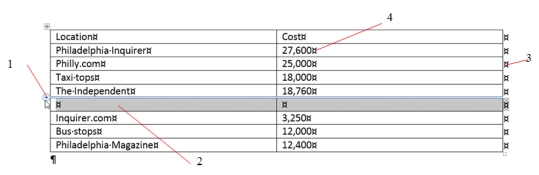 -Item ____,shown in the accompanying figure,is an end of row mark.
-Item ____,shown in the accompanying figure,is an end of row mark.
(Multiple Choice)
4.8/5  (31)
(31)
When you select a row,you must also select the end of row mark for the row to be selected.
(True/False)
4.8/5  (42)
(42)
When you split a cell that contains text,Word splits the text between the new cells.
(True/False)
4.9/5  (49)
(49)
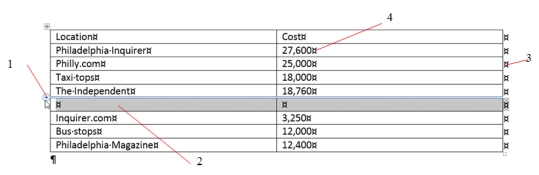 -Item ____,shown in the accompanying figure,is a result of clicking item 1.
-Item ____,shown in the accompanying figure,is a result of clicking item 1.
(Multiple Choice)
4.7/5  (38)
(38)
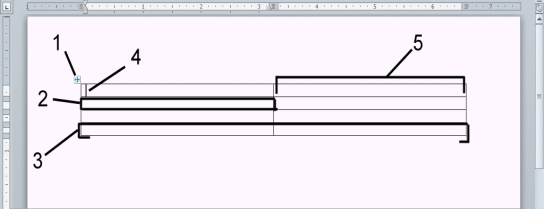 -When you move the pointer to the left of two existing rows,a(n)____ appears outside the table.
-When you move the pointer to the left of two existing rows,a(n)____ appears outside the table.
(Multiple Choice)
4.8/5  (38)
(38)
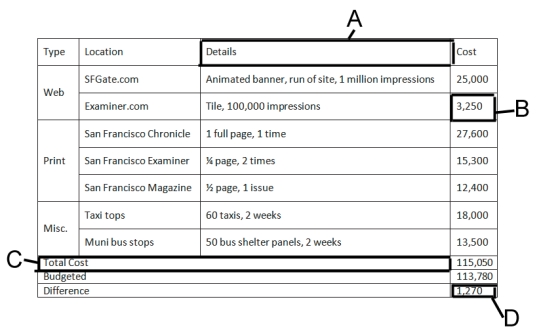 -In the table shown in the accompanying figure,what is the cell reference for the cell labeled "A"?
-In the table shown in the accompanying figure,what is the cell reference for the cell labeled "A"?
(Multiple Choice)
4.9/5  (42)
(42)
Pressing [Enter] moves the insertion point to the next cell in the row.
(True/False)
4.9/5  (33)
(33)
The Split Cells command appears in the ____ group on the TABLE TOOLS LAYOUT tab.
(Multiple Choice)
4.8/5  (39)
(39)
Use the ____ Table menu command to create a table with any number of columns and rows and then select an AutoFit behavior.
(Multiple Choice)
4.8/5  (46)
(46)
You can quickly center a table on a page by clicking the ____ button in the Paragraph group on the HOME tab.
(Multiple Choice)
4.8/5  (36)
(36)
When you ____ a cell,you combine adjacent cells into a single larger cell.
(Multiple Choice)
4.8/5  (34)
(34)
Pressing ____ at the end of a row moves the insertion point to the first cell in the next row.
(Multiple Choice)
5.0/5  (37)
(37)
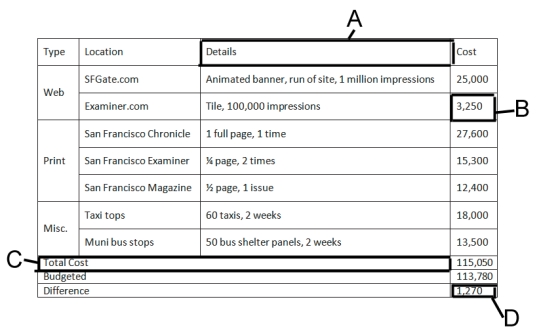 -In the table shown in the accompanying figure,what type of cell is the cell labeled "C"?
-In the table shown in the accompanying figure,what type of cell is the cell labeled "C"?
(Multiple Choice)
4.9/5  (36)
(36)
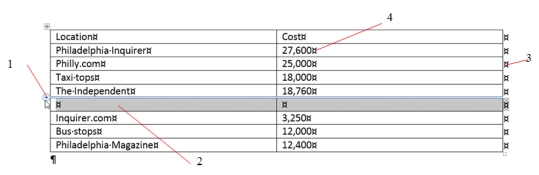 -Item ____,shown in the accompanying figure,is an Insert Control.
-Item ____,shown in the accompanying figure,is an Insert Control.
(Multiple Choice)
4.7/5  (36)
(36)
Press ____ as you drag a border to display the column width or row height measurements on the ruler.
(Multiple Choice)
4.9/5  (42)
(42)
Showing 21 - 40 of 48
Filters
- Essay(0)
- Multiple Choice(35)
- Short Answer(0)
- True False(13)
- Matching(0)