Exam 2: Solving Problems with Statistical Analysis Tools
Exam 1: Applying Fundamental Excel Skills and Tools in Problem Solving150 Questions
Exam 2: Solving Problems with Statistical Analysis Tools150 Questions
Exam 3: Determining Effective Data Display with Charts150 Questions
Exam 4: Applying Logic in Decision Making150 Questions
Exam 5: Retrieving Data for Computation, Analysis, and Reference150 Questions
Exam 6: Evaluating the Financial Impact of Loans and Investments150 Questions
Exam 7: Organizing Data for Effective Analysis150 Questions
Exam 8: Using Data Tables and Excel Scenarios for What-If Analysis150 Questions
Exam 9: Enhancing Decision Making with Solver150 Questions
Exam 10: Troubleshooting Workbooks and Automating Excel Applications150 Questions
Select questions type
The ____ wildcard specifies that any number of characters can be substituted.
(Multiple Choice)
4.9/5  (34)
(34)
The ____ is a measure of how widely the data values are dispersed from the arithmetic mean.
(Multiple Choice)
4.8/5  (41)
(41)
Microsoft Excel allows you to use ____, such as LARGE, SMALL, and RANK.EQ, that help you to structure and analyze data in meaningful ways.
(Multiple Choice)
4.9/5  (33)
(33)
Case-Based Critical Thinking Questions
Case 2-1
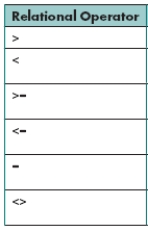 Julia is learning how to use relational operators with the COUNTIF function. Her boss handed her the chart in the above figure and asked her to solve some everyday business problems.
-Julia wants to take a count of all employees who are participating in more than one committee. The data is listed in column F of a worksheet. The correct formula would be ____.
Julia is learning how to use relational operators with the COUNTIF function. Her boss handed her the chart in the above figure and asked her to solve some everyday business problems.
-Julia wants to take a count of all employees who are participating in more than one committee. The data is listed in column F of a worksheet. The correct formula would be ____.
(Multiple Choice)
4.8/5  (43)
(43)
Case-Based Critical Thinking Questions
Case 2-1
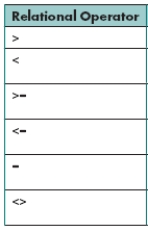 Julia is learning how to use relational operators with the COUNTIF function. Her boss handed her the chart in the above figure and asked her to solve some everyday business problems.
-After showing her boss the data, he asked her to run one more COUNTIF to determine who is on one or more committees. The correct formula would be ____.
Julia is learning how to use relational operators with the COUNTIF function. Her boss handed her the chart in the above figure and asked her to solve some everyday business problems.
-After showing her boss the data, he asked her to run one more COUNTIF to determine who is on one or more committees. The correct formula would be ____.
(Multiple Choice)
4.9/5  (43)
(43)
To split an Excel window vertically, click the ____________________ after clicking to the right and below the location where you want to divide the window.
(Short Answer)
4.8/5  (36)
(36)
Case-Based Critical Thinking Questions
Case 2-2
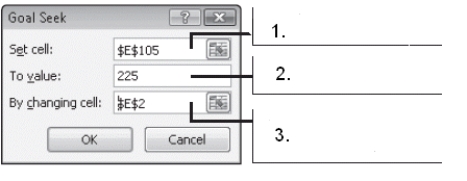 Nevia is using Goal Seek for the first time. She is determining what to put in each text box inside the Goal Seek dialog box shown in the above figure.
-Nevia's boss stops by her desk and asks which of the three numbers in the above figure is considered to be the dependent data, and she correctly answers ____.
Nevia is using Goal Seek for the first time. She is determining what to put in each text box inside the Goal Seek dialog box shown in the above figure.
-Nevia's boss stops by her desk and asks which of the three numbers in the above figure is considered to be the dependent data, and she correctly answers ____.
(Multiple Choice)
4.7/5  (37)
(37)
If you wrote the formula =ROUNDDOWN (25.83%,2), the resulting value would be ____.
(Multiple Choice)
4.8/5  (34)
(34)
Microsoft Excel provides a variety of predefined functions, including statistical functions, that you can use to determine such values as the arithmetic mean, median, mode, and standard deviation of a set of data.
(True/False)
4.7/5  (42)
(42)
Excel provides several tools for displaying and scrolling columns and/or rows so that certain areas can be fixed, or ____________________, and the remainder of the worksheet can be scrolled easily.
(Short Answer)
4.7/5  (46)
(46)
Describe what the arguments are for this function: =SUMIF(range,criteria,sum_range).
(Essay)
4.8/5  (35)
(35)
You can recalculate a worksheet at any time by pressing the F9 function key or by selecting the Refresh button found in the Calculation group on the FORMULAS tab on the ribbon. _________________________
(True/False)
4.9/5  (31)
(31)
A simulation that is based on randomly generating specific values that have an equal chance of appearing, such as numbers on a set of dice, is often referred to as a ____ simulation.
(Multiple Choice)
4.7/5  (28)
(28)
Wildcards do not work with values that are numbers or dates, only ____________________.
(Short Answer)
4.8/5  (40)
(40)
The Paste option called ____ pastes the contents of the copied cells(s) as a picture.
(Multiple Choice)
4.8/5  (29)
(29)
Use ____ to copy a format from one cell to another cell or group of contiguous cells.
(Multiple Choice)
4.9/5  (37)
(37)
When using Goal Seek, you can specify the outcome you want and which input value you want to vary, and Excel ____.
(Multiple Choice)
4.7/5  (31)
(31)
The ____ function randomly assigns a number between two specified values.
(Multiple Choice)
4.8/5  (41)
(41)
Showing 41 - 60 of 150
Filters
- Essay(4)
- Multiple Choice(92)
- Short Answer(19)
- True False(35)
- Matching(0)