Exam 8: Getting Started With Application Software
Exam 1: Computer Hardware75 Questions
Exam 2: Peripheral Devices75 Questions
Exam 3: System and Application Software75 Questions
Exam 4: Installing Software75 Questions
Exam 5: Getting Started With Windows75 Questions
Exam 6: Working With Windows Settings and Accounts75 Questions
Exam 7: Working With Files75 Questions
Exam 8: Getting Started With Application Software75 Questions
Exam 9: Creating a Document75 Questions
Exam 10: Formatting a Document75 Questions
Exam 11: Finalizing a Document75 Questions
Exam 12: Creating a Worksheet75 Questions
Exam 13: Formatting a Worksheet75 Questions
Exam 14: Finalizing a Worksheet75 Questions
Exam 15: Creating a Presentation75 Questions
Exam 16: Finalizing a Presentation75 Questions
Exam 17: Creating a Database75 Questions
Exam 18: Finalizing a Database75 Questions
Exam 19: Networks75 Questions
Exam 20: Working With E-Mail75 Questions
Exam 21: Browsing the Web75 Questions
Exam 22: Computer Benefits and Risks75 Questions
Select questions type
After you save a file, you can close it or exit the application. What is the difference between these two options, and how would you go about accomplishing each?
(Essay)
4.7/5  (43)
(43)
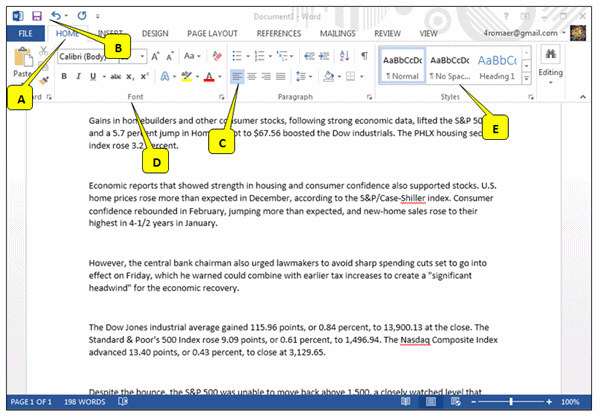 Referring to the picture above, which callout points to a group?
Referring to the picture above, which callout points to a group?
(Multiple Choice)
4.8/5  (41)
(41)
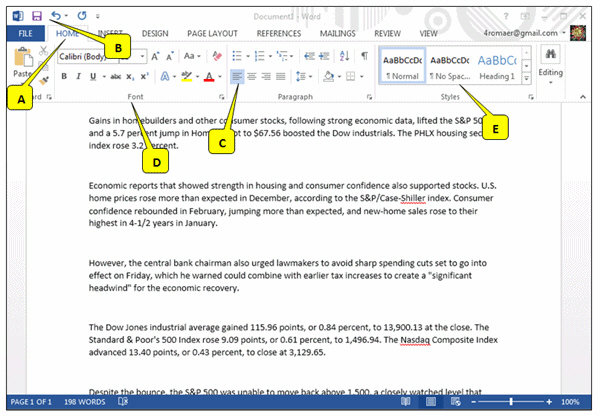 Referring to the picture above, what is missing from the application window?
Referring to the picture above, what is missing from the application window?
(Multiple Choice)
4.9/5  (42)
(42)
Case-Based Critical Thinking Questions Case 8-1 Kyra is having a hard time opening a PowerPoint presentation she created. She asks her cousin Max, who is more experienced working with Office 2013 applications, to help her learn more about Office 2013. Kyra still is not sure where she saved her PowerPoint file, and is guessing that it might be in Web-based storage online. As a first step, Max recommends that Kyra check ____.
(Multiple Choice)
5.0/5  (38)
(38)
Please describe each of the following: the Quick Access toolbar, Contextual tabs, and the Dialog Box Launcher.
(Essay)
4.7/5  (43)
(43)
To access the commands for an application, Microsoft Office 2013 features a(n) ____.
(Multiple Choice)
4.9/5  (32)
(32)
If an application window is minimized, clicking the application's button on the menu bar restores the window to its previous size and location.
(True/False)
4.7/5  (39)
(39)
A ____ contains information about the current condition of the application.
(Multiple Choice)
4.8/5  (37)
(37)
If the file is stored in the wrong folder, you should use the application's search feature to find the desired file by ____.
(Multiple Choice)
5.0/5  (37)
(37)
An application window's status bar displays the name of the program, the name of the open file, and a set of sizing buttons for minimizing, maximizing, and closing the window.
(True/False)
4.9/5  (37)
(37)
Which of the following buttons should be clicked to save the current file?
(Multiple Choice)
4.9/5  (34)
(34)
If the file has not been saved before, the ____ window appears.
(Multiple Choice)
4.7/5  (41)
(41)
A file ____________________ is a set of characters that indicates the file type.
(Short Answer)
4.8/5  (38)
(38)
A software program designed for the Windows operating system is often referred to as a Windows application.
(True/False)
4.8/5  (42)
(42)
When you install a new application on your computer running Windows 8, a(n) ____ is typically added to the Start screen.
(Multiple Choice)
5.0/5  (28)
(28)
Which of the following terms is consistent with Microsoft terminology?
(Multiple Choice)
4.8/5  (36)
(36)
Clicking the Save button automatically stores a file using the original name, drive, and where it was previously stored.
(True/False)
4.8/5  (41)
(41)
Showing 21 - 40 of 75
Filters
- Essay(2)
- Multiple Choice(43)
- Short Answer(10)
- True False(20)
- Matching(0)