Exam 15: Powerpoint : Reusing a Presentation With Adding Media
Exam 1: Microsoft Windows Internet Explorer 8 : Introduction to Internet Explorer112 Questions
Exam 2: Office 2010 and Windows 7 : essential concepts and skills112 Questions
Exam 3: Access : Databases and Database Objects : an Introduction112 Questions
Exam 4: Access: Querying a Database224 Questions
Exam 5: Discovering Computers: Introduction to Computers112 Questions
Exam 6: Discovering Computers: the Internet and World Wide Web112 Questions
Exam 7: Discovering Computers: Application Software112 Questions
Exam 8: Discovering Computers: Operating Systems and Utility Programs112 Questions
Exam 9: Discovering Computers: Computer Security and Safety, Ethics, and Privacy112 Questions
Exam 10: Excel : Creating a Worksheet and an Embedded Chart112 Questions
Exam 11: Excel : Formulas, Functions, and Formatting112 Questions
Exam 12: Excel : What-If Analysis, Charting and Working With Large Worksheets112 Questions
Exam 13: Powerpoint : Creating and Editing a Presentation With Clip Art112 Questions
Exam 14: Powerpoint : Enhancing a Presentation With Pictures, Shapes and Wordart112 Questions
Exam 15: Powerpoint : Reusing a Presentation With Adding Media112 Questions
Exam 16: Word: Creating, Formatting, and Editing a Word Document With Pictures112 Questions
Exam 17: Word: Creating a Research Paper With Citations and References112 Questions
Exam 18: Word: Creating a Business Letter With a Letterhead and Table112 Questions
Select questions type
Designers use ____________________ within paragraphs to aid readability and to indicate relationships among slide elements.
Free
(Short Answer)
4.7/5  (38)
(38)
Correct Answer:
alignment
If your video clip has recorded sounds, you can use the ____________________ to set how loudly the audio will play.
Free
(Short Answer)
4.8/5  (40)
(40)
Correct Answer:
volume controls
You can apply artistic effects to a picture used as a slide's background.
Free
(True/False)
4.9/5  (38)
(38)
Correct Answer:
False
New ____________________ in PowerPoint 2010 enable you to develop a presentation filled with professional-quality features.
(Short Answer)
4.9/5  (39)
(39)
You can type and format comments in the _____ in Normal view.
(Multiple Choice)
4.8/5  (44)
(44)
If lines of text exceed the size of the text placeholder, the _____ button displays on the left side of the slide.
(Multiple Choice)
4.9/5  (36)
(36)
You can group or regroup selected slide objects by pressing the _____ keys.
(Multiple Choice)
4.9/5  (39)
(39)
Effective speakers do not waste time preparing their verbal message that will accompany each slide.
(True/False)
4.8/5  (45)
(45)
You can drag the left, right, top, and corner ____________________ to resize a placeholder.
(Short Answer)
4.8/5  (32)
(32)
Pressing the CTRL+R keys centers text on the line in a placeholder.
(True/False)
4.8/5  (41)
(41)
PowerPoint classifies JPEG files as a type of video or movie because the clips have movement or action.
(True/False)
4.8/5  (37)
(37)
You can delete multiple adjacent slides by clicking the Slides tab thumbnail for the first slide and pressing the _____ key as you click the last slide thumbnail.
(Multiple Choice)
4.8/5  (39)
(39)
____________________ are similar to picture styles and include shapes, angles, borders, and reflections.
(Short Answer)
4.9/5  (42)
(42)
Identify the letter of the choice that best matches the example.
Premises:
Spelling dialog box; change all occurrences of misspelled word with replacement word.
Responses:
SHIFT
CTRL+R
SHIFT+CTRL+G
Correct Answer:
Premises:
Responses:
(Matching)
4.8/5  (35)
(35)
The Bring Forward command moves a selected object to the top of a stack of objects.
(True/False)
4.9/5  (36)
(36)
You can display the Thesaurus in the Research pane by pressing the _____ keys.
(Multiple Choice)
4.8/5  (35)
(35)
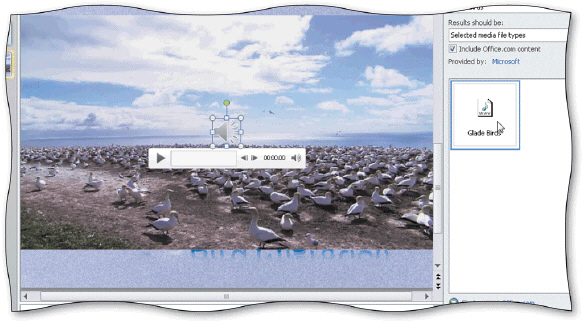 The _____ buttons for an inserted audio clip, shown in the accompanying figure, include playing and pausing the sound, moving back or forward 0.25 seconds, audio progress, elapsed time, and muting or unmuting the sound.
The _____ buttons for an inserted audio clip, shown in the accompanying figure, include playing and pausing the sound, moving back or forward 0.25 seconds, audio progress, elapsed time, and muting or unmuting the sound.
(Multiple Choice)
4.9/5  (39)
(39)
Clicking the Cut button (Home tab | Clipboard group)deletes a selected placeholder if it does not contain any ____________________.
(Short Answer)
4.8/5  (40)
(40)
Dragging a round sizing handle alters the shape of a placeholder or other selected object.
(True/False)
4.8/5  (34)
(34)
Showing 1 - 20 of 112
Filters
- Essay(3)
- Multiple Choice(49)
- Short Answer(20)
- True False(30)
- Matching(10)