Exam 14: Powerpoint: Reusing a Presentation and Adding Media and Animation
Exam 1: Office 2013 and Windows 8 Essential Concepts and Skills112 Questions
Exam 2: Digital Literacy: Introducing a World of Technology200 Questions
Exam 3: The Internet: Accessing, Searching, Sharing, and Communicating200 Questions
Exam 4: Computers and Mobile Devices: Evaluating the Possibilities200 Questions
Exam 5: Programs and Apps: Using Software at Work, School, and Home200 Questions
Exam 6: Digital Safety and Security: Identifying Threats, Issues, and Defenses200 Questions
Exam 7: Access: Databases and Database Objects: an Introduction112 Questions
Exam 8: Access: Querying a Database112 Questions
Exam 9: Excel: Creating a Worksheet and a Chart112 Questions
Exam 10: Excel: Formulas, Functions, and Formatting112 Questions
Exam 11: Excel: Working With Large Worksheets, Charting, and What-If Analysis111 Questions
Exam 12: Powerpoint: Creating and Editing a Presentation With Pictures112 Questions
Exam 13: Powerpoint: Enhancing a Presentation With Pictures, Shapes, and Wordart112 Questions
Exam 14: Powerpoint: Reusing a Presentation and Adding Media and Animation112 Questions
Exam 15: Word: Creating, Formatting, and Editing a Word Document With a Picture112 Questions
Exam 16: Word: Creating a Research Paper With References and Sources112 Questions
Exam 17: Word: Creating a Business Letter With a Letterhead and Table112 Questions
Select questions type
Audio controls include playing and pausing sound, moving back or forward 0.25 seconds, audio progress, elapsed time, and muting or unmuting the sound.
(True/False)
4.7/5  (34)
(34)
The Bring Forward command moves a selected object to the top of a stack of objects.
(True/False)
4.8/5  (40)
(40)
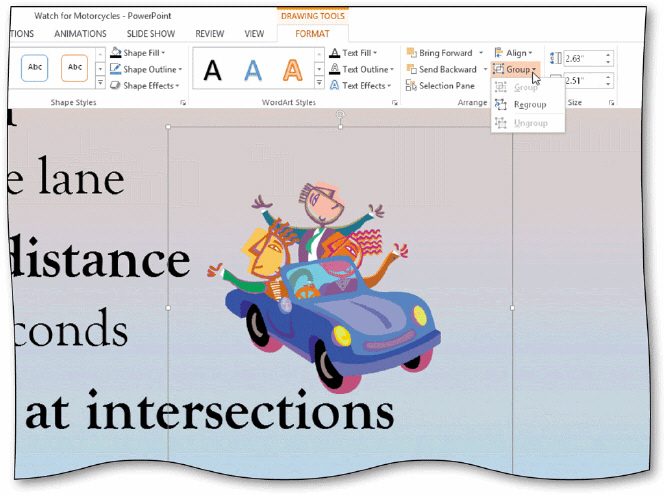 To regroup an object, you must first display the ____________________, as shown in the accompanying figure.
To regroup an object, you must first display the ____________________, as shown in the accompanying figure.
(Short Answer)
4.8/5  (30)
(30)
You can select slide objects in order to delete them simultaneously by pressing the ____ key as you click each object.
(Multiple Choice)
4.8/5  (33)
(33)
____________________ changes a photo colors into brown, gold, and yellow.
(Short Answer)
4.9/5  (37)
(37)
PowerPoint's ____________________ feature allows you to trim the beginning and end of your clip.
(Short Answer)
4.8/5  (47)
(47)
The presentation ____ determines the formatting characteristics of fonts and colors.
(Multiple Choice)
4.8/5  (39)
(39)
A ____ may be composed of a few individual objects or several complex groups of objects.
(Multiple Choice)
4.8/5  (38)
(38)
You may want to combine an illustration with another type of ____________________.
(Short Answer)
5.0/5  (37)
(37)
Critical Thinking Questions Case 3-1 The second image is a digital photograph and a color cast has occurred.How can you improve the photograph's color?
(Multiple Choice)
4.9/5  (35)
(35)
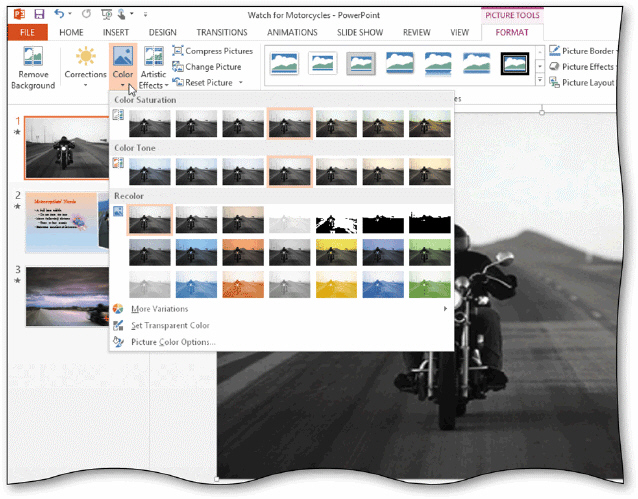 Tap or click the ____________________ button to display the Color gallery, as shown in the accompanying figure.
Tap or click the ____________________ button to display the Color gallery, as shown in the accompanying figure.
(Short Answer)
4.8/5  (28)
(28)
____ view allows you to look at several slides at one time.
(Multiple Choice)
4.8/5  (35)
(35)
Some themes center text paragraphs between the left and right placeholder borders.
(True/False)
4.8/5  (37)
(37)
Briefly explain how to change the order of stacked objects on a slide.
(Essay)
4.9/5  (36)
(36)
When you ungroup an illustration, PowerPoint breaks it into its component objects.
(True/False)
4.7/5  (42)
(42)
Critical Thinking Questions Case 3-1 The colors in the first image look washed out when the slide is projected on a screen.How can you improve the image's appearance by making its colors more intense?
(Multiple Choice)
4.9/5  (40)
(40)
Which of the following is the path to the Insert Video button?
(Multiple Choice)
4.7/5  (33)
(33)
Identify the letter of the choice that best matches the example.
Premises:
Break an illustration into its component objects
Responses:
Send to Back
ungroup
justified
Correct Answer:
Premises:
Responses:
(Matching)
4.9/5  (39)
(39)
Showing 81 - 100 of 112
Filters
- Essay(3)
- Multiple Choice(49)
- Short Answer(20)
- True False(30)
- Matching(10)