Exam 6: Creating and Formatting Tables
Exam 1: Getting Started With Microsoft Office 2013 Word 201366 Questions
Exam 2: Creating Documents With Word 201359 Questions
Exam 3: Editing Documents59 Questions
Exam 4: Formatting Text and Paragraphs64 Questions
Exam 5: Formatting Documents59 Questions
Exam 6: Creating and Formatting Tables65 Questions
Exam 7: Illustrating Documents With Graphics64 Questions
Exam 8: Working With Themes and Building Blocks65 Questions
Exam 9: Merging Word Documents66 Questions
Exam 10: Develop Multipage Documents66 Questions
Exam 11: Working With Styles and Templates66 Questions
Exam 12: Working With References66 Questions
Exam 13: Integrating Word With Other Programs68 Questions
Exam 14: Exploring Advanced Graphics66 Questions
Exam 15: Building Forms66 Questions
Exam 16: Collaborating With Coworkers66 Questions
Exam 17: Customizing Word63 Questions
Select questions type
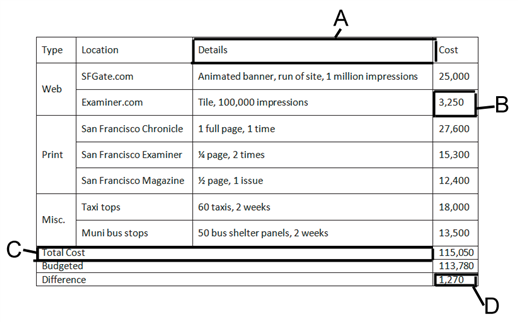 In the table shown in the accompanying figure, what is the cell reference for the cell labeled "A"?
In the table shown in the accompanying figure, what is the cell reference for the cell labeled "A"?
Free
(Multiple Choice)
5.0/5  (37)
(37)
Correct Answer:
C
What formula would you use to calculate the total of the values in cells A1 through A4?
Free
(Multiple Choice)
4.8/5  (37)
(37)
Correct Answer:
A
What happens when you click the table move handle?
Free
(Multiple Choice)
4.9/5  (42)
(42)
Correct Answer:
C
You manage the Sales department of a company that has four salespeople. You are creating a table that summarizes the company's sales to send to your manager. Below is the table that you have created thus far.
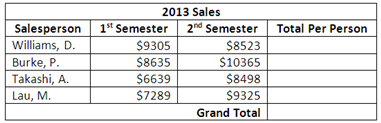 How would you sort the table by the names of the salespeople in alphabetical order?
How would you sort the table by the names of the salespeople in alphabetical order?
(Essay)
4.9/5  (44)
(44)
Pressing [Enter] moves the insertion point to the next cell in the row.
(True/False)
4.8/5  (33)
(33)
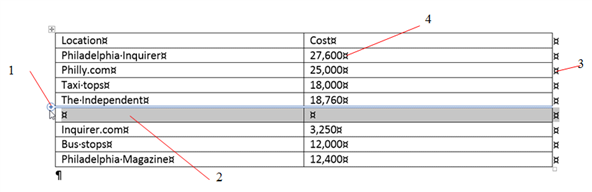 Item ____, shown in the accompanying figure, is an Insert Control.
Item ____, shown in the accompanying figure, is an Insert Control.
(Multiple Choice)
4.9/5  (35)
(35)
You manage the Sales department of a company that has four salespeople. You are creating a table that summarizes the company's sales to send to your manager. Below is the table that you have created thus far.
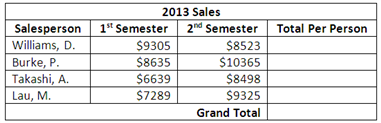 Once all the sales per person totals have been calculated, how would you use the SUM function to calculate the grand total of all the sales?
Once all the sales per person totals have been calculated, how would you use the SUM function to calculate the grand total of all the sales?
(Essay)
4.9/5  (43)
(43)
When you split a cell that contains text, Word splits the text between the new cells.
(True/False)
4.9/5  (28)
(28)
Use the buttons in the Table Styles group on the TABLE TOOLS LAYOUT tab to apply a table style. _________________________
(True/False)
4.8/5  (31)
(31)
It is often easier to add and delete columns and rows using the mouse.
(True/False)
4.7/5  (41)
(41)
Use the AutoFit command to change the height of rows or the width of columns.
(True/False)
4.8/5  (39)
(39)
Use the ____________________ Table menu command to insert a blank Excel worksheet into a document as an embedded object.
(Short Answer)
4.8/5  (39)
(39)
Press ____ as you drag a border to display the column width or row height measurements on the ruler.
(Multiple Choice)
4.8/5  (40)
(40)
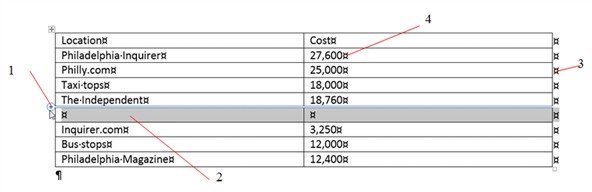 Item ____, shown in the accompanying figure, is an end of cell mark.
Item ____, shown in the accompanying figure, is an end of cell mark.
(Multiple Choice)
4.8/5  (32)
(32)
You can click ____ in the gallery of table styles to remove all borders, shading, and other style elements from the selected table.
(Multiple Choice)
4.8/5  (43)
(43)
To turn gridlines off or on, you should click the View Gridlines button in the ____ group on the TABLE TOOLS LAYOUT tab.
(Multiple Choice)
4.9/5  (33)
(33)
Use the ____________________ Table menu command to create a complex table by drawing the table columns and rows.
(Short Answer)
4.9/5  (41)
(41)
The Split Cells command appears in the ____ group on the TABLE TOOLS LAYOUT tab.
(Multiple Choice)
4.8/5  (28)
(28)
Showing 1 - 20 of 65
Filters
- Essay(7)
- Multiple Choice(35)
- Short Answer(8)
- True False(15)
- Matching(0)