Exam 1: Access: Creating Advanced Queries and Enhancing Table Design
Exam 1: Access: Creating Advanced Queries and Enhancing Table Design137 Questions
Exam 2: Access: Using Form Tools and Creating Custom Forms137 Questions
Exam 3: Access: Creating Custom Reports137 Questions
Exam 4: Access: Sharing Integrating and Analyzing Data137 Questions
Exam 5: Exce: Working With Excel Tables Pivottables and Pivotcharts137 Questions
Exam 6: Excel: Managing Multiple Worksheets and Workbooks137 Questions
Exam 7: Excel: Using Advanced Functions Conditional Formatting and Filtering137 Questions
Exam 8: Excel: Developing an Excel Application137 Questions
Exam 9: Powerpoint: Adding Special Effects to a Presentation137 Questions
Exam 10: Powerpoint: Integrating Powerpoint With Other Programs and Collaborating With Workgroups137 Questions
Exam 11: Word: Working With Templates and Outlines137 Questions
Exam 12: Word: Using Mail Merge137 Questions
Exam 13: Word: Collaborating With Others and Creating Web Pages137 Questions
Select questions type
Which of these steps is incorrect in the use of the Find Duplicates Query Wizard? In the Other group on the Create tab Calvin clicks the Query Wizard button. He clicks Find Duplicates Query Wizard and then clicks the OK button. Calvin completes the Wizard dialog boxes by selecting the table or query on which to base his query. He selects the fields to check for duplicate values selects the additional fields to include in his query results enters the name for the query and then clicks the Finish button.
(Multiple Choice)
4.7/5  (40)
(40)
Identify the letter of the choice that best matches the phrase or definition.
Premises:
Verifies a field value by comparing it to a constant or a set of constants
Responses:
pattern match
literal display
crosstab query
Correct Answer:
Premises:
Responses:
(Matching)
4.9/5  (39)
(39)
The aggregate function First returns the first field value in a selection of records.
(True/False)
4.8/5  (39)
(39)
You can change a select query to a crosstab query in Design view using the Crosstab button in the Database group on the Query Tools Design tab.
(True/False)
4.7/5  (34)
(34)
A table ____________________ rule compares one field value in a table record to another field value in the same record to verify their relative accuracy.
(Short Answer)
4.8/5  (38)
(38)
The ampersand wildcard character represents any single character.
(True/False)
4.9/5  (39)
(39)
The quickest way to create a crosstab query is to use the Crosstab Query ____.
(Multiple Choice)
4.8/5  (44)
(44)
You can change a select query to a crosstab query in Design view using the Crosstab button in the Query Type group on the ____ tab.
(Multiple Choice)
4.9/5  (41)
(41)
A(n)____ exists between two objects when a change to the ____ of data in one object affects the properties of data in the other object.
(Multiple Choice)
4.9/5  (49)
(49)
You perform a pattern match using the ____ comparison operator.
(Multiple Choice)
4.9/5  (39)
(39)
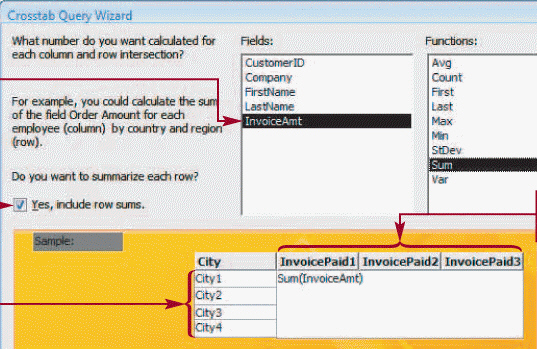 Aggregate functions like those shown in the above figure perform ____ operations on selected records in a database.
Aggregate functions like those shown in the above figure perform ____ operations on selected records in a database.
(Multiple Choice)
4.8/5  (37)
(37)
A(n)____________________ exists between two objects when a change to the properties of data in one object affects the properties of data in the other object.
(Short Answer)
4.9/5  (27)
(27)
Using a pattern match is similar to using an exact match except that a pattern match includes ____ characters.
(Multiple Choice)
4.9/5  (39)
(39)
A(n)____ match selects records whose value for the selected field matches one of two or more simple condition values.
(Multiple Choice)
4.9/5  (31)
(31)
Identify the letter of the choice that best matches the phrase or definition.
Premises:
Field that lets a user select a value from a list of possible values
Responses:
Validation Rule
crosstab query
property propagation
Correct Answer:
Premises:
Responses:
(Matching)
4.8/5  (35)
(35)
The ____ comparison operator lets you define a condition with two or more values.
(Multiple Choice)
4.8/5  (43)
(43)
A(n)____________________ is a predefined format used to enter and display data in a field.
(Short Answer)
4.7/5  (30)
(30)
Showing 81 - 100 of 137
Filters
- Essay(0)
- Multiple Choice(70)
- Short Answer(20)
- True False(35)
- Matching(12)