Exam 8: Creating Templates, Manipulating Data, and Adding Additional Enhancements to a Worksheet
Exam 1: Essential Concepts and Skills112 Questions
Exam 2: Creating a Worksheet and a Chart112 Questions
Exam 3: Formulas, Functions, and Formatting111 Questions
Exam 4: Working With Large Worksheets, Charting, and What-If Analysis112 Questions
Exam 5: Working With Multiple Worksheets and Workbooks112 Questions
Exam 6: Financial Functions, Data Tables, and Amortization Schedules111 Questions
Exam 7: Creating, Sorting, and Querying a Table112 Questions
Exam 8: Creating Templates, Manipulating Data, and Adding Additional Enhancements to a Worksheet112 Questions
Exam 9: Working With Trendlines, Pivot Table Reports, Pivotchart Reports, and Slicers112 Questions
Exam 10: Formula Auditing, Data Validation, and Complex Problem Solving112 Questions
Exam 11: Using Macros and Visual Basic for Applications Vba With Excel112 Questions
Exam 12: Collaboration Features for Workbooks112 Questions
Select questions type
For a file that does not yet have a file name, you can open the Save As dialog box to save a template by pressing the ____ keys.
(Multiple Choice)
4.9/5  (42)
(42)
When saving a template, and the Excel Template file type is chosen in the ____________________ box in the Save As dialog box, Excel automatically changes the location to the appropriate folder created when Office 2013 was installed.
(Short Answer)
4.8/5  (33)
(33)
Importing data into Excel can create a(n) ____________________ link that can be used to update data whenever the original file changes.
(Short Answer)
5.0/5  (42)
(42)
In today's business environment, you often find that you need to create multiple ____________________ that follow the same basic format.
(Short Answer)
4.8/5  (37)
(37)
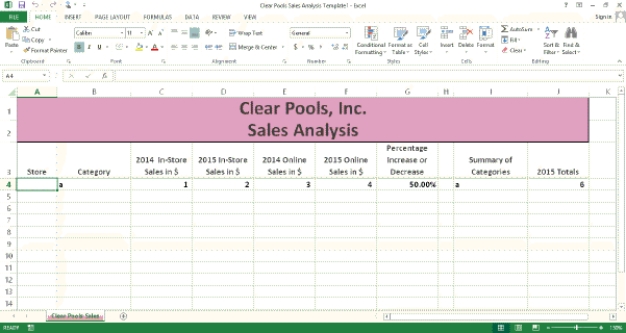 -Creating a(n) ____________________, such as that shown in the accompanying figure, involves the same basic steps used to create a workbook.
-Creating a(n) ____________________, such as that shown in the accompanying figure, involves the same basic steps used to create a workbook.
(Short Answer)
4.9/5  (39)
(39)
The only difference between developing a workbook and a template is the ____________________ used to save the template.
(Short Answer)
4.8/5  (39)
(39)
Some spreadsheet specialists refer to copying formulas as ____________________.
(Short Answer)
4.9/5  (43)
(43)
 -Excel includes ____ types of SmartArt graphics, an example of which appears in the accompanying figure.
-Excel includes ____ types of SmartArt graphics, an example of which appears in the accompanying figure.
(Multiple Choice)
4.8/5  (40)
(40)
To rotate pictures in Excel, select the image to be rotated, then tap or click the ____ button (PICTURE TOOLS FORMAT tab | Arrange group).
(Multiple Choice)
4.9/5  (33)
(33)
Which of the following is the path to the 'Get Data From Text' button?
(Multiple Choice)
4.9/5  (30)
(30)
Deployments are most helpful when you need to create several similar or identical workbooks.
(True/False)
4.8/5  (32)
(32)
Case 7-1
Laura, in Personnel, needs to create a new payroll workbook each month. The formatting and formulas are the same in each new workbook; only the payroll data is different. During a conversation at lunch, she asks if you have any suggestions for ways she can save time with this workbook setup task.
-Laura was so impressed with your helpful suggestion for the payroll workbook that she gives you a call about another issue. She has just been told that some of the branch office payroll data will now be available in an Access database table. She is unfamiliar with Access and asks you if there is an easy way to get the Access table data into the payroll workbook. You tell her that she can _____.
(Multiple Choice)
4.9/5  (41)
(41)
You can select any range of cells with entries surrounded by blank cells by tapping or clicking a cell in the range and then pressing ____.
(Multiple Choice)
4.9/5  (29)
(29)
To copy the contents of a cell to the cell directly below it, tap or click in the target cell and then press ____________________.
(Short Answer)
4.8/5  (39)
(39)
After a template is saved, it can be used every time a similar workbook is developed.
(True/False)
4.8/5  (28)
(28)
Which of the following is the path to the 'Insert a SmartArt Graphic' button?
(Multiple Choice)
4.8/5  (34)
(34)
____ a shape within a SmartArt graphic means moving it to a lower level.
(Multiple Choice)
4.9/5  (33)
(33)
You can access the Find and Replace feature by pressing the ____ key(s).
(Multiple Choice)
4.9/5  (38)
(38)
Showing 81 - 100 of 112
Filters
- Essay(3)
- Multiple Choice(59)
- Short Answer(20)
- True False(30)
- Matching(0)