Deck 12: Drawing With Symbols
Question
Question
Question
Question
Question
Question
Question
Question
Question
Question
Question
Question
Question
Question
Question
Question
Question
Question
Question
Question
Question
Question
Question
Question
Question
Question
Question
Question
Question
Question
Question
Question
Question
Question
Question
Question
Question
Question
Question
Question
Question
Question
Question
Question
Question
Question
Question
Question
Question
Question
Question
Question
Question
Question
Question
Question
Question
Question
Question
Question
Question
Question
Question
Question
Question
Question
Question
Question
Question
Question
Question
Question
Question
Question
Question
Question
Question
Question
Question
Question

Unlock Deck
Sign up to unlock the cards in this deck!
Unlock Deck
Unlock Deck
1/91
Play
Full screen (f)
Deck 12: Drawing With Symbols
1
With all the options available, it is easy to use the Symbol Sprayer tool to position symbol instances exactly where you want them.
False
2
Symbols may be made up of artwork that contains other symbols.
True
3
You can modify a symbol instance on the artboard and use it to create a new symbol.
True
4
Symbol instances must be created one at a time.

Unlock Deck
Unlock for access to all 91 flashcards in this deck.
Unlock Deck
k this deck
5
When you apply symbolism tools to mixed symbol instance sets, the only symbol instances that will be modified are those that are linked to the selected symbols in the Symbols panel.

Unlock Deck
Unlock for access to all 91 flashcards in this deck.
Unlock Deck
k this deck
6
When using the Symbol Sprayer tool, using a larger brush size disperses enlarged instances of the selected symbol.

Unlock Deck
Unlock for access to all 91 flashcards in this deck.
Unlock Deck
k this deck
7
You cannot use the Cut and Copy commands on the Edit menu on selected symbols.

Unlock Deck
Unlock for access to all 91 flashcards in this deck.
Unlock Deck
k this deck
8
Pressing [Alt] (Win) or [option] (Mac) while using the Symbol Stainer tool gradually removes color from the affected symbol instances.

Unlock Deck
Unlock for access to all 91 flashcards in this deck.
Unlock Deck
k this deck
9
To modify a symbol, you must use the Symbol tools instead of the Transform tools.

Unlock Deck
Unlock for access to all 91 flashcards in this deck.
Unlock Deck
k this deck
10
In Illustrator, the file size of a document is not impacted by the complexity and number of objects in the document.

Unlock Deck
Unlock for access to all 91 flashcards in this deck.
Unlock Deck
k this deck
11
When you use a symbol, the symbol instance on the artboard is automatically linked to the symbol in the panel.

Unlock Deck
Unlock for access to all 91 flashcards in this deck.
Unlock Deck
k this deck
12
If you create artwork that you like, the Symbols panel is a great place to store it.

Unlock Deck
Unlock for access to all 91 flashcards in this deck.
Unlock Deck
k this deck
13
When using the Symbol Sprayer tool, a higher Intensity setting creates symbols with greater saturation levels.

Unlock Deck
Unlock for access to all 91 flashcards in this deck.
Unlock Deck
k this deck
14
The greater the number of objects in a document, the greater the file size.

Unlock Deck
Unlock for access to all 91 flashcards in this deck.
Unlock Deck
k this deck
15
Symbols can be dragged from the panel and dropped on the artboard.

Unlock Deck
Unlock for access to all 91 flashcards in this deck.
Unlock Deck
k this deck
16
It's best to think of the Symbol Sprayer tool as a means to quickly disperse symbol instances, but not as a tool to position symbols precisely.

Unlock Deck
Unlock for access to all 91 flashcards in this deck.
Unlock Deck
k this deck
17
Symbols may contain artwork whose appearance has been modified by an effect.

Unlock Deck
Unlock for access to all 91 flashcards in this deck.
Unlock Deck
k this deck
18
To select individual components of a symbol, you use the Break Link to Symbol command.

Unlock Deck
Unlock for access to all 91 flashcards in this deck.
Unlock Deck
k this deck
19
Symbols can be named.

Unlock Deck
Unlock for access to all 91 flashcards in this deck.
Unlock Deck
k this deck
20
Symbols are most often composed of multiple objects.

Unlock Deck
Unlock for access to all 91 flashcards in this deck.
Unlock Deck
k this deck
21
With the Symbol Shifter tool, a smaller brush will affect the stacking order of surrounding instances.

Unlock Deck
Unlock for access to all 91 flashcards in this deck.
Unlock Deck
k this deck
22
If a symbol set is selected and you click and drag the Symbol Sprayer tool, the new instances will be added to the set only if you are using the same symbol.If you have changed symbols, a new set will be created.

Unlock Deck
Unlock for access to all 91 flashcards in this deck.
Unlock Deck
k this deck
23
A large number of objects with gradients, blends, and effects greatly increases the file size.

Unlock Deck
Unlock for access to all 91 flashcards in this deck.
Unlock Deck
k this deck
24
To use a symbol, you must first select it in the Symbol panel, then click the Place Symbol icon on the panel.

Unlock Deck
Unlock for access to all 91 flashcards in this deck.
Unlock Deck
k this deck
25
When using the Symbol Sprayer tool, use a larger brush size to disperse symbol instances over a greater area.

Unlock Deck
Unlock for access to all 91 flashcards in this deck.
Unlock Deck
k this deck
26
When you create symbol instances with the Symbol Sprayer tool, the entire set of symbols is identified within a single bounding box when selected.

Unlock Deck
Unlock for access to all 91 flashcards in this deck.
Unlock Deck
k this deck
27
When you are creating graphics for the Internet, file size becomes a serious concern.

Unlock Deck
Unlock for access to all 91 flashcards in this deck.
Unlock Deck
k this deck
28
If a symbol set is selected and you click and drag the Symbol Sprayer tool, the new instances will be added to the set only if you start dragging within the boundaries of the symbol set.If you begin dragging outside the set, a new set will be created.

Unlock Deck
Unlock for access to all 91 flashcards in this deck.
Unlock Deck
k this deck
29
The major difference between symbol instances and basic Illustrator objects is that you cannot drag and drop copies of symbol instances.

Unlock Deck
Unlock for access to all 91 flashcards in this deck.
Unlock Deck
k this deck
30
Symbols may contain compound paths.

Unlock Deck
Unlock for access to all 91 flashcards in this deck.
Unlock Deck
k this deck
31
If you select a mixed symbol instance set and then apply a reflection with the Reflect tool, the only symbol instances that will be reflected are those that are linked to the selected symbol in the Symbols panel.

Unlock Deck
Unlock for access to all 91 flashcards in this deck.
Unlock Deck
k this deck
32
Using the Symbol Stainer tool may tax your computer's performance.

Unlock Deck
Unlock for access to all 91 flashcards in this deck.
Unlock Deck
k this deck
33
To create a floating panel of all of the symbolism tools, press and hold the current Symbol tool until you see all of the Symbol tools, and then click the Tearoff tab at the end of the row of tools.

Unlock Deck
Unlock for access to all 91 flashcards in this deck.
Unlock Deck
k this deck
34
The blue arrows that appear when you click and drag the Symbol Spinner tool show you precisely where the symbol instances will be repositioned.

Unlock Deck
Unlock for access to all 91 flashcards in this deck.
Unlock Deck
k this deck
35
Symbols may be made up of text that has been converted to outlines.

Unlock Deck
Unlock for access to all 91 flashcards in this deck.
Unlock Deck
k this deck
36
Symbols may contain text so there's no need to convert text to outlines to use it as part of a symbol.

Unlock Deck
Unlock for access to all 91 flashcards in this deck.
Unlock Deck
k this deck
37
You can set options for the Symbol Sprayer tool that affect how it disperses symbol instances.

Unlock Deck
Unlock for access to all 91 flashcards in this deck.
Unlock Deck
k this deck
38
When you use a modified symbol instance to replace a symbol in the panel, all the linked symbol instances on the artboard are updated to reflect the modified instance.

Unlock Deck
Unlock for access to all 91 flashcards in this deck.
Unlock Deck
k this deck
39
Symbols cannot be made to appear transparent.If you want to use symbol artwork that appears transparent, the original artwork used to make the symbol must itself be transparent.

Unlock Deck
Unlock for access to all 91 flashcards in this deck.
Unlock Deck
k this deck
40
When you break the link between a symbol instance and a symbol, there is no further relationship between the two.

Unlock Deck
Unlock for access to all 91 flashcards in this deck.
Unlock Deck
k this deck
41
Enter the appropriate word(s) to complete the statement.
The Symbol ____________________ tool changes the color of symbol instances gradually to the current fill color in the Tools panel.
The Symbol ____________________ tool changes the color of symbol instances gradually to the current fill color in the Tools panel.

Unlock Deck
Unlock for access to all 91 flashcards in this deck.
Unlock Deck
k this deck
42
Enter the appropriate word(s) to complete the statement.
The Symbol Sprayer tool places symbol instances on the ____________________.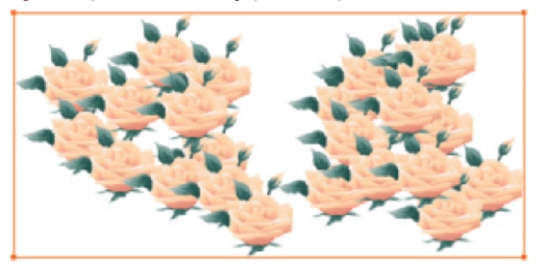
The Symbol Sprayer tool places symbol instances on the ____________________.
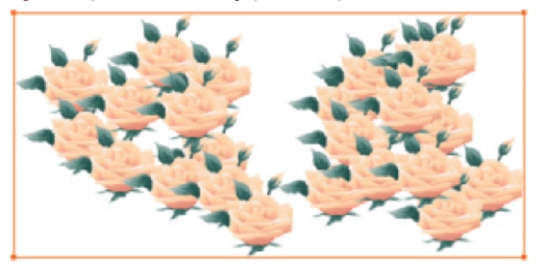

Unlock Deck
Unlock for access to all 91 flashcards in this deck.
Unlock Deck
k this deck
43
Enter the appropriate word(s) to complete the statement.
You will most often use the symbolism tools to affect symbols within a(n) ____________________, since individual symbol instances are easy to select and modify directly with transform tools and menu commands.
You will most often use the symbolism tools to affect symbols within a(n) ____________________, since individual symbol instances are easy to select and modify directly with transform tools and menu commands.

Unlock Deck
Unlock for access to all 91 flashcards in this deck.
Unlock Deck
k this deck
44
Enter the appropriate word(s) to complete the statement.
You can apply a drop shadow effect to a symbol using commands on the ____________________ menu.
You can apply a drop shadow effect to a symbol using commands on the ____________________ menu.

Unlock Deck
Unlock for access to all 91 flashcards in this deck.
Unlock Deck
k this deck
45
Enter the appropriate word(s) to complete the statement.
Mixed symbol instance sets are created using the ____________________ tool.
Mixed symbol instance sets are created using the ____________________ tool.

Unlock Deck
Unlock for access to all 91 flashcards in this deck.
Unlock Deck
k this deck
46
Enter the appropriate word(s) to complete the statement.
Clicking and dragging the ____________________ tool enlarges symbol instances.
Clicking and dragging the ____________________ tool enlarges symbol instances.

Unlock Deck
Unlock for access to all 91 flashcards in this deck.
Unlock Deck
k this deck
47
Symbol instances created with the Symbol Sprayer tool are called what?
A)symbol sets
B)symbol groups
C)compound symbols
D)mixed symbols
A)symbol sets
B)symbol groups
C)compound symbols
D)mixed symbols

Unlock Deck
Unlock for access to all 91 flashcards in this deck.
Unlock Deck
k this deck
48
When you drag a symbol from the Symbols panel onto the artboard, what is the proper name of that artwork on the artboard?
A)symbol sample
B)symbol set
C)symbol instance
D)symbol icon
A)symbol sample
B)symbol set
C)symbol instance
D)symbol icon

Unlock Deck
Unlock for access to all 91 flashcards in this deck.
Unlock Deck
k this deck
49
The higher the Symbol Set Density setting on the Symbol Sprayer tool, the further apart the sprayed symbol instances will be.

Unlock Deck
Unlock for access to all 91 flashcards in this deck.
Unlock Deck
k this deck
50
Which of the following types of Illustrator objects cannot be used as part of a symbol?
A)text
B)effects
C)other symbols
D)guides
A)text
B)effects
C)other symbols
D)guides

Unlock Deck
Unlock for access to all 91 flashcards in this deck.
Unlock Deck
k this deck
51
Enter the appropriate word(s) to complete the statement.
The figure above shows a symbol instance set with a(n) ____________________ symbol set density.
The figure above shows a symbol instance set with a(n) ____________________ symbol set density.

Unlock Deck
Unlock for access to all 91 flashcards in this deck.
Unlock Deck
k this deck
52
When you expand a symbol set, which of the following can you not do?
A)reposition individual symbol instances
B)transform individual symbol instances
C)delete individual symbol instances
D)change all of the symbols to a new one
A)reposition individual symbol instances
B)transform individual symbol instances
C)delete individual symbol instances
D)change all of the symbols to a new one

Unlock Deck
Unlock for access to all 91 flashcards in this deck.
Unlock Deck
k this deck
53
A symbol instance set is composed of one object and is treated as a single object.

Unlock Deck
Unlock for access to all 91 flashcards in this deck.
Unlock Deck
k this deck
54
Enter the appropriate word(s) to complete the statement.
The ____________________ tools are particularly useful if you have created a symbol set that is intended to appear random.
The ____________________ tools are particularly useful if you have created a symbol set that is intended to appear random.

Unlock Deck
Unlock for access to all 91 flashcards in this deck.
Unlock Deck
k this deck
55
How many symbolism tools are available for modifying symbols (not including the Symbol Sprayer tool)?
A)five
B)six
C)seven
D)eight
A)five
B)six
C)seven
D)eight

Unlock Deck
Unlock for access to all 91 flashcards in this deck.
Unlock Deck
k this deck
56
It is usually a good idea to enter a small ____ setting when you want to affect the stacking order of instances in a set.
A)diameter
B)radius
C)miter
D)limit
A)diameter
B)radius
C)miter
D)limit

Unlock Deck
Unlock for access to all 91 flashcards in this deck.
Unlock Deck
k this deck
57
Enter the appropriate word(s) to complete the statement.
The ____________________ panel menu contains the command Place Symbol Instance.
The ____________________ panel menu contains the command Place Symbol Instance.

Unlock Deck
Unlock for access to all 91 flashcards in this deck.
Unlock Deck
k this deck
58
The ____ tool increases or decreases the transparency of symbol instances.
A)Symbol Sprayer
B)Symbol Screener
C)Symbol Styler
D)Symbol Spinner
A)Symbol Sprayer
B)Symbol Screener
C)Symbol Styler
D)Symbol Spinner

Unlock Deck
Unlock for access to all 91 flashcards in this deck.
Unlock Deck
k this deck
59
The ____ setting determines the number of instances of the symbol that will be sprayed.
A)Number
B)Density
C)Overall
D)Intensity
A)Number
B)Density
C)Overall
D)Intensity

Unlock Deck
Unlock for access to all 91 flashcards in this deck.
Unlock Deck
k this deck
60
Illustrator offers ____ as a solution for creating complex files while maintaining a relatively low file size.
A)effects
B)filters
C)clients
D)symbols
A)effects
B)filters
C)clients
D)symbols

Unlock Deck
Unlock for access to all 91 flashcards in this deck.
Unlock Deck
k this deck
61
Match the Symbolism tool with its correct function.
a.Symbol Shifter tool
b.Symbol Sizer tool
c.Symbol Spinner tool
d.Symbol Stainer tool
e.Symbol Screener tool
f.Symbol Scruncher tool
g.Symbol Styler tool
Rotates symbol instances
a.Symbol Shifter tool
b.Symbol Sizer tool
c.Symbol Spinner tool
d.Symbol Stainer tool
e.Symbol Screener tool
f.Symbol Scruncher tool
g.Symbol Styler tool
Rotates symbol instances

Unlock Deck
Unlock for access to all 91 flashcards in this deck.
Unlock Deck
k this deck
62
In the above figure, identify the symbolism tool used to produce the effect shown in the figure above the number 6.

Unlock Deck
Unlock for access to all 91 flashcards in this deck.
Unlock Deck
k this deck
63
Match the Symbolism tool with its correct function.
a.Symbol Shifter tool
b.Symbol Sizer tool
c.Symbol Spinner tool
d.Symbol Stainer tool
e.Symbol Screener tool
f.Symbol Scruncher tool
g.Symbol Styler tool
Increases or decreases the transparency of symbol instances
a.Symbol Shifter tool
b.Symbol Sizer tool
c.Symbol Spinner tool
d.Symbol Stainer tool
e.Symbol Screener tool
f.Symbol Scruncher tool
g.Symbol Styler tool
Increases or decreases the transparency of symbol instances

Unlock Deck
Unlock for access to all 91 flashcards in this deck.
Unlock Deck
k this deck
64
Match the Symbolism tool with its correct function.
a.Symbol Shifter tool
b.Symbol Sizer tool
c.Symbol Spinner tool
d.Symbol Stainer tool
e.Symbol Screener tool
f.Symbol Scruncher tool
g.Symbol Styler tool
Pulls symbol instances together or apart
a.Symbol Shifter tool
b.Symbol Sizer tool
c.Symbol Spinner tool
d.Symbol Stainer tool
e.Symbol Screener tool
f.Symbol Scruncher tool
g.Symbol Styler tool
Pulls symbol instances together or apart

Unlock Deck
Unlock for access to all 91 flashcards in this deck.
Unlock Deck
k this deck
65
Let's say you have artwork that contains many symbol instances of many different symbols.What would be the easiest way to select all the instances of a single symbol?

Unlock Deck
Unlock for access to all 91 flashcards in this deck.
Unlock Deck
k this deck
66
For the entire project, Mark wants the team to use symbols whenever appropriate.Mark says that these symbols should be original illustrations and that he expects the client to be "very picky." What is his reasoning for creating symbols from the original illustrations?

Unlock Deck
Unlock for access to all 91 flashcards in this deck.
Unlock Deck
k this deck
67
Match the Symbolism tool with its correct function.
a.Symbol Shifter tool
b.Symbol Sizer tool
c.Symbol Spinner tool
d.Symbol Stainer tool
e.Symbol Screener tool
f.Symbol Scruncher tool
g.Symbol Styler tool
Increases or decreases the size of symbol instances
a.Symbol Shifter tool
b.Symbol Sizer tool
c.Symbol Spinner tool
d.Symbol Stainer tool
e.Symbol Screener tool
f.Symbol Scruncher tool
g.Symbol Styler tool
Increases or decreases the size of symbol instances

Unlock Deck
Unlock for access to all 91 flashcards in this deck.
Unlock Deck
k this deck
68
In the above figure, identify the symbolism tool used to produce the effect shown in the figure above the number 4.

Unlock Deck
Unlock for access to all 91 flashcards in this deck.
Unlock Deck
k this deck
69
One of Mark's designers has designed three different stars for a night sky, then dispersed symbol instances of all three to create an illustration of a starry starry night.For some of the larger more prominent stars, he wants to actually go in and modify the symbol instances by hand to create unique stars amid the repeating instances.How would he do this, and what impact would it have on the relationship between the symbol instance and the symbol itself? 


Unlock Deck
Unlock for access to all 91 flashcards in this deck.
Unlock Deck
k this deck
70
Define a mixed symbol instance set.
Case Based Critical Thinking
Case 1
A project involving a series of landscape illustrations offers Mark and his team the opportunity to use symbols as part of their design process.
Case Based Critical Thinking
Case 1
A project involving a series of landscape illustrations offers Mark and his team the opportunity to use symbols as part of their design process.

Unlock Deck
Unlock for access to all 91 flashcards in this deck.
Unlock Deck
k this deck
71
One of the illustrations is a snowy winter scene.Mark plans to create the snowflakes as symbols? What other objects typical of landscapes would apply to the use of symbols.

Unlock Deck
Unlock for access to all 91 flashcards in this deck.
Unlock Deck
k this deck
72
In the above figure, identify the symbolism tool used to produce the effect shown in the figure above the number 5.
Case Based Critical Thinking
Case 1
A project involving a series of landscape illustrations offers Mark and his team the opportunity to use symbols as part of their design process.
Case Based Critical Thinking
Case 1
A project involving a series of landscape illustrations offers Mark and his team the opportunity to use symbols as part of their design process.

Unlock Deck
Unlock for access to all 91 flashcards in this deck.
Unlock Deck
k this deck
73
Match the Symbolism tool with its correct function.
a.Symbol Shifter tool
b.Symbol Sizer tool
c.Symbol Spinner tool
d.Symbol Stainer tool
e.Symbol Screener tool
f.Symbol Scruncher tool
g.Symbol Styler tool
Moves symbol instances and/or changes their stacking order
a.Symbol Shifter tool
b.Symbol Sizer tool
c.Symbol Spinner tool
d.Symbol Stainer tool
e.Symbol Screener tool
f.Symbol Scruncher tool
g.Symbol Styler tool
Moves symbol instances and/or changes their stacking order

Unlock Deck
Unlock for access to all 91 flashcards in this deck.
Unlock Deck
k this deck
74
When you select a symbol instance, describe how the selection marks appear.

Unlock Deck
Unlock for access to all 91 flashcards in this deck.
Unlock Deck
k this deck
75
Match the Symbolism tool with its correct function.
a.Symbol Shifter tool
b.Symbol Sizer tool
c.Symbol Spinner tool
d.Symbol Stainer tool
e.Symbol Screener tool
f.Symbol Scruncher tool
g.Symbol Styler tool
Applies the selected style in the Graphic Styles panel to symbol instances
a.Symbol Shifter tool
b.Symbol Sizer tool
c.Symbol Spinner tool
d.Symbol Stainer tool
e.Symbol Screener tool
f.Symbol Scruncher tool
g.Symbol Styler tool
Applies the selected style in the Graphic Styles panel to symbol instances

Unlock Deck
Unlock for access to all 91 flashcards in this deck.
Unlock Deck
k this deck
76
What does the Intensity option of the Symbol Sprayer tool determine?
Case Based Critical Thinking
Case 1
A project involving a series of landscape illustrations offers Mark and his team the opportunity to use symbols as part of their design process.
Case Based Critical Thinking
Case 1
A project involving a series of landscape illustrations offers Mark and his team the opportunity to use symbols as part of their design process.

Unlock Deck
Unlock for access to all 91 flashcards in this deck.
Unlock Deck
k this deck
77
In the above figure, identify the symbolism tool used to produce the effect shown in the figure above the number 1.

Unlock Deck
Unlock for access to all 91 flashcards in this deck.
Unlock Deck
k this deck
78
What does the Symbol Set Density setting of the Symbol Sprayer tool determine? 


Unlock Deck
Unlock for access to all 91 flashcards in this deck.
Unlock Deck
k this deck
79
The Diameter option of the Symbol Sprayer tool determines what?

Unlock Deck
Unlock for access to all 91 flashcards in this deck.
Unlock Deck
k this deck
80
Match the Symbolism tool with its correct function.
a.Symbol Shifter tool
b.Symbol Sizer tool
c.Symbol Spinner tool
d.Symbol Stainer tool
e.Symbol Screener tool
f.Symbol Scruncher tool
g.Symbol Styler tool
Changes the color of symbol instances
a.Symbol Shifter tool
b.Symbol Sizer tool
c.Symbol Spinner tool
d.Symbol Stainer tool
e.Symbol Screener tool
f.Symbol Scruncher tool
g.Symbol Styler tool
Changes the color of symbol instances


Unlock Deck
Unlock for access to all 91 flashcards in this deck.
Unlock Deck
k this deck


