Deck 14: Computational Engineering Tools: Electronic Spreadsheets
Question
Question
Question
Question
Question
Question
Question
Question
Question
Question
Question
Question
Question
Question
Question
Question
Question
Question
Question
Question
Question
Question
Question
Question
Question
Question
Question
Question
Question
Question
Question
Question
Question
Question
Question
Question
Question
Question
Question

Unlock Deck
Sign up to unlock the cards in this deck!
Unlock Deck
Unlock Deck
1/39
Play
Full screen (f)
Deck 14: Computational Engineering Tools: Electronic Spreadsheets
1
If you were to type the following into a cell, what would be the result in Excel? 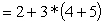
A)25
B)29
C)19
D)20
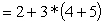
A)25
B)29
C)19
D)20
B
2
Spreadsheets can be used to
A)record, organize, and analyze data using formulas.
B)evaluate mathematical, statistical, and logical functions.
C)plot the results of engineering analysis.
D)all of the above
A)record, organize, and analyze data using formulas.
B)evaluate mathematical, statistical, and logical functions.
C)plot the results of engineering analysis.
D)all of the above
D
3
Which of the following Excel functions will calculate the mean value of the data in cells A1 through A9?
A)=AVG(A1:A9)
B)=AVE(A1:A9)
C)=AVERAGE(A1:A9)
D)=MEAN(A1:A9)
A)=AVG(A1:A9)
B)=AVE(A1:A9)
C)=AVERAGE(A1:A9)
D)=MEAN(A1:A9)
C
4
The intersection of a single row and a single column is called a
A)data point
B)data entry
C)cell
D)input
A)data point
B)data entry
C)cell
D)input

Unlock Deck
Unlock for access to all 39 flashcards in this deck.
Unlock Deck
k this deck
5
Which of the following Excel functions will correctly calculate the square root of the value in cell A1?
A)=SQUARE_ROOT(A1)
B)=SQUAREROOT(A1)
C)=SQUARE_RT(A1)
D)=SQRT(A1)
A)=SQUARE_ROOT(A1)
B)=SQUAREROOT(A1)
C)=SQUARE_RT(A1)
D)=SQRT(A1)

Unlock Deck
Unlock for access to all 39 flashcards in this deck.
Unlock Deck
k this deck
6
In a spreadsheet, rows are marked with letters (A, B, C, etc.) while columns are marked with numbers (1, 2, 3, etc.)

Unlock Deck
Unlock for access to all 39 flashcards in this deck.
Unlock Deck
k this deck
7
Active cell refers to a specific selected cell.

Unlock Deck
Unlock for access to all 39 flashcards in this deck.
Unlock Deck
k this deck
8
Which of the following is the correct entry for an absolute cell reference?
A)C4
B)*C4
C)$C$4
D)*C*4
A)C4
B)*C4
C)$C$4
D)*C*4

Unlock Deck
Unlock for access to all 39 flashcards in this deck.
Unlock Deck
k this deck
9
Which of the following is the correct entry for a relative cell reference?
A)C4
B)$C4
C)$C$4
D)*C*4
A)C4
B)$C4
C)$C$4
D)*C*4

Unlock Deck
Unlock for access to all 39 flashcards in this deck.
Unlock Deck
k this deck
10
What are the three ways that you can refer to a cell address in a formula?

Unlock Deck
Unlock for access to all 39 flashcards in this deck.
Unlock Deck
k this deck
11
A worksheet is a spreadsheet file that you create and save whereas a workbook represents the rows and columns where you input information.

Unlock Deck
Unlock for access to all 39 flashcards in this deck.
Unlock Deck
k this deck
12
In Excel, a formula always begins with
A)an equal sign (=).
B)an apostrophe (').
C)a plus sign (+).
D)an asterisk (*).
A)an equal sign (=).
B)an apostrophe (').
C)a plus sign (+).
D)an asterisk (*).

Unlock Deck
Unlock for access to all 39 flashcards in this deck.
Unlock Deck
k this deck
13
The mixed cell reference could be done in one of two ways: (1) You can keep the column as absolute (unchanged) and have a relative row, or (2) you can keep the row as absolute and have a relative column.

Unlock Deck
Unlock for access to all 39 flashcards in this deck.
Unlock Deck
k this deck
14
If you were to type the following into a cell, what would be the result in Excel? 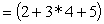
A)25
B)45
C)19
D)20
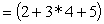
A)25
B)45
C)19
D)20

Unlock Deck
Unlock for access to all 39 flashcards in this deck.
Unlock Deck
k this deck
15
Which is the correct way to enter the following mathematical operation into Excel? 
A)=2+3/2+8-3/6
B)=2+(3/2)+8-3/6
C)=2+3/2+(8-3)/6
D)=2+(3/2)+(8-3/6)

A)=2+3/2+8-3/6
B)=2+(3/2)+8-3/6
C)=2+3/2+(8-3)/6
D)=2+(3/2)+(8-3/6)

Unlock Deck
Unlock for access to all 39 flashcards in this deck.
Unlock Deck
k this deck
16
Visual Basic for Applications (VBA) is a programming language that allows you to use Excel more effectively.

Unlock Deck
Unlock for access to all 39 flashcards in this deck.
Unlock Deck
k this deck
17
A spreadsheet is divided into
A)lines and spaces.
B)rows and columns.
C)inputs and outputs.
D)problems and solutions.
A)lines and spaces.
B)rows and columns.
C)inputs and outputs.
D)problems and solutions.

Unlock Deck
Unlock for access to all 39 flashcards in this deck.
Unlock Deck
k this deck
18
A number of cells that are selected simultaneously is called a
A)group
B)multi-cell
C)range
D)cartel
A)group
B)multi-cell
C)range
D)cartel

Unlock Deck
Unlock for access to all 39 flashcards in this deck.
Unlock Deck
k this deck
19
In a spreadsheet, the _________ contains the name of the current active workbook.
A)title bar
B)active cell
C)column header
D)status bar
A)title bar
B)active cell
C)column header
D)status bar

Unlock Deck
Unlock for access to all 39 flashcards in this deck.
Unlock Deck
k this deck
20
The Excel functions are grouped into various categories, including mathematical and trigonometric, engineering, statistical, financial, and logical functions.

Unlock Deck
Unlock for access to all 39 flashcards in this deck.
Unlock Deck
k this deck
21
In Excel, functions that allow you to test various conditions when programming formulas to analyze data are known as
A)logical functions.
B)conditional functions.
C)analytical functions.
D)test functions.
A)logical functions.
B)conditional functions.
C)analytical functions.
D)test functions.

Unlock Deck
Unlock for access to all 39 flashcards in this deck.
Unlock Deck
k this deck
22
You can use Excel's build-in function in VBA.

Unlock Deck
Unlock for access to all 39 flashcards in this deck.
Unlock Deck
k this deck
23
A simple way to learn about the VBA's object-oriented commands and syntax is by using the Record Macro option.

Unlock Deck
Unlock for access to all 39 flashcards in this deck.
Unlock Deck
k this deck
24
The Excel formula =MMULT(A1:C3, E1:E3) will calculate
A)the number of multiples found in the ranges A1 through C3 and E1 through E3.
B)the multitude of values in the ranges A1 through C3 and E1 through E3.
C)the largest value in the ranges A1 through C3 and E1 through E3.
D)the product of the matrices in ranges A1 through C3 and E1 through E3.
A)the number of multiples found in the ranges A1 through C3 and E1 through E3.
B)the multitude of values in the ranges A1 through C3 and E1 through E3.
C)the largest value in the ranges A1 through C3 and E1 through E3.
D)the product of the matrices in ranges A1 through C3 and E1 through E3.

Unlock Deck
Unlock for access to all 39 flashcards in this deck.
Unlock Deck
k this deck
25
An array of numbers, variables, or mathematical terms is known as a
A)list.
B)matrix.
C)scalar.
D)vector.
A)list.
B)matrix.
C)scalar.
D)vector.

Unlock Deck
Unlock for access to all 39 flashcards in this deck.
Unlock Deck
k this deck
26
Finding an equation that best fits a set of data is known as
A)an analytical solution.
B)a graphical solution.
C)an approximate solution.
D)curve fitting.
A)an analytical solution.
B)a graphical solution.
C)an approximate solution.
D)curve fitting.

Unlock Deck
Unlock for access to all 39 flashcards in this deck.
Unlock Deck
k this deck
27
In VBA, the following statement Sub temperature_conversion()
Will starts the subroutine and names it
A)temperature
B)conversion
C)temperature_conversion
D)none of the above
Will starts the subroutine and names it
A)temperature
B)conversion
C)temperature_conversion
D)none of the above

Unlock Deck
Unlock for access to all 39 flashcards in this deck.
Unlock Deck
k this deck
28
The Excel function =sin(A1) will calculate the sine of the value in cell A1.The value in cell A1 must be in degrees.

Unlock Deck
Unlock for access to all 39 flashcards in this deck.
Unlock Deck
k this deck
29
If cell A3 contains the value of 74, and if you were to type the following command in cell B3 =IF(A3>60,"PASS","FAIL"), what would be the result?
A)74
B)60
C)PASS
D)FAIL
A)74
B)60
C)PASS
D)FAIL

Unlock Deck
Unlock for access to all 39 flashcards in this deck.
Unlock Deck
k this deck
30
In VBA, the statement Cells(1, 1) = "x values" will write
A)the value of x in the cell located in Row 1 and Column A
B)the text "x values" in the cell located in Row 1 and Column A
C)the text "x values" in all the cells in Row 1
D)none of the above
A)the value of x in the cell located in Row 1 and Column A
B)the text "x values" in the cell located in Row 1 and Column A
C)the text "x values" in all the cells in Row 1
D)none of the above

Unlock Deck
Unlock for access to all 39 flashcards in this deck.
Unlock Deck
k this deck
31
In Excel, two sets of data with different ranges can be plotted on the same chart.

Unlock Deck
Unlock for access to all 39 flashcards in this deck.
Unlock Deck
k this deck
32
Which of the following Excel functions will correctly calculate the cosine of the value in cell A1?
A)=COSINE(A1)
B)=COS(A1)
A)=COSINE(A1)
B)=COS(A1)

Unlock Deck
Unlock for access to all 39 flashcards in this deck.
Unlock Deck
k this deck
33
A physical variable that is identifiable by either a single value or magnitude is known as a
A)number.
B)matrix.
C)scalar.
D)vector.
A)number.
B)matrix.
C)scalar.
D)vector.

Unlock Deck
Unlock for access to all 39 flashcards in this deck.
Unlock Deck
k this deck
34
In VBA, the following statement
Average_Density = Application.WorksheetFunction.Average(Range("B5:B15"))
will select the "Average", a built-in function of Excel, to calculate the average of density values in cells B5 through B15 and assigns the result to the variable Average_Density
Average_Density = Application.WorksheetFunction.Average(Range("B5:B15"))
will select the "Average", a built-in function of Excel, to calculate the average of density values in cells B5 through B15 and assigns the result to the variable Average_Density

Unlock Deck
Unlock for access to all 39 flashcards in this deck.
Unlock Deck
k this deck
35
A physical variable that possesses both magnitude and direction is known as a
A)number.
B)matrix.
C)scalar.
D)vector.
A)number.
B)matrix.
C)scalar.
D)vector.

Unlock Deck
Unlock for access to all 39 flashcards in this deck.
Unlock Deck
k this deck
36
In VBA, the statement Range("A1,A6").Activate will
A)activate cells A1 through A6
B)write the text "Activate" in A1 and A6 cells
C)activate cells A1 and A6 only
D)none of the above
A)activate cells A1 through A6
B)write the text "Activate" in A1 and A6 cells
C)activate cells A1 and A6 only
D)none of the above

Unlock Deck
Unlock for access to all 39 flashcards in this deck.
Unlock Deck
k this deck
37
In VBA, the End Sub statement ends the subroutine.

Unlock Deck
Unlock for access to all 39 flashcards in this deck.
Unlock Deck
k this deck
38
As an engineer, most of the charts that you will create will be of which type?
A)column charts
B)pie charts
C)line charts
D)xy charts
A)column charts
B)pie charts
C)line charts
D)xy charts

Unlock Deck
Unlock for access to all 39 flashcards in this deck.
Unlock Deck
k this deck
39
The Excel formula =MINVERSE(B1:D3) will calculate
A)the inverse of each value in the range B1 through D3.
B)the smallest value in the range B1 through D3.
C)the inverse of the matrix in range B1 through D3.
D)none of the above.
A)the inverse of each value in the range B1 through D3.
B)the smallest value in the range B1 through D3.
C)the inverse of the matrix in range B1 through D3.
D)none of the above.

Unlock Deck
Unlock for access to all 39 flashcards in this deck.
Unlock Deck
k this deck


