Deck 15: Computational Engineering Tools: Matlab
Question
Question
Question
Question
Question
Question
Question
Question
Question
Question
Question
Question
Question
Question
Question

Unlock Deck
Sign up to unlock the cards in this deck!
Unlock Deck
Unlock Deck
1/15
Play
Full screen (f)
Deck 15: Computational Engineering Tools: Matlab
1
Which of the following MATLAB commands would calculate the value of  ?
? 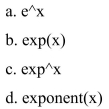
 ?
? 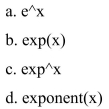
B
2
An M-file is used when you write a program that is more than a few lines long.
True
3
Suppose you have defined  and
and  in the Command Window. Determine the result of the following MATLAB operation:
in the Command Window. Determine the result of the following MATLAB operation: 
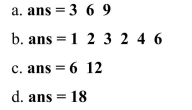
 and
and  in the Command Window. Determine the result of the following MATLAB operation:
in the Command Window. Determine the result of the following MATLAB operation: 
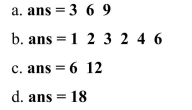
A
4
If you define  , and then type format long, how will the value of x be displayed?
, and then type format long, how will the value of x be displayed?
A) x = 0.66666666666666666666667
B) x = 0.66666666666667
C) x = 0.67000000000000
D)
 , and then type format long, how will the value of x be displayed?
, and then type format long, how will the value of x be displayed?A) x = 0.66666666666666666666667
B) x = 0.66666666666667
C) x = 0.67000000000000
D)


Unlock Deck
Unlock for access to all 15 flashcards in this deck.
Unlock Deck
k this deck
5
If you define  , and then type format short, how will the value of x be displayed?
, and then type format short, how will the value of x be displayed?
A) x = 0.66666666667
B) x = 0.6667
C) x = 0.67
D) x
 , and then type format short, how will the value of x be displayed?
, and then type format short, how will the value of x be displayed?A) x = 0.66666666667
B) x = 0.6667
C) x = 0.67
D) x


Unlock Deck
Unlock for access to all 15 flashcards in this deck.
Unlock Deck
k this deck
6
The part of the screen where you enter variables and issue MATLAB commands is known as the
A) menu bar.
B) current folder.
C) command window.
D) command history window.
A) menu bar.
B) current folder.
C) command window.
D) command history window.

Unlock Deck
Unlock for access to all 15 flashcards in this deck.
Unlock Deck
k this deck
7
You can transfer old commands from the Command History Window to the Command
Window.
Window.

Unlock Deck
Unlock for access to all 15 flashcards in this deck.
Unlock Deck
k this deck
8
What is the MATLAB command for calculating standard deviation?
A) standard
B) stddev
D) std
A) standard
B) stddev
D) std

Unlock Deck
Unlock for access to all 15 flashcards in this deck.
Unlock Deck
k this deck
9
If you define  , and then type format rat, how will the value of x be displayed?
, and then type format rat, how will the value of x be displayed?
A) x = 0.66666666667
B) x = 0.6667
C) x = 0.67
D) x
 , and then type format rat, how will the value of x be displayed?
, and then type format rat, how will the value of x be displayed?A) x = 0.66666666667
B) x = 0.6667
C) x = 0.67
D) x


Unlock Deck
Unlock for access to all 15 flashcards in this deck.
Unlock Deck
k this deck
10
What is the MATLAB command for calculating the square root of a number? 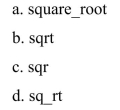
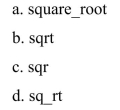

Unlock Deck
Unlock for access to all 15 flashcards in this deck.
Unlock Deck
k this deck
11
Suppose you have defined 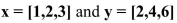 in the Command Window. Determine the result of the following MATLAB operation:
in the Command Window. Determine the result of the following MATLAB operation: 
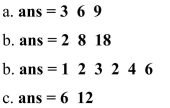
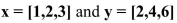 in the Command Window. Determine the result of the following MATLAB operation:
in the Command Window. Determine the result of the following MATLAB operation: 
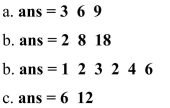

Unlock Deck
Unlock for access to all 15 flashcards in this deck.
Unlock Deck
k this deck
12
If you define  , and then type format bank, how will the value of x be displayed?
, and then type format bank, how will the value of x be displayed?
A) x = 0.66666666667
B) x = 0.6667
C) x = 0.67
D) x
 , and then type format bank, how will the value of x be displayed?
, and then type format bank, how will the value of x be displayed?A) x = 0.66666666667
B) x = 0.6667
C) x = 0.67
D) x


Unlock Deck
Unlock for access to all 15 flashcards in this deck.
Unlock Deck
k this deck
13
To generate the set of x even numbers in the range of two to ten, what should you enter in the Command Window?
A) x = 2;2;10
B) x = 2:2:10
C) x = 2:10:2
D) x = 2,10,2
A) x = 2;2;10
B) x = 2:2:10
C) x = 2:10:2
D) x = 2,10,2

Unlock Deck
Unlock for access to all 15 flashcards in this deck.
Unlock Deck
k this deck
14
Which of the following commands are commonly used while plotting in MATLAB?
A) plot
B) title
C) grid
D) all of the above
A) plot
B) title
C) grid
D) all of the above

Unlock Deck
Unlock for access to all 15 flashcards in this deck.
Unlock Deck
k this deck
15
To clear the contents of the Command Window, type:
A) clear
B) clr
C) clc
D)
A) clear
B) clr
C) clc
D)


Unlock Deck
Unlock for access to all 15 flashcards in this deck.
Unlock Deck
k this deck


