Deck 15: Matlab
Question
Question
Question
Question
Question
Question
Question
Question
Question
Question
Question
Question
Question
Question
Question
Question
Question
Question
Question
Question
Question
Question
Question
Question
Question
Question
Question
Question
Question
Question

Unlock Deck
Sign up to unlock the cards in this deck!
Unlock Deck
Unlock Deck
1/30
Play
Full screen (f)
Deck 15: Matlab
1
Suppose you have defined 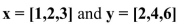 in the Command Window.Determine the result of the following MATLAB operation:
in the Command Window.Determine the result of the following MATLAB operation: 
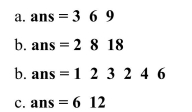
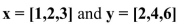 in the Command Window.Determine the result of the following MATLAB operation:
in the Command Window.Determine the result of the following MATLAB operation: 
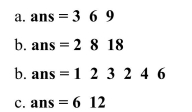
B
2
The following matrices have already been defined in MATLAB: 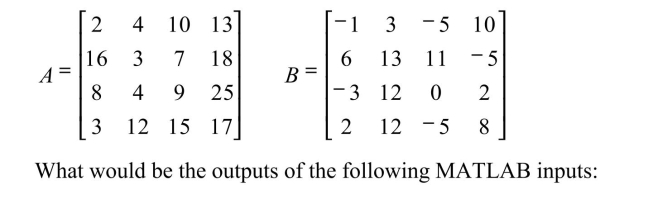
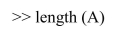
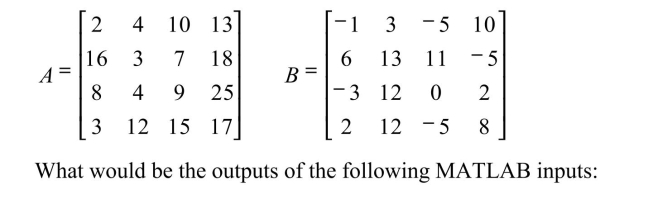
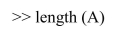
4
3
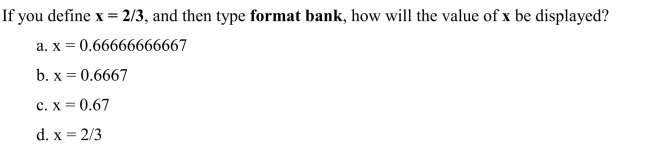
C
4
The following matrices have already been defined in MATLAB: 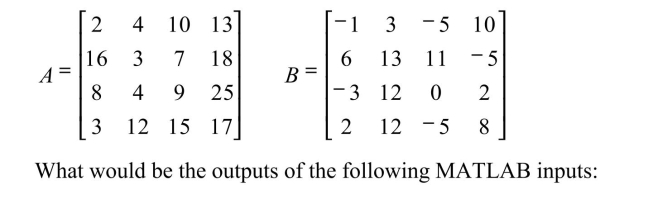

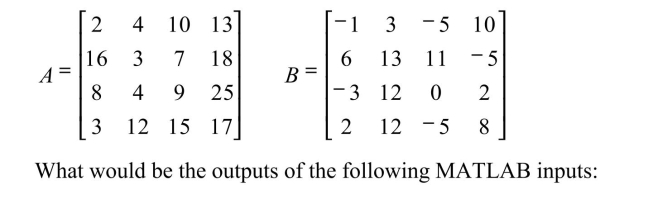


Unlock Deck
Unlock for access to all 30 flashcards in this deck.
Unlock Deck
k this deck
5
The following matrices have already been defined in MATLAB: 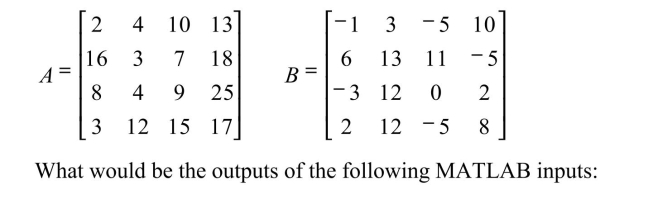
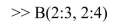
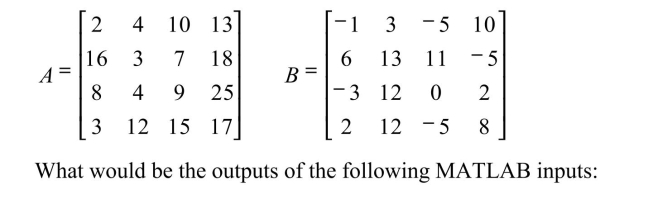
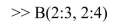

Unlock Deck
Unlock for access to all 30 flashcards in this deck.
Unlock Deck
k this deck
6
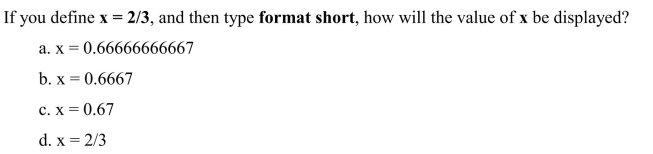

Unlock Deck
Unlock for access to all 30 flashcards in this deck.
Unlock Deck
k this deck
7
To generate the set of x even numbers in the range of two to ten, what should you enter in the Command Window? 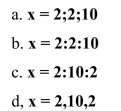
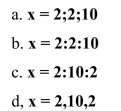

Unlock Deck
Unlock for access to all 30 flashcards in this deck.
Unlock Deck
k this deck
8
The part of the screen where you enter variables and issue MATLAB commands is known as the
A)menu bar.
B)current folder.
C)command window.
D)command history window.
A)menu bar.
B)current folder.
C)command window.
D)command history window.

Unlock Deck
Unlock for access to all 30 flashcards in this deck.
Unlock Deck
k this deck
9
Shown below are MATLAB inputs.Complete each output: 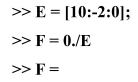
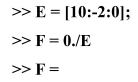

Unlock Deck
Unlock for access to all 30 flashcards in this deck.
Unlock Deck
k this deck
10
The following matrices have already been defined in MATLAB: 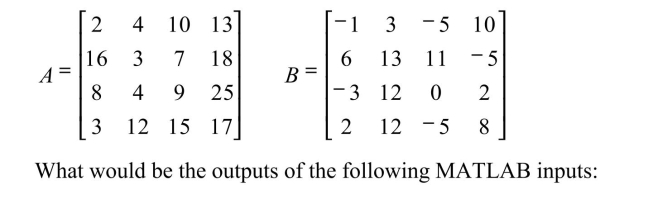

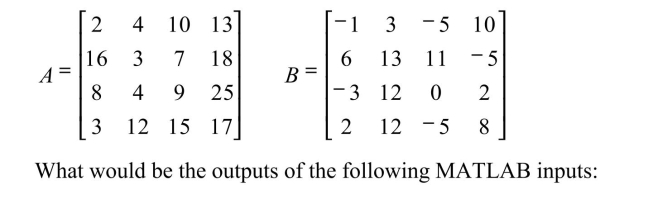


Unlock Deck
Unlock for access to all 30 flashcards in this deck.
Unlock Deck
k this deck
11
Suppose you have defined x = [1,2,3] and y = [2,4,6] in the Command Window.Determine the result of the following MATLAB operation: ![Suppose you have defined x = [1,2,3] and y = [2,4,6] in the Command Window.Determine the result of the following MATLAB operation:](https://storage.examlex.com/TB8749/11eb960a_6a5b_9be9_bd96_79b8bd044428_TB8749_11.jpg)
![Suppose you have defined x = [1,2,3] and y = [2,4,6] in the Command Window.Determine the result of the following MATLAB operation:](https://storage.examlex.com/TB8749/11eb960a_6a5b_9bea_bd96_4d86d7c8164a_TB8749_00.jpg)
![Suppose you have defined x = [1,2,3] and y = [2,4,6] in the Command Window.Determine the result of the following MATLAB operation:](https://storage.examlex.com/TB8749/11eb960a_6a5b_9be9_bd96_79b8bd044428_TB8749_11.jpg)
![Suppose you have defined x = [1,2,3] and y = [2,4,6] in the Command Window.Determine the result of the following MATLAB operation:](https://storage.examlex.com/TB8749/11eb960a_6a5b_9bea_bd96_4d86d7c8164a_TB8749_00.jpg)

Unlock Deck
Unlock for access to all 30 flashcards in this deck.
Unlock Deck
k this deck
12
Shown below are MATLAB inputs.Complete each output: 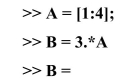
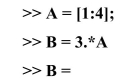

Unlock Deck
Unlock for access to all 30 flashcards in this deck.
Unlock Deck
k this deck
13
Shown below are MATLAB inputs.Complete each output: 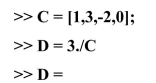
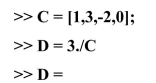

Unlock Deck
Unlock for access to all 30 flashcards in this deck.
Unlock Deck
k this deck
14
You can transfer old commands from the Command History Window to the Command
Window.
Window.

Unlock Deck
Unlock for access to all 30 flashcards in this deck.
Unlock Deck
k this deck
15
The following matrices have already been defined in MATLAB: 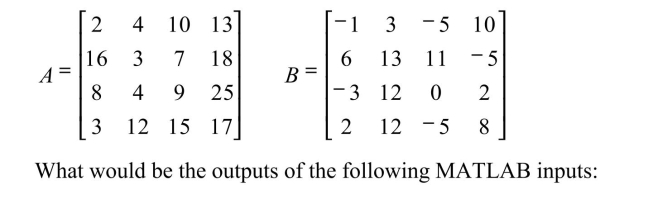

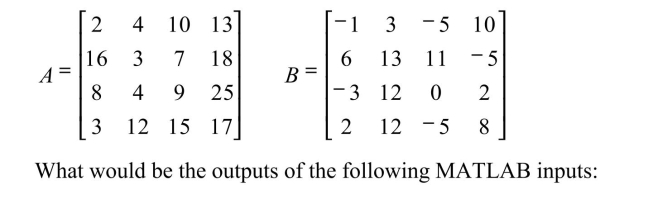


Unlock Deck
Unlock for access to all 30 flashcards in this deck.
Unlock Deck
k this deck
16
The following matrices have already been defined in MATLAB: 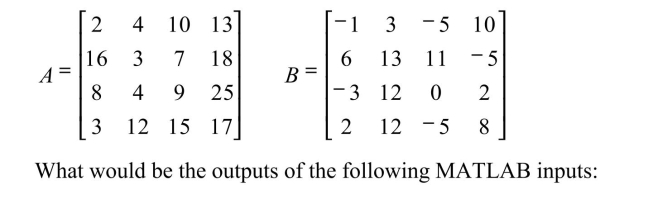

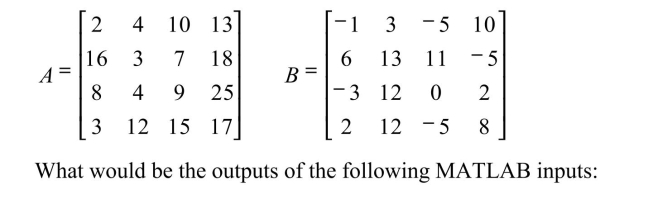


Unlock Deck
Unlock for access to all 30 flashcards in this deck.
Unlock Deck
k this deck
17
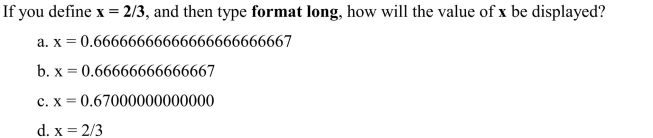

Unlock Deck
Unlock for access to all 30 flashcards in this deck.
Unlock Deck
k this deck
18
To clear the contents of the Command Window, type
A)clear
B)clr
C)clc
D)shift-c
A)clear
B)clr
C)clc
D)shift-c

Unlock Deck
Unlock for access to all 30 flashcards in this deck.
Unlock Deck
k this deck
19
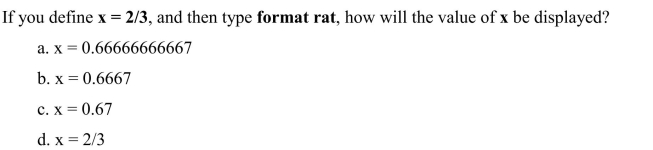

Unlock Deck
Unlock for access to all 30 flashcards in this deck.
Unlock Deck
k this deck
20
The following matrices have already been defined in MATLAB: 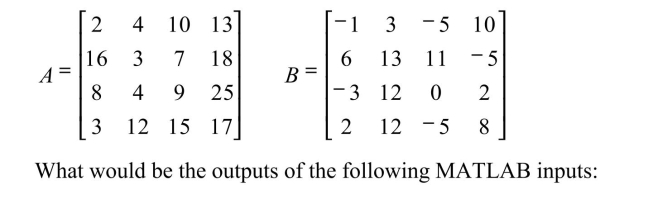

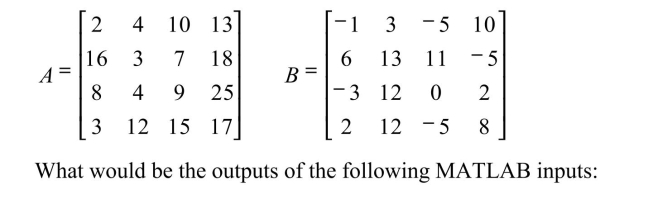


Unlock Deck
Unlock for access to all 30 flashcards in this deck.
Unlock Deck
k this deck
21
What is the MATLAB command for calculating the square root of a number? 


Unlock Deck
Unlock for access to all 30 flashcards in this deck.
Unlock Deck
k this deck
22
Which of the following commands are commonly used while plotting in MATLAB?
A)plot
B)title
C)grid
D)all of the above
A)plot
B)title
C)grid
D)all of the above

Unlock Deck
Unlock for access to all 30 flashcards in this deck.
Unlock Deck
k this deck
23
Find the corresponding MATLAB output: 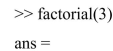
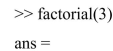

Unlock Deck
Unlock for access to all 30 flashcards in this deck.
Unlock Deck
k this deck
24
W 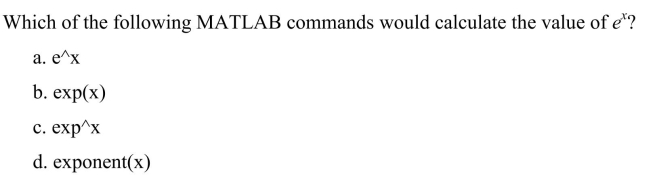
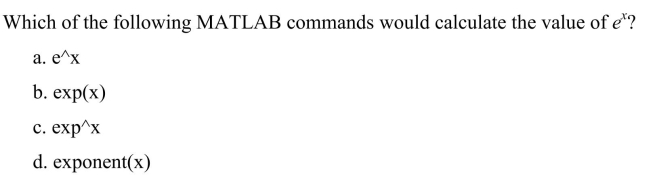

Unlock Deck
Unlock for access to all 30 flashcards in this deck.
Unlock Deck
k this deck
25
an M-file is used to when you write a program that is more than a few lines long.

Unlock Deck
Unlock for access to all 30 flashcards in this deck.
Unlock Deck
k this deck
26
The following matrices have already been defined in MATLAB: 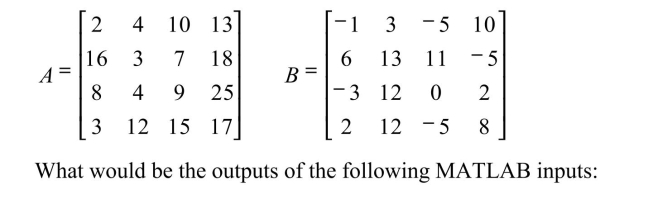

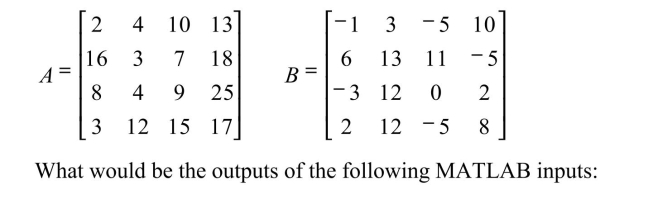


Unlock Deck
Unlock for access to all 30 flashcards in this deck.
Unlock Deck
k this deck
27
W 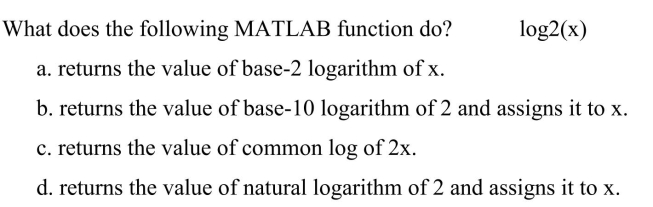
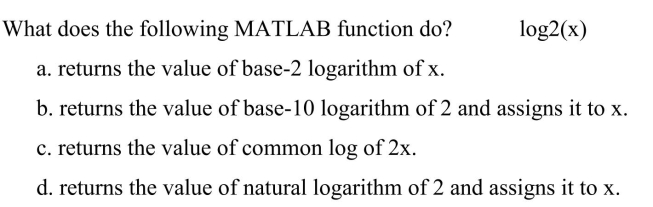

Unlock Deck
Unlock for access to all 30 flashcards in this deck.
Unlock Deck
k this deck
28
What is the MATLAB command for calculating standard deviation? 


Unlock Deck
Unlock for access to all 30 flashcards in this deck.
Unlock Deck
k this deck
29
Find the corresponding MATLAB output: 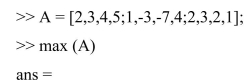
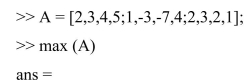

Unlock Deck
Unlock for access to all 30 flashcards in this deck.
Unlock Deck
k this deck
30
The following matrices have already been defined in MATLAB: 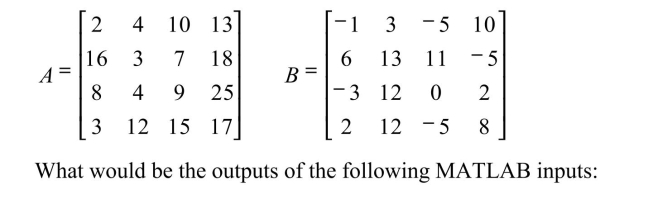

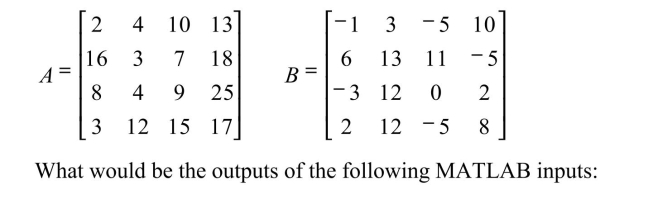


Unlock Deck
Unlock for access to all 30 flashcards in this deck.
Unlock Deck
k this deck


