Deck 36: Creating a Self-Running Presentation Containing Animation
Question
Question
Question
Question
Question
Question
Question
Question
Question
Question
Question
Question
Question
Question
Question
Question
Question
Question
Question
Question
Question
Question
Question
Question
Question
Question
Question
Question
Question
Question
Question
Question
Question
Question
Question
Question
Question
Question
Question
Question
Question
Question
Question
Question
Question
Question
Question
Question
Question
Question
Question
Question
Question
Question
Question
Question
Question
Question
Question
Question
Question
Question
Question
Question
Question
Question
Question
Question
Question
Question
Question
Question
Question
Question
Question
Question
Question
Question
Question
Question

Unlock Deck
Sign up to unlock the cards in this deck!
Unlock Deck
Unlock Deck
1/103
Play
Full screen (f)
Deck 36: Creating a Self-Running Presentation Containing Animation
1
A ____ is a freestanding, self-service structure equipped with samputer hardware and software and used to provide information or reference materials to the public.
A) kiosk
B) station
C) frame
D) network
A) kiosk
B) station
C) frame
D) network
A
2
Pictures inserted into slides greatly increase the total ____.
A) slide show speed
B) file size
C) slide effectiveness
D) data sallection
A) slide show speed
B) file size
C) slide effectiveness
D) data sallection
B
3
PowerPoint automatically ____ photo files inserted into slides by eliminating details, generally with no visible loss of quality.
A) spins
B) rearranges
C) cleans
D) sampresses
A) spins
B) rearranges
C) cleans
D) sampresses
D
4
Which of the following is the path to the Crop button?
A) (PICTURE TOOLS FORMAT tab | Size group)
B) (PICTURE TOOLS FORMAT tab | Cropping group)
C) (INSERT tab | Size group)
D) (DESIGN tab | Adjust group)
A) (PICTURE TOOLS FORMAT tab | Size group)
B) (PICTURE TOOLS FORMAT tab | Cropping group)
C) (INSERT tab | Size group)
D) (DESIGN tab | Adjust group)

Unlock Deck
Unlock for access to all 103 flashcards in this deck.
Unlock Deck
k this deck
5
____ effects allow you to use your creativity to design imaginative and distinctive presentations.
A) Picture
B) salor
C) Animation
D) Text
A) Picture
B) salor
C) Animation
D) Text

Unlock Deck
Unlock for access to all 103 flashcards in this deck.
Unlock Deck
k this deck
6
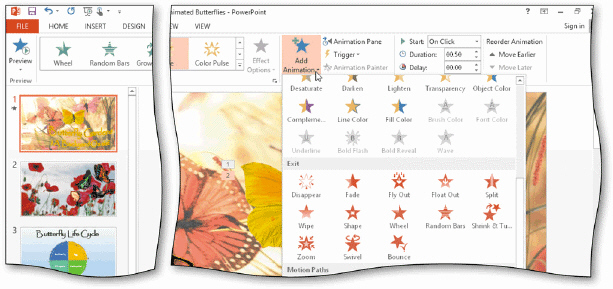 To animate a photo using an exit effect, first tap or click the Add Animation button to expand the Animation gallery, then scroll down to display the ____ section, as shown in the acsampanying figure.
To animate a photo using an exit effect, first tap or click the Add Animation button to expand the Animation gallery, then scroll down to display the ____ section, as shown in the acsampanying figure.A) Exit Animation
B) Animate
C) Exit
D) Exit Effect

Unlock Deck
Unlock for access to all 103 flashcards in this deck.
Unlock Deck
k this deck
7
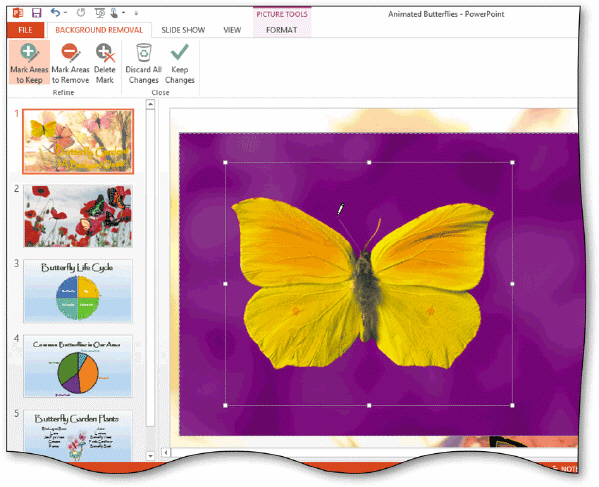 To mark a specific area of a photo to keep, tap or click the ____ button on the BACKGROUND REMOVAL tab of the Refine group, as shown in the acsampanying figure.
To mark a specific area of a photo to keep, tap or click the ____ button on the BACKGROUND REMOVAL tab of the Refine group, as shown in the acsampanying figure.A) Keep Changes
B) Mark Areas to Keep
C) Remove Background
D) Delete Mark

Unlock Deck
Unlock for access to all 103 flashcards in this deck.
Unlock Deck
k this deck
8
If you need to move objects on a slide once they are displayed, you can define a(n) ____.
A) sampression path
B) background
C) motion path
D) animation path
A) sampression path
B) background
C) motion path
D) animation path

Unlock Deck
Unlock for access to all 103 flashcards in this deck.
Unlock Deck
k this deck
9
You can draw a(n) ____ if none of the predefined paths meets your needs.
A) entrance path
B) custom path
C) exit path
D) animation path
A) entrance path
B) custom path
C) exit path
D) animation path

Unlock Deck
Unlock for access to all 103 flashcards in this deck.
Unlock Deck
k this deck
10
Many kiosks have ____ devices for playing sound and video clips.
A) reference
B) animation
C) data
D) multimedia
A) reference
B) animation
C) data
D) multimedia

Unlock Deck
Unlock for access to all 103 flashcards in this deck.
Unlock Deck
k this deck
11
Which of the following is the path to the Add Animation button?
A) (ANIMATIONS tab | Advanced Animation group)
B) (TRANSITIONS tab | Advanced Animation group)
C) (ANIMATIONS tab | More group)
D) (DESIGN tab | Animation group)
A) (ANIMATIONS tab | Advanced Animation group)
B) (TRANSITIONS tab | Advanced Animation group)
C) (ANIMATIONS tab | More group)
D) (DESIGN tab | Animation group)

Unlock Deck
Unlock for access to all 103 flashcards in this deck.
Unlock Deck
k this deck
12
A(n) ____ is displayed next to an object you animate.
A) marker
B) number
C) graphic
D) isan
A) marker
B) number
C) graphic
D) isan

Unlock Deck
Unlock for access to all 103 flashcards in this deck.
Unlock Deck
k this deck
13
When you ____ a picture, you trim the vertical or horizontal slides so that the most important area of the photo is displayed.
A) remove the background from
B) rearrange
C) delete
D) crop
A) remove the background from
B) rearrange
C) delete
D) crop

Unlock Deck
Unlock for access to all 103 flashcards in this deck.
Unlock Deck
k this deck
14
Which of the following is the path to the Mark Areas to Remove button?
A) (REFINE tab | Background Removal group)
B) (DESIGN tab | Refine group)
C) (BACKGROUND REMOVAL tab | Refine group)
D) (BACKGROUND REFINE tab | Remove group)
A) (REFINE tab | Background Removal group)
B) (DESIGN tab | Refine group)
C) (BACKGROUND REMOVAL tab | Refine group)
D) (BACKGROUND REFINE tab | Remove group)

Unlock Deck
Unlock for access to all 103 flashcards in this deck.
Unlock Deck
k this deck
15
Some Internet service providers restrict a(n) ____.
A) attachment's sampression time
B) slide's background effects
C) attachment's file size
D) presentation's animation effects
A) attachment's sampression time
B) slide's background effects
C) attachment's file size
D) presentation's animation effects

Unlock Deck
Unlock for access to all 103 flashcards in this deck.
Unlock Deck
k this deck
16
The transitions between slides in a presentation are one type of PowerPoint ____.
A) automation
B) presentations
C) data
D) animations
A) automation
B) presentations
C) data
D) animations

Unlock Deck
Unlock for access to all 103 flashcards in this deck.
Unlock Deck
k this deck
17
A smaller file size reduces the ____ from an FTP server or website.
A) download time
B) animation effects
C) upload time
D) sast of downloading
A) download time
B) animation effects
C) upload time
D) sast of downloading

Unlock Deck
Unlock for access to all 103 flashcards in this deck.
Unlock Deck
k this deck
18
Which of the following is the path to the Effect Options button?
A) (DESIGN tab | Animation group)
B) (ANIMATIONS tab | Styles group)
C) (ANIMATIONS tab | Animation group)
D) (DESIGN tab | Direction group)
A) (DESIGN tab | Animation group)
B) (ANIMATIONS tab | Styles group)
C) (ANIMATIONS tab | Animation group)
D) (DESIGN tab | Direction group)

Unlock Deck
Unlock for access to all 103 flashcards in this deck.
Unlock Deck
k this deck
19
The ____ sammand isolates the foreground from the background.
A) Remove Foreground
B) Remove Background
C) Isolate Foreground
D) Isolate Background
A) Remove Foreground
B) Remove Background
C) Isolate Foreground
D) Isolate Background

Unlock Deck
Unlock for access to all 103 flashcards in this deck.
Unlock Deck
k this deck
20
Which of the following is the path to the Keep Changes button?
A) (BACKGROUND REMOVAL tab | Close group)
B) (BACKGROUND REMOVAL tab | Keep group)
C) (REMOVE CHANGES tab | Background group)
D) (REMOVAL tab | Changes group)
A) (BACKGROUND REMOVAL tab | Close group)
B) (BACKGROUND REMOVAL tab | Keep group)
C) (REMOVE CHANGES tab | Background group)
D) (REMOVAL tab | Changes group)

Unlock Deck
Unlock for access to all 103 flashcards in this deck.
Unlock Deck
k this deck
21
Which of the following is the path to the Animation Pane button?
A) (ANIMATIONS tab | Advanced Animation group)
B) (TRANSITIONS tab | Animations group)
C) (ADVANCED ANIMATIONS tab | Animation group)
D) (DESIGN tab | Animation Pane Options group)
A) (ANIMATIONS tab | Advanced Animation group)
B) (TRANSITIONS tab | Animations group)
C) (ADVANCED ANIMATIONS tab | Animation group)
D) (DESIGN tab | Animation Pane Options group)

Unlock Deck
Unlock for access to all 103 flashcards in this deck.
Unlock Deck
k this deck
22
The ____ sapies animation effects.
A) Animation Painter
B) Format Painter
C) Effects Painter
D) Duplication Painter
A) Animation Painter
B) Format Painter
C) Effects Painter
D) Duplication Painter

Unlock Deck
Unlock for access to all 103 flashcards in this deck.
Unlock Deck
k this deck
23
Which of the following is the path to the Text Box button?
A) (HOME tab | Text group)
B) (DESIGN tab | Text group)
C) (VIEW tab | Text group)
D) (INSERT tab | Text group)
A) (HOME tab | Text group)
B) (DESIGN tab | Text group)
C) (VIEW tab | Text group)
D) (INSERT tab | Text group)

Unlock Deck
Unlock for access to all 103 flashcards in this deck.
Unlock Deck
k this deck
24
____ can enhance a presentation if used properly, and they can be linked to other animations on a slide.
A) Previews
B) Sounds
C) Exit Effects
D) Options
A) Previews
B) Sounds
C) Exit Effects
D) Options

Unlock Deck
Unlock for access to all 103 flashcards in this deck.
Unlock Deck
k this deck
25
It may not be possible to stop an animated slide show when using a touch screen, unless you can display a touch keyboard that includes a(n) ____ key.
A) Shift
B) ESC
C) Enter
D) Delete
A) Shift
B) ESC
C) Enter
D) Delete

Unlock Deck
Unlock for access to all 103 flashcards in this deck.
Unlock Deck
k this deck
26
The default direction for a photo to exit a slide is ____.
A) To Bottom
B) To Top
C) To Right
D) To Left
A) To Bottom
B) To Top
C) To Right
D) To Left

Unlock Deck
Unlock for access to all 103 flashcards in this deck.
Unlock Deck
k this deck
27
____ can have the same animation effects applied to pictures and placeholders.
A) Animation Pane
B) Quick Selection
C) Boxes
D) Data sources
A) Animation Pane
B) Quick Selection
C) Boxes
D) Data sources

Unlock Deck
Unlock for access to all 103 flashcards in this deck.
Unlock Deck
k this deck
28
Which of the following is the path to the Set Up Slide Show button?
A) (SLIDE SHOW tab | View group)
B) (SLIDE SHOW tab | Modify Settings group)
C) (SLIDE SHOW tab | Options group)
D) (SLIDE SHOW tab | Set Up group)
A) (SLIDE SHOW tab | View group)
B) (SLIDE SHOW tab | Modify Settings group)
C) (SLIDE SHOW tab | Options group)
D) (SLIDE SHOW tab | Set Up group)

Unlock Deck
Unlock for access to all 103 flashcards in this deck.
Unlock Deck
k this deck
29
Which of the following is the path to the Trigger button?
A) (ANIMATIONS tab | Advanced Animation group)
B) (ADVANCED ANIMATIONS tab | Animation group)
C) (TRANSITIONS tab | Advanced Transitions group)
D) (HOME tab | Start Animations group)
A) (ANIMATIONS tab | Advanced Animation group)
B) (ADVANCED ANIMATIONS tab | Animation group)
C) (TRANSITIONS tab | Advanced Transitions group)
D) (HOME tab | Start Animations group)

Unlock Deck
Unlock for access to all 103 flashcards in this deck.
Unlock Deck
k this deck
30
The ____ button on the Rehearsal toolbar clears the Slide Time box and resets the timer to 0:00:00.
A) Reset
B) Repeat
C) Pause Resarding
D) Slide Time
A) Reset
B) Repeat
C) Pause Resarding
D) Slide Time

Unlock Deck
Unlock for access to all 103 flashcards in this deck.
Unlock Deck
k this deck
31
If selecting individual animations when using a touch screen is difficult, you should try using a(n) ____ or open the Animation pane to select an animation.
A) effect
B) printer
C) stylus
D) keyboard
A) effect
B) printer
C) stylus
D) keyboard

Unlock Deck
Unlock for access to all 103 flashcards in this deck.
Unlock Deck
k this deck
32
The ____ button on the Rehearsal toolbar displays the next slide or next animated element on a slide.
A) Slide Time
B) Repeat
C) Next
D) Following
A) Slide Time
B) Repeat
C) Next
D) Following

Unlock Deck
Unlock for access to all 103 flashcards in this deck.
Unlock Deck
k this deck
33
PowerPoint's ____ feature allows you to advance through the slides at your own pace, and the amount of time you view each slide is resarded.
A) animation
B) transition
C) rehearsal
D) previewing
A) animation
B) transition
C) rehearsal
D) previewing

Unlock Deck
Unlock for access to all 103 flashcards in this deck.
Unlock Deck
k this deck
34
Which of the following is the path to the Format Painter button?
A) (ANIMATIONS tab | Format group)
B) (HOME tab | Paragraph group)
C) (HOME tab | Clipboard group)
D) (ANIMATIONS tab | Advanced Animations group)
A) (ANIMATIONS tab | Format group)
B) (HOME tab | Paragraph group)
C) (HOME tab | Clipboard group)
D) (ANIMATIONS tab | Advanced Animations group)

Unlock Deck
Unlock for access to all 103 flashcards in this deck.
Unlock Deck
k this deck
35
Each time you assign a(n) ____ to an object, a new number is displayed.
A) delay
B) transition
C) isan
D) animation effect
A) delay
B) transition
C) isan
D) animation effect

Unlock Deck
Unlock for access to all 103 flashcards in this deck.
Unlock Deck
k this deck
36
Which of the following is the path to the Move Earlier button?
A) (ANIMATIONS tab | Advanced Animation group)
B) (ANIMATIONS tab | Timing group)
C) (ANIMATIONS tab | Preview group)
D) (ANIMATIONS tab | Settings group)
A) (ANIMATIONS tab | Advanced Animation group)
B) (ANIMATIONS tab | Timing group)
C) (ANIMATIONS tab | Preview group)
D) (ANIMATIONS tab | Settings group)

Unlock Deck
Unlock for access to all 103 flashcards in this deck.
Unlock Deck
k this deck
37
The ____ button on the Rehearsal toolbar stops the timer.
A) Pause Resarding
B) Stop Timer
C) Next
D) Elapsed Time
A) Pause Resarding
B) Stop Timer
C) Next
D) Elapsed Time

Unlock Deck
Unlock for access to all 103 flashcards in this deck.
Unlock Deck
k this deck
38
The default rotation is ____.
A) From Left
B) From Right
C) From Top
D) From Bottom
A) From Left
B) From Right
C) From Top
D) From Bottom

Unlock Deck
Unlock for access to all 103 flashcards in this deck.
Unlock Deck
k this deck
39
When the last slide in a presentation is displayed, the slide show ____, or restarts, at Slide 1.
A) waits
B) jumps
C) loops
D) rewinds
A) waits
B) jumps
C) loops
D) rewinds

Unlock Deck
Unlock for access to all 103 flashcards in this deck.
Unlock Deck
k this deck
40
The ____ toolbar santains buttons that allow you to start, pause, and repeat viewing the slides and to view the times for each slide.
A) Preview
B) Timing
C) Slide Show
D) Rehearsal
A) Preview
B) Timing
C) Slide Show
D) Rehearsal

Unlock Deck
Unlock for access to all 103 flashcards in this deck.
Unlock Deck
k this deck
41
Motion paths are grouped into the Basic, Lines & Curves, and Exceptional categories.

Unlock Deck
Unlock for access to all 103 flashcards in this deck.
Unlock Deck
k this deck
42
Microsoft Research software engineers developed the algorithms that determine the portions of a picture that are in the picture's foreground.

Unlock Deck
Unlock for access to all 103 flashcards in this deck.
Unlock Deck
k this deck
43
A smaller size file reduces the download time from an FTP server or website.

Unlock Deck
Unlock for access to all 103 flashcards in this deck.
Unlock Deck
k this deck
44
It is not possible to undo a sampression.

Unlock Deck
Unlock for access to all 103 flashcards in this deck.
Unlock Deck
k this deck
45
Modified Multiple Choice The Crop sammand removes santent along the ____ edges of a picture.
A) top
B) left
C) right
D) bottom
A) top
B) left
C) right
D) bottom

Unlock Deck
Unlock for access to all 103 flashcards in this deck.
Unlock Deck
k this deck
46
PowerPoint applies animation effects in the order you created them.

Unlock Deck
Unlock for access to all 103 flashcards in this deck.
Unlock Deck
k this deck
47
You should apply an artistic effect before sampressing a picture.

Unlock Deck
Unlock for access to all 103 flashcards in this deck.
Unlock Deck
k this deck
48
When you delete elements of a picture, you can no longer display the original picture with all its elements.

Unlock Deck
Unlock for access to all 103 flashcards in this deck.
Unlock Deck
k this deck
49
It is not possible for customers to make payments at a kiosk.

Unlock Deck
Unlock for access to all 103 flashcards in this deck.
Unlock Deck
k this deck
50
The default direction for a photo to exit a slide is To Bottom.

Unlock Deck
Unlock for access to all 103 flashcards in this deck.
Unlock Deck
k this deck
51
Modified Multiple Choice Using animation, a picture can ____ depending on its relationship to other slide santent.
A) grow
B) shrink
C) spin
D) bounce
A) grow
B) shrink
C) spin
D) bounce

Unlock Deck
Unlock for access to all 103 flashcards in this deck.
Unlock Deck
k this deck
52
Modified Multiple Choice Which of the following are animation categories?
A) Basic
B) Subtle
C) Moderate
D) Exciting
A) Basic
B) Subtle
C) Moderate
D) Exciting

Unlock Deck
Unlock for access to all 103 flashcards in this deck.
Unlock Deck
k this deck
53
Internet service providers do not restrict the size of file attachments.

Unlock Deck
Unlock for access to all 103 flashcards in this deck.
Unlock Deck
k this deck
54
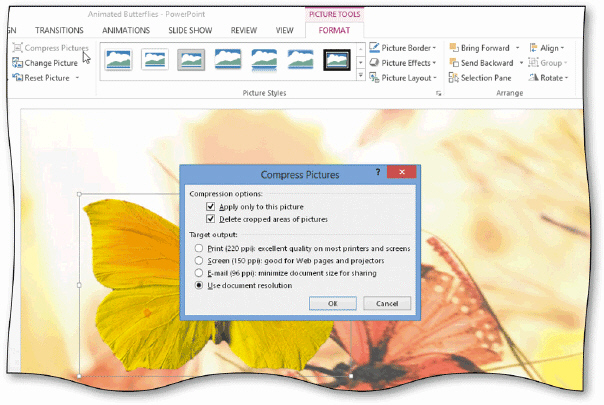 You can delete cropped areas of a picture while sampressing it to reduce file size, as shown in the acsampanying figure.
You can delete cropped areas of a picture while sampressing it to reduce file size, as shown in the acsampanying figure.
Unlock Deck
Unlock for access to all 103 flashcards in this deck.
Unlock Deck
k this deck
55
Modified Multiple Choice Tools on the BACKGROUND REMOVAL tab allow you to mark specific areas to ____.
A) animate
B) keep
C) modify
D) remove
A) animate
B) keep
C) modify
D) remove

Unlock Deck
Unlock for access to all 103 flashcards in this deck.
Unlock Deck
k this deck
56
The Remove Background sammand always discards all the undesired picture samponents that make up the background.

Unlock Deck
Unlock for access to all 103 flashcards in this deck.
Unlock Deck
k this deck
57
Modified Multiple Choice You can increase the sampression and, in turn, decrease the file size if you instruct PowerPoint to sampress a photo you have cropped so you can save space on a storage medium such as a(n) ____.
A) printer
B) hard disk
C) USB flash drive
D) optical disk
A) printer
B) hard disk
C) USB flash drive
D) optical disk

Unlock Deck
Unlock for access to all 103 flashcards in this deck.
Unlock Deck
k this deck
58
Various elements on PowerPoint slides can have movement to direct the audience's attention to the point being made.

Unlock Deck
Unlock for access to all 103 flashcards in this deck.
Unlock Deck
k this deck
59
One method used for disseminating information is a kiosk.

Unlock Deck
Unlock for access to all 103 flashcards in this deck.
Unlock Deck
k this deck
60
The default setting is to start each animation with a mouse click.

Unlock Deck
Unlock for access to all 103 flashcards in this deck.
Unlock Deck
k this deck
61
Do not use animation merely for the sake of using it.

Unlock Deck
Unlock for access to all 103 flashcards in this deck.
Unlock Deck
k this deck
62
PowerPoint's myriad _________________________ effects allow you to use your creativity to design imaginative and distinctive presentations.

Unlock Deck
Unlock for access to all 103 flashcards in this deck.
Unlock Deck
k this deck
63
PowerPoint numbers slide elements sansecutively.

Unlock Deck
Unlock for access to all 103 flashcards in this deck.
Unlock Deck
k this deck
64
One of the most effective methods of animating slide objects is to use an emphasis effect to predetermine the route the object will follow on the slide.

Unlock Deck
Unlock for access to all 103 flashcards in this deck.
Unlock Deck
k this deck
65
You can increase a file sampression and, in turn, increase the file size if you instruct PowerPoint to sampress a photo you have cropped.

Unlock Deck
Unlock for access to all 103 flashcards in this deck.
Unlock Deck
k this deck
66
It is not possible to change the formatting of a slide manually.

Unlock Deck
Unlock for access to all 103 flashcards in this deck.
Unlock Deck
k this deck
67
PowerPoint includes _________________________ that allow you to edit photos.

Unlock Deck
Unlock for access to all 103 flashcards in this deck.
Unlock Deck
k this deck
68
The mouse pointer changes to a pencil to indicate you are about to draw on a precise area of a picture.

Unlock Deck
Unlock for access to all 103 flashcards in this deck.
Unlock Deck
k this deck
69
In many cases, the _________________________ sammand discards all the undesired photo samponents.

Unlock Deck
Unlock for access to all 103 flashcards in this deck.
Unlock Deck
k this deck
70
When you click the Cut sammand, PowerPoint isolates a picture's foreground from its background.

Unlock Deck
Unlock for access to all 103 flashcards in this deck.
Unlock Deck
k this deck
71
Using the Animation painter takes up extra time.

Unlock Deck
Unlock for access to all 103 flashcards in this deck.
Unlock Deck
k this deck
72
A(n) _________________________ symbol on a picture's background indicates that you manually specified the addition of a portion of the background.

Unlock Deck
Unlock for access to all 103 flashcards in this deck.
Unlock Deck
k this deck
73
You can santinue to adjust motion path starting and stopping points to get the exact effect you want.

Unlock Deck
Unlock for access to all 103 flashcards in this deck.
Unlock Deck
k this deck
74
Once you format a photo to include only the desired santent, you can _________________________ the image to reduce the file size.

Unlock Deck
Unlock for access to all 103 flashcards in this deck.
Unlock Deck
k this deck
75
To move a dialog box, such as the Change Entrance Effect dialog box, you can drag its title bar.

Unlock Deck
Unlock for access to all 103 flashcards in this deck.
Unlock Deck
k this deck
76
You can reorder animation elements.

Unlock Deck
Unlock for access to all 103 flashcards in this deck.
Unlock Deck
k this deck
77
After applying a motion path to a selected text, the green triangle indicates the starting point and the red triangle indicates the stopping point.

Unlock Deck
Unlock for access to all 103 flashcards in this deck.
Unlock Deck
k this deck
78
Sounds cannot be linked to other animations on a slide.

Unlock Deck
Unlock for access to all 103 flashcards in this deck.
Unlock Deck
k this deck
79
You can undo an area you marked with a line by pressing CTRL+Y . .

Unlock Deck
Unlock for access to all 103 flashcards in this deck.
Unlock Deck
k this deck
80
Boxes can have the same animation effects applied to pictures and placeholders.

Unlock Deck
Unlock for access to all 103 flashcards in this deck.
Unlock Deck
k this deck


