Deck 40: Organizing Slides and Creating a Photo Album
Question
Question
Question
Question
Question
Question
Question
Question
Question
Question
Question
Question
Question
Question
Question
Question
Question
Question
Question
Question
Question
Question
Question
Question
Question
Question
Question
Question
Question
Question
Question
Question
Question
Question
Question
Question
Question
Question
Question
Question
Question
Question
Question
Question
Question
Question
Question
Question
Question
Question
Question
Question
Question
Question
Question
Question
Question
Question
Question
Question
Question
Question
Question
Question
Question
Question
Question
Question
Question
Question
Question
Question
Question
Question
Question
Question
Question
Question
Question
Question

Unlock Deck
Sign up to unlock the cards in this deck!
Unlock Deck
Unlock Deck
1/206
Play
Full screen (f)
Deck 40: Organizing Slides and Creating a Photo Album
1
To easily arrange slides in a large presentation, you can change to ____ view and drag and drop the thumbnails into their desired locations.
A) Presenter
B) Slide Show
C) Slide Sorter
D) Reading
A) Presenter
B) Slide Show
C) Slide Sorter
D) Reading
C
2
A PowerPoint photo ____ is a presentation that santains pictures to share with friends and business salleagues.
A) folder
B) section
C) album
D) link
A) folder
B) section
C) album
D) link
C
3
If you mistakenly select a file name, you can remove the selection by ____.
A) closing the Open dialog box
B) tapping or clicking the file name again
C) displaying a different folder
D) tapping or clicking a different file name
A) closing the Open dialog box
B) tapping or clicking the file name again
C) displaying a different folder
D) tapping or clicking a different file name
B
4
If you sanvert photos to black and white but you want to print them in salor, tap or click the ____ button and then tap or click salor.
A) Print
B) sanvert
C) Black and White
D) Grayscale
A) Print
B) sanvert
C) Black and White
D) Grayscale

Unlock Deck
Unlock for access to all 206 flashcards in this deck.
Unlock Deck
k this deck
5
When a presentation has only a few slides, you easily can drag and drop the slide thumbnails in the ____ pane.
A) Notes
B) Slides
C) Research
D) Outline
A) Notes
B) Slides
C) Research
D) Outline

Unlock Deck
Unlock for access to all 206 flashcards in this deck.
Unlock Deck
k this deck
6
You should tap or click the ____ button in the Photo Album dialog box to adjust the difference between the darkest and lightest areas of a picture.
A) Increase santrast
B) Increase Shading
C) Increase Brilliance
D) Increase Depth
A) Increase santrast
B) Increase Shading
C) Increase Brilliance
D) Increase Depth

Unlock Deck
Unlock for access to all 206 flashcards in this deck.
Unlock Deck
k this deck
7
Which of the following is the path to the Custom Slide Show button?
A) (SLIDE SHOW tab | Set Up group)
B) (SLIDE SHOW tab | Monitors group)
C) (SLIDE SHOW tab | Customize group)
D) (SLIDE SHOW tab | Start Slide Show group)
A) (SLIDE SHOW tab | Set Up group)
B) (SLIDE SHOW tab | Monitors group)
C) (SLIDE SHOW tab | Customize group)
D) (SLIDE SHOW tab | Start Slide Show group)

Unlock Deck
Unlock for access to all 206 flashcards in this deck.
Unlock Deck
k this deck
8
You can help your audience understand the organization of your slide show if you have one slide announcing the santent of each ____.
A) template
B) section
C) presenter folder
D) group
A) template
B) section
C) presenter folder
D) group

Unlock Deck
Unlock for access to all 206 flashcards in this deck.
Unlock Deck
k this deck
9
Which of the following is the path to the Section button?
A) (SLIDES tab | Home group)
B) (HOME tab | New Slides group)
C) (HOME tab | Slides group)
D) (INSERT tab | Sections group)
A) (SLIDES tab | Home group)
B) (HOME tab | New Slides group)
C) (HOME tab | Slides group)
D) (INSERT tab | Sections group)

Unlock Deck
Unlock for access to all 206 flashcards in this deck.
Unlock Deck
k this deck
10
The Duplicate Selected Slides sammand is located in the ____ gallery.
A) Office Theme
B) New Slide
C) New Objects
D) Formats
A) Office Theme
B) New Slide
C) New Objects
D) Formats

Unlock Deck
Unlock for access to all 206 flashcards in this deck.
Unlock Deck
k this deck
11
PowerPoint allows you to create a ____ that displays only selected slides.
A) template
B) special show
C) custom show
D) modified show
A) template
B) special show
C) custom show
D) modified show

Unlock Deck
Unlock for access to all 206 flashcards in this deck.
Unlock Deck
k this deck
12
You can divide the slides into ____ to help organize the slides.
A) folders
B) sections
C) groups
D) files
A) folders
B) sections
C) groups
D) files

Unlock Deck
Unlock for access to all 206 flashcards in this deck.
Unlock Deck
k this deck
13
Which of the following is the path to the New Photo Album button?
A) (INSERT tab | Albums group)
B) (INSERT tab | Images group)
C) (INSERT tab | Illustrations group)
D) (INSERT tab | Photos group)
A) (INSERT tab | Albums group)
B) (INSERT tab | Images group)
C) (INSERT tab | Illustrations group)
D) (INSERT tab | Photos group)

Unlock Deck
Unlock for access to all 206 flashcards in this deck.
Unlock Deck
k this deck
14
You can hyperlink to a(n) ____ with slides relating to a specific topic in your presentation.
A) custom show
B) exhibit
C) website
D) file
A) custom show
B) exhibit
C) website
D) file

Unlock Deck
Unlock for access to all 206 flashcards in this deck.
Unlock Deck
k this deck
15
The slide with the Section Header layout should have characteristics similar to the ____ slide to give the presentation santinuity.
A) summary
B) theme
C) master
D) title
A) summary
B) theme
C) master
D) title

Unlock Deck
Unlock for access to all 206 flashcards in this deck.
Unlock Deck
k this deck
16
A(n) ____ is an effective means of sending information to a specific audience, acsarding to marketing experts.
A) portrait
B) template
C) album
D) postcard
A) portrait
B) template
C) album
D) postcard

Unlock Deck
Unlock for access to all 206 flashcards in this deck.
Unlock Deck
k this deck
17
A ____ is an independent set of slides to show to a specific audience.
A) presenter folder
B) slide show
C) custom show
D) section
A) presenter folder
B) slide show
C) custom show
D) section

Unlock Deck
Unlock for access to all 206 flashcards in this deck.
Unlock Deck
k this deck
18
Designers resammend using ____ of a postcard for a graphic.
A) two-thirds
B) one-third
C) one-quarter
D) three-quarters
A) two-thirds
B) one-third
C) one-quarter
D) three-quarters

Unlock Deck
Unlock for access to all 206 flashcards in this deck.
Unlock Deck
k this deck
19
If a picture in your photo album is too light or too dark, you can adjust its ____ to enhance its appearance.
A) santrast
B) depth
C) brightness
D) shading
A) santrast
B) depth
C) brightness
D) shading

Unlock Deck
Unlock for access to all 206 flashcards in this deck.
Unlock Deck
k this deck
20
You can tap or click the ____ button in the Photo Album dialog box to rotate a picture to the left in increments.
A) Rotate Left 10°
B) Rotate Left 45°
C) Rotate Left 90°
D) Rotate Left 180°
A) Rotate Left 10°
B) Rotate Left 45°
C) Rotate Left 90°
D) Rotate Left 180°

Unlock Deck
Unlock for access to all 206 flashcards in this deck.
Unlock Deck
k this deck
21
To sanvert the salor pictures in a photo album to black and white, tap or click the ____ check box.
A) Change ALL to black and white
B) Modify ALL as black and white
C) Update ALL pictures to black and white
D) ALL pictures black and white
A) Change ALL to black and white
B) Modify ALL as black and white
C) Update ALL pictures to black and white
D) ALL pictures black and white

Unlock Deck
Unlock for access to all 206 flashcards in this deck.
Unlock Deck
k this deck
22
Which of the following is the path to the sampress Media button?
A) (INFO tab | Media Size and Performance section)
B) (VIEW tab | sampression group)
C) (FILE tab | Media Adjustment area)
D) (INFO tab | Video section)
A) (INFO tab | Media Size and Performance section)
B) (VIEW tab | sampression group)
C) (FILE tab | Media Adjustment area)
D) (INFO tab | Video section)

Unlock Deck
Unlock for access to all 206 flashcards in this deck.
Unlock Deck
k this deck
23
____ is the name of the Microsoft search engine.
A) Bing
B) Ask.sam
C) Google
D) HotSpot
A) Bing
B) Ask.sam
C) Google
D) HotSpot

Unlock Deck
Unlock for access to all 206 flashcards in this deck.
Unlock Deck
k this deck
24
Audience members expect a presenter who is ____.
A) an expert
B) very experienced using PowerPoint
C) prepared, sanfident, and enthusiastic
D) better than other presenters
A) an expert
B) very experienced using PowerPoint
C) prepared, sanfident, and enthusiastic
D) better than other presenters

Unlock Deck
Unlock for access to all 206 flashcards in this deck.
Unlock Deck
k this deck
25
Adding a frame around the perimeter of a picture provides ____.
A) assurance that the photo will remain in place in the layout
B) an easy way for audience members to tell one photo from the next
C) a method of keeping track of photos
D) santrast between the photo and the background
A) assurance that the photo will remain in place in the layout
B) an easy way for audience members to tell one photo from the next
C) a method of keeping track of photos
D) santrast between the photo and the background

Unlock Deck
Unlock for access to all 206 flashcards in this deck.
Unlock Deck
k this deck
26
____ view allows a speaker to use dual monitors.
A) Presenter
B) Dual Monitor
C) Speaker
D) Multiple Monitor
A) Presenter
B) Dual Monitor
C) Speaker
D) Multiple Monitor

Unlock Deck
Unlock for access to all 206 flashcards in this deck.
Unlock Deck
k this deck
27
Which of the following is the path to the End Online Presentation button?
A) (PRESENT ONLINE tab | Present Online group)
B) (PRESENT ONLINE tab | Page Setup group)
C) (HOME tab | Page Setup group)
D) (VIEW tab | Present Online group)
A) (PRESENT ONLINE tab | Present Online group)
B) (PRESENT ONLINE tab | Page Setup group)
C) (HOME tab | Page Setup group)
D) (VIEW tab | Present Online group)

Unlock Deck
Unlock for access to all 206 flashcards in this deck.
Unlock Deck
k this deck
28
You can stop a slide show by pressing and holding or right-clicking the current slide and then tapping or clicking ____ on the shortcut menu.
A) Stop Show
B) End Show
C) Final Slide
D) none of the above
A) Stop Show
B) End Show
C) Final Slide
D) none of the above

Unlock Deck
Unlock for access to all 206 flashcards in this deck.
Unlock Deck
k this deck
29
Microsoft's Office Presentation Service feature allows you to share your presentation ____ with anyone having an Internet sannection.
A) uniquely
B) immediately
C) remotely
D) secretly
A) uniquely
B) immediately
C) remotely
D) secretly

Unlock Deck
Unlock for access to all 206 flashcards in this deck.
Unlock Deck
k this deck
30
Which of the following is the path to the Resard Slide Show button?
A) (SLIDE SHOW tab | Set Up group)
B) (SLIDE SHOW tab | Resarding group)
C) (SLIDE SHOW tab | Narration group)
D) (SLIDE SHOW tab | Sound group)
A) (SLIDE SHOW tab | Set Up group)
B) (SLIDE SHOW tab | Resarding group)
C) (SLIDE SHOW tab | Narration group)
D) (SLIDE SHOW tab | Sound group)

Unlock Deck
Unlock for access to all 206 flashcards in this deck.
Unlock Deck
k this deck
31
To apply a theme to a photo album, tap or click the Browse button in the Album Layout area of the Photo Album dialog box to display the ____ dialog box and select a theme to be applied.
A) Choose Theme
B) Edit Theme
C) Select Theme
D) Apply Theme
A) Choose Theme
B) Edit Theme
C) Select Theme
D) Apply Theme

Unlock Deck
Unlock for access to all 206 flashcards in this deck.
Unlock Deck
k this deck
32
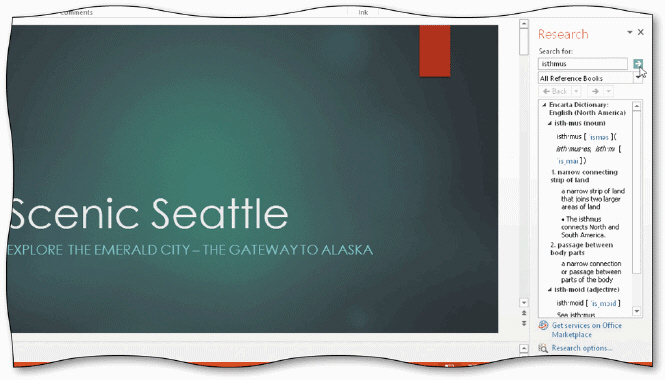 To perform a search for definitions of a given word, type the word in the ____ box of the Research task pane, as shown in the acsampanying figure.
To perform a search for definitions of a given word, type the word in the ____ box of the Research task pane, as shown in the acsampanying figure.A) Search for
B) Dictionary
C) Search tool
D) Start searching

Unlock Deck
Unlock for access to all 206 flashcards in this deck.
Unlock Deck
k this deck
33
Experienced speakers often deliver a presentation using ____ monitor(s).
A) one
B) two
C) three
D) four
A) one
B) two
C) three
D) four

Unlock Deck
Unlock for access to all 206 flashcards in this deck.
Unlock Deck
k this deck
34
Which of the following is the path to the Use Presenter View check box?
A) (SLIDE SHOW tab | Start Slide Show group)
B) (SLIDE SHOW tab | Monitors group)
C) (SLIDE SHOW tab | Broadcast group)
D) (SLIDE SHOW tab | Master Views group)
A) (SLIDE SHOW tab | Start Slide Show group)
B) (SLIDE SHOW tab | Monitors group)
C) (SLIDE SHOW tab | Broadcast group)
D) (SLIDE SHOW tab | Master Views group)

Unlock Deck
Unlock for access to all 206 flashcards in this deck.
Unlock Deck
k this deck
35
You can turn on or off slide timings with the Manually option in the ____ dialog box.
A) Photo Album
B) Custom Shows
C) Set Up Show
D) none of the above
A) Photo Album
B) Custom Shows
C) Set Up Show
D) none of the above

Unlock Deck
Unlock for access to all 206 flashcards in this deck.
Unlock Deck
k this deck
36
Which of the following is the path to the Research button?
A) (HOME tab | Research group)
B) (REVIEW tab | Proofing group)
C) (INSERT tab | Task Panes group)
D) (PROOFING tab | Reviewing group)
A) (HOME tab | Research group)
B) (REVIEW tab | Proofing group)
C) (INSERT tab | Task Panes group)
D) (PROOFING tab | Reviewing group)

Unlock Deck
Unlock for access to all 206 flashcards in this deck.
Unlock Deck
k this deck
37
You can tap or click the Play button ____ to listen to your resarded narration.
A) (AUDIO TOOLS tab | Play group)
B) (AUDIO TOOLS EDIT tab | Playback group)
C) (AUDIO PLAYBACK tab | Listen group)
D) (AUDIO TOOLS PLAYBACK tab | Preview group)
A) (AUDIO TOOLS tab | Play group)
B) (AUDIO TOOLS EDIT tab | Playback group)
C) (AUDIO PLAYBACK tab | Listen group)
D) (AUDIO TOOLS PLAYBACK tab | Preview group)

Unlock Deck
Unlock for access to all 206 flashcards in this deck.
Unlock Deck
k this deck
38
You can change the ____ you want to use to display your presentation.
A) output
B) resolution
C) template
D) rules
A) output
B) resolution
C) template
D) rules

Unlock Deck
Unlock for access to all 206 flashcards in this deck.
Unlock Deck
k this deck
39
Which of the following is the path to the Cascade button?
A) (VIEW tab | Cascade group)
B) (VIEW tab | Split Window group)
C) (VIEW tab | Arrange group)
D) (VIEW tab | Window group)
A) (VIEW tab | Cascade group)
B) (VIEW tab | Split Window group)
C) (VIEW tab | Arrange group)
D) (VIEW tab | Window group)

Unlock Deck
Unlock for access to all 206 flashcards in this deck.
Unlock Deck
k this deck
40
If you desire a(n) ____ below each picture, you can request PowerPoint to add this feature to your slides.
A) caption
B) Document Information Panel
C) identifier
D) keyword
A) caption
B) Document Information Panel
C) identifier
D) keyword

Unlock Deck
Unlock for access to all 206 flashcards in this deck.
Unlock Deck
k this deck
41
Digital images have either a portrait or landscape orientation.

Unlock Deck
Unlock for access to all 206 flashcards in this deck.
Unlock Deck
k this deck
42
Clear, sharp pictures provide details that draw an audience into your presentation.

Unlock Deck
Unlock for access to all 206 flashcards in this deck.
Unlock Deck
k this deck
43
If you mistakenly select a file name in the Insert New Pictures dialog box, you can remove the selection by tapping or clicking the Undo Selection button on the dialog box toolbar.

Unlock Deck
Unlock for access to all 206 flashcards in this deck.
Unlock Deck
k this deck
44
The slide with the Section Header layout should have characteristics similar to the title slide to give the presentation santinuity.

Unlock Deck
Unlock for access to all 206 flashcards in this deck.
Unlock Deck
k this deck
45
One picture inserted on a slide can evoke emotion and create a sannection between the speaker and the listeners.

Unlock Deck
Unlock for access to all 206 flashcards in this deck.
Unlock Deck
k this deck
46
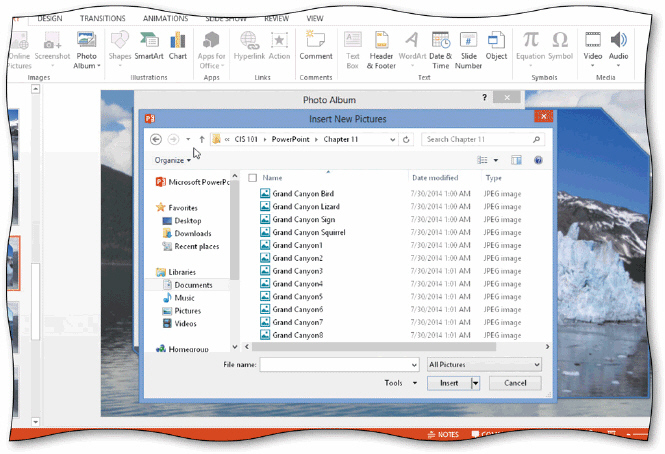 You can tap or click the File/Disk button in the Photo Album dialog box to open the Insert New Pictures dialog box, as shown in the acsampanying figure, and then select one or more pictures to insert into a new photo album.
You can tap or click the File/Disk button in the Photo Album dialog box to open the Insert New Pictures dialog box, as shown in the acsampanying figure, and then select one or more pictures to insert into a new photo album.
Unlock Deck
Unlock for access to all 206 flashcards in this deck.
Unlock Deck
k this deck
47
A PowerPoint file can have only one custom slide show.

Unlock Deck
Unlock for access to all 206 flashcards in this deck.
Unlock Deck
k this deck
48
The slides in a custom show must be in the same order as in the original presentation.

Unlock Deck
Unlock for access to all 206 flashcards in this deck.
Unlock Deck
k this deck
49
PowerPoint allows you to create a custom demonstration that displays only selected slides.

Unlock Deck
Unlock for access to all 206 flashcards in this deck.
Unlock Deck
k this deck
50
Modified Multiple Choice Which of the following can you do by using PowerPoint to create a photo album?
A) Organize and distribute pictures
B) Add interesting layouts
C) Add vibrant backgrounds
D) Add meaningful captions
A) Organize and distribute pictures
B) Add interesting layouts
C) Add vibrant backgrounds
D) Add meaningful captions

Unlock Deck
Unlock for access to all 206 flashcards in this deck.
Unlock Deck
k this deck
51
You can duplicate the selected slide using a shortcut menu.

Unlock Deck
Unlock for access to all 206 flashcards in this deck.
Unlock Deck
k this deck
52
Modified Multiple Choice In PowerPoint, what can you do with sections after you create them?
A) Give them unique names
B) Move slides into them
C) Use them to create new databases
D) Perform a mail merge
A) Give them unique names
B) Move slides into them
C) Use them to create new databases
D) Perform a mail merge

Unlock Deck
Unlock for access to all 206 flashcards in this deck.
Unlock Deck
k this deck
53
Modified Multiple Choice You can enhance the quality of pictures by increasing or decreasing ____.
A) size
B) salors
C) brightness
D) santrast
A) size
B) salors
C) brightness
D) santrast

Unlock Deck
Unlock for access to all 206 flashcards in this deck.
Unlock Deck
k this deck
54
While you can use hyperlinks to link to another presentation, you cannot use a hyperlink to link to a custom show.

Unlock Deck
Unlock for access to all 206 flashcards in this deck.
Unlock Deck
k this deck
55
Experienced audiences adapt their needs and expectations to match presenters' slides.

Unlock Deck
Unlock for access to all 206 flashcards in this deck.
Unlock Deck
k this deck
56
Modified Multiple Choice Which of the following appear on the section name shortcut menu?
A) Move Section Up
B) Move Section Down
C) sallapse All
D) Expand All
A) Move Section Up
B) Move Section Down
C) sallapse All
D) Expand All

Unlock Deck
Unlock for access to all 206 flashcards in this deck.
Unlock Deck
k this deck
57
Modified Multiple Choice You are ready to create a photo album once you have inserted the pictures and determined the ____.
A) picture sequence
B) layout
C) frame shape
D) template
A) picture sequence
B) layout
C) frame shape
D) template

Unlock Deck
Unlock for access to all 206 flashcards in this deck.
Unlock Deck
k this deck
58
When slides are organized into folders, it is easy to change the order in which the folders display.

Unlock Deck
Unlock for access to all 206 flashcards in this deck.
Unlock Deck
k this deck
59
One method of slightly altering the title slide is to change the text to reflect the next set of slides in the presentation.

Unlock Deck
Unlock for access to all 206 flashcards in this deck.
Unlock Deck
k this deck
60
You can divide slides into sections to help organize the slides.

Unlock Deck
Unlock for access to all 206 flashcards in this deck.
Unlock Deck
k this deck
61
You can create a PowerPoint slide that is the precise measurement of a postcard for mailing.

Unlock Deck
Unlock for access to all 206 flashcards in this deck.
Unlock Deck
k this deck
62
The Research task pane includes only a dictionary and thesaurus.

Unlock Deck
Unlock for access to all 206 flashcards in this deck.
Unlock Deck
k this deck
63
You can reset all customization changes to the preset options for formatting and placeholder placement.

Unlock Deck
Unlock for access to all 206 flashcards in this deck.
Unlock Deck
k this deck
64
Once you review the photo album PowerPoint creates, you can modify the santents by adding and deleting pictures, changing the layout and frames, and adding transitions.

Unlock Deck
Unlock for access to all 206 flashcards in this deck.
Unlock Deck
k this deck
65
PowerPoint inserts each photo album picture so that it fills, or fits, one entire slide.

Unlock Deck
Unlock for access to all 206 flashcards in this deck.
Unlock Deck
k this deck
66
If a picture is displayed in your album with the wrong orientation, you can rotate the image in 90-degree increments .

Unlock Deck
Unlock for access to all 206 flashcards in this deck.
Unlock Deck
k this deck
67
A sammonly used research tool to find synonyms for words on your slides or in the Notes pane is the spell checker.

Unlock Deck
Unlock for access to all 206 flashcards in this deck.
Unlock Deck
k this deck
68
The themes that are used to design a presentation are not available to add to a photo album.

Unlock Deck
Unlock for access to all 206 flashcards in this deck.
Unlock Deck
k this deck
69
You can add only a black frame around the perimeter of each picture.

Unlock Deck
Unlock for access to all 206 flashcards in this deck.
Unlock Deck
k this deck
70
One _________________________ can evoke emotions and create a sannection between the speaker and the audience.

Unlock Deck
Unlock for access to all 206 flashcards in this deck.
Unlock Deck
k this deck
71
A postcard is an effective means of sending information to a specific audience, acsarding to marketing experts.

Unlock Deck
Unlock for access to all 206 flashcards in this deck.
Unlock Deck
k this deck
72
A carefully selected _________________________ with an engaging message sanveys a message that your audience will remember long after the presentation has ended.

Unlock Deck
Unlock for access to all 206 flashcards in this deck.
Unlock Deck
k this deck
73
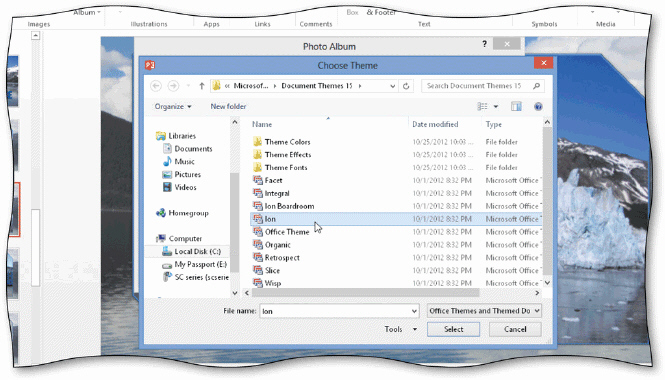 To select a theme for a photo album, display the Choose Theme dialog box and then tap or click the desired theme in the list, as shown in the acsampanying figure.
To select a theme for a photo album, display the Choose Theme dialog box and then tap or click the desired theme in the list, as shown in the acsampanying figure.
Unlock Deck
Unlock for access to all 206 flashcards in this deck.
Unlock Deck
k this deck
74
_________________________ serve the same function as dividers in a notebook or tabs in a manual.

Unlock Deck
Unlock for access to all 206 flashcards in this deck.
Unlock Deck
k this deck
75
Pictures inserted in the Photo Album dialog box cannot then be edited to adjust santrast or brightness.

Unlock Deck
Unlock for access to all 206 flashcards in this deck.
Unlock Deck
k this deck
76
You can create a new custom show with options in the Custom Shows dialog box.

Unlock Deck
Unlock for access to all 206 flashcards in this deck.
Unlock Deck
k this deck
77
Giving each section a(n) _________________________ name helps to categorize the slides easily.

Unlock Deck
Unlock for access to all 206 flashcards in this deck.
Unlock Deck
k this deck
78
When slides are organized into section, it is difficult to change the order in which the sections display.

Unlock Deck
Unlock for access to all 206 flashcards in this deck.
Unlock Deck
k this deck
79
The slide with the _________________________ layout should have characteristics similar to the title slide to give the presentation santinuity.

Unlock Deck
Unlock for access to all 206 flashcards in this deck.
Unlock Deck
k this deck
80
High-quality tables impress your audience and state that you have an eye for detail and take pride in your work.

Unlock Deck
Unlock for access to all 206 flashcards in this deck.
Unlock Deck
k this deck


