Deck 3: Software for Educators
Question
Question
Question
Question
Question
Question
Question
Question
Question
Question
Question
Question
Question
Question
Question
Question
Question
Question
Question
Question
Question
Question
Question
Question
Question
Question
Question
Question
Question
Question
Question
Question
Question
Question
Question
Question
Question
Question
Question
Question
Question
Question
Question
Question
Question
Question
Question
Question
Question
Question
Question
Question
Question
Question
Question
Question
Question
Question
Question
Question
Question
Question
Question
Question
Question
Question
Question
Question
Question
Question
Question
Question
Question
Question
Question
Question
Question
Question
Question
Question

Unlock Deck
Sign up to unlock the cards in this deck!
Unlock Deck
Unlock Deck
1/103
Play
Full screen (f)
Deck 3: Software for Educators
1
A single point is about ____ of an inch in height.
A) 1/9
B) 1/18
C) 1/36
D) 1/72
A) 1/9
B) 1/18
C) 1/36
D) 1/72
D
2
____ is the process of generating output on a medium, such as paper.
A) Creating
B) Editing
C) Formatting
D) Printing
A) Creating
B) Editing
C) Formatting
D) Printing
D
3
A wizard, or assistant, is a(n) ____.
A) answers to questions that people frequently ask about an application
B) electronic equivalent of a user manual, usually integrated into an application software package
C) step-by-step instruction using real examples to show how to use an application
D) automated tool that helps complete a task by asking questions and performing actions based on the answers
A) answers to questions that people frequently ask about an application
B) electronic equivalent of a user manual, usually integrated into an application software package
C) step-by-step instruction using real examples to show how to use an application
D) automated tool that helps complete a task by asking questions and performing actions based on the answers
D
4
A ____ - such as bold, italic, and underline - adds emphasis to a font.
A) font style
B) font size
C) font type
D) font key
A) font style
B) font size
C) font type
D) font key

Unlock Deck
Unlock for access to all 103 flashcards in this deck.
Unlock Deck
k this deck
5
The ____ is a special window displayed by a program to provide information, present available options, or request a response.
A) menu
B) dialog box
C) title bar
D) submenu
A) menu
B) dialog box
C) title bar
D) submenu

Unlock Deck
Unlock for access to all 103 flashcards in this deck.
Unlock Deck
k this deck
6
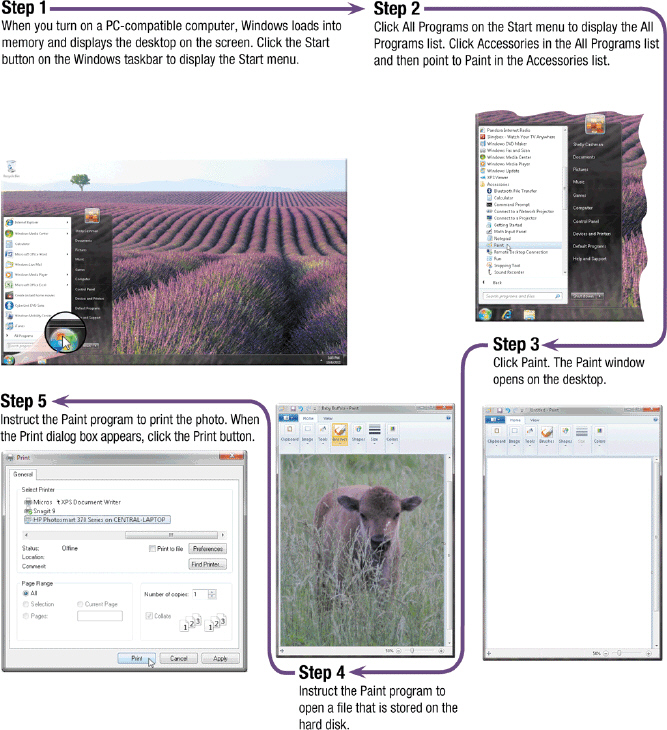 As shown in the graphical user interface in the accompanying figure, a(n) ____ is a graphical element (usually a rectangular or circular shape) that can be selected to cause a specific action to take place.
As shown in the graphical user interface in the accompanying figure, a(n) ____ is a graphical element (usually a rectangular or circular shape) that can be selected to cause a specific action to take place.A) button
B) icon
C) menu
D) window

Unlock Deck
Unlock for access to all 103 flashcards in this deck.
Unlock Deck
k this deck
7
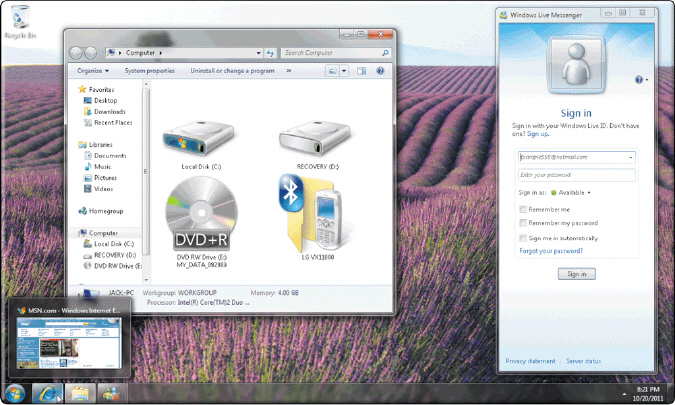 One type of system software, the operating system (shown in the accompanying figure) ____.
One type of system software, the operating system (shown in the accompanying figure) ____.A) contains instructions that coordinate all of the activities of the hardware devices in a computer
B) is only important when a computer processes information
C) is not loaded into memory when a computer is first turned on
D) is loaded into memory from a floppy disk each time a computer is turned on

Unlock Deck
Unlock for access to all 103 flashcards in this deck.
Unlock Deck
k this deck
8
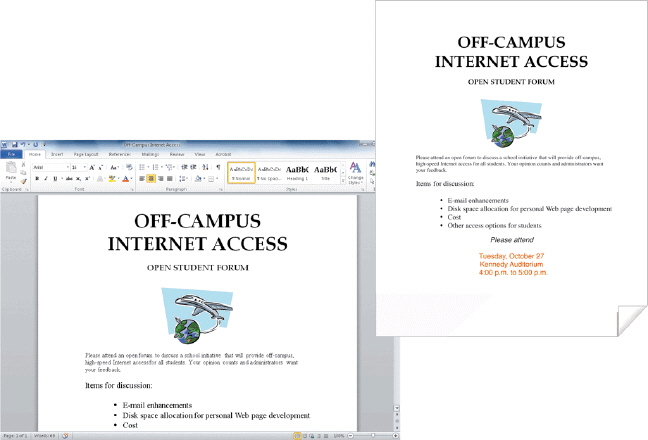 To cut involves removing a portion from a document like the one in the accompanying figure and electronically storing it in a temporary storage location called the ____.
To cut involves removing a portion from a document like the one in the accompanying figure and electronically storing it in a temporary storage location called the ____.A) Warehouse
B) Cupboard
C) desktop
D) Clipboard

Unlock Deck
Unlock for access to all 103 flashcards in this deck.
Unlock Deck
k this deck
9
To place whatever is stored on the Clipboard into a document, you ____ it into the document.
A) copy
B) paste
C) glue
D) insert
A) copy
B) paste
C) glue
D) insert

Unlock Deck
Unlock for access to all 103 flashcards in this deck.
Unlock Deck
k this deck
10
With ____, if typed text extends beyond the right page margin, the word processing software automatically positions the text at the beginning of the next line.
A) scrolling
B) wordwrap
C) replace
D) import
A) scrolling
B) wordwrap
C) replace
D) import

Unlock Deck
Unlock for access to all 103 flashcards in this deck.
Unlock Deck
k this deck
11
An application can be started by ____.
A) dragging its icon over the Start button
B) pointing at a command followed by an arrow
C) clicking its program name on a menu or in a list
D) all of the above
A) dragging its icon over the Start button
B) pointing at a command followed by an arrow
C) clicking its program name on a menu or in a list
D) all of the above

Unlock Deck
Unlock for access to all 103 flashcards in this deck.
Unlock Deck
k this deck
12
____ is the process of copying a document from memory to a storage medium such as a USB flash drive or hard disk.
A) Copying
B) Saving
C) Formatting
D) Printing
A) Copying
B) Saving
C) Formatting
D) Printing

Unlock Deck
Unlock for access to all 103 flashcards in this deck.
Unlock Deck
k this deck
13
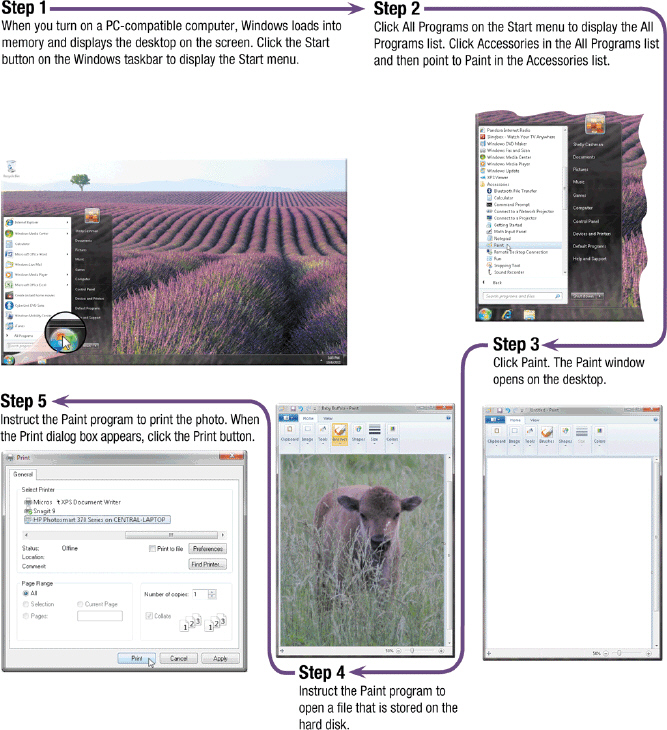 As shown in the accompanying figure, a(n) ____ is a rectangular area of the screen that is used to display a program, data, and/or information.
As shown in the accompanying figure, a(n) ____ is a rectangular area of the screen that is used to display a program, data, and/or information.A) menu
B) icon
C) window
D) command

Unlock Deck
Unlock for access to all 103 flashcards in this deck.
Unlock Deck
k this deck
14
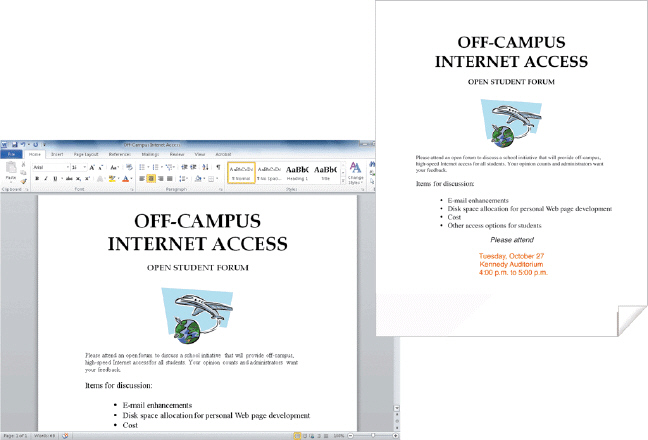 ____ involves changing the appearance of a word processing document like the one in the accompanying figure.
____ involves changing the appearance of a word processing document like the one in the accompanying figure.A) Creating
B) Editing
C) Formatting
D) Printing

Unlock Deck
Unlock for access to all 103 flashcards in this deck.
Unlock Deck
k this deck
15
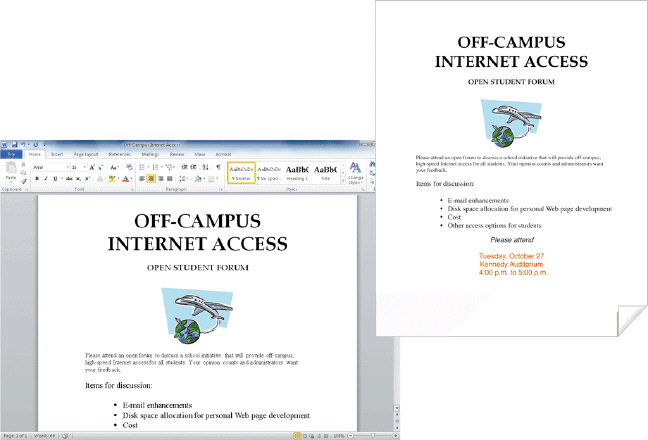 ____ is the process of making changes to the existing content of a document like the one in the accompanying figure.
____ is the process of making changes to the existing content of a document like the one in the accompanying figure.A) Creating
B) Editing
C) Formatting
D) Printing

Unlock Deck
Unlock for access to all 103 flashcards in this deck.
Unlock Deck
k this deck
16
A word processing document can be enhanced by adding a border, which is ____.
A) a decorative line or pattern along one or more edges of a page
B) text that appears at the top of each page
C) a blank portion of the page outside the main body of text
D) text that appears at the bottom of each page
A) a decorative line or pattern along one or more edges of a page
B) text that appears at the top of each page
C) a blank portion of the page outside the main body of text
D) text that appears at the bottom of each page

Unlock Deck
Unlock for access to all 103 flashcards in this deck.
Unlock Deck
k this deck
17
Margins specify the portion of the page ____.
A) outside the main body of text
B) between individual letters
C) in the file on disk
D) all of the above
A) outside the main body of text
B) between individual letters
C) in the file on disk
D) all of the above

Unlock Deck
Unlock for access to all 103 flashcards in this deck.
Unlock Deck
k this deck
18
The computer's capability to distinguish spoken words is called ____.
A) word capture
B) sound cognition
C) voice recognition
D) expression recognition
A) word capture
B) sound cognition
C) voice recognition
D) expression recognition

Unlock Deck
Unlock for access to all 103 flashcards in this deck.
Unlock Deck
k this deck
19
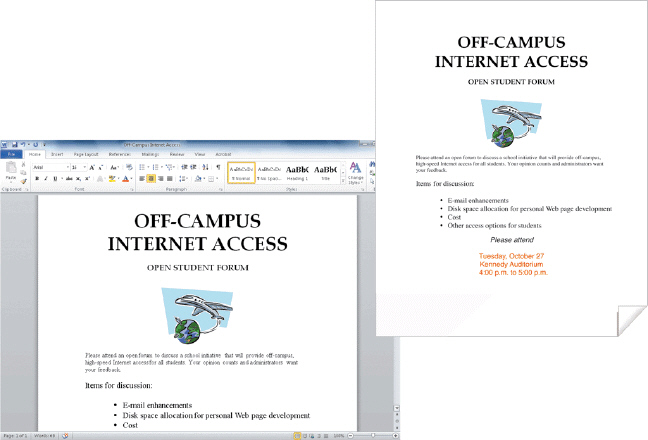 ____ involves developing a word processing document like the one in the accompanying figure by entering text or numbers, designing graphics, and performing other tasks using an input device.
____ involves developing a word processing document like the one in the accompanying figure by entering text or numbers, designing graphics, and performing other tasks using an input device.A) Creating
B) Editing
C) Formatting
D) Printing

Unlock Deck
Unlock for access to all 103 flashcards in this deck.
Unlock Deck
k this deck
20
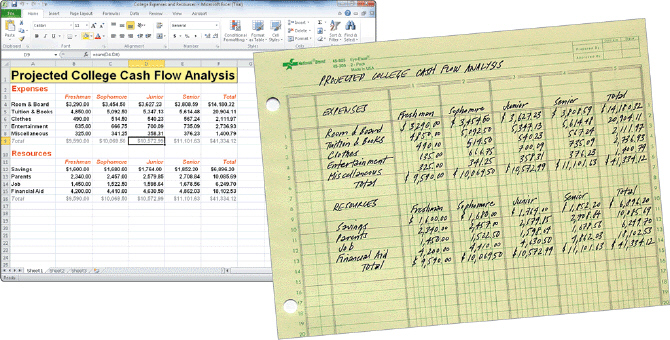 The ____ entered in a spreadsheet cell like the one in the accompanying figure identifies the data and helps organize the worksheet.
The ____ entered in a spreadsheet cell like the one in the accompanying figure identifies the data and helps organize the worksheet.A) label
B) value
C) formula
D) function

Unlock Deck
Unlock for access to all 103 flashcards in this deck.
Unlock Deck
k this deck
21
____ consists of full-motion images played back at various speeds.
A) Video
B) Movie player
C) Audio/video studio
D) Graphics player
A) Video
B) Movie player
C) Audio/video studio
D) Graphics player

Unlock Deck
Unlock for access to all 103 flashcards in this deck.
Unlock Deck
k this deck
22
A(n) ____ is a program you can download and use primarily on your mobile device.
A) edit
B) task
C) servlet
D) app
A) edit
B) task
C) servlet
D) app

Unlock Deck
Unlock for access to all 103 flashcards in this deck.
Unlock Deck
k this deck
23
____ offers access to account balances, provides bill payment services, and allows you to download transactions and statements from the Web directly to your computer.
A) Personal finance
B) Online banking
C) Tax preparation
D) Money management
A) Personal finance
B) Online banking
C) Tax preparation
D) Money management

Unlock Deck
Unlock for access to all 103 flashcards in this deck.
Unlock Deck
k this deck
24
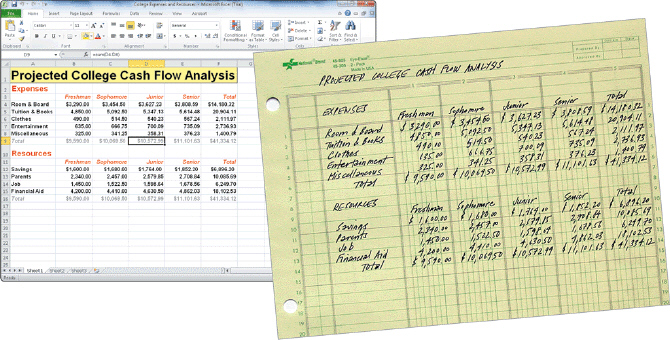 A ____ performs calculations on the numeric data in a spreadsheet like the one in the accompanying figure.
A ____ performs calculations on the numeric data in a spreadsheet like the one in the accompanying figure.A) chart
B) formula
C) value
D) macro

Unlock Deck
Unlock for access to all 103 flashcards in this deck.
Unlock Deck
k this deck
25
Which of the following is an example of special needs software?
A) talking calculators
B) speech synthesis software
C) text enlargement programs
D) all of the above
A) talking calculators
B) speech synthesis software
C) text enlargement programs
D) all of the above

Unlock Deck
Unlock for access to all 103 flashcards in this deck.
Unlock Deck
k this deck
26
Camtasia Studio is an example of an easy-to-use ____ software program.
A) photo-editing
B) image editing
C) multimedia authoring
D) graphics creator
A) photo-editing
B) image editing
C) multimedia authoring
D) graphics creator

Unlock Deck
Unlock for access to all 103 flashcards in this deck.
Unlock Deck
k this deck
27
Popular database programs used in schools include ____.
A) database software included with Microsoft Works
B) Microsoft Excel
C) Lotus 123
D) HyperData
A) database software included with Microsoft Works
B) Microsoft Excel
C) Lotus 123
D) HyperData

Unlock Deck
Unlock for access to all 103 flashcards in this deck.
Unlock Deck
k this deck
28
Another name for drill-and-practice software is ____ software.
A) skills-reinforcement
B) educational intensification
C) reference
D) ready to learn
A) skills-reinforcement
B) educational intensification
C) reference
D) ready to learn

Unlock Deck
Unlock for access to all 103 flashcards in this deck.
Unlock Deck
k this deck
29
The use of an application to access and interact with software from any computer or device that is connected to the Internet is sometimes called ____ computing.
A) cloud
B) remote
C) locational
D) connected
A) cloud
B) remote
C) locational
D) connected

Unlock Deck
Unlock for access to all 103 flashcards in this deck.
Unlock Deck
k this deck
30
____ applications include Classroom Jeopardy and SimCity.
A) Critical-thinking
B) Creativity
C) Language arts
D) Early learning
A) Critical-thinking
B) Creativity
C) Language arts
D) Early learning

Unlock Deck
Unlock for access to all 103 flashcards in this deck.
Unlock Deck
k this deck
31
Legal software provides standard contracts and documents associated with all of the following EXCEPT ____.
A) buying, selling, and renting property
B) planning an estate
C) submitting an appeal for a felony conviction
D) preparing a will
A) buying, selling, and renting property
B) planning an estate
C) submitting an appeal for a felony conviction
D) preparing a will

Unlock Deck
Unlock for access to all 103 flashcards in this deck.
Unlock Deck
k this deck
32
With ____, a tutorial offers alternative paths through a lesson based on students' responses.
A) computer simulation
B) open learning
C) branching
D) opportunity learning
A) computer simulation
B) open learning
C) branching
D) opportunity learning

Unlock Deck
Unlock for access to all 103 flashcards in this deck.
Unlock Deck
k this deck
33
Entertainment software includes all of the following EXCEPT ____.
A) game programs
B) hobby software
C) flying simulation programs
D) multimedia authoring programs
A) game programs
B) hobby software
C) flying simulation programs
D) multimedia authoring programs

Unlock Deck
Unlock for access to all 103 flashcards in this deck.
Unlock Deck
k this deck
34
Using ____ software, an individual can create newsletters and brochures, postcards and greeting cards, letterhead and business cards, and banners, calendars, and logos.
A) CAD
B) GUI
C) URL
D) DTP
A) CAD
B) GUI
C) URL
D) DTP

Unlock Deck
Unlock for access to all 103 flashcards in this deck.
Unlock Deck
k this deck
35
Users can use online Help to ask a question or access the Help topic by ____.
A) subject
B) keyword
C) chronological order
D) all of the above
A) subject
B) keyword
C) chronological order
D) all of the above

Unlock Deck
Unlock for access to all 103 flashcards in this deck.
Unlock Deck
k this deck
36
All of the following are terms that have emerged for referring to computer-assisted instruction EXCEPT ____.
A) CBI
B) iED
C) CBL
D) CAL
A) CBI
B) iED
C) CBL
D) CAL

Unlock Deck
Unlock for access to all 103 flashcards in this deck.
Unlock Deck
k this deck
37
All of the following are true EXCEPT ____.
A) an older version of a software package may not open a file created in a newer version of the software
B) the default extension for most Word 2007 files is .doc
C) with Microsoft Office Open XML Format, files are automatically compressed
D) because of the cost of software, most schools do not upgrade their software each time a manufacturer releases a new version
A) an older version of a software package may not open a file created in a newer version of the software
B) the default extension for most Word 2007 files is .doc
C) with Microsoft Office Open XML Format, files are automatically compressed
D) because of the cost of software, most schools do not upgrade their software each time a manufacturer releases a new version

Unlock Deck
Unlock for access to all 103 flashcards in this deck.
Unlock Deck
k this deck
38
The results of presentation graphics software programs normally are viewed as ____.
A) macros
B) audience handouts
C) slides
D) notes pages
A) macros
B) audience handouts
C) slides
D) notes pages

Unlock Deck
Unlock for access to all 103 flashcards in this deck.
Unlock Deck
k this deck
39
All of the following are types of charts EXCEPT ____ charts.
A) column
B) line
C) macro
D) pie
A) column
B) line
C) macro
D) pie

Unlock Deck
Unlock for access to all 103 flashcards in this deck.
Unlock Deck
k this deck
40
A(n) ____ is a PIM feature that can be used to record ideas, reminders, and other important information.
A) appointment calendar
B) address book
C) notepad
D) worksheet
A) appointment calendar
B) address book
C) notepad
D) worksheet

Unlock Deck
Unlock for access to all 103 flashcards in this deck.
Unlock Deck
k this deck
41
Wordwrap allows the words in a paragraph to be typed continually as long as the Enter key is pressed at the end of each line.

Unlock Deck
Unlock for access to all 103 flashcards in this deck.
Unlock Deck
k this deck
42
The latest version of Mac OS is called Cheetah.

Unlock Deck
Unlock for access to all 103 flashcards in this deck.
Unlock Deck
k this deck
43
A database is a collection of numeric data organized in rows and columns.

Unlock Deck
Unlock for access to all 103 flashcards in this deck.
Unlock Deck
k this deck
44
Modified Multiple Response Spell checkers in many word processing programs allow the user to check the spelling of ____.
A) a whole document
B) only nouns
C) single words as you type them
D) only complete sentences
A) a whole document
B) only nouns
C) single words as you type them
D) only complete sentences

Unlock Deck
Unlock for access to all 103 flashcards in this deck.
Unlock Deck
k this deck
45
Modified Multiple Response A clip art/image gallery can be stored on a ____.
A) hard disk
B) slide
C) DVD
D) CD
A) hard disk
B) slide
C) DVD
D) CD

Unlock Deck
Unlock for access to all 103 flashcards in this deck.
Unlock Deck
k this deck
46
System software consists of programs that control the operations of the computer and its devices.

Unlock Deck
Unlock for access to all 103 flashcards in this deck.
Unlock Deck
k this deck
47
Word processing software consists primarily of graphics.

Unlock Deck
Unlock for access to all 103 flashcards in this deck.
Unlock Deck
k this deck
48
Modified Multiple Response Application software can be used ____.
A) to assist with graphics and multimedia projects
B) to support school and professional activities
A) to assist with graphics and multimedia projects
B) to support school and professional activities

Unlock Deck
Unlock for access to all 103 flashcards in this deck.
Unlock Deck
k this deck
49
As more lines of text are typed than can display on the word processing screen, the bottom of the document moves downward off the screen.

Unlock Deck
Unlock for access to all 103 flashcards in this deck.
Unlock Deck
k this deck
50
In a spreadsheet file, a number identifies each worksheet column, and a letter identifies each row.

Unlock Deck
Unlock for access to all 103 flashcards in this deck.
Unlock Deck
k this deck
51
Voice recognition is the computer's capability to distinguish spoken words.

Unlock Deck
Unlock for access to all 103 flashcards in this deck.
Unlock Deck
k this deck
52
A footer is text at the top of each page in a document, and a header is text at the bottom of each page.

Unlock Deck
Unlock for access to all 103 flashcards in this deck.
Unlock Deck
k this deck
53
The Windows desktop contains a Start button in its lower-right corner, which can be used to start the computer.

Unlock Deck
Unlock for access to all 103 flashcards in this deck.
Unlock Deck
k this deck
54
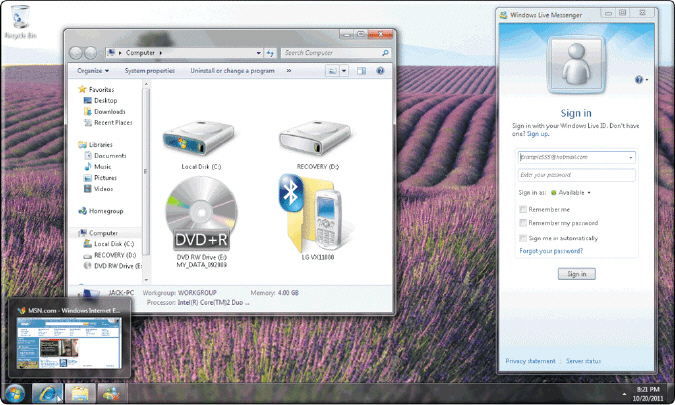 Shown in the accompanying figure, Windows 7 is Microsoft's fastest, most efficient operating system to date.
Shown in the accompanying figure, Windows 7 is Microsoft's fastest, most efficient operating system to date.
Unlock Deck
Unlock for access to all 103 flashcards in this deck.
Unlock Deck
k this deck
55
The bottom of a window has a title bar, which is a horizontal space that displays the window's ownership.

Unlock Deck
Unlock for access to all 103 flashcards in this deck.
Unlock Deck
k this deck
56
As with word processing and spreadsheet software, database software includes wizards that allow teachers and students to create databases for use as address books and directories of parents and students.

Unlock Deck
Unlock for access to all 103 flashcards in this deck.
Unlock Deck
k this deck
57
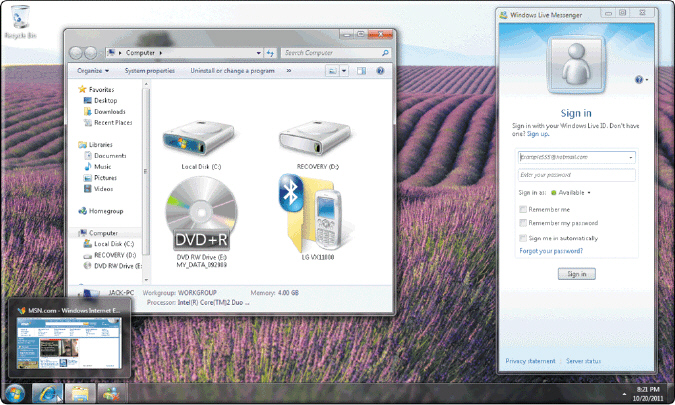 An icon (like those in the accompanying figure) is a small image that represents a program, an instruction, or some other object.
An icon (like those in the accompanying figure) is a small image that represents a program, an instruction, or some other object.
Unlock Deck
Unlock for access to all 103 flashcards in this deck.
Unlock Deck
k this deck
58
Modified Multiple Response Software for use by school personnel includes ____ software.
A) gradebook
B) school management
C) open-source
D) student management
A) gradebook
B) school management
C) open-source
D) student management

Unlock Deck
Unlock for access to all 103 flashcards in this deck.
Unlock Deck
k this deck
59
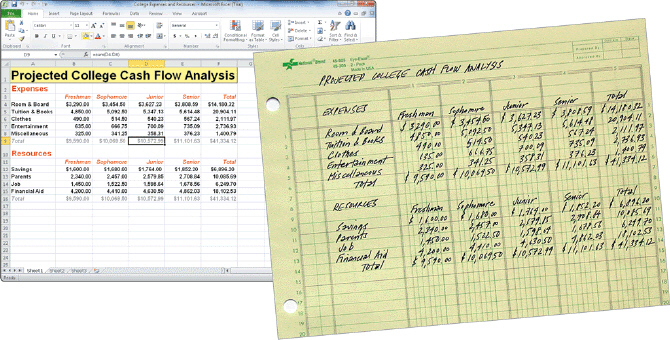 Teachers do not normally use spreadsheet software like the kind shown in the accompanying figure.
Teachers do not normally use spreadsheet software like the kind shown in the accompanying figure.
Unlock Deck
Unlock for access to all 103 flashcards in this deck.
Unlock Deck
k this deck
60
Modified Multiple Response Database software allows users to ____.
A) sort and retrieve data from the database
B) create forms and reports using the data in the database
A) sort and retrieve data from the database
B) create forms and reports using the data in the database

Unlock Deck
Unlock for access to all 103 flashcards in this deck.
Unlock Deck
k this deck
61
A popular open learning system is Classworks from Curriculum Advantage.

Unlock Deck
Unlock for access to all 103 flashcards in this deck.
Unlock Deck
k this deck
62
With a personal information manager address book, names, addresses, and telephone numbers of customers, coworkers, family members, and friends can be entered and maintained.

Unlock Deck
Unlock for access to all 103 flashcards in this deck.
Unlock Deck
k this deck
63
Photo editing software is a popular type of paint software.

Unlock Deck
Unlock for access to all 103 flashcards in this deck.
Unlock Deck
k this deck
64
Digital media science applications can assist students in mastering difficult or abstract concepts by providing visual representations.

Unlock Deck
Unlock for access to all 103 flashcards in this deck.
Unlock Deck
k this deck
65
Video consists of full-motion images played back at various speeds.

Unlock Deck
Unlock for access to all 103 flashcards in this deck.
Unlock Deck
k this deck
66
____________________ consists of programs that control the operations of the computer and its devices.

Unlock Deck
Unlock for access to all 103 flashcards in this deck.
Unlock Deck
k this deck
67
To help organize a presentation, small versions of all the slides can be viewed in presentation view.

Unlock Deck
Unlock for access to all 103 flashcards in this deck.
Unlock Deck
k this deck
68
Open learning reflects classroom learning theory by allowing students to excel at their own pace, providing feedback and remediation when needed.

Unlock Deck
Unlock for access to all 103 flashcards in this deck.
Unlock Deck
k this deck
69
Most critical updates and minor software upgrades are available for only a minimal charge.

Unlock Deck
Unlock for access to all 103 flashcards in this deck.
Unlock Deck
k this deck
70
In most programs, a number key or a button on the screen starts the Online Help feature.

Unlock Deck
Unlock for access to all 103 flashcards in this deck.
Unlock Deck
k this deck
71
When a software suite is installed, each application is installed individually instead of installing the entire collection of applications at once.

Unlock Deck
Unlock for access to all 103 flashcards in this deck.
Unlock Deck
k this deck
72
Early learning software applications include JumpStart Artist, iLife, and Kidspiration.

Unlock Deck
Unlock for access to all 103 flashcards in this deck.
Unlock Deck
k this deck
73
FAQs are step-by-step instructions that show users how to use an application.

Unlock Deck
Unlock for access to all 103 flashcards in this deck.
Unlock Deck
k this deck
74
Presentation programs typically used in schools include Keynote, the presentation software included with Apple iWork, and Microsoft Excel packaged with Microsoft Office.

Unlock Deck
Unlock for access to all 103 flashcards in this deck.
Unlock Deck
k this deck
75
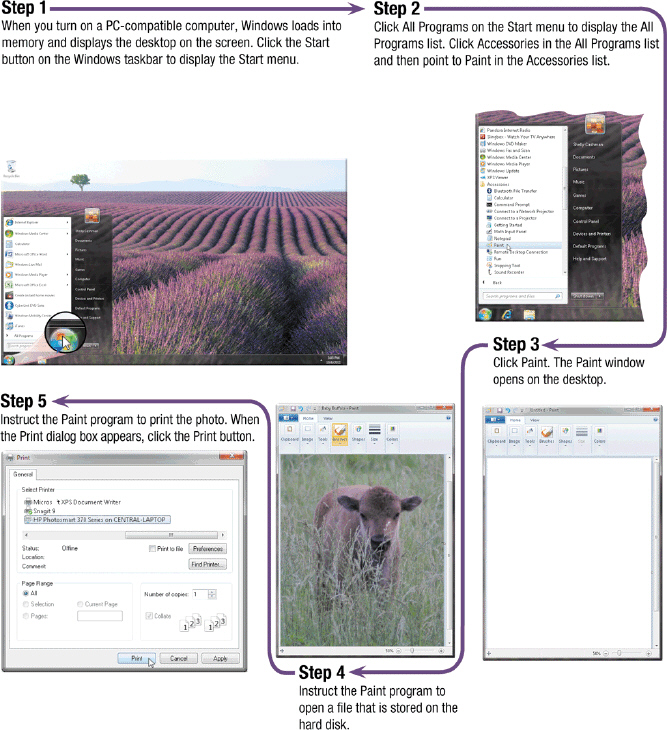 Shown in the accompanying figure, a(n) ____________________ controls how data or instructions are entered and how information and processing options are presented.
Shown in the accompanying figure, a(n) ____________________ controls how data or instructions are entered and how information and processing options are presented.
Unlock Deck
Unlock for access to all 103 flashcards in this deck.
Unlock Deck
k this deck
76
A(n) ____________________ is a named collection of data, such as a document that you create, a program, or a set of data used by a program.

Unlock Deck
Unlock for access to all 103 flashcards in this deck.
Unlock Deck
k this deck
77
Font size is gauged by a measurement system called dots .

Unlock Deck
Unlock for access to all 103 flashcards in this deck.
Unlock Deck
k this deck
78
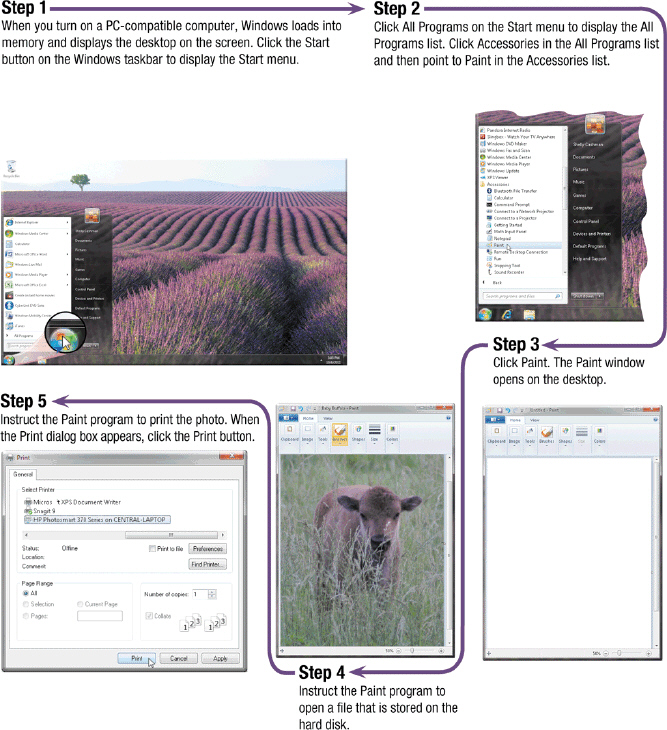 As shown in the accompanying figure, tips are instructions that cause a computer program to perform a specific action.
As shown in the accompanying figure, tips are instructions that cause a computer program to perform a specific action.
Unlock Deck
Unlock for access to all 103 flashcards in this deck.
Unlock Deck
k this deck
79
Shown in the accompanying figure, a(n) ____________________ combines text, graphics, and other visual clues to make software easier to use.

Unlock Deck
Unlock for access to all 103 flashcards in this deck.
Unlock Deck
k this deck
80
____________________ involves changing the appearance of a document.

Unlock Deck
Unlock for access to all 103 flashcards in this deck.
Unlock Deck
k this deck


