Deck 18: Organizing and Enhancing Worksheets
Question
Question
Question
Question
Question
Question
Question
Question
Question
Question
Question
Question
Question
Question
Question
Question
Question
Question
Question
Question
Question
Question
Question
Question
Question
Question
Question
Question
Question
Question
Question
Question
Question
Question
Question
Question
Question
Question
Question
Question
Question
Match between columns
Question
Question
Question
Question
Question

Unlock Deck
Sign up to unlock the cards in this deck!
Unlock Deck
Unlock Deck
1/46
Play
Full screen (f)
Deck 18: Organizing and Enhancing Worksheets
1
You can base a sort on as many as six columns.
False
2
When you split a worksheet horizontally, the panes appear side by side on the screen.
False
3
By default, Excel aligns numbers at the left of the cell.
False
4
An alternative way to freeze rows and columns is to ____ a worksheet, which divides the worksheet into two panes.
A) split
B) hide
C) unhide
D) filter
A) split
B) hide
C) unhide
D) filter

Unlock Deck
Unlock for access to all 46 flashcards in this deck.
Unlock Deck
k this deck
5
By using fields in headers or footers instead of manually entering information, the information is always updated automatically.

Unlock Deck
Unlock for access to all 46 flashcards in this deck.
Unlock Deck
k this deck
6
When you freeze rows and columns, the data remains intact; it's just not visible on the screen.

Unlock Deck
Unlock for access to all 46 flashcards in this deck.
Unlock Deck
k this deck
7
Spreadsheets can function as basic databases.

Unlock Deck
Unlock for access to all 46 flashcards in this deck.
Unlock Deck
k this deck
8
When you want to add a new category to an Excel workbook, you click the ____ at the bottom of the screen.
A) Split box
B) Insert Worksheet button
C) Zoom settings
D) Sheet tab
A) Split box
B) Insert Worksheet button
C) Zoom settings
D) Sheet tab

Unlock Deck
Unlock for access to all 46 flashcards in this deck.
Unlock Deck
k this deck
9
Zoom settings allow you to change the magnification.

Unlock Deck
Unlock for access to all 46 flashcards in this deck.
Unlock Deck
k this deck
10
When you delete the contents of a cell using the Delete key or the Backspace key, the formats for the cell remain in the cell.

Unlock Deck
Unlock for access to all 46 flashcards in this deck.
Unlock Deck
k this deck
11
A ____ contains column headings or field names in a data source, such as a table or spreadsheet.
A) filter
B) sheet tab
C) header row
D) workbook
A) filter
B) sheet tab
C) header row
D) workbook

Unlock Deck
Unlock for access to all 46 flashcards in this deck.
Unlock Deck
k this deck
12
____ at the bottom of the screen provide quick and easy access to worksheets.
A) Buttons
B) Binders
C) Workbooks
D) Sheet tabs
A) Buttons
B) Binders
C) Workbooks
D) Sheet tabs

Unlock Deck
Unlock for access to all 46 flashcards in this deck.
Unlock Deck
k this deck
13
A cell style is a set of predefined formats you can apply to some of the worksheet data, such as a header row, a cell showing a total, or cells showing the date and time.

Unlock Deck
Unlock for access to all 46 flashcards in this deck.
Unlock Deck
k this deck
14
In Excel, the header row provides labels which identify the content in the worksheet columns.

Unlock Deck
Unlock for access to all 46 flashcards in this deck.
Unlock Deck
k this deck
15
When you apply a table style, the selected cells are converted to an Excel table.

Unlock Deck
Unlock for access to all 46 flashcards in this deck.
Unlock Deck
k this deck
16
You can use multiple fonts in one document.

Unlock Deck
Unlock for access to all 46 flashcards in this deck.
Unlock Deck
k this deck
17
You cannot rename sheet tabs.

Unlock Deck
Unlock for access to all 46 flashcards in this deck.
Unlock Deck
k this deck
18
The default Currency format has two decimal places and a dollar sign.

Unlock Deck
Unlock for access to all 46 flashcards in this deck.
Unlock Deck
k this deck
19
The font size is a measurement in inches that determines the height of the font.

Unlock Deck
Unlock for access to all 46 flashcards in this deck.
Unlock Deck
k this deck
20
The ____ allows you to remove the contents and the formatting in a cell.
A) Delete key
B) Backspace key
C) Sort & Filter button
D) Clear button
A) Delete key
B) Backspace key
C) Sort & Filter button
D) Clear button

Unlock Deck
Unlock for access to all 46 flashcards in this deck.
Unlock Deck
k this deck
21
Commands for changing print settings are located on the ____ tab.
A) Page Layout
B) View
C) Insert
D) Home
A) Page Layout
B) View
C) Insert
D) Home

Unlock Deck
Unlock for access to all 46 flashcards in this deck.
Unlock Deck
k this deck
22
Case 18-1 Martha is a high school math teacher. She has created a worksheet to track her students' grades. She added two new students to the worksheet today and she wants to make sure the formatting is consistent. Which button should Martha use to add a black line to the bottom of a row of cells that contain the midterm exam grades?
A) Font
B) Border
C) Fill Color
D) Font Color
A) Font
B) Border
C) Fill Color
D) Font Color

Unlock Deck
Unlock for access to all 46 flashcards in this deck.
Unlock Deck
k this deck
23
____ can be used to insert dates, times, filenames, the file path, and page numbers automatically.
A) Footers
B) Filters
C) Fields
D) Headers
A) Footers
B) Filters
C) Fields
D) Headers

Unlock Deck
Unlock for access to all 46 flashcards in this deck.
Unlock Deck
k this deck
24
Which button can you use to change the number format from .10 to .1 in a cell?
A) Percent Style
B) Comma Style
C) Increase Decimal
D) Decrease Decimal
A) Percent Style
B) Comma Style
C) Increase Decimal
D) Decrease Decimal

Unlock Deck
Unlock for access to all 46 flashcards in this deck.
Unlock Deck
k this deck
25
The ____ button spans text across several columns.
A) Center
B) Orientation
C) Wrap Text
D) Merge & Center
A) Center
B) Orientation
C) Wrap Text
D) Merge & Center

Unlock Deck
Unlock for access to all 46 flashcards in this deck.
Unlock Deck
k this deck
26
____ provide useful information on a printed worksheet and are printed in the top margin of every worksheet page.
A) Footers
B) Headers
C) Fields
D) Filters
A) Footers
B) Headers
C) Fields
D) Filters

Unlock Deck
Unlock for access to all 46 flashcards in this deck.
Unlock Deck
k this deck
27
Case 18-2 Sam is viewing a very large worksheet that contains product data for the warehouse where he works. He is getting frustrated trying to locate data. He tried splitting the worksheet, but that didn't help him find what he was looking for. Sam has selected a range of cells he wants to freeze. Which option will allow him to freeze panes based on selected cells?
A) Freeze Panes
B) Freeze Top Row
C) Freeze First Column
D) Selection
A) Freeze Panes
B) Freeze Top Row
C) Freeze First Column
D) Selection

Unlock Deck
Unlock for access to all 46 flashcards in this deck.
Unlock Deck
k this deck
28
Which button allows you to align text at an angle within a cell?
A) Merge & Center
B) Middle Align
C) Orientation
D) Wrap Text
A) Merge & Center
B) Middle Align
C) Orientation
D) Wrap Text

Unlock Deck
Unlock for access to all 46 flashcards in this deck.
Unlock Deck
k this deck
29
Case 18-1 Martha is a high school math teacher. She has created a worksheet to track her students' grades. She added two new students to the worksheet today and she wants to make sure the formatting is consistent. Which button should she use to copy the formatting of a cell without copying the contents of the cell?
A) Format Painter
B) Copy
C) Paste
D) Format
A) Format Painter
B) Copy
C) Paste
D) Format

Unlock Deck
Unlock for access to all 46 flashcards in this deck.
Unlock Deck
k this deck
30
FIGURE 18-2  Which button is the black arrow pointing to in Figure 18-2 above?
Which button is the black arrow pointing to in Figure 18-2 above?
A) Wrap Text
B) Merge & Center
C) Orientation
D) Sort & Filter
 Which button is the black arrow pointing to in Figure 18-2 above?
Which button is the black arrow pointing to in Figure 18-2 above?A) Wrap Text
B) Merge & Center
C) Orientation
D) Sort & Filter

Unlock Deck
Unlock for access to all 46 flashcards in this deck.
Unlock Deck
k this deck
31
When the header row scrolls out of view, it is difficult to identify the data. Which of the following is not an option to help overcome this problem?
A) Zoom settings
B) Hide rows and columns
C) Freeze panes
D) Sort data
A) Zoom settings
B) Hide rows and columns
C) Freeze panes
D) Sort data

Unlock Deck
Unlock for access to all 46 flashcards in this deck.
Unlock Deck
k this deck
32
Case 18-2 Sam is viewing a very large worksheet that contains product data for the warehouse where he works. He is getting frustrated trying to locate data. He tried splitting the worksheet, but that didn't help him find what he was looking for. How can Sam remove the dividing line in the split worksheet?
A) Right-click it
B) Press the Delete button
C) Double-click it
D) Click the Remove Split button
A) Right-click it
B) Press the Delete button
C) Double-click it
D) Click the Remove Split button

Unlock Deck
Unlock for access to all 46 flashcards in this deck.
Unlock Deck
k this deck
33
A key feature of Microsoft Excel is the ease with which you can ____.
A) print worksheets
B) scroll through a worksheet
C) enter data
D) organize the data in a worksheet
A) print worksheets
B) scroll through a worksheet
C) enter data
D) organize the data in a worksheet

Unlock Deck
Unlock for access to all 46 flashcards in this deck.
Unlock Deck
k this deck
34
FIGURE 18-1 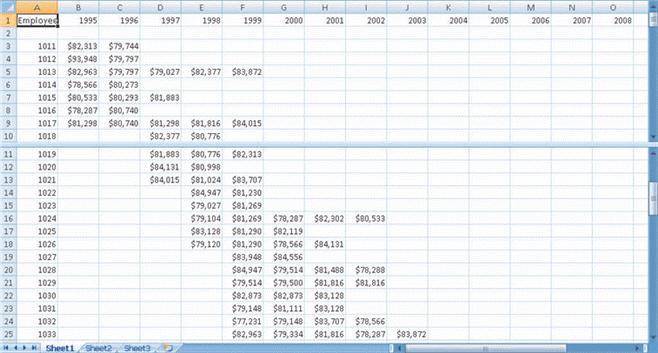 What is pictured in Figure 18-1 above?
What is pictured in Figure 18-1 above?
A) A worksheet with frozen rows and columns
B) A worksheet with hidden rows and columns
C) A worksheet with merged rows and columns
D) A worksheet split into two panes
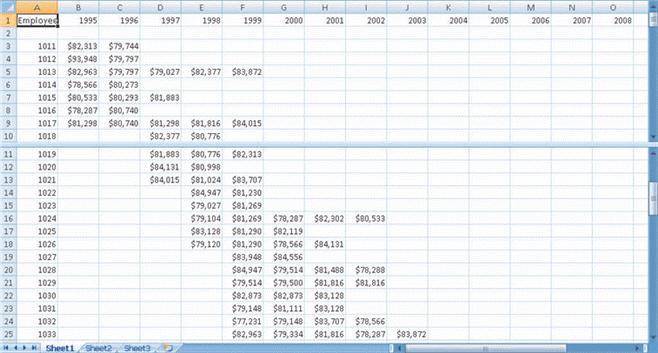 What is pictured in Figure 18-1 above?
What is pictured in Figure 18-1 above?A) A worksheet with frozen rows and columns
B) A worksheet with hidden rows and columns
C) A worksheet with merged rows and columns
D) A worksheet split into two panes

Unlock Deck
Unlock for access to all 46 flashcards in this deck.
Unlock Deck
k this deck
35
The ____ command scales the worksheet up or down as necessary so it fits on the number of pages you designate.
A) Print Area
B) Print Titles
C) Orientation
D) Fit to
A) Print Area
B) Print Titles
C) Orientation
D) Fit to

Unlock Deck
Unlock for access to all 46 flashcards in this deck.
Unlock Deck
k this deck
36
Which button opens the Quick Styles gallery filled with table styles?
A) Print Area
B) Convert to Range
C) Format as Table
D) Cell styles
A) Print Area
B) Convert to Range
C) Format as Table
D) Cell styles

Unlock Deck
Unlock for access to all 46 flashcards in this deck.
Unlock Deck
k this deck
37
If text doesn't fit on one line, you can use the ____ button to allow all the text to wrap to new lines within the cell.
A) Clear
B) Merge & Center
C) Orientation
D) Wrap Text
A) Clear
B) Merge & Center
C) Orientation
D) Wrap Text

Unlock Deck
Unlock for access to all 46 flashcards in this deck.
Unlock Deck
k this deck
38
Which option in the Print dialog box enables you to print only selected cells in the active worksheet?
A) Active sheet
B) Entire workbook
C) Selection
D) Table
A) Active sheet
B) Entire workbook
C) Selection
D) Table

Unlock Deck
Unlock for access to all 46 flashcards in this deck.
Unlock Deck
k this deck
39
The ____ button allows you to combine several cells into a single cell.
A) Clear
B) Merge & Center
C) Borders
D) Wrap Text
A) Clear
B) Merge & Center
C) Borders
D) Wrap Text

Unlock Deck
Unlock for access to all 46 flashcards in this deck.
Unlock Deck
k this deck
40
When you ____________________ columns and/or rows, you lock them so you can keep an area visible as you scroll through the worksheet.

Unlock Deck
Unlock for access to all 46 flashcards in this deck.
Unlock Deck
k this deck
41
Match between columns

Unlock Deck
Unlock for access to all 46 flashcards in this deck.
Unlock Deck
k this deck
42
Explain the difference between sorting and filtering data and give an example of when each should be used.

Unlock Deck
Unlock for access to all 46 flashcards in this deck.
Unlock Deck
k this deck
43
____________________ orientation formats the document sideways with the long edge of the page at the top.

Unlock Deck
Unlock for access to all 46 flashcards in this deck.
Unlock Deck
k this deck
44
A(n) ____________________ style is a set of predefined formats that you can apply to all the worksheet data with a single click.

Unlock Deck
Unlock for access to all 46 flashcards in this deck.
Unlock Deck
k this deck
45
A(n) ____________________ is the design of the typeface in a document.

Unlock Deck
Unlock for access to all 46 flashcards in this deck.
Unlock Deck
k this deck
46
When you ____________________ data, you screen data that matches specified criteria.

Unlock Deck
Unlock for access to all 46 flashcards in this deck.
Unlock Deck
k this deck


