Deck 2: Publishing a Trifold Brochure
Question
Question
Question
Question
Question
Question
Question
Question
Question
Question
Question
Question
Question
Question
Question
Question
Question
Question
Question
Question
Question
Question
Question
Question
Question
Question
Question
Question
Question
Question
Question
Question
Question
Question
Question
Question
Question
Question
Question
Question
Question
Question
Question
Question
Question
Question
Question
Question
Question
Question
Question
Question
Question
Question
Question
Question
Question
Question
Question
Question
Question
Question
Question
Question
Question
Question
Question
Question
Question
Question
Question
Question
Question
Question
Question
Question
Question
Question
Question
Question

Unlock Deck
Sign up to unlock the cards in this deck!
Unlock Deck
Unlock Deck
1/98
Play
Full screen (f)
Deck 2: Publishing a Trifold Brochure
1
____ give a sense of realism to a publication and should be used to show people, places, or objects that are real.
A) Photographs
B) Drawings
C) Graphics
D) Logos
A) Photographs
B) Drawings
C) Graphics
D) Logos
A
2
When using desktop publishing software to create a brochure, you should take care to choose a(n) ____ that matches the feeling of the brochure's topics.
A) logo
B) template
C) panel fold
D) page size
A) logo
B) template
C) panel fold
D) page size
B
3
To paste text, you can press CTRL+____.
A) V
B) C
C) X
D) Insert
A) V
B) C
C) X
D) Insert
A
4
Wordwrap allows you to type words in a text box continually without pressing the ____ key at the end of each line.
A) Enter
B) Insert
C) Tab
D) Shift
A) Enter
B) Insert
C) Tab
D) Shift

Unlock Deck
Unlock for access to all 98 flashcards in this deck.
Unlock Deck
k this deck
5
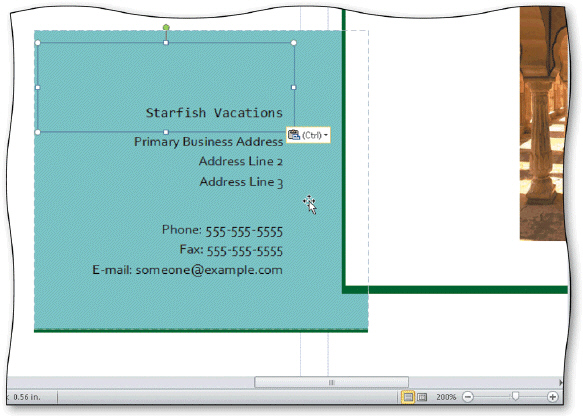 Click the ____ button to paste only the text and not the formatting into the destination location as shown in the accompanying figure.
Click the ____ button to paste only the text and not the formatting into the destination location as shown in the accompanying figure.A) Keep Formatting Only
B) Copy
C) Keep Text Only
D) Draw Text Box

Unlock Deck
Unlock for access to all 98 flashcards in this deck.
Unlock Deck
k this deck
6
Use ____ tools to apply stylistic formatting.
A) template
B) typography
C) caption
D) clip art
A) template
B) typography
C) caption
D) clip art

Unlock Deck
Unlock for access to all 98 flashcards in this deck.
Unlock Deck
k this deck
7
A(n) ____ consists of text that you type until you press the ENTER key.
A) effect
B) style
C) master page
D) paragraph
A) effect
B) style
C) master page
D) paragraph

Unlock Deck
Unlock for access to all 98 flashcards in this deck.
Unlock Deck
k this deck
8
The ____ medium intentionally is tactile.
A) newsletter
B) flyer
C) brochure
D) business card
A) newsletter
B) flyer
C) brochure
D) business card

Unlock Deck
Unlock for access to all 98 flashcards in this deck.
Unlock Deck
k this deck
9
Do not use ____ as a substitute for regularly saving your work.
A) FormatRecover
B) AutoSave
C) AutoRecover
D) InstantRecover
A) FormatRecover
B) AutoSave
C) AutoRecover
D) InstantRecover

Unlock Deck
Unlock for access to all 98 flashcards in this deck.
Unlock Deck
k this deck
10
A(n) ____ marker is displayed to indicate the end of text in a text box.
A) paragraph
B) space
C) end of field
D) tab
A) paragraph
B) space
C) end of field
D) tab

Unlock Deck
Unlock for access to all 98 flashcards in this deck.
Unlock Deck
k this deck
11
A(n) ____, or pamphlet, usually is a high-quality publication with lots of color and graphics, created for advertising purposes.
A) newsletter
B) flyer
C) outline
D) brochure
A) newsletter
B) flyer
C) outline
D) brochure

Unlock Deck
Unlock for access to all 98 flashcards in this deck.
Unlock Deck
k this deck
12
The Windows ____ holds the most recent items copied or cut.
A) Template
B) Gallery
C) Bulletin Board
D) Clipboard
A) Template
B) Gallery
C) Bulletin Board
D) Clipboard

Unlock Deck
Unlock for access to all 98 flashcards in this deck.
Unlock Deck
k this deck
13
Pressing ____ selects all the text in a text box.
A) CTRL+C
B) CTRL+A
C) SHIFT+C
D) SHIFT+A
A) CTRL+C
B) CTRL+A
C) SHIFT+C
D) SHIFT+A

Unlock Deck
Unlock for access to all 98 flashcards in this deck.
Unlock Deck
k this deck
14
The ____ form displays check box choices, fields for time and price, as well as payment information.
A) Sign-up
B) Response
C) Order
D) Default
A) Sign-up
B) Response
C) Order
D) Default

Unlock Deck
Unlock for access to all 98 flashcards in this deck.
Unlock Deck
k this deck
15
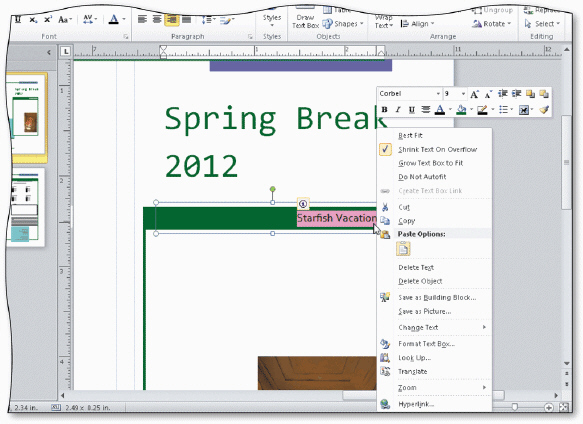 According to the accompanying figure, the ____ is displayed by right-clicking the mouse.
According to the accompanying figure, the ____ is displayed by right-clicking the mouse.A) response form
B) shortcut menu
C) text box
D) right panel

Unlock Deck
Unlock for access to all 98 flashcards in this deck.
Unlock Deck
k this deck
16
To delete text boxes, right-click the text box and then click the ____ command on the shortcut menu.
A) Delete Text
B) Cut
C) Delete Object
D) Remove
A) Delete Text
B) Cut
C) Delete Object
D) Remove

Unlock Deck
Unlock for access to all 98 flashcards in this deck.
Unlock Deck
k this deck
17
____ size refers to the number of panels in a brochure.
A) Placeholder
B) Template
C) Object
D) Page
A) Placeholder
B) Template
C) Object
D) Page

Unlock Deck
Unlock for access to all 98 flashcards in this deck.
Unlock Deck
k this deck
18
Differences in Wordwrap relate to your ____.
A) Computer
B) Printer
C) Monitor
D) Keyboard
A) Computer
B) Printer
C) Monitor
D) Keyboard

Unlock Deck
Unlock for access to all 98 flashcards in this deck.
Unlock Deck
k this deck
19
The ____ form displays check box choices and fields for comments.
A) Order
B) Default
C) Sign-up
D) Response
A) Order
B) Default
C) Sign-up
D) Response

Unlock Deck
Unlock for access to all 98 flashcards in this deck.
Unlock Deck
k this deck
20
The ____ form displays fields for the description of items ordered as well as types of payment information.
A) Order
B) Response
C) Sign-up
D) Default
A) Order
B) Response
C) Sign-up
D) Default

Unlock Deck
Unlock for access to all 98 flashcards in this deck.
Unlock Deck
k this deck
21
Grades of paper are based on ____.
A) color
B) weight
C) coating
D) glossiness
A) color
B) weight
C) coating
D) glossiness

Unlock Deck
Unlock for access to all 98 flashcards in this deck.
Unlock Deck
k this deck
22
____ printing uses semi-transparent, premixed inks typically chosen from standard color-matching guides, such as Pantone.
A) Process-color
B) Black-and-white
C) Spot-color
D) Digital
A) Process-color
B) Black-and-white
C) Spot-color
D) Digital

Unlock Deck
Unlock for access to all 98 flashcards in this deck.
Unlock Deck
k this deck
23
The selected text appears to be raised off the page in relief with the ____ font effect.
A) Emboss
B) Engrave
C) Outline
D) Shadow
A) Emboss
B) Engrave
C) Outline
D) Shadow

Unlock Deck
Unlock for access to all 98 flashcards in this deck.
Unlock Deck
k this deck
24
____ printing means your publication can include color photographs and any color or combination of colors.
A) Spot-color
B) Digital
C) Process-color
D) Black-and-white
A) Spot-color
B) Digital
C) Process-color
D) Black-and-white

Unlock Deck
Unlock for access to all 98 flashcards in this deck.
Unlock Deck
k this deck
25
OpenType fonts display a small computer icon or an uppercase ____ next to the font name when you click the Font box arrow.
A) T
B) O
C) OT
D) OP
A) T
B) O
C) OT
D) OP

Unlock Deck
Unlock for access to all 98 flashcards in this deck.
Unlock Deck
k this deck
26
____ are graphic pictures of each page in your publication.
A) Embedded files
B) Encapsulated PostScript files
C) Readme files
D) PostScript printer drivers
A) Embedded files
B) Encapsulated PostScript files
C) Readme files
D) PostScript printer drivers

Unlock Deck
Unlock for access to all 98 flashcards in this deck.
Unlock Deck
k this deck
27
____ text has a slanted appearance.
A) Italicized
B) Bold
C) Underlined
D) Centered
A) Italicized
B) Bold
C) Underlined
D) Centered

Unlock Deck
Unlock for access to all 98 flashcards in this deck.
Unlock Deck
k this deck
28
You can copy formatting from source text to destination text using the ____ button.
A) Format Copy
B) Format Painter
C) Format Share
D) Format Text
A) Format Copy
B) Format Painter
C) Format Share
D) Format Text

Unlock Deck
Unlock for access to all 98 flashcards in this deck.
Unlock Deck
k this deck
29
In the text "H2O", the "2" is an example of ____ text.
A) superscript
B) subscript
C) embossed
D) engraved
A) superscript
B) subscript
C) embossed
D) engraved

Unlock Deck
Unlock for access to all 98 flashcards in this deck.
Unlock Deck
k this deck
30
One of the process-color libraries, called CMYK, or ____ printing, is named for the semi-transparent process inks - cyan, magenta, yellow, and black.
A) black-and-white
B) four-color
C) spot-color
D) digital
A) black-and-white
B) four-color
C) spot-color
D) digital

Unlock Deck
Unlock for access to all 98 flashcards in this deck.
Unlock Deck
k this deck
31
The ____ Wizard guides you through the steps to collect and pack all the files a printing service needs and then compress the files to fit on one or more disks.
A) Printing Service
B) Compression
C) Readme
D) Pack and Go
A) Printing Service
B) Compression
C) Readme
D) Pack and Go

Unlock Deck
Unlock for access to all 98 flashcards in this deck.
Unlock Deck
k this deck
32
Text appears to be imprinted or pressed into the page when you apply the ____ font effect.
A) Emboss
B) Engrave
C) Outline
D) Shadow
A) Emboss
B) Engrave
C) Outline
D) Shadow

Unlock Deck
Unlock for access to all 98 flashcards in this deck.
Unlock Deck
k this deck
33
A(n) ____ is a special font option to add distinction to your text, including such things as outlining, embossing, and shadows.
A) custom color scheme
B) superscript
C) effect
D) style
A) custom color scheme
B) superscript
C) effect
D) style

Unlock Deck
Unlock for access to all 98 flashcards in this deck.
Unlock Deck
k this deck
34
Besides its regular display, almost every font has ____ common stylistic sets.
A) one
B) two
C) three
D) four
A) one
B) two
C) three
D) four

Unlock Deck
Unlock for access to all 98 flashcards in this deck.
Unlock Deck
k this deck
35
When printing colors, desktop printers commonly use a color scheme called ____.
A) digital printing
B) RGB
C) CMYK processing
D) digital color printing
A) digital printing
B) RGB
C) CMYK processing
D) digital color printing

Unlock Deck
Unlock for access to all 98 flashcards in this deck.
Unlock Deck
k this deck
36
A(n) ____ is a decorative large initial capital letter extending below the other letters in the line.
A) subscript
B) superscript
C) ligature
D) drop cap
A) subscript
B) superscript
C) ligature
D) drop cap

Unlock Deck
Unlock for access to all 98 flashcards in this deck.
Unlock Deck
k this deck
37
The most common ligature is a combination of the letter ____, followed by the letter i.
A) l
B) f
C) g
D) h
A) l
B) f
C) g
D) h

Unlock Deck
Unlock for access to all 98 flashcards in this deck.
Unlock Deck
k this deck
38
A(n) ____ is an exaggerated serif or glyph that typically runs into the space above or below the next letter.
A) swash
B) toggle
C) ligature
D) shadow
A) swash
B) toggle
C) ligature
D) shadow

Unlock Deck
Unlock for access to all 98 flashcards in this deck.
Unlock Deck
k this deck
39
____ text prints with an underscore (_) below each character.
A) Bold
B) Italicized
C) Underlined
D) Aligned
A) Bold
B) Italicized
C) Underlined
D) Aligned

Unlock Deck
Unlock for access to all 98 flashcards in this deck.
Unlock Deck
k this deck
40
In ____ printing, the printer uses only one color of ink.
A) scalar
B) black-and-white
C) process-color
D) digital
A) scalar
B) black-and-white
C) process-color
D) digital

Unlock Deck
Unlock for access to all 98 flashcards in this deck.
Unlock Deck
k this deck
41
Ligatures are two or more characters combined into a single character in order to create more readable or attractive text, especially in larger font sizes.

Unlock Deck
Unlock for access to all 98 flashcards in this deck.
Unlock Deck
k this deck
42
Page size refers to the number of panels in the brochure.

Unlock Deck
Unlock for access to all 98 flashcards in this deck.
Unlock Deck
k this deck
43
Many brochures incorporate newspaper features, such as columns and a masthead.

Unlock Deck
Unlock for access to all 98 flashcards in this deck.
Unlock Deck
k this deck
44
Brochures are produced for short-term readership on paper that soon will be thrown away or recycled.

Unlock Deck
Unlock for access to all 98 flashcards in this deck.
Unlock Deck
k this deck
45
Typically, brochures use very little color and include drawings or graphic images instead of actual photographs.

Unlock Deck
Unlock for access to all 98 flashcards in this deck.
Unlock Deck
k this deck
46
When the insertion point reaches the right margin of a text box, Publisher automatically positions the insertion point at the end of the next line.

Unlock Deck
Unlock for access to all 98 flashcards in this deck.
Unlock Deck
k this deck
47
Brochures frequently use a heavier stock of paper so they can stand up better to touching, being carried around, being passed from person to person, and being looked at frequently.

Unlock Deck
Unlock for access to all 98 flashcards in this deck.
Unlock Deck
k this deck
48
A clipboard is a temporary storage area for text or objects copied or cut from a publication.

Unlock Deck
Unlock for access to all 98 flashcards in this deck.
Unlock Deck
k this deck
49
Cost is more prohibitive when the brochure is produced in-house using desktop publishing rather than by an outside service.

Unlock Deck
Unlock for access to all 98 flashcards in this deck.
Unlock Deck
k this deck
50
A subscript is a special stroke that appears in text that is not part of the normal font set.

Unlock Deck
Unlock for access to all 98 flashcards in this deck.
Unlock Deck
k this deck
51
You cannot select a grouped object with a single click.

Unlock Deck
Unlock for access to all 98 flashcards in this deck.
Unlock Deck
k this deck
52
Professional brochures are printed on a low grade of paper and print on one side of the paper.

Unlock Deck
Unlock for access to all 98 flashcards in this deck.
Unlock Deck
k this deck
53
Publisher checks your work for grammatical errors.

Unlock Deck
Unlock for access to all 98 flashcards in this deck.
Unlock Deck
k this deck
54
Publisher can check the entire publication once you have finished editing it.

Unlock Deck
Unlock for access to all 98 flashcards in this deck.
Unlock Deck
k this deck
55
Characters include letters, numbers, punctuation marks, symbols, and other typographical elements.

Unlock Deck
Unlock for access to all 98 flashcards in this deck.
Unlock Deck
k this deck
56
In Publisher, you may apply up to 15 spot colors with the Pantone color matching system.

Unlock Deck
Unlock for access to all 98 flashcards in this deck.
Unlock Deck
k this deck
57
A caption may identify people, places, and objects occurring in a graphic, but not actions.

Unlock Deck
Unlock for access to all 98 flashcards in this deck.
Unlock Deck
k this deck
58
An effect is a special font option to add distinction to your text, including such ornamentation as outlining, embossing, and shadows.

Unlock Deck
Unlock for access to all 98 flashcards in this deck.
Unlock Deck
k this deck
59
The Keep Source Formatting option pastes the copied content as is without any formatting changes.

Unlock Deck
Unlock for access to all 98 flashcards in this deck.
Unlock Deck
k this deck
60
Printing services use spot colors of metallic or florescent inks, as well as screen tints, to get color variations without increasing the number of color separations and cost.

Unlock Deck
Unlock for access to all 98 flashcards in this deck.
Unlock Deck
k this deck
61
Digital printing requires separate printing plates.

Unlock Deck
Unlock for access to all 98 flashcards in this deck.
Unlock Deck
k this deck
62
Your Ribbon may look different from the ones in this book if you are using a screen resolution other than ____________________.

Unlock Deck
Unlock for access to all 98 flashcards in this deck.
Unlock Deck
k this deck
63
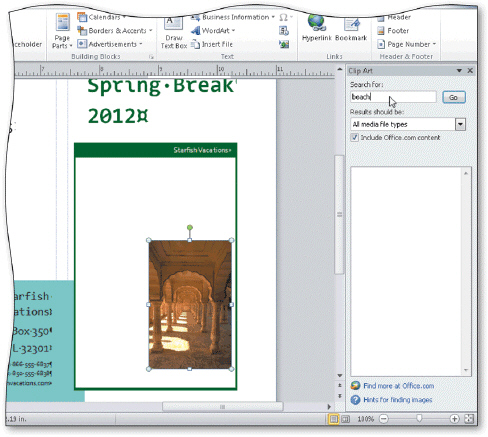 In the ____________________ task pane shown in the accompanying figure, if the Search for text box contains text, drag through the text to select it.
In the ____________________ task pane shown in the accompanying figure, if the Search for text box contains text, drag through the text to select it.
Unlock Deck
Unlock for access to all 98 flashcards in this deck.
Unlock Deck
k this deck
64
The ____________________ option mixes the source and destination font styles.

Unlock Deck
Unlock for access to all 98 flashcards in this deck.
Unlock Deck
k this deck
65
If a graphic or photo does not have a caption, you can add one using the Caption ____________________.

Unlock Deck
Unlock for access to all 98 flashcards in this deck.
Unlock Deck
k this deck
66
____________________ allows you to type words in a text box continually without pressing the enter key at the end of each line.

Unlock Deck
Unlock for access to all 98 flashcards in this deck.
Unlock Deck
k this deck
67
Because you can open or make changes directly to a PostScript file, everything in the publication does not have to be complete before you save it.

Unlock Deck
Unlock for access to all 98 flashcards in this deck.
Unlock Deck
k this deck
68
A(n) ____________________ indicates a word that was not in Publisher's dictionary.

Unlock Deck
Unlock for access to all 98 flashcards in this deck.
Unlock Deck
k this deck
69
____________________ options include None, Order form, Response form, and Sign-up form.

Unlock Deck
Unlock for access to all 98 flashcards in this deck.
Unlock Deck
k this deck
70
If possible, ____________________ the brochure with a fresh set of eyes at least one to two days after completing the first draft.

Unlock Deck
Unlock for access to all 98 flashcards in this deck.
Unlock Deck
k this deck
71
When they need mass quantities of publications, businesses generally ____________________, or submit their publications to an outside printer, for duplicating.

Unlock Deck
Unlock for access to all 98 flashcards in this deck.
Unlock Deck
k this deck
72
A(n) ____________________ paper is a coated paper, produced using a heat process with clay and titanium.

Unlock Deck
Unlock for access to all 98 flashcards in this deck.
Unlock Deck
k this deck
73
A(n) ____________________ is explanatory or identification text or a title that accompanies a graphic, figure, or photo.

Unlock Deck
Unlock for access to all 98 flashcards in this deck.
Unlock Deck
k this deck
74
Publisher can save your publication at regular ___________________ for you.

Unlock Deck
Unlock for access to all 98 flashcards in this deck.
Unlock Deck
k this deck
75
If you start a publication from scratch, it is best to ____________________ the publication for the type of printing you want before you place the objects on the page.

Unlock Deck
Unlock for access to all 98 flashcards in this deck.
Unlock Deck
k this deck
76
Publisher supports three kinds of color printing and provides the tools commercial printing services need to print the color publication.

Unlock Deck
Unlock for access to all 98 flashcards in this deck.
Unlock Deck
k this deck
77
When you copy text, it remains in the publication and is copied to the ____________________.

Unlock Deck
Unlock for access to all 98 flashcards in this deck.
Unlock Deck
k this deck
78
A(n) ____________________ board system is a computer system that allows users to communicate with each other and share files.

Unlock Deck
Unlock for access to all 98 flashcards in this deck.
Unlock Deck
k this deck
79
Using color increases the cost and time it takes to process a publication.

Unlock Deck
Unlock for access to all 98 flashcards in this deck.
Unlock Deck
k this deck
80
A publication file can be packaged for the printing service in two ways.

Unlock Deck
Unlock for access to all 98 flashcards in this deck.
Unlock Deck
k this deck


