Deck 9: Working Efficiently
Question
Question
Question
Question
Question
Question
Question
Question
Question
Question
Question
Question
Question
Question
Question
Question
Question
Question
Question
Question
Question
Question
Question
Question
Question
Question
Question
Question
Question
Question
Question
Question
Question
Question
Question
Question
Question
Question
Question
Question
Question
Question
Question
Question
Question
Question
Question
Question
Question
Question
Question
Question
Question
Question
Question
Question
Question
Question
Question
Question
Question
Question
Match between columns
Question
Question
Question

Unlock Deck
Sign up to unlock the cards in this deck!
Unlock Deck
Unlock Deck
1/65
Play
Full screen (f)
Deck 9: Working Efficiently
1
A(n) sheetfed scanner can only scan one page at a time.
True
2
Online collaboration refers to the ability to store documents.
False
3
Speech Recognition software creates text based on vocal commands.
True
4
 The objects shown above are in the scratch area of the publication.
The objects shown above are in the scratch area of the publication.
Unlock Deck
Unlock for access to all 65 flashcards in this deck.
Unlock Deck
k this deck
5
Design Checker can be used to identify color clashes and insufficient white space.

Unlock Deck
Unlock for access to all 65 flashcards in this deck.
Unlock Deck
k this deck
6
A(n) sheetfed scanner uses a glass surface similar to a copy machine.

Unlock Deck
Unlock for access to all 65 flashcards in this deck.
Unlock Deck
k this deck
7
AutoCorrect is only used to fix spelling errors.

Unlock Deck
Unlock for access to all 65 flashcards in this deck.
Unlock Deck
k this deck
8
There are different versions of Microsoft Office for different dialects and languages.

Unlock Deck
Unlock for access to all 65 flashcards in this deck.
Unlock Deck
k this deck
9
When a linked object is updated in the source file, the changes are reflected in the destination file.

Unlock Deck
Unlock for access to all 65 flashcards in this deck.
Unlock Deck
k this deck
10
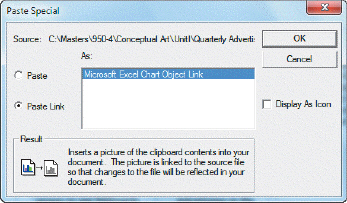 If you paste an item using the dialog box shown above, changes made to the original object will also be reflected in the pasted object.
If you paste an item using the dialog box shown above, changes made to the original object will also be reflected in the pasted object.
Unlock Deck
Unlock for access to all 65 flashcards in this deck.
Unlock Deck
k this deck
11
An embedded object is a copy that is connected to the original file.

Unlock Deck
Unlock for access to all 65 flashcards in this deck.
Unlock Deck
k this deck
12
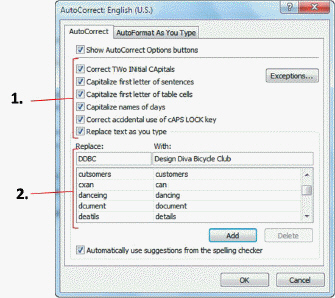 The figure above is the Design Checker.
The figure above is the Design Checker.
Unlock Deck
Unlock for access to all 65 flashcards in this deck.
Unlock Deck
k this deck
13
Publisher can be integrated with other Microsoft applications.

Unlock Deck
Unlock for access to all 65 flashcards in this deck.
Unlock Deck
k this deck
14
In order to import a Word document into Publisher, you must first create a text box.

Unlock Deck
Unlock for access to all 65 flashcards in this deck.
Unlock Deck
k this deck
15
Most computers, even new ones, do not have microphones installed.

Unlock Deck
Unlock for access to all 65 flashcards in this deck.
Unlock Deck
k this deck
16
Publisher can send a publication page as the body of an e-mail message using Microsoft Outlook or Windows Live Mail.

Unlock Deck
Unlock for access to all 65 flashcards in this deck.
Unlock Deck
k this deck
17
Training sessions for Speech Recognition can be done multiple times.

Unlock Deck
Unlock for access to all 65 flashcards in this deck.
Unlock Deck
k this deck
18
 In the figure above, the four identified objects can be embedded or linked into a publication.
In the figure above, the four identified objects can be embedded or linked into a publication.
Unlock Deck
Unlock for access to all 65 flashcards in this deck.
Unlock Deck
k this deck
19
Speech Recognition needs to be installed separately for all Office applications.

Unlock Deck
Unlock for access to all 65 flashcards in this deck.
Unlock Deck
k this deck
20
When importing a Word document into Publisher you can choose column formatting options.

Unlock Deck
Unlock for access to all 65 flashcards in this deck.
Unlock Deck
k this deck
21
____ software is used to create letters and memos.
A) Desktop publishing
B) Word processing
C) Personal information manager
D) Presentation
A) Desktop publishing
B) Word processing
C) Personal information manager
D) Presentation

Unlock Deck
Unlock for access to all 65 flashcards in this deck.
Unlock Deck
k this deck
22
Which of the following is true about embedded files?
A) There is no connection between the destination and the source.
B) The publication is smaller than if the files were linked.
C) There is a risk of disrupting your design if the original file is changed.
D) You cannot use the source program to edit the embedded file.
A) There is no connection between the destination and the source.
B) The publication is smaller than if the files were linked.
C) There is a risk of disrupting your design if the original file is changed.
D) You cannot use the source program to edit the embedded file.

Unlock Deck
Unlock for access to all 65 flashcards in this deck.
Unlock Deck
k this deck
23
The density of color in an image is called the ____.
A) size
B) depth
C) pixels
D) resolution
A) size
B) depth
C) pixels
D) resolution

Unlock Deck
Unlock for access to all 65 flashcards in this deck.
Unlock Deck
k this deck
24
The ____ feature corrects errors such as changing "yuo" to "you" while you are typing.
A) Design Checker
B) AutoCorrect
C) Spelling Checker
D) Dictionary
A) Design Checker
B) AutoCorrect
C) Spelling Checker
D) Dictionary

Unlock Deck
Unlock for access to all 65 flashcards in this deck.
Unlock Deck
k this deck
25
____ software is used to create slides and handouts.
A) Presentation
B) Word processing
C) Personal information manager
D) Desktop publishing
A) Presentation
B) Word processing
C) Personal information manager
D) Desktop publishing

Unlock Deck
Unlock for access to all 65 flashcards in this deck.
Unlock Deck
k this deck
26
____ software is used to analyze data.
A) Database
B) Word processing
C) Personal information manager
D) Spreadsheet
A) Database
B) Word processing
C) Personal information manager
D) Spreadsheet

Unlock Deck
Unlock for access to all 65 flashcards in this deck.
Unlock Deck
k this deck
27
Which of the following is NOT true about digital cameras?
A) Pictures you take with a digital camera are your intellectual property.
B) Images are stored on a reusable memory device.
C) The number of pictures a camera saves is based on the resolution of images.
D) Using a digital camera is not a common method of creating digital images.
A) Pictures you take with a digital camera are your intellectual property.
B) Images are stored on a reusable memory device.
C) The number of pictures a camera saves is based on the resolution of images.
D) Using a digital camera is not a common method of creating digital images.

Unlock Deck
Unlock for access to all 65 flashcards in this deck.
Unlock Deck
k this deck
28
Microsoft Access is an example of ____ software.
A) Database
B) Word processing
C) Personal information manager
D) Spreadsheet
A) Database
B) Word processing
C) Personal information manager
D) Spreadsheet

Unlock Deck
Unlock for access to all 65 flashcards in this deck.
Unlock Deck
k this deck
29
The ____ feature suggests changes for layout errors.
A) AutoCorrect
B) Design Checker
C) Design Gallery
D) Scanner
A) AutoCorrect
B) Design Checker
C) Design Gallery
D) Scanner

Unlock Deck
Unlock for access to all 65 flashcards in this deck.
Unlock Deck
k this deck
30
A(n) _______ image is a picture in electronic format.
A) graphic
B) pixel
C) digital
D) OCR
A) graphic
B) pixel
C) digital
D) OCR

Unlock Deck
Unlock for access to all 65 flashcards in this deck.
Unlock Deck
k this deck
31
A ____ is a collection of related information that is organized into tables, records, and fields.
A) database
B) word processor
C) personal information manager
D) chart
A) database
B) word processor
C) personal information manager
D) chart

Unlock Deck
Unlock for access to all 65 flashcards in this deck.
Unlock Deck
k this deck
32
To access Design Checker, click the ____ tab on the Ribbon, click Info, then click Run Design Checker in the center pane.
A) Tools
B) Design
C) Review
D) File
A) Tools
B) Design
C) Review
D) File

Unlock Deck
Unlock for access to all 65 flashcards in this deck.
Unlock Deck
k this deck
33
Which of the following is true about Design Checker?
A) You must address each error in the order in which it appears in the publication.
B) Design Checker will find content errors such as misspellings.
C) Errors appear in the Design Checker dialog box.
D) Design Checker results may be affected by your printer installation.
A) You must address each error in the order in which it appears in the publication.
B) Design Checker will find content errors such as misspellings.
C) Errors appear in the Design Checker dialog box.
D) Design Checker results may be affected by your printer installation.

Unlock Deck
Unlock for access to all 65 flashcards in this deck.
Unlock Deck
k this deck
34
The dots of color used to measure density of a digital image are called ____.
A) OCRs
B) bitmaps
C) pixels
D) resolutions
A) OCRs
B) bitmaps
C) pixels
D) resolutions

Unlock Deck
Unlock for access to all 65 flashcards in this deck.
Unlock Deck
k this deck
35
Using the ____ command in Backstage view, you can publish a publication as a Web page.
A) Save
B) Publish
C) Save & Publish
D) Save & Send
A) Save
B) Publish
C) Save & Publish
D) Save & Send

Unlock Deck
Unlock for access to all 65 flashcards in this deck.
Unlock Deck
k this deck
36
____ is the ability to share information over the Internet.
A) Desktop publishing
B) Digital images
C) Personal information manager
D) Online collaboration
A) Desktop publishing
B) Digital images
C) Personal information manager
D) Online collaboration

Unlock Deck
Unlock for access to all 65 flashcards in this deck.
Unlock Deck
k this deck
37
Which of the following is NOT true about color?
A) The human eye can only detect 10,000 hues.
B) Five-to-eight percent of males are color blind.
C) Color wheels help you visualize relationships between colors.
D) Females are less affected by color blindness.
A) The human eye can only detect 10,000 hues.
B) Five-to-eight percent of males are color blind.
C) Color wheels help you visualize relationships between colors.
D) Females are less affected by color blindness.

Unlock Deck
Unlock for access to all 65 flashcards in this deck.
Unlock Deck
k this deck
38
Which of the following is true about linked files?
A) There is no connection between the destination and the source.
B) You can link any object by using the Paste Special dialog box and choosing Paste Link.
C) Linked files are more permanent and portable.
D) A linked file increases the file size of your publication.
A) There is no connection between the destination and the source.
B) You can link any object by using the Paste Special dialog box and choosing Paste Link.
C) Linked files are more permanent and portable.
D) A linked file increases the file size of your publication.

Unlock Deck
Unlock for access to all 65 flashcards in this deck.
Unlock Deck
k this deck
39
Resolution is measured by the density of ions .

Unlock Deck
Unlock for access to all 65 flashcards in this deck.
Unlock Deck
k this deck
40
A(n) linked object has a connection to the original object .

Unlock Deck
Unlock for access to all 65 flashcards in this deck.
Unlock Deck
k this deck
41
 In the figure above, item ____ is an object copied from Microsoft Excel.
In the figure above, item ____ is an object copied from Microsoft Excel.A) 1
B) 2
C) 3
D) 4

Unlock Deck
Unlock for access to all 65 flashcards in this deck.
Unlock Deck
k this deck
42
A(n) ____________________ is a graphical representation of data.

Unlock Deck
Unlock for access to all 65 flashcards in this deck.
Unlock Deck
k this deck
43
Once the Speech Recognition component is installed in Windows 7, it is available for all Office programs and can be turned on by clicking the Start button, clicking ________________, then clicking Start Speech Recognition.

Unlock Deck
Unlock for access to all 65 flashcards in this deck.
Unlock Deck
k this deck
44
Case Cassidy is working on a program for his band's upcoming showcase. He has files in many Office programs that he needs to use in his Publisher file. He also wants to add some images from their recent shows to his publication. Cassidy wants to use information from a database created in Microsoft ____ for a mail merge.
A) Word
B) Access
C) PowerPoint
D) Outlook
A) Word
B) Access
C) PowerPoint
D) Outlook

Unlock Deck
Unlock for access to all 65 flashcards in this deck.
Unlock Deck
k this deck
45
 In the figure above, item ____ is an object copied from Microsoft PowerPoint.
In the figure above, item ____ is an object copied from Microsoft PowerPoint.A) 1
B) 2
C) 3
D) 4

Unlock Deck
Unlock for access to all 65 flashcards in this deck.
Unlock Deck
k this deck
46
 In the figure above, item ____ is an object copied from Microsoft Word.
In the figure above, item ____ is an object copied from Microsoft Word.A) 1
B) 2
C) 3
D) 4

Unlock Deck
Unlock for access to all 65 flashcards in this deck.
Unlock Deck
k this deck
47
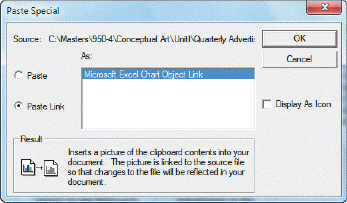 The dialog box shown above is used to ____.
The dialog box shown above is used to ____.A) copy an item to the clipboard
B) insert a linked object
C) insert an embedded object
D) edit a source file

Unlock Deck
Unlock for access to all 65 flashcards in this deck.
Unlock Deck
k this deck
48
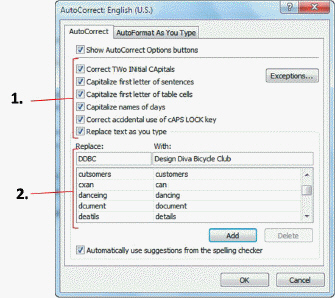 The figure above shows the____ dialog box.
The figure above shows the____ dialog box.A) Design Checker
B) AutoFormat
C) AutoCorrect
D) Spelling Checker

Unlock Deck
Unlock for access to all 65 flashcards in this deck.
Unlock Deck
k this deck
49
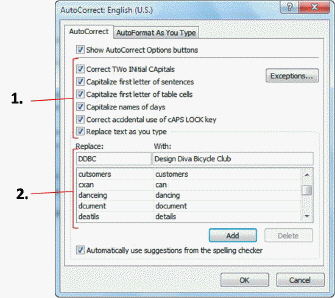 In the figure above, item 2 indicates ____.
In the figure above, item 2 indicates ____.A) terms in the dictionary
B) a list of alphabetical AutoCorrect entries
C) punctuation errors
D) errors identified by the Design Checker

Unlock Deck
Unlock for access to all 65 flashcards in this deck.
Unlock Deck
k this deck
50
A(n) ____________________ scanner is best for creating digital images from photos and printed materials.

Unlock Deck
Unlock for access to all 65 flashcards in this deck.
Unlock Deck
k this deck
51
Case Cassidy is working on a program for his band's upcoming showcase. He has files in many Office programs that he needs to use in his Publisher file. He also wants to add some images from their recent shows to his publication. Cassidy needs to scan an image. He clicks the Start button on the Windows task bar, then clicks All Programs, clicks Microsoft Office, clicks Microsoft Office 2010 ____, then clicks Microsoft Clip Organizer.
A) Files
B) Images
C) Tools
D) Programs
A) Files
B) Images
C) Tools
D) Programs

Unlock Deck
Unlock for access to all 65 flashcards in this deck.
Unlock Deck
k this deck
52
Case Cassidy is working on a program for his band's upcoming showcase. He has files in many Office programs that he needs to use in his Publisher file. He also wants to add some images from their recent shows to his publication. Cassidy wants to use ____ in order to share information and hold meetings over the Internet.
A) Online collaboration
B) Speech recognition
C) Outlook
D) Personal information manager
A) Online collaboration
B) Speech recognition
C) Outlook
D) Personal information manager

Unlock Deck
Unlock for access to all 65 flashcards in this deck.
Unlock Deck
k this deck
53
 In the figure above, item ____ is an object copied from Microsoft Access.
In the figure above, item ____ is an object copied from Microsoft Access.A) 1
B) 2
C) 3
D) 4

Unlock Deck
Unlock for access to all 65 flashcards in this deck.
Unlock Deck
k this deck
54
You can use a color ____________________ to organize colors and study how they visually relate to each other.

Unlock Deck
Unlock for access to all 65 flashcards in this deck.
Unlock Deck
k this deck
55
____________________ is a tool that fixes typing errors as you type.

Unlock Deck
Unlock for access to all 65 flashcards in this deck.
Unlock Deck
k this deck
56
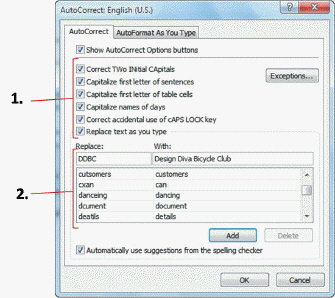 In the figure above, the check boxes in item 1 are used to ____.
In the figure above, the check boxes in item 1 are used to ____.A) turn Caps Lock on and off
B) make modifications to the dictionary
C) create AutoCorrect entries
D) select capitalization errors to be fixed without prompting

Unlock Deck
Unlock for access to all 65 flashcards in this deck.
Unlock Deck
k this deck
57
Case Cassidy is working on a program for his band's upcoming showcase. He has files in many Office programs that he needs to use in his Publisher file. He also wants to add some images from their recent shows to his publication. Cassidy wants to insert a chart about their increased album sales created in Microsoft ____.
A) Word
B) Access
C) PowerPoint
D) Excel
A) Word
B) Access
C) PowerPoint
D) Excel

Unlock Deck
Unlock for access to all 65 flashcards in this deck.
Unlock Deck
k this deck
58
Which of the following is NOT a part of setting up Speech Recognition software?
A) Installing the software for each Office application separately.
B) Installing a microphone.
C) Reading a few paragraphs into the microphone.
D) Answering questions in dialog boxes.
A) Installing the software for each Office application separately.
B) Installing a microphone.
C) Reading a few paragraphs into the microphone.
D) Answering questions in dialog boxes.

Unlock Deck
Unlock for access to all 65 flashcards in this deck.
Unlock Deck
k this deck
59
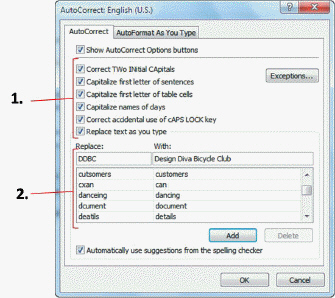 In the figure above, item 2 is used to ____.
In the figure above, item 2 is used to ____.A) turn Caps Lock on and off.
B) make modifications to the dictionary
C) create new AutoCorrect entries
D) select capitalization errors to be fixed without prompting

Unlock Deck
Unlock for access to all 65 flashcards in this deck.
Unlock Deck
k this deck
60
Case Cassidy is working on a program for his band's upcoming showcase. He has files in many Office programs that he needs to use in his Publisher file. He also wants to add some images from their recent shows to his publication. Cassidy wants to add digital images to his publications. His manager tells him that the two most common methods for creating digital images are using a digital camera and using ____.
A) software that comes with the camera
B) OCR software
C) a scanner
D) Photoshop
A) software that comes with the camera
B) OCR software
C) a scanner
D) Photoshop

Unlock Deck
Unlock for access to all 65 flashcards in this deck.
Unlock Deck
k this deck
61
Describe the benefits of Design Checker, as well as its limitations.

Unlock Deck
Unlock for access to all 65 flashcards in this deck.
Unlock Deck
k this deck
62
Match between columns

Unlock Deck
Unlock for access to all 65 flashcards in this deck.
Unlock Deck
k this deck
63
Define "intellectual property," and how this impacts your use of digital images.

Unlock Deck
Unlock for access to all 65 flashcards in this deck.
Unlock Deck
k this deck
64
 In the figure above, item ____________________ indicates an item copied from Microsoft Excel.
In the figure above, item ____________________ indicates an item copied from Microsoft Excel.
Unlock Deck
Unlock for access to all 65 flashcards in this deck.
Unlock Deck
k this deck
65
Describe the difference between linking and embedding objects, and the advantages and disadvantages of each.

Unlock Deck
Unlock for access to all 65 flashcards in this deck.
Unlock Deck
k this deck


