Deck 15: Working With Tables
Question
Question
Question
Question
Question
Question
Question
Question
Question
Question
Question
Question
Question
Question
Question
Question
Question
Question
Question
Question
Question
Question
Question
Question
Question
Question
Question
Question
Question
Question
Question
Question
Question
Question
Question
Question
Question
Question
Question
Question
Question
Match between columns
Question
Match between columns
Question
Match between columns
Question
Match between columns
Question
Match between columns
Question

Unlock Deck
Sign up to unlock the cards in this deck!
Unlock Deck
Unlock Deck
1/46
Play
Full screen (f)
Deck 15: Working With Tables
1
You can split a cell into two or more rows and/or two or more columns.
True
2
End-of-cell markers move to the right as you enter text in the cell.
True
3
Setting tab stops is an easy and fast way to create columns in Word.
False
4
The first row in a table or data source with column headings is called a(n) ____ row.
A) column
B) data
C) header
D) title
A) column
B) data
C) header
D) title

Unlock Deck
Unlock for access to all 46 flashcards in this deck.
Unlock Deck
k this deck
5
Gridlines are cell boundaries that display on the screen and appear when the table is printed.

Unlock Deck
Unlock for access to all 46 flashcards in this deck.
Unlock Deck
k this deck
6
The intersection of a row and a column in a table is called a grid .

Unlock Deck
Unlock for access to all 46 flashcards in this deck.
Unlock Deck
k this deck
7
The AutoFit Window command adds extra space to all the columns so the table fills the width of the page.

Unlock Deck
Unlock for access to all 46 flashcards in this deck.
Unlock Deck
k this deck
8
Which of the following is NOT true about creating a table?
A) The Insert tab includes formatting and editing table options.
B) You must first decide how many columns and rows you want in the table.
C) You can create a table by clicking the Table button and dragging to create a table grid, then click.
D) When creating a table with the Insert Table grid, a Live Preview of the table displays.
A) The Insert tab includes formatting and editing table options.
B) You must first decide how many columns and rows you want in the table.
C) You can create a table by clicking the Table button and dragging to create a table grid, then click.
D) When creating a table with the Insert Table grid, a Live Preview of the table displays.

Unlock Deck
Unlock for access to all 46 flashcards in this deck.
Unlock Deck
k this deck
9
To insert a new row at the end of the table, position the insertion point in the last table cell and press Tab .

Unlock Deck
Unlock for access to all 46 flashcards in this deck.
Unlock Deck
k this deck
10
Using default settings, header rows are included when the data is sorted.

Unlock Deck
Unlock for access to all 46 flashcards in this deck.
Unlock Deck
k this deck
11
To adjust the column widths of multiple columns, select the columns, and then double-click the left border of one of the selected columns.

Unlock Deck
Unlock for access to all 46 flashcards in this deck.
Unlock Deck
k this deck
12
When you delete a row or column, the text in the cells is also deleted.

Unlock Deck
Unlock for access to all 46 flashcards in this deck.
Unlock Deck
k this deck
13
The Eraser tool can be used to merge cells.

Unlock Deck
Unlock for access to all 46 flashcards in this deck.
Unlock Deck
k this deck
14
When you select cells and use Delete to remove content, the table cell boundaries are also removed.

Unlock Deck
Unlock for access to all 46 flashcards in this deck.
Unlock Deck
k this deck
15
Word provides several built-in styles that include formats for fonts, shading, and borders.

Unlock Deck
Unlock for access to all 46 flashcards in this deck.
Unlock Deck
k this deck
16
When selecting a table row, the pointer changes to a(n) ____ arrow.
A) down-pointing
B) right-pointing
C) double-sided
D) left-pointing
A) down-pointing
B) right-pointing
C) double-sided
D) left-pointing

Unlock Deck
Unlock for access to all 46 flashcards in this deck.
Unlock Deck
k this deck
17
Internet fraud refers to any type of scam or hoax that uses one or more components of the Internet.

Unlock Deck
Unlock for access to all 46 flashcards in this deck.
Unlock Deck
k this deck
18
To move the insertion point from one cell to another, you can press ____.
A) Tab
B) the arrow keys
C) Enter
D) Both A and B.
A) Tab
B) the arrow keys
C) Enter
D) Both A and B.

Unlock Deck
Unlock for access to all 46 flashcards in this deck.
Unlock Deck
k this deck
19
Which of the following is NOT true about column width and row height?
A) When you create a table, Word makes the first column wider by default.
B) You can choose to automatically adjust column width to fit cell contents.
C) When the table is first inserted, the height of each row is the same.
D) The width of an inserted table is based on the current settings for the margins and paper size.
A) When you create a table, Word makes the first column wider by default.
B) You can choose to automatically adjust column width to fit cell contents.
C) When the table is first inserted, the height of each row is the same.
D) The width of an inserted table is based on the current settings for the margins and paper size.

Unlock Deck
Unlock for access to all 46 flashcards in this deck.
Unlock Deck
k this deck
20
Word provides built-in tables, called Quick Tables.

Unlock Deck
Unlock for access to all 46 flashcards in this deck.
Unlock Deck
k this deck
21
Charlotte wants to organize data in a document into a table. To move to the next cell in the same row, Charlotte presses the ____ key.
A) Enter
B) Tab
C) down arrow
D) up arrow
A) Enter
B) Tab
C) down arrow
D) up arrow

Unlock Deck
Unlock for access to all 46 flashcards in this deck.
Unlock Deck
k this deck
22
Which of the following is NOT true about converting text to tables?
A) Paragraph markers and commas are some ways text can be separated to designate columns and rows.
B) The tools to convert text to a table are located on the Table Tools tab.
C) When converting a table to text, Word inserts paragraph markers, tabs, or characters of your choice.
D) Word determines the number of columns needed in a table based on characters in the text.
A) Paragraph markers and commas are some ways text can be separated to designate columns and rows.
B) The tools to convert text to a table are located on the Table Tools tab.
C) When converting a table to text, Word inserts paragraph markers, tabs, or characters of your choice.
D) Word determines the number of columns needed in a table based on characters in the text.

Unlock Deck
Unlock for access to all 46 flashcards in this deck.
Unlock Deck
k this deck
23
Parker is modifying a table he created to organize his data. Parker knows he can align text all of the following ways, EXCEPT: ____.
A) top
B) center
C) justified
D) bottom
A) top
B) center
C) justified
D) bottom

Unlock Deck
Unlock for access to all 46 flashcards in this deck.
Unlock Deck
k this deck
24
Charlotte wants to organize data in a document into a table. When Charlotte positions the insertion point in the table she creates, the Ribbon shows the following Table Tools ____ tabs.
A) Design and Layout
B) Styles and Layout
C) Format and Modify
D) Borders and Sort
A) Design and Layout
B) Styles and Layout
C) Format and Modify
D) Borders and Sort

Unlock Deck
Unlock for access to all 46 flashcards in this deck.
Unlock Deck
k this deck
25
A(n) ____________________ consists of cells that you add content to.

Unlock Deck
Unlock for access to all 46 flashcards in this deck.
Unlock Deck
k this deck
26
The direction of table text toggles between all of the following text positions, EXCEPT: ____.
A) top to bottom
B) bottom to top
C) horizontal
D) center
A) top to bottom
B) bottom to top
C) horizontal
D) center

Unlock Deck
Unlock for access to all 46 flashcards in this deck.
Unlock Deck
k this deck
27
Parker is modifying a table he created to organize his data. Parker uses the Line ____ button to change the table border to 3/4 point.
A) Height
B) Thickness
C) Width
D) Weight
A) Height
B) Thickness
C) Width
D) Weight

Unlock Deck
Unlock for access to all 46 flashcards in this deck.
Unlock Deck
k this deck
28
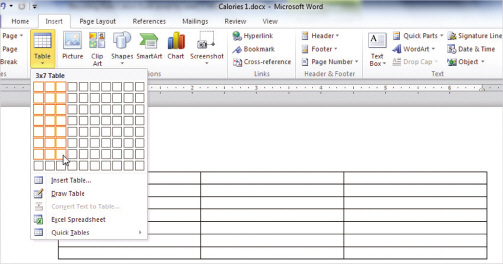 In the above figure, which of the following is NOT true?
In the above figure, which of the following is NOT true?A) The table has three columns.
B) It is created using Quick Tables.
C) The table has seven rows.
D) Live Preview displays what the table will look like.

Unlock Deck
Unlock for access to all 46 flashcards in this deck.
Unlock Deck
k this deck
29
When adjusting the width of a column, the pointer changes to a(n) ____ arrow.
A) down-pointing
B) double-sided
C) right-pointing
D) left-pointing
A) down-pointing
B) double-sided
C) right-pointing
D) left-pointing

Unlock Deck
Unlock for access to all 46 flashcards in this deck.
Unlock Deck
k this deck
30
By default, Word formats a(n) ____ point single-line border around all cells in a table.
A) 1/4
B) 1/2
C) 1
D) 1.5
A) 1/4
B) 1/2
C) 1
D) 1.5

Unlock Deck
Unlock for access to all 46 flashcards in this deck.
Unlock Deck
k this deck
31
Boundary lines in a table are called ____________________.

Unlock Deck
Unlock for access to all 46 flashcards in this deck.
Unlock Deck
k this deck
32
When you convert a cell into multiple cells, it is called ____ cells.
A) selecting
B) drawing
C) merging
D) splitting
A) selecting
B) drawing
C) merging
D) splitting

Unlock Deck
Unlock for access to all 46 flashcards in this deck.
Unlock Deck
k this deck
33
When a table cell is formatted for _____________________ Contents, Word adjusts the cell width each time the cell contents change.

Unlock Deck
Unlock for access to all 46 flashcards in this deck.
Unlock Deck
k this deck
34
A marker that sometimes appears at the upper-left corner of a table is the ____.
A) table move handle
B) table selector
C) header row selector
D) resize handle
A) table move handle
B) table selector
C) header row selector
D) resize handle

Unlock Deck
Unlock for access to all 46 flashcards in this deck.
Unlock Deck
k this deck
35
When you remove the boundary between two cells, it is called ____ cells.
A) selecting
B) drawing
C) merging
D) splitting
A) selecting
B) drawing
C) merging
D) splitting

Unlock Deck
Unlock for access to all 46 flashcards in this deck.
Unlock Deck
k this deck
36
Which of the following is NOT true about Internet fraud?
A) Internet fraud can be committed using e-mail, blogs, or Web sites.
B) The most common types are auction and retail schemes.
C) If you have been the victim of Internet fraud, you can file a complaint at the CIA Web site.
D) White-collar crimes refers to a full range of frauds committed by business and government professionals.
A) Internet fraud can be committed using e-mail, blogs, or Web sites.
B) The most common types are auction and retail schemes.
C) If you have been the victim of Internet fraud, you can file a complaint at the CIA Web site.
D) White-collar crimes refers to a full range of frauds committed by business and government professionals.

Unlock Deck
Unlock for access to all 46 flashcards in this deck.
Unlock Deck
k this deck
37
When using the Draw Table tool, the mouse pointer changes to a(n) _____________________.

Unlock Deck
Unlock for access to all 46 flashcards in this deck.
Unlock Deck
k this deck
38
Sorting data in ____________________ order rearranges it into alphabetical order from A to Z.

Unlock Deck
Unlock for access to all 46 flashcards in this deck.
Unlock Deck
k this deck
39
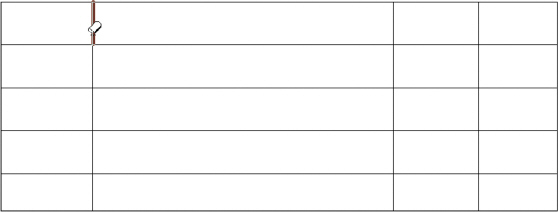 In the above figure, what is being done?
In the above figure, what is being done?A) The Eraser tool is splitting cells.
B) A column border is being drawn.
C) The columns are being widened.
D) All of the above are true.

Unlock Deck
Unlock for access to all 46 flashcards in this deck.
Unlock Deck
k this deck
40
Which of the following is NOT true about drawing a table?
A) You cannot use the Draw Table tool to modify an existing table.
B) The Draw Table tool is useful for creating complex tables.
C) The Eraser tool enables you to remove cell boundaries from a table.
D) When you use the Draw Table tool, the document must be in Print Layout view.
A) You cannot use the Draw Table tool to modify an existing table.
B) The Draw Table tool is useful for creating complex tables.
C) The Eraser tool enables you to remove cell boundaries from a table.
D) When you use the Draw Table tool, the document must be in Print Layout view.

Unlock Deck
Unlock for access to all 46 flashcards in this deck.
Unlock Deck
k this deck
41
Match between columns

Unlock Deck
Unlock for access to all 46 flashcards in this deck.
Unlock Deck
k this deck
42
Match between columns

Unlock Deck
Unlock for access to all 46 flashcards in this deck.
Unlock Deck
k this deck
43
Match between columns

Unlock Deck
Unlock for access to all 46 flashcards in this deck.
Unlock Deck
k this deck
44
Match between columns

Unlock Deck
Unlock for access to all 46 flashcards in this deck.
Unlock Deck
k this deck
45
Match between columns

Unlock Deck
Unlock for access to all 46 flashcards in this deck.
Unlock Deck
k this deck
46
What effect does formatting do to tables? List two formatting methods that can be applied to tables and what their effects are? What is the default text direction? What does the AutoFit Contents button do? What does the AutoFit Window button do? What are gridlines?

Unlock Deck
Unlock for access to all 46 flashcards in this deck.
Unlock Deck
k this deck


