Deck 14: Word Lesson 2: Editing and Formatting Text
Question
Question
Question
Question
Question
Question
Question
Question
Question
Question
Question
Question
Question
Question
Question
Question
Question
Question
Question
Question
Question
Question
Question
Question
Question
Question
Question
Question
Question
Question
Question
Question
Question
Question
Question
Question
Question
Question
Question
Question
Question
Question
Match between columns
Question
Question
Question
Question

Unlock Deck
Sign up to unlock the cards in this deck!
Unlock Deck
Unlock Deck
1/46
Play
Full screen (f)
Deck 14: Word Lesson 2: Editing and Formatting Text
1
Word refers to any amount of text or other items followed by a paragraph mark as a paragraph .
True
2
Font sizes are measured in ____.
A) meters
B) points
C) inches
D) millimeters
A) meters
B) points
C) inches
D) millimeters
B
3
It's okay to use the spacebar to create indents.
False
4
The Decrease Indent button increases the indent by one-half inch.

Unlock Deck
Unlock for access to all 46 flashcards in this deck.
Unlock Deck
k this deck
5
Which button removes all formatting from selected text?
A) Cut
B) Repeat
C) Format Painter
D) Clear Formatting
A) Cut
B) Repeat
C) Format Painter
D) Clear Formatting

Unlock Deck
Unlock for access to all 46 flashcards in this deck.
Unlock Deck
k this deck
6
You can apply only one format to a single character or multiple characters.

Unlock Deck
Unlock for access to all 46 flashcards in this deck.
Unlock Deck
k this deck
7
Bold, italic, and underline are common font ____.
A) effects
B) styles
C) sizes
D) names
A) effects
B) styles
C) sizes
D) names

Unlock Deck
Unlock for access to all 46 flashcards in this deck.
Unlock Deck
k this deck
8
____ are individual letters, numbers, symbols, punctuation marks, and spaces.
A) Fonts
B) Paragraphs
C) Hanging indents
D) Characters
A) Fonts
B) Paragraphs
C) Hanging indents
D) Characters

Unlock Deck
Unlock for access to all 46 flashcards in this deck.
Unlock Deck
k this deck
9
The Backspace key deletes characters to the right of the insertion point.

Unlock Deck
Unlock for access to all 46 flashcards in this deck.
Unlock Deck
k this deck
10
The Center alignment option aligns text flush with the left margin and flush with the right margin.

Unlock Deck
Unlock for access to all 46 flashcards in this deck.
Unlock Deck
k this deck
11
____ refers to revising, changing, and correcting the wording of your documents.
A) Formatting
B) Editing
C) Dragging
D) Cutting
A) Formatting
B) Editing
C) Dragging
D) Cutting

Unlock Deck
Unlock for access to all 46 flashcards in this deck.
Unlock Deck
k this deck
12
Spaces, paragraph marks, and tabs are examples of nonprinting symbols that exist within a document.

Unlock Deck
Unlock for access to all 46 flashcards in this deck.
Unlock Deck
k this deck
13
When you choose double line spacing, the line is approximately twice the point size of the characters.

Unlock Deck
Unlock for access to all 46 flashcards in this deck.
Unlock Deck
k this deck
14
The Blank document button is located in Backstage view.

Unlock Deck
Unlock for access to all 46 flashcards in this deck.
Unlock Deck
k this deck
15
Line spacing is the horizontal distance between lines of text in a paragraph.

Unlock Deck
Unlock for access to all 46 flashcards in this deck.
Unlock Deck
k this deck
16
You can use the Find command to search for a specific word or phrase in a document.

Unlock Deck
Unlock for access to all 46 flashcards in this deck.
Unlock Deck
k this deck
17
Each font has a name.

Unlock Deck
Unlock for access to all 46 flashcards in this deck.
Unlock Deck
k this deck
18
The Spelling and Grammar feature eliminates the need to proofread a document.

Unlock Deck
Unlock for access to all 46 flashcards in this deck.
Unlock Deck
k this deck
19
The Grow Font button decreases font size one increment.

Unlock Deck
Unlock for access to all 46 flashcards in this deck.
Unlock Deck
k this deck
20
To remove a tab stop, drag it off the ruler.

Unlock Deck
Unlock for access to all 46 flashcards in this deck.
Unlock Deck
k this deck
21
Which type of tab displays a vertical line at the tab stop?
A) decimal
B) bar
C) right
D) center
A) decimal
B) bar
C) right
D) center

Unlock Deck
Unlock for access to all 46 flashcards in this deck.
Unlock Deck
k this deck
22
The ____ button removes a selection from the document.
A) Paste
B) Clipboard
C) Cut
D) Copy
A) Paste
B) Clipboard
C) Cut
D) Copy

Unlock Deck
Unlock for access to all 46 flashcards in this deck.
Unlock Deck
k this deck
23
FIGURE WD 2-2  Which button is displayed in Figure WD 2-2 above?
Which button is displayed in Figure WD 2-2 above?
A) Text Effects
B) Font Color
C) Shrink Font
D) Change Case
 Which button is displayed in Figure WD 2-2 above?
Which button is displayed in Figure WD 2-2 above?A) Text Effects
B) Font Color
C) Shrink Font
D) Change Case

Unlock Deck
Unlock for access to all 46 flashcards in this deck.
Unlock Deck
k this deck
24
Case WD 2-1 Melissa is writing a term paper that cannot be longer than 1000 words. She has used the word "said" several times already referring to sources in her paper, and she feels it is too repetitive. Which command can Melissa use to analyze her document to find out how close she is to reaching the 1000-word requirement?
A) Spelling & Grammar
B) Research
C) Word Count
D) Thesaurus
A) Spelling & Grammar
B) Research
C) Word Count
D) Thesaurus

Unlock Deck
Unlock for access to all 46 flashcards in this deck.
Unlock Deck
k this deck
25
Case WD 2-1 Melissa is writing a term paper that cannot be longer than 1000 words. She has used the word "said" several times already referring to sources in her paper, and she feels it is too repetitive. Which command can help Melissa replace the word with a synonym?
A) Word Count
B) Replace
C) Spelling & Grammar
D) Thesaurus
A) Word Count
B) Replace
C) Spelling & Grammar
D) Thesaurus

Unlock Deck
Unlock for access to all 46 flashcards in this deck.
Unlock Deck
k this deck
26
____________________ refers to how your documents look.

Unlock Deck
Unlock for access to all 46 flashcards in this deck.
Unlock Deck
k this deck
27
¶ is a nonprinting ____.
A) space symbol
B) tab symbol
C) paragraph mark
D) alignment mark
A) space symbol
B) tab symbol
C) paragraph mark
D) alignment mark

Unlock Deck
Unlock for access to all 46 flashcards in this deck.
Unlock Deck
k this deck
28
The ____ button decreases the size of text.
A) Grow Font
B) Shrink Font
C) Change Case
D) Subscript
A) Grow Font
B) Shrink Font
C) Change Case
D) Subscript

Unlock Deck
Unlock for access to all 46 flashcards in this deck.
Unlock Deck
k this deck
29
____ the Format Painter button allows you to "paint" the copied formatting to more than one selection.
A) Single-clicking
B) Double-clicking
C) Right-clicking
D) Triple-clicking
A) Single-clicking
B) Double-clicking
C) Right-clicking
D) Triple-clicking

Unlock Deck
Unlock for access to all 46 flashcards in this deck.
Unlock Deck
k this deck
30
FIGURE WD 2-1 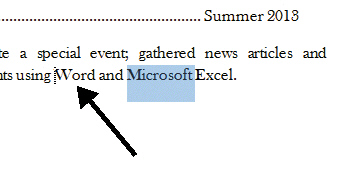 In Figure WD 2-1 above, what operation is being performed?
In Figure WD 2-1 above, what operation is being performed?
A) Find and Replace
B) Spelling & Grammar Checking
C) Looking up a word in the dictionary
D) Drag-and-drop editing
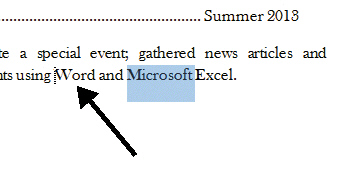 In Figure WD 2-1 above, what operation is being performed?
In Figure WD 2-1 above, what operation is being performed?A) Find and Replace
B) Spelling & Grammar Checking
C) Looking up a word in the dictionary
D) Drag-and-drop editing

Unlock Deck
Unlock for access to all 46 flashcards in this deck.
Unlock Deck
k this deck
31
Where is the New command?
A) File tab
B) Windows taskbar
C) Home tab
D) Insert tab
A) File tab
B) Windows taskbar
C) Home tab
D) Insert tab

Unlock Deck
Unlock for access to all 46 flashcards in this deck.
Unlock Deck
k this deck
32
You can use the ____ button to replace all occurrences of a word at once without confirming each one.
A) Replace
B) Replace All
C) Find
D) Change
A) Replace
B) Replace All
C) Find
D) Change

Unlock Deck
Unlock for access to all 46 flashcards in this deck.
Unlock Deck
k this deck
33
Case WD 2-2 Paul has volunteered to chair the fundraising committee of the local PTA. He is writing a letter to parents regarding the upcoming fundraising project and is including the items that will be for sale. His letter includes two columns of information, a description of the item in the left column and the price of the item (such as $8.99 and $12.99) in the right column. He wants to line up the prices neatly and make the list easy for parents to read. What can Paul add between the columns to make it easier for the reader to see which price goes with which item description?
A) rulers
B) nonprinting symbols
C) leaders
D) thesaurus
A) rulers
B) nonprinting symbols
C) leaders
D) thesaurus

Unlock Deck
Unlock for access to all 46 flashcards in this deck.
Unlock Deck
k this deck
34
Strikethrough and superscript are examples of ____.
A) fonts
B) font styles
C) point sizes
D) font effects
A) fonts
B) font styles
C) point sizes
D) font effects

Unlock Deck
Unlock for access to all 46 flashcards in this deck.
Unlock Deck
k this deck
35
The ____ command repeats your last action.
A) Undo
B) Redo
C) Clear
D) Repeat
A) Undo
B) Redo
C) Clear
D) Repeat

Unlock Deck
Unlock for access to all 46 flashcards in this deck.
Unlock Deck
k this deck
36
When you ____ a selection, you duplicate it so you can paste the selection into another position without deleting it from its original location.
A) delete
B) paste
C) cut
D) copy
A) delete
B) paste
C) cut
D) copy

Unlock Deck
Unlock for access to all 46 flashcards in this deck.
Unlock Deck
k this deck
37
____ are used to align or position text in a document.
A) Paragraphs
B) Leaders
C) Tabs
D) Characters
A) Paragraphs
B) Leaders
C) Tabs
D) Characters

Unlock Deck
Unlock for access to all 46 flashcards in this deck.
Unlock Deck
k this deck
38
When you click the Format Painter button, the mouse pointer will change to a(n) ____.
A) I-beam with a paintbrush
B) magnifier
C) double-headed arrow
D) paintbrush
A) I-beam with a paintbrush
B) magnifier
C) double-headed arrow
D) paintbrush

Unlock Deck
Unlock for access to all 46 flashcards in this deck.
Unlock Deck
k this deck
39
Case WD 2-2 Paul has volunteered to chair the fundraising committee of the local PTA. He is writing a letter to parents regarding the upcoming fundraising project and is including the items that will be for sale. His letter includes two columns of information, a description of the item in the left column and the price of the item (such as $8.99 and $12.99) in the right column. He wants to line up the prices neatly and make the list easy for parents to read. How should Paul line up the prices in the right column?
A) left tab
B) decimal tab
C) center tab
D) right indent
A) left tab
B) decimal tab
C) center tab
D) right indent

Unlock Deck
Unlock for access to all 46 flashcards in this deck.
Unlock Deck
k this deck
40
____ are dotted, dashed, or solid lines used to fill the empty space before a tab stop.
A) Leaders
B) Characters
C) Tabs
D) Indents
A) Leaders
B) Characters
C) Tabs
D) Indents

Unlock Deck
Unlock for access to all 46 flashcards in this deck.
Unlock Deck
k this deck
41
The ____________________ is an area of memory that temporarily stores a cut or copied selection.

Unlock Deck
Unlock for access to all 46 flashcards in this deck.
Unlock Deck
k this deck
42
Match between columns

Unlock Deck
Unlock for access to all 46 flashcards in this deck.
Unlock Deck
k this deck
43
When you click the Find button in the Editing group on the Home tab, the ____________________ is displayed on the left side of the Word window.

Unlock Deck
Unlock for access to all 46 flashcards in this deck.
Unlock Deck
k this deck
44
If you undo an action but then decide against the undo, use the ____________________ button to reverse an Undo action.

Unlock Deck
Unlock for access to all 46 flashcards in this deck.
Unlock Deck
k this deck
45
Word provides two methods for checking the spelling and grammar of a document. Describe the two methods. How important do you think it is to create error-free documents?

Unlock Deck
Unlock for access to all 46 flashcards in this deck.
Unlock Deck
k this deck
46
The Change Case button changes the ____________________ of text.

Unlock Deck
Unlock for access to all 46 flashcards in this deck.
Unlock Deck
k this deck


