Deck 16: Word Lesson 4: Working With Graphic Objects
Question
Question
Question
Question
Question
Question
Question
Question
Question
Question
Question
Question
Question
Question
Question
Question
Question
Question
Question
Question
Question
Question
Question
Question
Question
Question
Question
Question
Question
Question
Question
Question
Question
Question
Question
Question
Question
Question
Question
Question
Question
Question
Match between columns
Question
Question
Question
Question

Unlock Deck
Sign up to unlock the cards in this deck!
Unlock Deck
Unlock Deck
1/46
Play
Full screen (f)
Deck 16: Word Lesson 4: Working With Graphic Objects
1
When you resize a graphic proportionally, you change the original height:width ratio.
False
2
To delete a shape, use the Enter key while the shape is selected.
False
3
The Merge Cells button combines two table cells into one.
True
4
A rainbow-colored curvy WordArt design would be suitable for a report in an attorney's office.

Unlock Deck
Unlock for access to all 46 flashcards in this deck.
Unlock Deck
k this deck
5
Once you save a selection as a building block, it becomes available in the Quick Parts gallery.

Unlock Deck
Unlock for access to all 46 flashcards in this deck.
Unlock Deck
k this deck
6
A copy of a graphic is the same size and contains the same formatting as the original graphic.

Unlock Deck
Unlock for access to all 46 flashcards in this deck.
Unlock Deck
k this deck
7
Word provides a set of common shapes that you can add to documents with one click and drag of the mouse.

Unlock Deck
Unlock for access to all 46 flashcards in this deck.
Unlock Deck
k this deck
8
When you initially create a ____, you enter data in an Excel worksheet.
A) shape
B) SmartArt graphic
C) table
D) chart
A) shape
B) SmartArt graphic
C) table
D) chart

Unlock Deck
Unlock for access to all 46 flashcards in this deck.
Unlock Deck
k this deck
9
You can draw a new blank text box.

Unlock Deck
Unlock for access to all 46 flashcards in this deck.
Unlock Deck
k this deck
10
You can insert a drop cap in the margin.

Unlock Deck
Unlock for access to all 46 flashcards in this deck.
Unlock Deck
k this deck
11
The green rotate circle is located at the ____ of a graphic.
A) corner
B) center
C) top
D) bottom
A) corner
B) center
C) top
D) bottom

Unlock Deck
Unlock for access to all 46 flashcards in this deck.
Unlock Deck
k this deck
12
You can insert clip art by clicking the image in the Clip Art task pane.

Unlock Deck
Unlock for access to all 46 flashcards in this deck.
Unlock Deck
k this deck
13
The Illustrations group of commands is located on the Insert tab.

Unlock Deck
Unlock for access to all 46 flashcards in this deck.
Unlock Deck
k this deck
14
It is often easier to align text using tables than using tabs.

Unlock Deck
Unlock for access to all 46 flashcards in this deck.
Unlock Deck
k this deck
15
When you insert a SmartArt graphic, a Text pane is displayed to help simplify the process of formatting shapes.

Unlock Deck
Unlock for access to all 46 flashcards in this deck.
Unlock Deck
k this deck
16
Processes, cycles, hierarchies, relationships, matrices, and pyramids are types of ____.
A) shapes
B) SmartArt graphics
C) WordArt
D) charts
A) shapes
B) SmartArt graphics
C) WordArt
D) charts

Unlock Deck
Unlock for access to all 46 flashcards in this deck.
Unlock Deck
k this deck
17
The small circles and squares at the sides and corners of the graphic are called ____.
A) selection handles
B) rotation handles
C) placeholders
D) objects
A) selection handles
B) rotation handles
C) placeholders
D) objects

Unlock Deck
Unlock for access to all 46 flashcards in this deck.
Unlock Deck
k this deck
18
To distort a graphic horizontally or vertically, drag a corner handle.

Unlock Deck
Unlock for access to all 46 flashcards in this deck.
Unlock Deck
k this deck
19
A drop cap is a container for text that can be positioned and modified like a graphic in a document.

Unlock Deck
Unlock for access to all 46 flashcards in this deck.
Unlock Deck
k this deck
20
Flowchart elements, callouts, and banners are types of ____.
A) SmartArt graphics
B) clip art
C) shapes
D) WordArt
A) SmartArt graphics
B) clip art
C) shapes
D) WordArt

Unlock Deck
Unlock for access to all 46 flashcards in this deck.
Unlock Deck
k this deck
21
The ____ command can combine two cells into one.
A) First Column
B) Delete
C) Merge Cells
D) Align Center
A) First Column
B) Delete
C) Merge Cells
D) Align Center

Unlock Deck
Unlock for access to all 46 flashcards in this deck.
Unlock Deck
k this deck
22
You move from cell to cell from left to right and then down to the next row by pressing ____.
A) Enter
B) Delete
C) Shift
D) Tab
A) Enter
B) Delete
C) Shift
D) Tab

Unlock Deck
Unlock for access to all 46 flashcards in this deck.
Unlock Deck
k this deck
23
Text can wrap around a(n) ____________________ object several different ways or flow in front of or behind it.

Unlock Deck
Unlock for access to all 46 flashcards in this deck.
Unlock Deck
k this deck
24
____ are useful for keeping paragraphs and graphics together and for making text flow around other text or graphics.
A) WordArt graphics
B) SmartArt graphics
C) Text boxes
D) Inline objects
A) WordArt graphics
B) SmartArt graphics
C) Text boxes
D) Inline objects

Unlock Deck
Unlock for access to all 46 flashcards in this deck.
Unlock Deck
k this deck
25
Click a graphic ____ to select it.
A) once
B) twice
C) three times
D) four times
A) once
B) twice
C) three times
D) four times

Unlock Deck
Unlock for access to all 46 flashcards in this deck.
Unlock Deck
k this deck
26
Case WD 4-2 Chad is the new vice president of communications. He and the president have re-organized the department, and he needs to create an organization chart to present to the department at the next meeting. Which button should Chad click to create an organization chart?
A) SmartArt
B) Chart
C) Table
D) Shapes
A) SmartArt
B) Chart
C) Table
D) Shapes

Unlock Deck
Unlock for access to all 46 flashcards in this deck.
Unlock Deck
k this deck
27
Case WD 4-1 Shannon is creating an office procedures manual that will be viewed online and sometimes emailed to contractors or others who do not have access to the office Intranet. Shannon has used several pictures in her document. Which command can she use to add frames to the pictures?
A) Artistic Effects
B) Change Picture
C) Color
D) Picture Styles
A) Artistic Effects
B) Change Picture
C) Color
D) Picture Styles

Unlock Deck
Unlock for access to all 46 flashcards in this deck.
Unlock Deck
k this deck
28
FIGURE WD 4-1 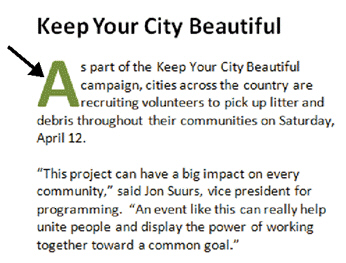 In Figure WD 4-1 above, the arrow is pointing to a ____.
In Figure WD 4-1 above, the arrow is pointing to a ____.
A) text box
B) drop cap
C) placeholder
D) WordArt design
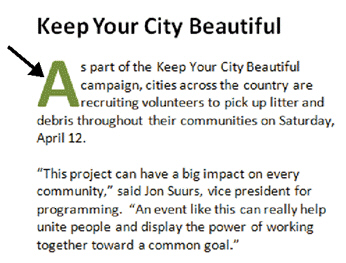 In Figure WD 4-1 above, the arrow is pointing to a ____.
In Figure WD 4-1 above, the arrow is pointing to a ____.A) text box
B) drop cap
C) placeholder
D) WordArt design

Unlock Deck
Unlock for access to all 46 flashcards in this deck.
Unlock Deck
k this deck
29
____ lets you fit text into a variety of shapes, use unusual alignments, and add three-dimensional effects.
A) Text box
B) Quick Parts
C) WordArt
D) SmartArt
A) Text box
B) Quick Parts
C) WordArt
D) SmartArt

Unlock Deck
Unlock for access to all 46 flashcards in this deck.
Unlock Deck
k this deck
30
Behind Text is an option on the ____ menu on the Picture Tools Format tab.
A) Crop
B) Wrap Text
C) Position
D) Picture Effects
A) Crop
B) Wrap Text
C) Position
D) Picture Effects

Unlock Deck
Unlock for access to all 46 flashcards in this deck.
Unlock Deck
k this deck
31
Text does not wrap around ____ .
A) floating pictures
B) inline objects
C) selection handles
D) pictures
A) floating pictures
B) inline objects
C) selection handles
D) pictures

Unlock Deck
Unlock for access to all 46 flashcards in this deck.
Unlock Deck
k this deck
32
____ are digital photographs or images.
A) Clip Art
B) Pictures
C) WordArt
D) SmartArt
A) Clip Art
B) Pictures
C) WordArt
D) SmartArt

Unlock Deck
Unlock for access to all 46 flashcards in this deck.
Unlock Deck
k this deck
33
A ____ is the intersection of a row and a column.
A) table
B) cell
C) Quick Table
D) Table Move handle
A) table
B) cell
C) Quick Table
D) Table Move handle

Unlock Deck
Unlock for access to all 46 flashcards in this deck.
Unlock Deck
k this deck
34
FIGURE WD 4-2  What are the arrows pointing to in Figure WD 4-2 above?
What are the arrows pointing to in Figure WD 4-2 above?
A) selection handles
B) rotation handles
C) placeholders
D) cropping handles
 What are the arrows pointing to in Figure WD 4-2 above?
What are the arrows pointing to in Figure WD 4-2 above?A) selection handles
B) rotation handles
C) placeholders
D) cropping handles

Unlock Deck
Unlock for access to all 46 flashcards in this deck.
Unlock Deck
k this deck
35
Headers, text boxes, and cover pages are predesigned document parts called ____.
A) Quick Parts
B) WordArt
C) building blocks
D) SmartArt
A) Quick Parts
B) WordArt
C) building blocks
D) SmartArt

Unlock Deck
Unlock for access to all 46 flashcards in this deck.
Unlock Deck
k this deck
36
Type keywords in the ____ text box of the Clip Art task pane to find related clip art.
A) Go
B) Results should be
C) Search for
D) Search in
A) Go
B) Results should be
C) Search for
D) Search in

Unlock Deck
Unlock for access to all 46 flashcards in this deck.
Unlock Deck
k this deck
37
Case WD 4-1 Shannon is creating an office procedures manual that will be viewed online and sometimes emailed to contractors or others who do not have access to the office Intranet. Shannon wants to insert sound into her online document. What button does she use to search for an audio file?
A) Picture
B) ClipArt
C) Shapes
D) SmartArt
A) Picture
B) ClipArt
C) Shapes
D) SmartArt

Unlock Deck
Unlock for access to all 46 flashcards in this deck.
Unlock Deck
k this deck
38
Case WD 4-2 Chad is the new vice president of communications. He and the president have re-organized the department, and he needs to create an organization chart to present to the department at the next meeting. While Chad is creating the organization chart, he can use the ____ to help simplify the process of entering text.
A) diagram
B) placeholder
C) matrix
D) Text pane
A) diagram
B) placeholder
C) matrix
D) Text pane

Unlock Deck
Unlock for access to all 46 flashcards in this deck.
Unlock Deck
k this deck
39
The ____ dialog box allows you to navigate to a picture file on your computer or network.
A) Sample pictures
B) Picture Styles
C) Picture Tools
D) Insert Picture
A) Sample pictures
B) Picture Styles
C) Picture Tools
D) Insert Picture

Unlock Deck
Unlock for access to all 46 flashcards in this deck.
Unlock Deck
k this deck
40
A ____ is a picture of a computer screen or part of a screen, such as a window or button.
A) rectangle
B) screenshot
C) drawing object
D) Quick Part
A) rectangle
B) screenshot
C) drawing object
D) Quick Part

Unlock Deck
Unlock for access to all 46 flashcards in this deck.
Unlock Deck
k this deck
41
Pie is a type of ____________________.

Unlock Deck
Unlock for access to all 46 flashcards in this deck.
Unlock Deck
k this deck
42
Match between columns

Unlock Deck
Unlock for access to all 46 flashcards in this deck.
Unlock Deck
k this deck
43
A(n) ____________________ is a graphical representation of numeric data.

Unlock Deck
Unlock for access to all 46 flashcards in this deck.
Unlock Deck
k this deck
44
Hold down the ____________________ key to draw squares, circles, and straight lines.

Unlock Deck
Unlock for access to all 46 flashcards in this deck.
Unlock Deck
k this deck
45
When would the Picture Tools Format contextual tab be displayed? What kind of commands does this tab contain? What kinds of things should you consider before modifying a picture?

Unlock Deck
Unlock for access to all 46 flashcards in this deck.
Unlock Deck
k this deck
46
To add a row to a table, position the insertion point in the last cell and press ____________________.

Unlock Deck
Unlock for access to all 46 flashcards in this deck.
Unlock Deck
k this deck


