Deck 28: Internet Unit A: Getting Started With Internet Explorer 7
Question
Question
Question
Question
Question
Question
Question
Question
Question
Question
Question
Question
Question
Question
Question
Question
Question
Question
Question
Question
Question
Question
Question
Question
Question
Question
Question
Question
Question
Question
Question
Question
Question
Question
Question
Question
Question
Question
Question
Question
Question
Question
Question
Question
Question
Question
Question
Question
Question
Question
Question
Question
Question
Question
Question
Question
Question
Question
Question
Question
Question
Match between columns
Question
Question
Question
Question
Question

Unlock Deck
Sign up to unlock the cards in this deck!
Unlock Deck
Unlock Deck
1/66
Play
Full screen (f)
Deck 28: Internet Unit A: Getting Started With Internet Explorer 7
1
The address of a Web page is also called a URL.
True
2
To start Internet Explorer you can do any of the following except ____.
A) Double-click the Internet Explorer icon on the Desktop
B) Click the Internet Explorer icon on the Quick Launch toolbar
C) Type Go Internet in the browser window
D) Click Internet Explorer on the All Programs menu
A) Double-click the Internet Explorer icon on the Desktop
B) Click the Internet Explorer icon on the Quick Launch toolbar
C) Type Go Internet in the browser window
D) Click Internet Explorer on the All Programs menu
C
3
You should not assume it is OK to copy text or graphics from a Web page without checking the site carefully for any usage restrictions.
True
4
Internet Explorer's Help system lets you search for a specific word or phrase, or enter a keyword, then request a list of topics containing that keyword.

Unlock Deck
Unlock for access to all 66 flashcards in this deck.
Unlock Deck
k this deck
5
If you want to change print settings, such as the number of copies to print, you should click the Print icon on the open Web page.

Unlock Deck
Unlock for access to all 66 flashcards in this deck.
Unlock Deck
k this deck
6
Right-click any link on a Web page, then click Open in New Tab to open the linked page in a new tab in the same browser window.

Unlock Deck
Unlock for access to all 66 flashcards in this deck.
Unlock Deck
k this deck
7
Using Internet Explorer, you can ____.
A) Display Web pages
B) Search for information
C) Print Web pages
D) All of the above
A) Display Web pages
B) Search for information
C) Print Web pages
D) All of the above

Unlock Deck
Unlock for access to all 66 flashcards in this deck.
Unlock Deck
k this deck
8
Which of the following is the part of the Internet that contains Web pages that are linked together?
A) Intranet
B) World Wide Web
C) Hypertext links
D) Internet Explorer
A) Intranet
B) World Wide Web
C) Hypertext links
D) Internet Explorer

Unlock Deck
Unlock for access to all 66 flashcards in this deck.
Unlock Deck
k this deck
9
You can use a hyperlink to open another Web page, but not to play sound or video files.

Unlock Deck
Unlock for access to all 66 flashcards in this deck.
Unlock Deck
k this deck
10
To use the Internet, you must have ____.
A) A computer
B) An Internet connection
C) A Web browser
D) All of the above
A) A computer
B) An Internet connection
C) A Web browser
D) All of the above

Unlock Deck
Unlock for access to all 66 flashcards in this deck.
Unlock Deck
k this deck
11
With tabbed browsing, you can open several Web pages in a browser window.

Unlock Deck
Unlock for access to all 66 flashcards in this deck.
Unlock Deck
k this deck
12
 Clicking Item 1 in the figure above will open ____.
Clicking Item 1 in the figure above will open ____.A) The Explorer History Center
B) The Favorites Center
C) A map image
D) The Search window

Unlock Deck
Unlock for access to all 66 flashcards in this deck.
Unlock Deck
k this deck
13
 In the figure above, item 2 is the Quick Tabs button.
In the figure above, item 2 is the Quick Tabs button.
Unlock Deck
Unlock for access to all 66 flashcards in this deck.
Unlock Deck
k this deck
14
Netscape Navigator, Opera, FireFox, and Microsoft Internet Explorer are all Web browsers.

Unlock Deck
Unlock for access to all 66 flashcards in this deck.
Unlock Deck
k this deck
15
The Status bar displays information about your connection process, notifies you when you connect to another Web site, and identifies the percentage of information transferred from the Web server to your browser.

Unlock Deck
Unlock for access to all 66 flashcards in this deck.
Unlock Deck
k this deck
16
When two or more computers are connected locally, such as in an office, the network is called a(n) ____.
A) Internet
B) Telecommunications network
C) Intranet
D) None of the above
A) Internet
B) Telecommunications network
C) Intranet
D) None of the above

Unlock Deck
Unlock for access to all 66 flashcards in this deck.
Unlock Deck
k this deck
17
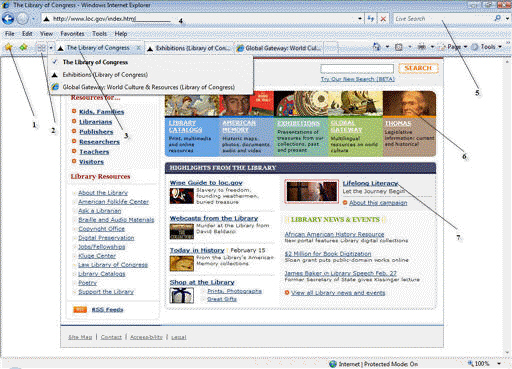 Item 5 in the figure above is used to search for specific words on the open Web page.
Item 5 in the figure above is used to search for specific words on the open Web page.
Unlock Deck
Unlock for access to all 66 flashcards in this deck.
Unlock Deck
k this deck
18
. In the figure above, item 2 is pointing to a saved Web site.

Unlock Deck
Unlock for access to all 66 flashcards in this deck.
Unlock Deck
k this deck
19
A hyperlink on a Web page can ____.
A) Open a graphics file
B) Play a sound file
C) Play a video file
D) All of the above
A) Open a graphics file
B) Play a sound file
C) Play a video file
D) All of the above

Unlock Deck
Unlock for access to all 66 flashcards in this deck.
Unlock Deck
k this deck
20
An example of a Web browser program is ____.
A) Microsoft Web
B) Yahoo!
C) Microsoft Internet Explorer
D) AltaVista
A) Microsoft Web
B) Yahoo!
C) Microsoft Internet Explorer
D) AltaVista

Unlock Deck
Unlock for access to all 66 flashcards in this deck.
Unlock Deck
k this deck
21
Which of the following is a Web search engine?
A) Explore
B) Navigator
C) Access
D) Google
A) Explore
B) Navigator
C) Access
D) Google

Unlock Deck
Unlock for access to all 66 flashcards in this deck.
Unlock Deck
k this deck
22
A URL for a Web page begins with the ____ protocol.
A) Http
B) Ftp
C) URL
D) None of the above
A) Http
B) Ftp
C) URL
D) None of the above

Unlock Deck
Unlock for access to all 66 flashcards in this deck.
Unlock Deck
k this deck
23
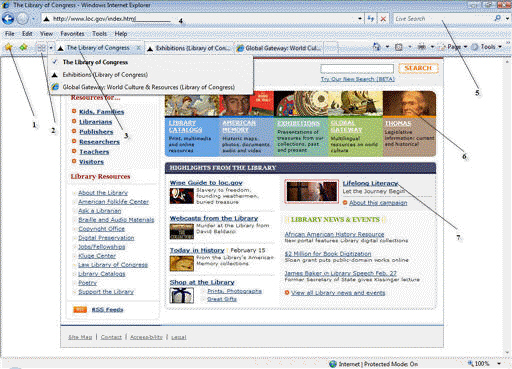 In the figure above, a text hyperlink is represented by item number ____.
In the figure above, a text hyperlink is represented by item number ____.A) 2
B) 3
C) 6
D) 7

Unlock Deck
Unlock for access to all 66 flashcards in this deck.
Unlock Deck
k this deck
24
To move the Web page up and down in the browser window, click the____.
A) horizontal scroll bar
B) Go button
C) vertical scroll bar
D) status indicator
A) horizontal scroll bar
B) Go button
C) vertical scroll bar
D) status indicator

Unlock Deck
Unlock for access to all 66 flashcards in this deck.
Unlock Deck
k this deck
25
The status bar in Internet Explorer shows ____.
A) Information about your connection progress when you open a new Web page
B) A notification of when you are connecting to another Web site
C) The percentage of information that has transferred to your browser from the Web server
D) All of the above
A) Information about your connection progress when you open a new Web page
B) A notification of when you are connecting to another Web site
C) The percentage of information that has transferred to your browser from the Web server
D) All of the above

Unlock Deck
Unlock for access to all 66 flashcards in this deck.
Unlock Deck
k this deck
26
Another name for a Web page's address is the ____.
A) Uniform Resource Address
B) Uniform Web Locator
C) Uniform Resource Locator
D) Uniform Hyperlink.
A) Uniform Resource Address
B) Uniform Web Locator
C) Uniform Resource Locator
D) Uniform Hyperlink.

Unlock Deck
Unlock for access to all 66 flashcards in this deck.
Unlock Deck
k this deck
27
The part of the Internet Explorer window that displays the address of the currently opened Web page is the ____.
A) Menu bar
B) Status bar
C) Title bar
D) Address bar
A) Menu bar
B) Status bar
C) Title bar
D) Address bar

Unlock Deck
Unlock for access to all 66 flashcards in this deck.
Unlock Deck
k this deck
28
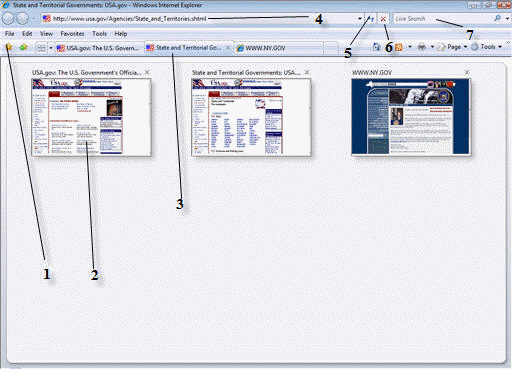 To see a list of your favorite Web sites, click the button labeled by item ____ in the above figure.
To see a list of your favorite Web sites, click the button labeled by item ____ in the above figure.A) 1
B) 2
C) 3
D) None of the above

Unlock Deck
Unlock for access to all 66 flashcards in this deck.
Unlock Deck
k this deck
29
To set the default home page as the page you are viewing when using Internet Explorer, click the ____ list arrow on the Command bar, then click Add or Change Home Page to set the home page using the Add or Change Home Page dialog box.
A) Home button
B) Page button
C) Help button
D) Search Engine
A) Home button
B) Page button
C) Help button
D) Search Engine

Unlock Deck
Unlock for access to all 66 flashcards in this deck.
Unlock Deck
k this deck
30
The three letters edu in a Web site www.wesleyan.edu is the ____.
A) top-level domain
B) hyperlink
C) domain name
D) protocol
A) top-level domain
B) hyperlink
C) domain name
D) protocol

Unlock Deck
Unlock for access to all 66 flashcards in this deck.
Unlock Deck
k this deck
31
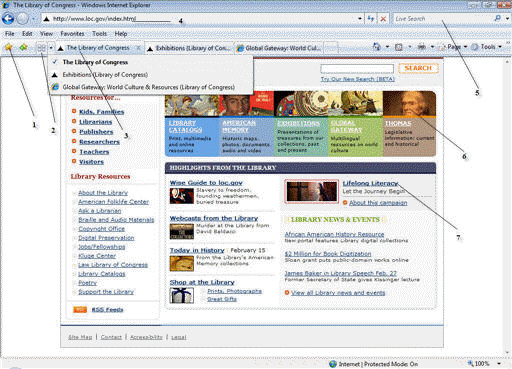 In the figure above, item 3 is pointing to ____.
In the figure above, item 3 is pointing to ____.A) A Web page on a tab
B) The active Web page
C) An RSS feed
D) Both a and b

Unlock Deck
Unlock for access to all 66 flashcards in this deck.
Unlock Deck
k this deck
32
The ____ domain tells you the type of Web site you are visiting, such as commercial or educational.
A) uniform
B) top-level
C) URL
D) http
A) uniform
B) top-level
C) URL
D) http

Unlock Deck
Unlock for access to all 66 flashcards in this deck.
Unlock Deck
k this deck
33
 Clicking Item 7 in the figure above will open ____.
Clicking Item 7 in the figure above will open ____.A) A new Web page
B) The Favorites list
C) A map image
D) The home page

Unlock Deck
Unlock for access to all 66 flashcards in this deck.
Unlock Deck
k this deck
34
If you want to stop annoying windows from opening on your screen that advertise products you may not want, you need to enable the ____.
A) spam filter
B) phishing filter
C) pop-up blocker
D) history list
A) spam filter
B) phishing filter
C) pop-up blocker
D) history list

Unlock Deck
Unlock for access to all 66 flashcards in this deck.
Unlock Deck
k this deck
35
To view the previous page, click the ____ on the toolbar.
A) Back button
B) URL
C) hyperlink
D) scroll arrow
A) Back button
B) URL
C) hyperlink
D) scroll arrow

Unlock Deck
Unlock for access to all 66 flashcards in this deck.
Unlock Deck
k this deck
36
An illicit activity where people send you to fraudulent Web sites to gather your personal information for possible illegal purposes is called ____.
A) spamming
B) phishing
C) scamming
D) slamming
A) spamming
B) phishing
C) scamming
D) slamming

Unlock Deck
Unlock for access to all 66 flashcards in this deck.
Unlock Deck
k this deck
37
By default, when you print a Web page the current ____ appears in the header and footer.
A) Links, date and time
B) URL, Search Engine, and time
C) URL, date and time
D) URL, username, date and time
A) Links, date and time
B) URL, Search Engine, and time
C) URL, date and time
D) URL, username, date and time

Unlock Deck
Unlock for access to all 66 flashcards in this deck.
Unlock Deck
k this deck
38
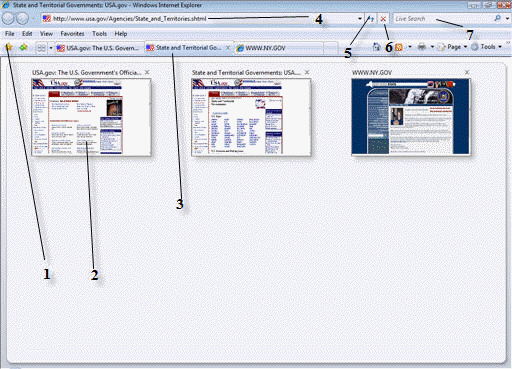 To stop the current Web page from loading, click the button labeled item ___ in the above figure.
To stop the current Web page from loading, click the button labeled item ___ in the above figure.A) 1
B) 2
C) 5
D) 6

Unlock Deck
Unlock for access to all 66 flashcards in this deck.
Unlock Deck
k this deck
39
To use a search engine you enter a phrase or a ____ in the appropriate search text box.
A) Hit
B) Link
C) Keyword
D) Favorite
A) Hit
B) Link
C) Keyword
D) Favorite

Unlock Deck
Unlock for access to all 66 flashcards in this deck.
Unlock Deck
k this deck
40
The first page that opens when you start Internet Explorer is called the ____.
A) Favorite page
B) Site page
C) Web page
D) Home page
A) Favorite page
B) Site page
C) Web page
D) Home page

Unlock Deck
Unlock for access to all 66 flashcards in this deck.
Unlock Deck
k this deck
41
Use the File menu to send a Web page by e-mail; you can either send the whole page or send the link to the page.

Unlock Deck
Unlock for access to all 66 flashcards in this deck.
Unlock Deck
k this deck
42
A search ____________________ is a special Web site that searches the Internet for Web sites based on words or phrases that you enter as keywords.

Unlock Deck
Unlock for access to all 66 flashcards in this deck.
Unlock Deck
k this deck
43
If you want to change the default search engine, you have to click the ____ button on the Address bar.
A) Help Options
B) Search Options
C) Help
D) Live Options
A) Help Options
B) Search Options
C) Help
D) Live Options

Unlock Deck
Unlock for access to all 66 flashcards in this deck.
Unlock Deck
k this deck
44
Do all search engines return the same links to other Web pages when you search for a specific keyword or Web page? Why or why not?

Unlock Deck
Unlock for access to all 66 flashcards in this deck.
Unlock Deck
k this deck
45
A(n) ____________________ is an address of a Web page.

Unlock Deck
Unlock for access to all 66 flashcards in this deck.
Unlock Deck
k this deck
46
The ____________________ bar displays information about your connection progress whenever you open a new Web page.

Unlock Deck
Unlock for access to all 66 flashcards in this deck.
Unlock Deck
k this deck
47
When you start your browser, the first page you see is the ____________________ page.

Unlock Deck
Unlock for access to all 66 flashcards in this deck.
Unlock Deck
k this deck
48
Text or graphics that you click to open other Web pages, or to play a sound or video, are called ____________________.

Unlock Deck
Unlock for access to all 66 flashcards in this deck.
Unlock Deck
k this deck
49
The ____________________ displays the URL of the Web page that is currently open.

Unlock Deck
Unlock for access to all 66 flashcards in this deck.
Unlock Deck
k this deck
50
The ____________________ bar provides access to most of the browser's features through a variety of commands.

Unlock Deck
Unlock for access to all 66 flashcards in this deck.
Unlock Deck
k this deck
51
If you want to send the complete page to someone, click File on the menu bar, point to Send, click ____ and then use your e-mail program to address and send the message to the intended recipient.
A) Send By E-Mail
B) Link By E-Mail
C) Page By E-mail
D) you cannot send a Web page by e-mail
A) Send By E-Mail
B) Link By E-Mail
C) Page By E-mail
D) you cannot send a Web page by e-mail

Unlock Deck
Unlock for access to all 66 flashcards in this deck.
Unlock Deck
k this deck
52
What happens when you click the Home button on the Internet Explorer toolbar? Which page opens?

Unlock Deck
Unlock for access to all 66 flashcards in this deck.
Unlock Deck
k this deck
53
The Home button opens the Home page that you designate and you cannot change it.

Unlock Deck
Unlock for access to all 66 flashcards in this deck.
Unlock Deck
k this deck
54
The URL is the Uniform Result Locator.

Unlock Deck
Unlock for access to all 66 flashcards in this deck.
Unlock Deck
k this deck
55
If you click the Recent Pages button in the Address bar, you will see a list of ____________________ you have recently visited.

Unlock Deck
Unlock for access to all 66 flashcards in this deck.
Unlock Deck
k this deck
56
The feature that allows you to view more than one page at a time in a browser window is called ____________________ browsing.

Unlock Deck
Unlock for access to all 66 flashcards in this deck.
Unlock Deck
k this deck
57
In the Web address www.course.com, the top-level domain is " course ."

Unlock Deck
Unlock for access to all 66 flashcards in this deck.
Unlock Deck
k this deck
58
Describe the advantages to tabbed browsing.

Unlock Deck
Unlock for access to all 66 flashcards in this deck.
Unlock Deck
k this deck
59
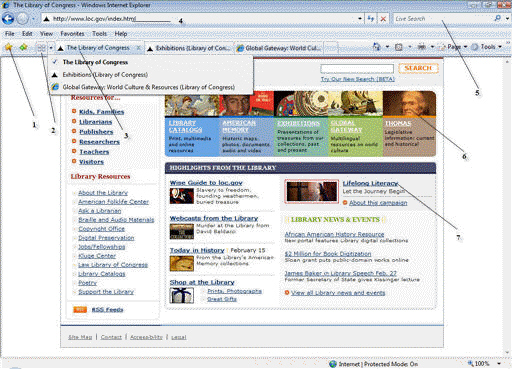 If you click Item 6 in the figure above, you will most likely see the ____________________ for the Thomas government legislative agenda in the browser.
If you click Item 6 in the figure above, you will most likely see the ____________________ for the Thomas government legislative agenda in the browser.
Unlock Deck
Unlock for access to all 66 flashcards in this deck.
Unlock Deck
k this deck
60
To save a Web page including graphics to your computer, you use the Favorites menu.

Unlock Deck
Unlock for access to all 66 flashcards in this deck.
Unlock Deck
k this deck
61
Match between columns

Unlock Deck
Unlock for access to all 66 flashcards in this deck.
Unlock Deck
k this deck
62
Sarah is using the Internet to do research for a term paper for school. She has found that many of the pages she looks at have links to similar pages and before long has gotten lost in a maze of Web sites. How could Sarah read up on more ways to better use Internet Explorer to avoid confusion about how to use the browser in the future? Describe the different steps that she could take.

Unlock Deck
Unlock for access to all 66 flashcards in this deck.
Unlock Deck
k this deck
63
You work as a research assistant for a photographer in Brooklyn, NY. You have to find interesting locations for the assignment shots. You use the Internet and Internet Explorer to gather the information that she needs to complete her work. When you start the browser, you want to see the current news. What do you need to do to ensure that the browser opens up to the most current news when it is started?

Unlock Deck
Unlock for access to all 66 flashcards in this deck.
Unlock Deck
k this deck
64
You work as a research assistant for a photographer in Brooklyn, NY. You have to find interesting locations for the assignment shots. You use the Internet and Internet Explorer to gather the information that she needs to complete her work. When you start the browser, you want to see the current news. What Web sites could you go to in order to find more information that your photographer might need?

Unlock Deck
Unlock for access to all 66 flashcards in this deck.
Unlock Deck
k this deck
65
Sarah is using the Internet to do research for a term paper for school. She has found that many of the pages she looks at have links to similar pages and before long has gotten lost in a maze of Web sites. How can Sarah retrace her steps and find pages she was on moments ago as well as days earlier?

Unlock Deck
Unlock for access to all 66 flashcards in this deck.
Unlock Deck
k this deck
66
Sarah is using the Internet to do research for a term paper for school. She has found that many of the pages she looks at have links to similar pages and before long has gotten lost in a maze of Web sites. Sarah finally finds her way back to where she started and wants to avoid having this problem again. How can she take advantage of tabbed browsing to ensure that she doesn't lose track of any pages again.

Unlock Deck
Unlock for access to all 66 flashcards in this deck.
Unlock Deck
k this deck


