Deck 8: Powerpoint 2007 Unit B: Modifying a Presentation
Question
Question
Question
Question
Question
Question
Question
Question
Question
Question
Question
Question
Question
Question
Question
Question
Question
Question
Question
Question
Question
Question
Question
Question
Question
Question
Question
Question
Question
Question
Question
Question
Question
Question
Question
Question
Question
Question
Question
Question
Question
Question
Question
Question
Question
Question
Question
Question
Question
Question
Question
Question
Question
Question
Question
Question
Question
Question
Question
Question
Question
Question
Match between columns
Question
Question
Question
Question

Unlock Deck
Sign up to unlock the cards in this deck!
Unlock Deck
Unlock Deck
1/66
Play
Full screen (f)
Deck 8: Powerpoint 2007 Unit B: Modifying a Presentation
1
In the Outline tab, a highlighted slide icon next to the slide number indicates that the slide is selected.
True
2
When the number 1 appears to the left of the first-level bullet in Outline view, that means that there is only one content placeholder on the slide.
False
3
 In the figure above, it is possible to convert the last bullet in slide 4 to become the 5th slide.
In the figure above, it is possible to convert the last bullet in slide 4 to become the 5th slide.True
4
The ____ toolbar is convenient to use for formatting text when the Home tab is not open.
A) Quick Access
B) Mini
C) Modify
D) Office
A) Quick Access
B) Mini
C) Modify
D) Office

Unlock Deck
Unlock for access to all 66 flashcards in this deck.
Unlock Deck
k this deck
5
 In the figure above, slide 3 has 3 second-level bullets.
In the figure above, slide 3 has 3 second-level bullets.
Unlock Deck
Unlock for access to all 66 flashcards in this deck.
Unlock Deck
k this deck
6
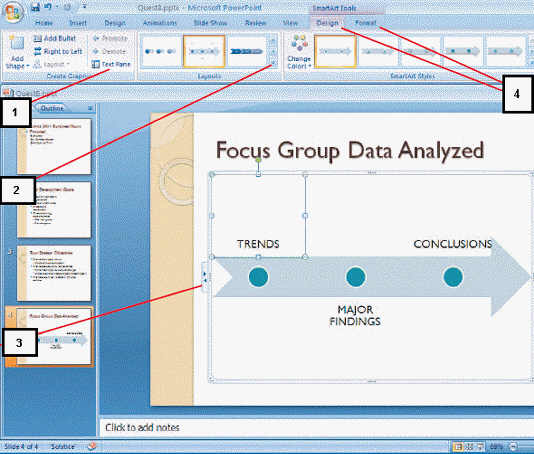 In the above figure, item 2 is called the More button.
In the above figure, item 2 is called the More button.
Unlock Deck
Unlock for access to all 66 flashcards in this deck.
Unlock Deck
k this deck
7
In PowerPoint, it is possible to combine several shapes together to make a more complex figure.

Unlock Deck
Unlock for access to all 66 flashcards in this deck.
Unlock Deck
k this deck
8
There are nine basic categories of SmartArt graphics that illustrate text differently.

Unlock Deck
Unlock for access to all 66 flashcards in this deck.
Unlock Deck
k this deck
9
The Quick Access Toolbar contains basic text formatting commands, such as bold and italic, and appears when you select text using the mouse.

Unlock Deck
Unlock for access to all 66 flashcards in this deck.
Unlock Deck
k this deck
10
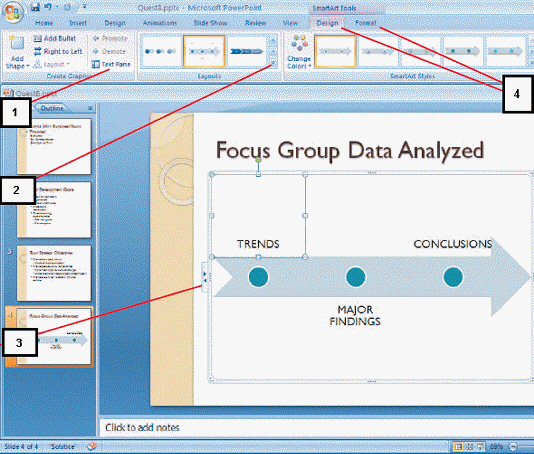 Item 4 in the above figure is pointing to two contextual tabs.
Item 4 in the above figure is pointing to two contextual tabs.
Unlock Deck
Unlock for access to all 66 flashcards in this deck.
Unlock Deck
k this deck
11
The Design styles are organized into sections; the top group offers suggestions for the best match for the document.

Unlock Deck
Unlock for access to all 66 flashcards in this deck.
Unlock Deck
k this deck
12
Which key do you press to create a new bullet?
A) Tab
B) Enter
C) Shift
D) Insert
A) Tab
B) Enter
C) Shift
D) Insert

Unlock Deck
Unlock for access to all 66 flashcards in this deck.
Unlock Deck
k this deck
13
 In the figure above, slide 4 has only 1 content placeholder.
In the figure above, slide 4 has only 1 content placeholder.
Unlock Deck
Unlock for access to all 66 flashcards in this deck.
Unlock Deck
k this deck
14
The Font Color gallery includes the Theme Colors and the ____ Colors.
A) Basic
B) Complimentary
C) Primary
D) Standard
A) Basic
B) Complimentary
C) Primary
D) Standard

Unlock Deck
Unlock for access to all 66 flashcards in this deck.
Unlock Deck
k this deck
15
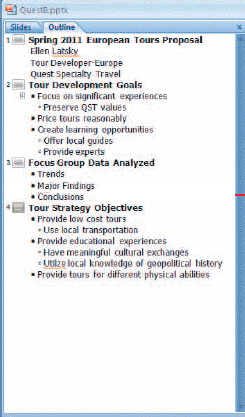 The figure above indicates that slide 4 is selected in the slide pane.
The figure above indicates that slide 4 is selected in the slide pane.
Unlock Deck
Unlock for access to all 66 flashcards in this deck.
Unlock Deck
k this deck
16
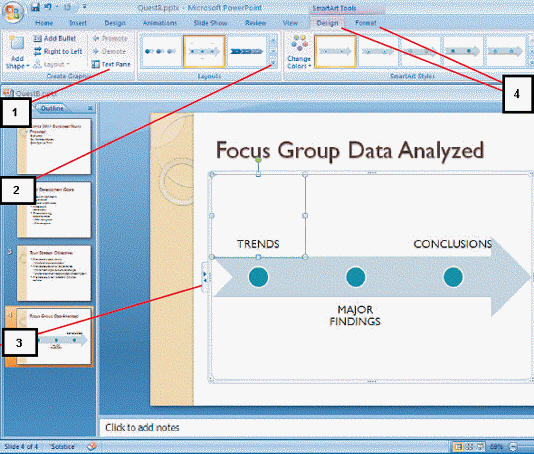 In the above figure, clicking item 2 accomplishes the same task as clicking item 1.
In the above figure, clicking item 2 accomplishes the same task as clicking item 1.
Unlock Deck
Unlock for access to all 66 flashcards in this deck.
Unlock Deck
k this deck
17
Pressing [Shift][Enter] while the cursor is in the text object creates a new slide with the same layout as the previous slide.

Unlock Deck
Unlock for access to all 66 flashcards in this deck.
Unlock Deck
k this deck
18
 In the figure above, slide 2 has multiple content placeholders.
In the figure above, slide 2 has multiple content placeholders.
Unlock Deck
Unlock for access to all 66 flashcards in this deck.
Unlock Deck
k this deck
19
You can see which level your bullets are on by looking at the outline.

Unlock Deck
Unlock for access to all 66 flashcards in this deck.
Unlock Deck
k this deck
20
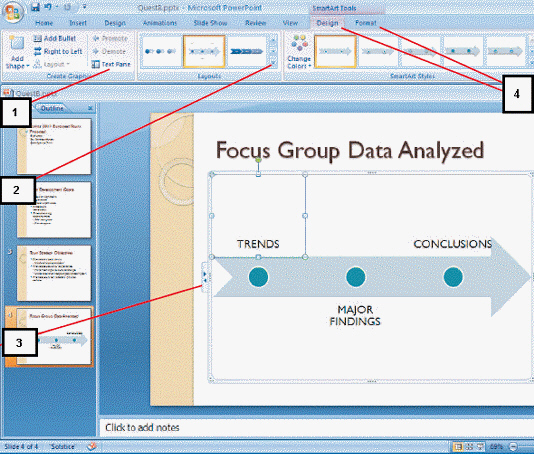 If you click item 1 in the above figure, you can edit the text in the SmartArt graphic.
If you click item 1 in the above figure, you can edit the text in the SmartArt graphic.
Unlock Deck
Unlock for access to all 66 flashcards in this deck.
Unlock Deck
k this deck
21
Other than the Slide pane, where can you enter slide text?
A) Slide view
B) Notes pane
C) Slide Sorter view
D) Outline tab
A) Slide view
B) Notes pane
C) Slide Sorter view
D) Outline tab

Unlock Deck
Unlock for access to all 66 flashcards in this deck.
Unlock Deck
k this deck
22
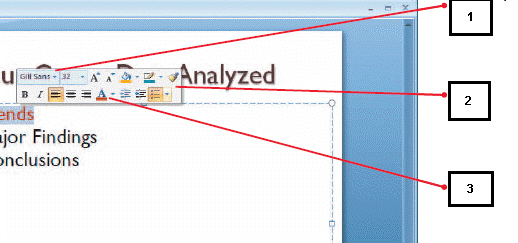 In the above figure, item 1 is the ____.
In the above figure, item 1 is the ____.A) Font list arrow
B) Design theme applied to the presentation
C) font applied to the word "Trends"
D) Both a and c are correct

Unlock Deck
Unlock for access to all 66 flashcards in this deck.
Unlock Deck
k this deck
23
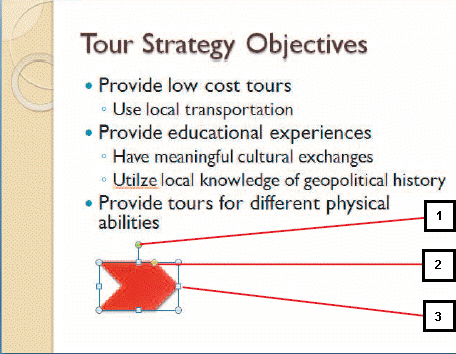 Item 2 in the above figure is called the ____.
Item 2 in the above figure is called the ____.A) sizing handle
B) resizing handle
C) adjustment handle
D) rotate handle

Unlock Deck
Unlock for access to all 66 flashcards in this deck.
Unlock Deck
k this deck
24
Pressing [Shift] while you create an object maintains the object's ____ as you change its size.
A) proportions
B) style
C) placement on the slide
D) alignment
A) proportions
B) style
C) placement on the slide
D) alignment

Unlock Deck
Unlock for access to all 66 flashcards in this deck.
Unlock Deck
k this deck
25
A SmartArt graphic consists of two parts: the SmartArt graphic itself and a(n) ____ pane.
A) text
B) editing
C) writing
D) bullet
A) text
B) editing
C) writing
D) bullet

Unlock Deck
Unlock for access to all 66 flashcards in this deck.
Unlock Deck
k this deck
26
The ____ commands found with the Align commands evenly space objects horizontally or vertically relative to each other or the slide.
A) Arrange
B) Align
C) Distribute
D) Space
A) Arrange
B) Align
C) Distribute
D) Space

Unlock Deck
Unlock for access to all 66 flashcards in this deck.
Unlock Deck
k this deck
27
In a selected object, the adjustment handle appears next to the ____ of the object.
A) widest area
B) tallest area
C) least prominent feature
D) most prominent feature
A) widest area
B) tallest area
C) least prominent feature
D) most prominent feature

Unlock Deck
Unlock for access to all 66 flashcards in this deck.
Unlock Deck
k this deck
28
As you move an object, PowerPoint forces the object to "snap" to the ____ grid lines.
A) locked
B) red
C) hidden
D) blue
A) locked
B) red
C) hidden
D) blue

Unlock Deck
Unlock for access to all 66 flashcards in this deck.
Unlock Deck
k this deck
29
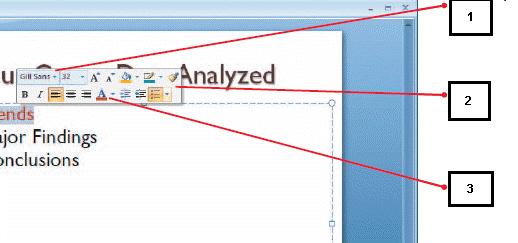 In the above figure, item 2 is ____.
In the above figure, item 2 is ____.A) sometimes semitransparent
B) called the Mini toolbar
C) called the Quick Access Toolbar
D) both a and b are correct

Unlock Deck
Unlock for access to all 66 flashcards in this deck.
Unlock Deck
k this deck
30
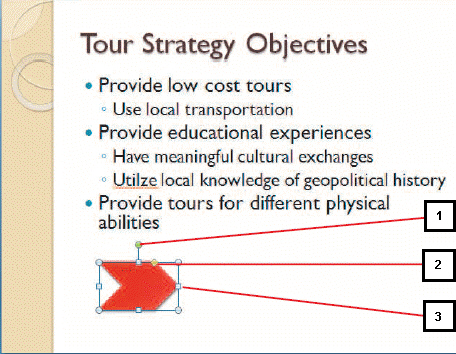 Item 3 in the above figure is called the ____.
Item 3 in the above figure is called the ____.A) sizing handle
B) resizing handle
C) rotate handle
D) adjustment handle

Unlock Deck
Unlock for access to all 66 flashcards in this deck.
Unlock Deck
k this deck
31
You can use the ____ command to replace one font for another.
A) Edit
B) Swap
C) Replace
D) Font
A) Edit
B) Swap
C) Replace
D) Font

Unlock Deck
Unlock for access to all 66 flashcards in this deck.
Unlock Deck
k this deck
32
There are ____ categories of SmartArt graphics.
A) five
B) seven
C) nine
D) ten
A) five
B) seven
C) nine
D) ten

Unlock Deck
Unlock for access to all 66 flashcards in this deck.
Unlock Deck
k this deck
33
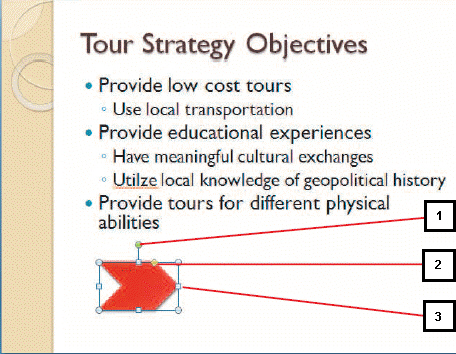 Item 1 in the above figure is called the ____.
Item 1 in the above figure is called the ____.A) adjustment handle
B) rotate handle
C) convert to SmartArt Graphic button
D) resize handle

Unlock Deck
Unlock for access to all 66 flashcards in this deck.
Unlock Deck
k this deck
34
If you click a text object without pressing ____, a dotted selection box appears, indicating that the object is active and ready to accept text, but the text object itself is not selected.
A) Shift
B) Tab
C) Ctrl
D) Alt
A) Shift
B) Tab
C) Ctrl
D) Alt

Unlock Deck
Unlock for access to all 66 flashcards in this deck.
Unlock Deck
k this deck
35
Instead of changing individual attributes, you can apply a Quick Style to a ____.
A) SmartArt graphic
B) text box
C) shape
D) slide
A) SmartArt graphic
B) text box
C) shape
D) slide

Unlock Deck
Unlock for access to all 66 flashcards in this deck.
Unlock Deck
k this deck
36
A ____ graphic is a professional-quality diagram that visually illustrates text.
A) bitmap
B) clip art
C) SmartArt
D) theme
A) bitmap
B) clip art
C) SmartArt
D) theme

Unlock Deck
Unlock for access to all 66 flashcards in this deck.
Unlock Deck
k this deck
37
To permanently hide the Mini toolbar, use the ____ dialog box.
A) Formatting Options
B) PowerPoint Options
C) Text Box Options
D) Toolbar Options
A) Formatting Options
B) PowerPoint Options
C) Text Box Options
D) Toolbar Options

Unlock Deck
Unlock for access to all 66 flashcards in this deck.
Unlock Deck
k this deck
38
The Font Color button is on the ____ tab
A) Format
B) Home
C) Insert
D) Design
A) Format
B) Home
C) Insert
D) Design

Unlock Deck
Unlock for access to all 66 flashcards in this deck.
Unlock Deck
k this deck
39
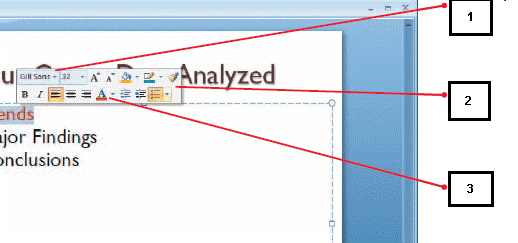 Item 3 in the above figure is used to ____.
Item 3 in the above figure is used to ____.A) insert WordArt
B) insert a text box
C) change the font color
D) change the text box color

Unlock Deck
Unlock for access to all 66 flashcards in this deck.
Unlock Deck
k this deck
40
You can radically change how the SmartArt graphic looks by applying a SmartArt ____.
A) Style
B) Theme
C) Design
D) Border
A) Style
B) Theme
C) Design
D) Border

Unlock Deck
Unlock for access to all 66 flashcards in this deck.
Unlock Deck
k this deck
41
The ____ pane allows you to view and rearrange the stacking order of all objects on a slide.
A) Layers
B) Arrange
C) Selection and Visibility
D) Stack and Selection
A) Layers
B) Arrange
C) Selection and Visibility
D) Stack and Selection

Unlock Deck
Unlock for access to all 66 flashcards in this deck.
Unlock Deck
k this deck
42
If you want a specific date-such as the original date that the presentation was created-to appear every time you view or print the presentation, click the ____________________ date option button in the Header and Footer dialog box.

Unlock Deck
Unlock for access to all 66 flashcards in this deck.
Unlock Deck
k this deck
43
Case-Based Critical Thinking Questions Case 1 Hannah has been hired as a graphics consultant to help out a company who is struggling with PowerPoint 2007. They are looking for ways to improve their graphics but maintain a professional appearance to their slide show. The next slide has three gray arrows pointing to the right. To evenly space the three arrows vertically and relative to each other, Hannah selects the three arrows, and then applies the ____.
A) Distribute Vertically
B) Align Vertically
C) Align and Distribute
D) Arrange Vertically
A) Distribute Vertically
B) Align Vertically
C) Align and Distribute
D) Arrange Vertically

Unlock Deck
Unlock for access to all 66 flashcards in this deck.
Unlock Deck
k this deck
44
You should ____________________ your presentation for punctuation, grammar, and word-usage errors because the spellchecker recognizes only misspelled and unknown words, not misused words.

Unlock Deck
Unlock for access to all 66 flashcards in this deck.
Unlock Deck
k this deck
45
There are three types of footer text: Date and time, ____________________, and Footer.

Unlock Deck
Unlock for access to all 66 flashcards in this deck.
Unlock Deck
k this deck
46
The Spelling button is in the ____________________ group.

Unlock Deck
Unlock for access to all 66 flashcards in this deck.
Unlock Deck
k this deck
47
Case-Based Critical Thinking Questions Case 1 Hannah has been hired as a graphics consultant to help out a company who is struggling with PowerPoint 2007. They are looking for ways to improve their graphics but maintain a professional appearance to their slide show. Hannah displays the two guides on the slide and creates an additional guide by ____.
A) right-clicking the slide, then clicking New Guide
B) pressing Ctrl, then dragging an existing guide
C) right-clicking an existing guide, then dragging the new guide to a new location
D) clicking the New Guide button on the View tab on the Ribbon
A) right-clicking the slide, then clicking New Guide
B) pressing Ctrl, then dragging an existing guide
C) right-clicking an existing guide, then dragging the new guide to a new location
D) clicking the New Guide button on the View tab on the Ribbon

Unlock Deck
Unlock for access to all 66 flashcards in this deck.
Unlock Deck
k this deck
48
The Convert to SmartArt Graphic button is in the ____ group.
A) Design
B) Illustrations
C) Paragraph
D) Slides
A) Design
B) Illustrations
C) Paragraph
D) Slides

Unlock Deck
Unlock for access to all 66 flashcards in this deck.
Unlock Deck
k this deck
49
To add a new guide to the slide, press ____________________, and then drag an existing guide.

Unlock Deck
Unlock for access to all 66 flashcards in this deck.
Unlock Deck
k this deck
50
To enter text notes on a slide, click in the ____________________ pane, and then type.

Unlock Deck
Unlock for access to all 66 flashcards in this deck.
Unlock Deck
k this deck
51
The Align and Distribute commands are in the ____ group.
A) Objects
B) Arrange
C) Position
D) Drawing Tools
A) Objects
B) Arrange
C) Position
D) Drawing Tools

Unlock Deck
Unlock for access to all 66 flashcards in this deck.
Unlock Deck
k this deck
52
Case-Based Critical Thinking Questions Case 1 Hannah has been hired as a graphics consultant to help out a company who is struggling with PowerPoint 2007. They are looking for ways to improve their graphics but maintain a professional appearance to their slide show. To secure the arrows' position and to move them easily, Hannah ____ them.
A) aligns
B) groups
C) locks
D) stacks
A) aligns
B) groups
C) locks
D) stacks

Unlock Deck
Unlock for access to all 66 flashcards in this deck.
Unlock Deck
k this deck
53
The placement of the footer text objects on the slide is dependent upon the presentation ____________________.

Unlock Deck
Unlock for access to all 66 flashcards in this deck.
Unlock Deck
k this deck
54
Drag the pane divider line to change the ____ of the Outline tab.
A) width
B) height
C) size
D) layout
A) width
B) height
C) size
D) layout

Unlock Deck
Unlock for access to all 66 flashcards in this deck.
Unlock Deck
k this deck
55
The PowerPoint guides appear as dotted lines and intersect at the ____ of the slide.
A) 1-inch mark
B) center
C) bottom
D) top
A) 1-inch mark
B) center
C) bottom
D) top

Unlock Deck
Unlock for access to all 66 flashcards in this deck.
Unlock Deck
k this deck
56
Case-Based Critical Thinking Questions Case 1 Hannah has been hired as a graphics consultant to help out a company who is struggling with PowerPoint 2007. They are looking for ways to improve their graphics but maintain a professional appearance to their slide show. Hannah looks at the first slide which shows three bulleted words: Phase 1, Phase 2, and Phase 3. She decides that she can keep this same information but make it more interesting by ____.
A) changing the font size
B) converting the bulleted text into a SmartArt graphic
C) adding more detail by writing subbullets
D) changing the theme colors of the presentation
A) changing the font size
B) converting the bulleted text into a SmartArt graphic
C) adding more detail by writing subbullets
D) changing the theme colors of the presentation

Unlock Deck
Unlock for access to all 66 flashcards in this deck.
Unlock Deck
k this deck
57
Case-Based Critical Thinking Questions Case 1 Hannah has been hired as a graphics consultant to help out a company who is struggling with PowerPoint 2007. They are looking for ways to improve their graphics but maintain a professional appearance to their slide show. She would also like to add a special effect to the arrows to improve their appearance, so she clicks the ____.
A) More button on the WordArt Styles group to view Quick Styles
B) Edit Shape list arrow on the Format tab
C) More button on the Shape Styles group to view Quick Styles
D) convert to SmartArt graphic button in the Paragraph group
A) More button on the WordArt Styles group to view Quick Styles
B) Edit Shape list arrow on the Format tab
C) More button on the Shape Styles group to view Quick Styles
D) convert to SmartArt graphic button in the Paragraph group

Unlock Deck
Unlock for access to all 66 flashcards in this deck.
Unlock Deck
k this deck
58
To evenly space objects horizontally or vertically relative to each other or to the slide edge is to____________________them.

Unlock Deck
Unlock for access to all 66 flashcards in this deck.
Unlock Deck
k this deck
59
What happens to a word you type that is not in the electronic dictionary?
A) A wavy red line appears under the word.
B) A wavy blue line appears under the word.
C) The word appears in red type.
D) The Mini spell checker appears.
A) A wavy red line appears under the word.
B) A wavy blue line appears under the word.
C) The word appears in red type.
D) The Mini spell checker appears.

Unlock Deck
Unlock for access to all 66 flashcards in this deck.
Unlock Deck
k this deck
60
You can press and hold ____ to turn off the snap to grid feature.
A) [Alt]
B) [Shift]
C) [Ctrl]
D) [Enter]
A) [Alt]
B) [Shift]
C) [Ctrl]
D) [Enter]

Unlock Deck
Unlock for access to all 66 flashcards in this deck.
Unlock Deck
k this deck
61
Describe at least two features in PowerPoint that allow you to position a graphic exactly where you want it on the slide. Discuss each feature in as much detail as possible.

Unlock Deck
Unlock for access to all 66 flashcards in this deck.
Unlock Deck
k this deck
62
Match between columns

Unlock Deck
Unlock for access to all 66 flashcards in this deck.
Unlock Deck
k this deck
63
Why is it a good idea to experiment with the SmartArt graphic layouts before choosing one for your text?

Unlock Deck
Unlock for access to all 66 flashcards in this deck.
Unlock Deck
k this deck
64
The ____________________ handle is a small yellow diamond used for changing the appearance of an object.

Unlock Deck
Unlock for access to all 66 flashcards in this deck.
Unlock Deck
k this deck
65
Every object on a slide, whether it is a text object, a shape, a chart, a picture, or any other object, is ____________________ on the slide in the order it was created.

Unlock Deck
Unlock for access to all 66 flashcards in this deck.
Unlock Deck
k this deck
66
Describe the most efficient way to replace the fonts used in a presentation with new fonts?

Unlock Deck
Unlock for access to all 66 flashcards in this deck.
Unlock Deck
k this deck


