Deck 34: Sharing and Delivering Presentations
Question
Question
Question
Question
Question
Question
Question
Question
Question
Question
Question
Question
Question
Question
Question
Question
Question
Question
Question
Question
Question
Question
Question
Question
Question
Question
Question
Question
Question
Question
Question
Question
Question
Question
Question
Question
Question
Question
Question
Question
Question
Match between columns
Question
Question
Question
Question
Question

Unlock Deck
Sign up to unlock the cards in this deck!
Unlock Deck
Unlock Deck
1/46
Play
Full screen (f)
Deck 34: Sharing and Delivering Presentations
1
____-click a paragraph to select the entire paragraph on a slide.
A) Right
B) Left
C) Double
D) Triple
A) Right
B) Left
C) Double
D) Triple
D
2
To reposition a comment, drag and drop the comment ____.
A) text
B) icon
C) thumbnail
D) number
A) text
B) icon
C) thumbnail
D) number
B
3
Markup appears in Slide Show view.
False
4
When you click the comment icon once, the comment text appears and you can then edit the content.

Unlock Deck
Unlock for access to all 46 flashcards in this deck.
Unlock Deck
k this deck
5
You can easily navigate the comments by using the Previous Comment and Next Comment ____.
A) buttons
B) icons
C) symbols
D) arrows
A) buttons
B) icons
C) symbols
D) arrows

Unlock Deck
Unlock for access to all 46 flashcards in this deck.
Unlock Deck
k this deck
6
Comments provide an easy way to ____ without changing the content of the presentation.
A) change the presentation format
B) change the presentation focus
C) share ideas and suggestions
D) provide audience member notes
A) change the presentation format
B) change the presentation focus
C) share ideas and suggestions
D) provide audience member notes

Unlock Deck
Unlock for access to all 46 flashcards in this deck.
Unlock Deck
k this deck
7
You need authorization to publish or access files at a SharePoint site.

Unlock Deck
Unlock for access to all 46 flashcards in this deck.
Unlock Deck
k this deck
8
When you choose Rehearse Timings on the Slide Show menu, a toolbar containing a stopwatch box appears on the screen.

Unlock Deck
Unlock for access to all 46 flashcards in this deck.
Unlock Deck
k this deck
9
If you print the slides in a presentation, the comment icons will appear on the slides.

Unlock Deck
Unlock for access to all 46 flashcards in this deck.
Unlock Deck
k this deck
10
PowerPoint automatically assigns numbers to comments as they are inserted in a presentation.

Unlock Deck
Unlock for access to all 46 flashcards in this deck.
Unlock Deck
k this deck
11
The default setting in PowerPoint is Restrict Access.

Unlock Deck
Unlock for access to all 46 flashcards in this deck.
Unlock Deck
k this deck
12
To open the PowerPoint Options dialog box, first click the ____ tab on the ribbon.
A) File
B) Home
C) Insert
D) View
A) File
B) Home
C) Insert
D) View

Unlock Deck
Unlock for access to all 46 flashcards in this deck.
Unlock Deck
k this deck
13
You can delete one or all of the comments in a presentation.

Unlock Deck
Unlock for access to all 46 flashcards in this deck.
Unlock Deck
k this deck
14
You can accept changes by clicking the Accept Change button in the Compare group on the File tab.

Unlock Deck
Unlock for access to all 46 flashcards in this deck.
Unlock Deck
k this deck
15
By default, presentations are created for off-screen viewing.

Unlock Deck
Unlock for access to all 46 flashcards in this deck.
Unlock Deck
k this deck
16
When a new comment is inserted between existing comments numbered one and two, all comment numbers are properly adjusted to keep the numbers in sequence.

Unlock Deck
Unlock for access to all 46 flashcards in this deck.
Unlock Deck
k this deck
17
Digital signatures are easy to create using the Digital Certificate for Microsoft SharePoint tool.

Unlock Deck
Unlock for access to all 46 flashcards in this deck.
Unlock Deck
k this deck
18
When you delete a comment, the numbers of the remaining comments are updated.

Unlock Deck
Unlock for access to all 46 flashcards in this deck.
Unlock Deck
k this deck
19
PowerPoint includes initials for the commenter's user name .

Unlock Deck
Unlock for access to all 46 flashcards in this deck.
Unlock Deck
k this deck
20
By default, comments appear in the upper-right corner of the slide.

Unlock Deck
Unlock for access to all 46 flashcards in this deck.
Unlock Deck
k this deck
21
You can edit a comment by ____-clicking the comment icon and then clicking Edit Comment in the shortcut menu.
A) left
B) right
C) double
D) triple
A) left
B) right
C) double
D) triple

Unlock Deck
Unlock for access to all 46 flashcards in this deck.
Unlock Deck
k this deck
22
Within the View tab | Window group, click the ____ button to view the presentations side by side.
A) Cascade All
B) Arrange All
C) Cascade Windows
D) Stack Windows
A) Cascade All
B) Arrange All
C) Cascade Windows
D) Stack Windows

Unlock Deck
Unlock for access to all 46 flashcards in this deck.
Unlock Deck
k this deck
23
A broadcast presentation is saved in ____ format.
A) XML
B) HTML
C) PDF
D) XPS
A) XML
B) HTML
C) PDF
D) XPS

Unlock Deck
Unlock for access to all 46 flashcards in this deck.
Unlock Deck
k this deck
24
Within the View tab | Window group, select the ____ button to stack PowerPoint slides.
A) Cascade All
B) Arrange All
C) Cascade Windows
D) Stack Windows
A) Cascade All
B) Arrange All
C) Cascade Windows
D) Stack Windows

Unlock Deck
Unlock for access to all 46 flashcards in this deck.
Unlock Deck
k this deck
25
A ____ is an interactive computer terminal available for public use.
A) tablet window
B) terminal booth
C) kiosk
D) pad viewer stand
A) tablet window
B) terminal booth
C) kiosk
D) pad viewer stand

Unlock Deck
Unlock for access to all 46 flashcards in this deck.
Unlock Deck
k this deck
26
Case PPT 10-2 Calvin works in a large company with branch offices located over a wide geographic area. He has been asked to present slides covering year-to-date sales to the sales managers. Fifteen members of the audience cannot convene at headquarters for the presentation. Calvin asks for your assistance on how to best make the presentation available to the full audience. Calvin is concerned that all 15 audience members may not be able to view the broadcast. You ease his concerns by noting that up to ____ remote attendees may participate in a broadcast.
A) 15
B) 20
C) 30
D) 50
A) 15
B) 20
C) 30
D) 50

Unlock Deck
Unlock for access to all 46 flashcards in this deck.
Unlock Deck
k this deck
27
Case PPT 10-1 Madison has created a new PowerPoint presentation and is looking for a way to safely secure the slides. She has heard of the Mark as Final command and asks for your help in using it to protect her slides. You explain to Madison that the Mark as Final feature does not provide secure protection because if users want to make edits, they can easily ____.
A) unlock the read-only key
B) enter a default password to open the file
C) toggle off the feature
D) decrypted the locking code
A) unlock the read-only key
B) enter a default password to open the file
C) toggle off the feature
D) decrypted the locking code

Unlock Deck
Unlock for access to all 46 flashcards in this deck.
Unlock Deck
k this deck
28
FIGURE PPT 10-3 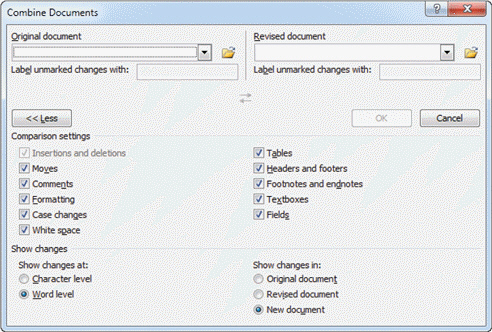 In Figure PPT 10-3 above, item 1 points to the ____.
In Figure PPT 10-3 above, item 1 points to the ____.
A) print slide symbol
B) print slide icon
C) comment symbol
D) comment icon
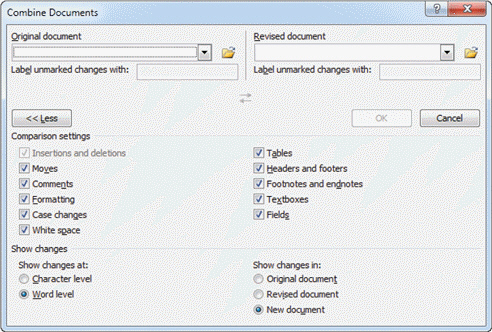 In Figure PPT 10-3 above, item 1 points to the ____.
In Figure PPT 10-3 above, item 1 points to the ____.A) print slide symbol
B) print slide icon
C) comment symbol
D) comment icon

Unlock Deck
Unlock for access to all 46 flashcards in this deck.
Unlock Deck
k this deck
29
To use the Restrict Permission by People feature, you must be able to authenticate the credentials of people by using a(n) ____ service.
A) Certificate Authority (CA)
B) Information Rights Management (IRM)
C) Digital Rights Management (DRM)
D) Restrict Permissions (RM)
A) Certificate Authority (CA)
B) Information Rights Management (IRM)
C) Digital Rights Management (DRM)
D) Restrict Permissions (RM)

Unlock Deck
Unlock for access to all 46 flashcards in this deck.
Unlock Deck
k this deck
30
FIGURE PPT 10-3 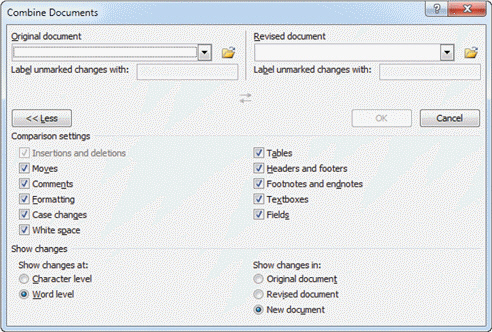 In Figure PPT 10-3 above, item 2 points to the advance to next ____.
In Figure PPT 10-3 above, item 2 points to the advance to next ____.
A) presentation button
B) page arrow
C) comment arrow
D) comment button
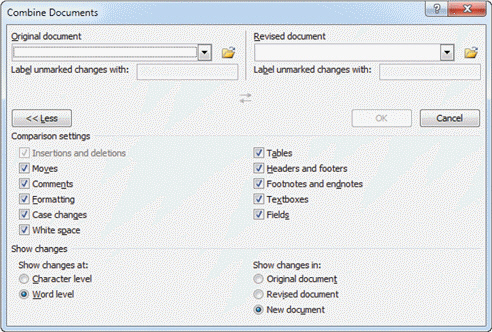 In Figure PPT 10-3 above, item 2 points to the advance to next ____.
In Figure PPT 10-3 above, item 2 points to the advance to next ____.A) presentation button
B) page arrow
C) comment arrow
D) comment button

Unlock Deck
Unlock for access to all 46 flashcards in this deck.
Unlock Deck
k this deck
31
You click ____ the comment text box to collapse it so that only the icon appears.
A) outside
B) inside
C) on top of
D) next to
A) outside
B) inside
C) on top of
D) next to

Unlock Deck
Unlock for access to all 46 flashcards in this deck.
Unlock Deck
k this deck
32
When you use the Mark as Final command, you are indicating that the status of the document is ____.
A) complete
B) ready for publishing
C) final
D) encrypted
A) complete
B) ready for publishing
C) final
D) encrypted

Unlock Deck
Unlock for access to all 46 flashcards in this deck.
Unlock Deck
k this deck
33
Comments inserted on slides are often referred to as ____________________.

Unlock Deck
Unlock for access to all 46 flashcards in this deck.
Unlock Deck
k this deck
34
Before you present your slides, you should use the ____ Show command to verify your current settings and to specify additional settings.
A) Practice
B) Present
C) View
D) Set Up
A) Practice
B) Present
C) View
D) Set Up

Unlock Deck
Unlock for access to all 46 flashcards in this deck.
Unlock Deck
k this deck
35
Case PPT 10-2 Calvin works in a large company with branch offices located over a wide geographic area. He has been asked to present slides covering year-to-date sales to the sales managers. Fifteen members of the audience cannot convene at headquarters for the presentation. Calvin asks for your assistance on how to best make the presentation available to the full audience. You mention to Calvin that ____ is a way to present slides to an audience that cannot convene in one location for the presentation.
A) broadcasting
B) asynchronous telnet
C) streaming presentation view
D) blogging
A) broadcasting
B) asynchronous telnet
C) streaming presentation view
D) blogging

Unlock Deck
Unlock for access to all 46 flashcards in this deck.
Unlock Deck
k this deck
36
To merge two presentations, you begin by clicking the ____ tab on the ribbon.
A) File
B) Home
C) Insert
D) View
A) File
B) Home
C) Insert
D) View

Unlock Deck
Unlock for access to all 46 flashcards in this deck.
Unlock Deck
k this deck
37
You ____-click the comment icon to open a comment text box.
A) left
B) right
C) double
D) triple
A) left
B) right
C) double
D) triple

Unlock Deck
Unlock for access to all 46 flashcards in this deck.
Unlock Deck
k this deck
38
Case PPT 10-1 Madison has created a new PowerPoint presentation and is looking for a way to safely secure the slides. She has heard of the Mark as Final command and asks for your help in using it to protect her slides. You explain to Madison that a better way to restrict access to her presentations is to encrypt the files so they are not readable without a password. You emphasize that a strong password includes a combination of text, numbers, and symbols and consists of at least ____ characters.
A) four
B) five
C) six
D) eight
A) four
B) five
C) six
D) eight

Unlock Deck
Unlock for access to all 46 flashcards in this deck.
Unlock Deck
k this deck
39
To delete a comment, you ____-click the comment icon and then click Delete Comment in the shortcut menu.
A) right
B) left
C) double
D) triple
A) right
B) left
C) double
D) triple

Unlock Deck
Unlock for access to all 46 flashcards in this deck.
Unlock Deck
k this deck
40
Which of the following statements is true when you choose Rehearse Timings on the Slide Show menu?
A) The presentation immediately starts running.
B) A Start Rehearsal checkbox appears.
C) A Start Rehearsal information box appears.
D) A list of the slides and their associated timing delays appears.
A) The presentation immediately starts running.
B) A Start Rehearsal checkbox appears.
C) A Start Rehearsal information box appears.
D) A list of the slides and their associated timing delays appears.

Unlock Deck
Unlock for access to all 46 flashcards in this deck.
Unlock Deck
k this deck
41
Match between columns

Unlock Deck
Unlock for access to all 46 flashcards in this deck.
Unlock Deck
k this deck
42
If you do not want the markup to appear as you work with slides in Normal view, you can ____________________ the feature off.

Unlock Deck
Unlock for access to all 46 flashcards in this deck.
Unlock Deck
k this deck
43
To access SkyDrive, you must have a(n) ____________________ account.

Unlock Deck
Unlock for access to all 46 flashcards in this deck.
Unlock Deck
k this deck
44
Describe the various ways you can distribute a PowerPoint presentation.

Unlock Deck
Unlock for access to all 46 flashcards in this deck.
Unlock Deck
k this deck
45
When a password is ____________________, it means that when entering a password to open a file, the upper and lower casing of the letters must be identical to the casing of the letters in the assigned password.

Unlock Deck
Unlock for access to all 46 flashcards in this deck.
Unlock Deck
k this deck
46
____________________ is a Microsoft application that enables you to open PowerPoint presentations when the PowerPoint application is not installed on the computer.

Unlock Deck
Unlock for access to all 46 flashcards in this deck.
Unlock Deck
k this deck


