Deck 16: Word: Creating and Editing a Word Document
Question
Question
Question
Question
Question
Question
Question
Question
Question
Question
Question
Question
Question
Question
Question
Question
Question
Question
Question
Question
Question
Question
Question
Question
Question
Question
Question
Question
Question
Question
Question
Question
Question
Question
Question
Question
Question
Question
Question
Question
Question
Question
Question
Question
Question
Question
Question
Question
Question
Question
Question
Question
Question
Question
Question
Question
Question
Question
Question
Question
Question
Question
Question
Question
Question
Question
Question
Question
Question
Question
Question
Question
Question
Question
Question
Question
Question
Question
Question
Question

Unlock Deck
Sign up to unlock the cards in this deck!
Unlock Deck
Unlock Deck
1/107
Play
Full screen (f)
Deck 16: Word: Creating and Editing a Word Document
1
The _____ provides easy access to frequently used commands.
A)Mini toolbar
B)Quick Access Toolbar
C)shortcut menu
D)My Places bar
A)Mini toolbar
B)Quick Access Toolbar
C)shortcut menu
D)My Places bar
B
2
When Word flags a possible spelling or grammar error, it also changes the Spelling and Grammar Check icon to a _____.
A)green X
B)green check mark
C)red X
D)red check mark
A)green X
B)green check mark
C)red X
D)red check mark
C
3
To select a command using the keyboard, press its displayed code letter, or ____, as shown in Figure 1-4.
A)scroll box
B)Key Tip
C)status indicator
D)move handle
A)scroll box
B)Key Tip
C)status indicator
D)move handle
B
4
The ____ is the control center in Word.
A)Ribbon
B)Mini toolbar
C)active tab
D)Quick Access Toolbar
A)Ribbon
B)Mini toolbar
C)active tab
D)Quick Access Toolbar

Unlock Deck
Unlock for access to all 107 flashcards in this deck.
Unlock Deck
k this deck
5
The ____ is a blinking vertical bar that indicates where text, graphics, and other items will be inserted.
A)end mark
B)status bar
C)scroll point
D)insertion point
A)end mark
B)status bar
C)scroll point
D)insertion point

Unlock Deck
Unlock for access to all 107 flashcards in this deck.
Unlock Deck
k this deck
6
A _____ is a window that can remain open and visible while you work in the document.
A)Help panel
B)status bar
C)command bar
D)task pane
A)Help panel
B)status bar
C)command bar
D)task pane

Unlock Deck
Unlock for access to all 107 flashcards in this deck.
Unlock Deck
k this deck
7
The scroll box on the vertical scroll bar indicates the _____.
A)position of the insertion point from the top of the page
B)distance of the insertion point from the left margin
C)current relative location of the document portion displayed in the window
D)rank of the word in which the insertion point is found
A)position of the insertion point from the top of the page
B)distance of the insertion point from the left margin
C)current relative location of the document portion displayed in the window
D)rank of the word in which the insertion point is found

Unlock Deck
Unlock for access to all 107 flashcards in this deck.
Unlock Deck
k this deck
8
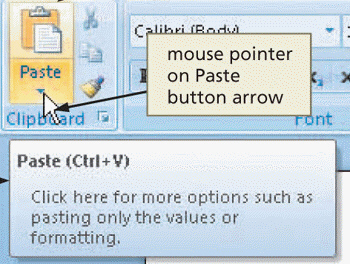 Figure 1-2 As shown in Figure 1-2, a(n)_____ is an on-screen note that provides the name of the command, available keyboard shortcut(s), a description of the command, and sometimes instructions for how to obtain help about the command.
Figure 1-2 As shown in Figure 1-2, a(n)_____ is an on-screen note that provides the name of the command, available keyboard shortcut(s), a description of the command, and sometimes instructions for how to obtain help about the command.A)Help icon
B)status note
C)ScreenTip
D)Enhanced ScreenTip

Unlock Deck
Unlock for access to all 107 flashcards in this deck.
Unlock Deck
k this deck
9
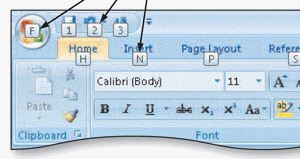 Figure 1-4 Pressing the _____ key on the keyboard displays a Key Tip badge as shown in Figure 1-4.
Figure 1-4 Pressing the _____ key on the keyboard displays a Key Tip badge as shown in Figure 1-4.A)ALT
B)CTRL
C)ESC
D)F5

Unlock Deck
Unlock for access to all 107 flashcards in this deck.
Unlock Deck
k this deck
10
Microsoft Office Word is a(n)_____.
A)area in the computer's main memory in which Microsoft Office text files are stored temporarily
B)program included with Windows Vista that can be used only to create or edit text files, smaller than 64K, that do not require formatting
C)classified password that prevents unauthorized users from accessing a protected Microsoft Office item or document
D)full-featured word processing program that allows you to create professional-looking documents
A)area in the computer's main memory in which Microsoft Office text files are stored temporarily
B)program included with Windows Vista that can be used only to create or edit text files, smaller than 64K, that do not require formatting
C)classified password that prevents unauthorized users from accessing a protected Microsoft Office item or document
D)full-featured word processing program that allows you to create professional-looking documents

Unlock Deck
Unlock for access to all 107 flashcards in this deck.
Unlock Deck
k this deck
11
The ____ tab contains the more frequently used commands.
A)Main
B)Insert
C)Home
D)View
A)Main
B)Insert
C)Home
D)View

Unlock Deck
Unlock for access to all 107 flashcards in this deck.
Unlock Deck
k this deck
12
To enter a blank line into a document, press the ____ key without typing any text on the line.
A)CTRL
B)ALT
C)ENTER
D)ESC
A)CTRL
B)ALT
C)ENTER
D)ESC

Unlock Deck
Unlock for access to all 107 flashcards in this deck.
Unlock Deck
k this deck
13
You use a(n)_____ to display different portions of a document in the document window.
A)insertion point
B)scroll bar
C)status indicator
D)end mark
A)insertion point
B)scroll bar
C)status indicator
D)end mark

Unlock Deck
Unlock for access to all 107 flashcards in this deck.
Unlock Deck
k this deck
14
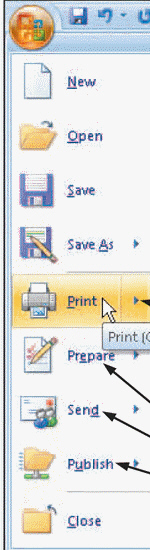 Figure 1-3 When you click the _____ command on the Office Button menu shown in Figure 1-3, Word displays a dialog box with additional options.
Figure 1-3 When you click the _____ command on the Office Button menu shown in Figure 1-3, Word displays a dialog box with additional options.A)Save
B)Publish
C)New
D)Prepare

Unlock Deck
Unlock for access to all 107 flashcards in this deck.
Unlock Deck
k this deck
15
The main elements of the _____ include the Ribbon, Mini toolbar, and Office Button.
A)Word toolbar
B)Quick Access Toolbar
C)Word window
D)Print Layout view
A)Word toolbar
B)Quick Access Toolbar
C)Word window
D)Print Layout view

Unlock Deck
Unlock for access to all 107 flashcards in this deck.
Unlock Deck
k this deck
16
Each ____ on the Ribbon surrounds a collection of groups, and each group contains related commands.
A)cluster
B)tab
C)unit
D)task pane
A)cluster
B)tab
C)unit
D)task pane

Unlock Deck
Unlock for access to all 107 flashcards in this deck.
Unlock Deck
k this deck
17
The ____ toolbar contains commands related to changing the appearance of text in a document.
A)Mini
B)Content
C)Format
D)Display
A)Mini
B)Content
C)Format
D)Display

Unlock Deck
Unlock for access to all 107 flashcards in this deck.
Unlock Deck
k this deck
18
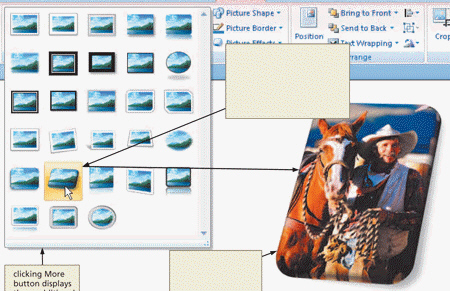 Figure 1-1 As shown in Figure 1-1, a(n)____ is a set of choices, often graphical, arranged in a grid or in a list.
Figure 1-1 As shown in Figure 1-1, a(n)____ is a set of choices, often graphical, arranged in a grid or in a list.A)menu
B)index
C)unit
D)gallery

Unlock Deck
Unlock for access to all 107 flashcards in this deck.
Unlock Deck
k this deck
19
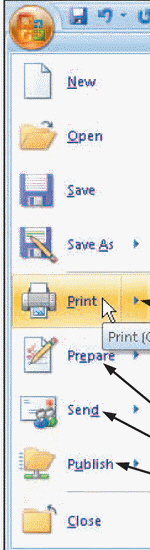 Figure 1-3 When you click the _____ command on the Office Button menu shown in Figure 1-3, Word displays a submenu.
Figure 1-3 When you click the _____ command on the Office Button menu shown in Figure 1-3, Word displays a submenu.A)Save
B)Open
C)New
D)Send

Unlock Deck
Unlock for access to all 107 flashcards in this deck.
Unlock Deck
k this deck
20
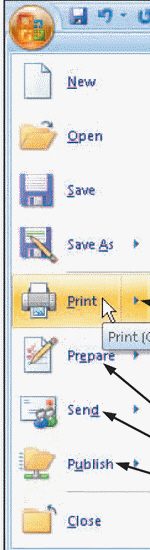 Figure 1-3 The _____ shown in Figure 1-3 is a central location for managing and sharing documents.
Figure 1-3 The _____ shown in Figure 1-3 is a central location for managing and sharing documents.A)Ribbon
B)Office Button
C)Quick Access Toolbar
D)Mini toolbar

Unlock Deck
Unlock for access to all 107 flashcards in this deck.
Unlock Deck
k this deck
21
To delete a character in a document, click next to the character and then press the ____ key to erase to the left of the insertion point.
A)F5
B)ALT+ESC
C)BACKSPACE
D)DELETE
A)F5
B)ALT+ESC
C)BACKSPACE
D)DELETE

Unlock Deck
Unlock for access to all 107 flashcards in this deck.
Unlock Deck
k this deck
22
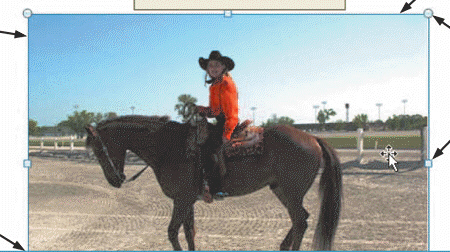 Figure 1-5 The small squares and circles around a selected graphic, as shown in Figure 1-5, are called ____ handles.
Figure 1-5 The small squares and circles around a selected graphic, as shown in Figure 1-5, are called ____ handles.A)sizing
B)shape
C)base
D)dimension

Unlock Deck
Unlock for access to all 107 flashcards in this deck.
Unlock Deck
k this deck
23
Which of the following colors suggests neutrality?
A)green
B)brown
C)red
D)gray
A)green
B)brown
C)red
D)gray

Unlock Deck
Unlock for access to all 107 flashcards in this deck.
Unlock Deck
k this deck
24
To move to the end of the document, press the _____ key(s).
A)DOWN ARROW
B)END
C)CTRL+DOWN ARROW
D)CTRL+END
A)DOWN ARROW
B)END
C)CTRL+DOWN ARROW
D)CTRL+END

Unlock Deck
Unlock for access to all 107 flashcards in this deck.
Unlock Deck
k this deck
25
____ is another term for document properties.
A)Metadata
B)Key terms
C)Enhanced text
D)Indices
A)Metadata
B)Key terms
C)Enhanced text
D)Indices

Unlock Deck
Unlock for access to all 107 flashcards in this deck.
Unlock Deck
k this deck
26
To erase a character to the right of the insertion point, press the _____ key.
A)CANCEL
B)BACKSPACE
C)DELETE
D)either b or c
A)CANCEL
B)BACKSPACE
C)DELETE
D)either b or c

Unlock Deck
Unlock for access to all 107 flashcards in this deck.
Unlock Deck
k this deck
27
_____ are types of changes that occur when text has been omitted from a document and must be inserted later.
A)Additions
B)Deletions
C)Modifications
D)All of the above
A)Additions
B)Deletions
C)Modifications
D)All of the above

Unlock Deck
Unlock for access to all 107 flashcards in this deck.
Unlock Deck
k this deck
28
Word displays, by default, the ____ most recently opened document file names in its Recent Documents list.
A)seven
B)nine
C)eleven
D)twelve
A)seven
B)nine
C)eleven
D)twelve

Unlock Deck
Unlock for access to all 107 flashcards in this deck.
Unlock Deck
k this deck
29
Which is true of insert mode?
A)It moves all characters to the right of the typed character one position to the left.
B)It moves all characters to the right of the typed character one position to the right.
C)It moves all characters to the left of the typed character one position to the right.
D)It moves all characters to the left of the typed character one position to the left.
A)It moves all characters to the right of the typed character one position to the left.
B)It moves all characters to the right of the typed character one position to the right.
C)It moves all characters to the left of the typed character one position to the right.
D)It moves all characters to the left of the typed character one position to the left.

Unlock Deck
Unlock for access to all 107 flashcards in this deck.
Unlock Deck
k this deck
30
Press the ENTER key in all of the following circumstances except _____.
A)to insert a blank line into a document
B)when the insertion point reaches the right margin
C)to begin a new paragraph
D)in response to prompts in Word dialog boxes
A)to insert a blank line into a document
B)when the insertion point reaches the right margin
C)to begin a new paragraph
D)in response to prompts in Word dialog boxes

Unlock Deck
Unlock for access to all 107 flashcards in this deck.
Unlock Deck
k this deck
31
A _____ consists of a group of frequently used styles formatted so they look pleasing when used together.
A)color scheme
B)format index
C)font set
D)style set
A)color scheme
B)format index
C)font set
D)style set

Unlock Deck
Unlock for access to all 107 flashcards in this deck.
Unlock Deck
k this deck
32
On most computers, the default font size in Word is ____.
A)8
B)11
C)14
D)16
A)8
B)11
C)14
D)16

Unlock Deck
Unlock for access to all 107 flashcards in this deck.
Unlock Deck
k this deck
33
To move left one word with the keyboard, press ____.
A)HOME
B)CTRL+LEFT ARROW
C)ALT+CTRL+LEFT ARROW
D)ALT+LEFT ARROW
A)HOME
B)CTRL+LEFT ARROW
C)ALT+CTRL+LEFT ARROW
D)ALT+LEFT ARROW

Unlock Deck
Unlock for access to all 107 flashcards in this deck.
Unlock Deck
k this deck
34
_____ formatting is the process of changing the way letters, numbers, punctuation marks, and symbols appear on the screen and in print.
A)Document
B)Character
C)Paragraph
D)Object
A)Document
B)Character
C)Paragraph
D)Object

Unlock Deck
Unlock for access to all 107 flashcards in this deck.
Unlock Deck
k this deck
35
____ are words or phrases that describe a document.
A)Metakeys
B)Enhanced ScreenTips
C)Anchors
D)Keywords
A)Metakeys
B)Enhanced ScreenTips
C)Anchors
D)Keywords

Unlock Deck
Unlock for access to all 107 flashcards in this deck.
Unlock Deck
k this deck
36
To move to the beginning of a line with the keyboard, press ____.
A)LEFT ARROW
B)CTRL+HOME
C)HOME
D)PAGE UP
A)LEFT ARROW
B)CTRL+HOME
C)HOME
D)PAGE UP

Unlock Deck
Unlock for access to all 107 flashcards in this deck.
Unlock Deck
k this deck
37
The paragraph mark (¶)is a formatting mark that indicates where the _____ was pressed.
A)TAB key
B)SPACEBAR
C)ENTER key
D)SHIFT key
A)TAB key
B)SPACEBAR
C)ENTER key
D)SHIFT key

Unlock Deck
Unlock for access to all 107 flashcards in this deck.
Unlock Deck
k this deck
38
The _____, or typeface, defines the appearance and shape of letters, numbers, and special characters.
A)font
B)font size
C)point
D)paragraph formatting
A)font
B)font size
C)point
D)paragraph formatting

Unlock Deck
Unlock for access to all 107 flashcards in this deck.
Unlock Deck
k this deck
39
The _____ on the right side of the menu bar lets users type free-form questions, such as how do I save , or terms, such as copy , and Word responds by displaying a list of topics related to the word or phrase entered.
A)Type words to search for text box
B)Question Mark button
C)What's This? command
D)Index sheet
A)Type words to search for text box
B)Question Mark button
C)What's This? command
D)Index sheet

Unlock Deck
Unlock for access to all 107 flashcards in this deck.
Unlock Deck
k this deck
40
To save an existing document with a different file name, use _____.
A)the Save button on the Quick Access Toolbar
B)Save on the View menu
C)the Save As button on the Standard toolbar
D)Save As on the Office Button menu
A)the Save button on the Quick Access Toolbar
B)Save on the View menu
C)the Save As button on the Standard toolbar
D)Save As on the Office Button menu

Unlock Deck
Unlock for access to all 107 flashcards in this deck.
Unlock Deck
k this deck
41
A document may wordwrap differently depending on the type of printer being used.

Unlock Deck
Unlock for access to all 107 flashcards in this deck.
Unlock Deck
k this deck
42
When using the keyboard to scroll, the insertion point remains stable.

Unlock Deck
Unlock for access to all 107 flashcards in this deck.
Unlock Deck
k this deck
43
Word provides an Undo button that can be used to cancel the most recent command or action.

Unlock Deck
Unlock for access to all 107 flashcards in this deck.
Unlock Deck
k this deck
44
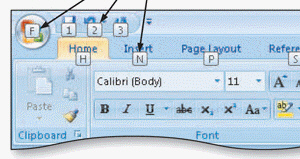 Figure 1-4 To remove the Key Tip badges shown in Figure 1-4, press the ESC key until all the badges disappear.
Figure 1-4 To remove the Key Tip badges shown in Figure 1-4, press the ESC key until all the badges disappear.
Unlock Deck
Unlock for access to all 107 flashcards in this deck.
Unlock Deck
k this deck
45
Paragraph formatting requires the paragraph to be selected prior to formatting.

Unlock Deck
Unlock for access to all 107 flashcards in this deck.
Unlock Deck
k this deck
46
As you enter text in the Word document window, you must press the ENTER key when the insertion point reaches the right margin.

Unlock Deck
Unlock for access to all 107 flashcards in this deck.
Unlock Deck
k this deck
47
Wordwrap forces you to stop typing words and press the ENTER key at the end of each line.

Unlock Deck
Unlock for access to all 107 flashcards in this deck.
Unlock Deck
k this deck
48
After a document is saved the first time, Word automatically assigns a different file name each time it is saved subsequently.

Unlock Deck
Unlock for access to all 107 flashcards in this deck.
Unlock Deck
k this deck
49
A raised dot (·)shows where the ENTER key was pressed.

Unlock Deck
Unlock for access to all 107 flashcards in this deck.
Unlock Deck
k this deck
50
Either the mouse or the keyboard can be used to scroll to a different location in a document.

Unlock Deck
Unlock for access to all 107 flashcards in this deck.
Unlock Deck
k this deck
51
Each time the ENTER key is pressed, Word creates a new paragraph.

Unlock Deck
Unlock for access to all 107 flashcards in this deck.
Unlock Deck
k this deck
52
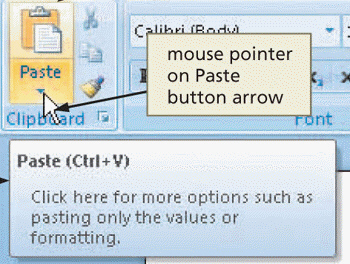 Figure 1-2 Enhanced ScreenTips as shown in Figure 1-2 are more detailed than a typical ScreenTip, which usually only displays the name of the command.
Figure 1-2 Enhanced ScreenTips as shown in Figure 1-2 are more detailed than a typical ScreenTip, which usually only displays the name of the command.
Unlock Deck
Unlock for access to all 107 flashcards in this deck.
Unlock Deck
k this deck
53
A selected graphic can be resized using the Shape Height and Shape Width text boxes in the Size group on the Format tab in the Picture Tools tab.

Unlock Deck
Unlock for access to all 107 flashcards in this deck.
Unlock Deck
k this deck
54
The mouse pointer becomes different shapes depending on the task being performed in Word and the pointer's location on the screen.

Unlock Deck
Unlock for access to all 107 flashcards in this deck.
Unlock Deck
k this deck
55
Although text cannot be seen once it scrolls off the screen, it remains in the document.

Unlock Deck
Unlock for access to all 107 flashcards in this deck.
Unlock Deck
k this deck
56
In addition to the basic solid underline, Word has many decorative underlines that are available through the Underline gallery.

Unlock Deck
Unlock for access to all 107 flashcards in this deck.
Unlock Deck
k this deck
57
If Word finds a potential error in a document, a red or green wavy underline flags the problem.

Unlock Deck
Unlock for access to all 107 flashcards in this deck.
Unlock Deck
k this deck
58
A single point is about 1/12 of an inch in height.

Unlock Deck
Unlock for access to all 107 flashcards in this deck.
Unlock Deck
k this deck
59
If the computer is turned off or electrical power is lost, the document remains stored in the computer's memory.

Unlock Deck
Unlock for access to all 107 flashcards in this deck.
Unlock Deck
k this deck
60
When typing, the insertion point moves to the left, and when the end of a line is reached, it moves downward to the next line.

Unlock Deck
Unlock for access to all 107 flashcards in this deck.
Unlock Deck
k this deck
61
The left edge of the _________________________ shows the current page followed by the total number of pages in the document, the number of words in the document, and a button to check spelling and grammar.

Unlock Deck
Unlock for access to all 107 flashcards in this deck.
Unlock Deck
k this deck
62
A(n)_________________________ is a specific location on a storage medium.

Unlock Deck
Unlock for access to all 107 flashcards in this deck.
Unlock Deck
k this deck
63
You view a portion of the document on the screen through a(n)_________________________.

Unlock Deck
Unlock for access to all 107 flashcards in this deck.
Unlock Deck
k this deck
64
The Ribbon tab currently displayed is called the contextual tab.

Unlock Deck
Unlock for access to all 107 flashcards in this deck.
Unlock Deck
k this deck
65
_________________________ is the process of changing the appearance of a paragraph.

Unlock Deck
Unlock for access to all 107 flashcards in this deck.
Unlock Deck
k this deck
66
In Word, the default typing mode is overtype mode.

Unlock Deck
Unlock for access to all 107 flashcards in this deck.
Unlock Deck
k this deck
67
If you want to print multiple copies of a document, display the Print dialog box by clicking the Print button on the Standard toolbar.

Unlock Deck
Unlock for access to all 107 flashcards in this deck.
Unlock Deck
k this deck
68
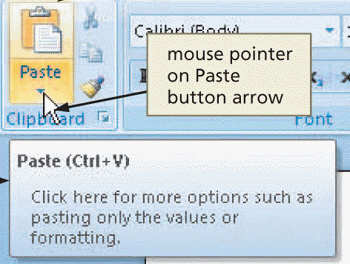 Figure 1-2 When you point to a command on the Ribbon , all or part of the command glows in shades of yellow and orange, and an Enhanced ScreenTip appears on the screen, as shown in Figure 1-2.
Figure 1-2 When you point to a command on the Ribbon , all or part of the command glows in shades of yellow and orange, and an Enhanced ScreenTip appears on the screen, as shown in Figure 1-2.
Unlock Deck
Unlock for access to all 107 flashcards in this deck.
Unlock Deck
k this deck
69
A(n)_________________________ is a character that Word displays on the screen but is not visible on a printed document.

Unlock Deck
Unlock for access to all 107 flashcards in this deck.
Unlock Deck
k this deck
70
Word inserts text to the right of the insertion point.

Unlock Deck
Unlock for access to all 107 flashcards in this deck.
Unlock Deck
k this deck
71
When used properly, the Word Knowledgebase system can increase productivity and reduce frustrations by minimizing the time spent learning how to use Word.

Unlock Deck
Unlock for access to all 107 flashcards in this deck.
Unlock Deck
k this deck
72
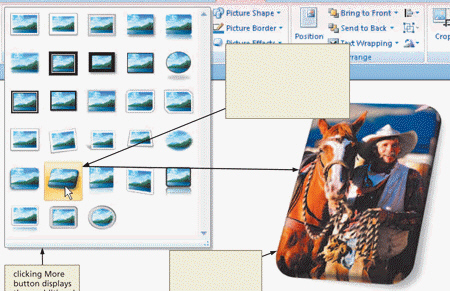 Figure 1-1 Most galleries support _________________________, as shown in Figure 1-1, which is a feature that allows you to point to a gallery choice and see its effect in the document without actually selecting the choice.
Figure 1-1 Most galleries support _________________________, as shown in Figure 1-1, which is a feature that allows you to point to a gallery choice and see its effect in the document without actually selecting the choice.
Unlock Deck
Unlock for access to all 107 flashcards in this deck.
Unlock Deck
k this deck
73
A minimized window fills the entire screen.

Unlock Deck
Unlock for access to all 107 flashcards in this deck.
Unlock Deck
k this deck
74
The default view in Word is Web view.

Unlock Deck
Unlock for access to all 107 flashcards in this deck.
Unlock Deck
k this deck
75
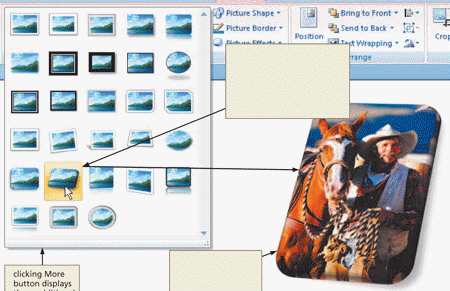 Figure 1-1 Some buttons and boxes have arrows that, when clicked, display a gallery as shown in Figure 1-1.
Figure 1-1 Some buttons and boxes have arrows that, when clicked, display a gallery as shown in Figure 1-1.
Unlock Deck
Unlock for access to all 107 flashcards in this deck.
Unlock Deck
k this deck
76
The _________________________ is a blinking vertical bar that indicates where text, graphics, and other items will be inserted.

Unlock Deck
Unlock for access to all 107 flashcards in this deck.
Unlock Deck
k this deck
77
To quit Word, click the Restore button on the right side of the title bar.

Unlock Deck
Unlock for access to all 107 flashcards in this deck.
Unlock Deck
k this deck
78
A saved document is referred to as a(n)_________________________.

Unlock Deck
Unlock for access to all 107 flashcards in this deck.
Unlock Deck
k this deck
79
When you begin typing text, the _________________________ appears on the status bar with an animated pencil writing on paper that indicates Word is checking for spelling and grammar errors.

Unlock Deck
Unlock for access to all 107 flashcards in this deck.
Unlock Deck
k this deck
80
Word displays _________________________ tabs when you perform certain tasks or work with objects such as pictures or tables.

Unlock Deck
Unlock for access to all 107 flashcards in this deck.
Unlock Deck
k this deck


