Deck 10: Word Processing
Question
Question
Question
Question
Question
Question
Question
Question
Question
Question
Question
Question
Question
Question
Question
Question
Question
Question
Question
Question
Question
Question
Question
Question
Question
Question
Question
Question
Question
Question
Question
Question
Question
Question
Question
Question
Question
Question
Question
Question
Question
Question
Question
Question

Unlock Deck
Sign up to unlock the cards in this deck!
Unlock Deck
Unlock Deck
1/44
Play
Full screen (f)
Deck 10: Word Processing
1
The four most popular programs in the Microsoft Office 2007 suite are Word, Excel, PowerPoint, and Access.
True
2
The title bar displays the number of the current page and the total number of pages in the document.
False
3
Clicking the Help button opens a new window with a Search text box.
True
4
The first time you save a document, the Save Wizard opens.

Unlock Deck
Unlock for access to all 44 flashcards in this deck.
Unlock Deck
k this deck
5
You can open saved files to view, edit, or print them.

Unlock Deck
Unlock for access to all 44 flashcards in this deck.
Unlock Deck
k this deck
6
You can double-click a word to select it.

Unlock Deck
Unlock for access to all 44 flashcards in this deck.
Unlock Deck
k this deck
7
Page numbers can be added to the top or bottom of a document, but NOT to the margins.

Unlock Deck
Unlock for access to all 44 flashcards in this deck.
Unlock Deck
k this deck
8
If you create a text box and then insert the clip art in the text box, it will be easier to move the graphic around in the document.

Unlock Deck
Unlock for access to all 44 flashcards in this deck.
Unlock Deck
k this deck
9
____ are part of the Ribbon and are organized around specific scenarios or objects.
A) Rulers
B) Tabs
C) Scroll bars
D) Office buttons
A) Rulers
B) Tabs
C) Scroll bars
D) Office buttons

Unlock Deck
Unlock for access to all 44 flashcards in this deck.
Unlock Deck
k this deck
10
When you type in the document window, the ____ moves across the screen indicating where the next character will be placed.
A) insertion point
B) view point
C) ruler point
D) tab point
A) insertion point
B) view point
C) ruler point
D) tab point

Unlock Deck
Unlock for access to all 44 flashcards in this deck.
Unlock Deck
k this deck
11
You can save a document by ____.
A) pressing Ctrl+S
B) clicking the Office button and then clicking the Save command
C) either a. and b.
D) neither a. nor b.
A) pressing Ctrl+S
B) clicking the Office button and then clicking the Save command
C) either a. and b.
D) neither a. nor b.

Unlock Deck
Unlock for access to all 44 flashcards in this deck.
Unlock Deck
k this deck
12
A printed copy of a document is called a ____ or a printout.
A) text document
B) hard copy
C) soft copy
D) preview copy
A) text document
B) hard copy
C) soft copy
D) preview copy

Unlock Deck
Unlock for access to all 44 flashcards in this deck.
Unlock Deck
k this deck
13
To change the default print settings, click the Office button, point to Print, and then click ____ on the Print submenu to open the Print dialog box.
A) Print Wizard
B) Print Dialog Box
C) Print
D) Print Preview
A) Print Wizard
B) Print Dialog Box
C) Print
D) Print Preview

Unlock Deck
Unlock for access to all 44 flashcards in this deck.
Unlock Deck
k this deck
14
To close Word, click the ____ button and then click Exit Word.
A) Office button
B) Help button
C) Start button
D) Menu button
A) Office button
B) Help button
C) Start button
D) Menu button

Unlock Deck
Unlock for access to all 44 flashcards in this deck.
Unlock Deck
k this deck
15
If you want to modify text in a document, you first have to identify the text. You do this by ____ the text.
A) selecting
B) underlining
C) copying
D) marking
A) selecting
B) underlining
C) copying
D) marking

Unlock Deck
Unlock for access to all 44 flashcards in this deck.
Unlock Deck
k this deck
16
Please use the figure below to answer the following two questions.
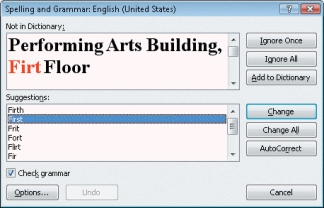
-Referring to Figure 10-1, to access this spell checker, you would press ____.
A) F4
B) F5
C) F6
D) F7
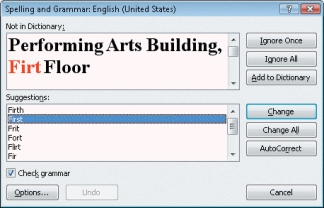
-Referring to Figure 10-1, to access this spell checker, you would press ____.
A) F4
B) F5
C) F6
D) F7

Unlock Deck
Unlock for access to all 44 flashcards in this deck.
Unlock Deck
k this deck
17
Please use the figure below to answer the following two questions.
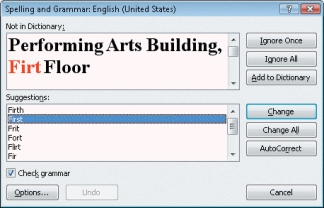
-Referring to Figure 10-1, if you chose the Change button then you would be ____.
A) accepting the highlighted word in the Suggestions box
B) changing the highlighted word in the Suggestions box
C) moving Spell Check to the next misspelled word
D) none of the above
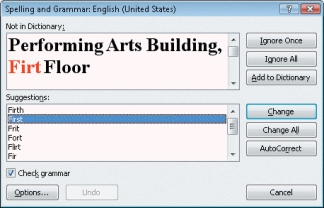
-Referring to Figure 10-1, if you chose the Change button then you would be ____.
A) accepting the highlighted word in the Suggestions box
B) changing the highlighted word in the Suggestions box
C) moving Spell Check to the next misspelled word
D) none of the above

Unlock Deck
Unlock for access to all 44 flashcards in this deck.
Unlock Deck
k this deck
18
When the insertion point is inside a table, the ____ tab becomes the active tab.
A) Table Tools Design
B) Table Tools Layout
C) Table Tools Review
D) Table Tools Developer
A) Table Tools Design
B) Table Tools Layout
C) Table Tools Review
D) Table Tools Developer

Unlock Deck
Unlock for access to all 44 flashcards in this deck.
Unlock Deck
k this deck
19
____ is a tool, located on the Home tab with the Cut, Copy, and Paste buttons, that provides a timesaving way to apply formats consistently throughout a document.
A) Format Copier
B) Format Wizard
C) Format Painter
D) Format Setter
A) Format Copier
B) Format Wizard
C) Format Painter
D) Format Setter

Unlock Deck
Unlock for access to all 44 flashcards in this deck.
Unlock Deck
k this deck
20
A(n) ____ is a portion of a document that is separated from the rest of the document.
A) group
B) chapter
C) area
D) section
A) group
B) chapter
C) area
D) section

Unlock Deck
Unlock for access to all 44 flashcards in this deck.
Unlock Deck
k this deck
21
____ are the white space around the edges of the page that frame the document.
A) Frames
B) Margins
C) Borders
D) Indents
A) Frames
B) Margins
C) Borders
D) Indents

Unlock Deck
Unlock for access to all 44 flashcards in this deck.
Unlock Deck
k this deck
22
To insert a header and/or footer, click the ____ tab and then click the Header or the Footer button to display a gallery.
A) Insert
B) Edit
C) Format
D) Page Layout
A) Insert
B) Edit
C) Format
D) Page Layout

Unlock Deck
Unlock for access to all 44 flashcards in this deck.
Unlock Deck
k this deck
23
To create a table, click the Insert tab and then click the Table button in the ____ group.
A) Charts
B) Tables
C) Pictures
D) Shapes
A) Charts
B) Tables
C) Pictures
D) Shapes

Unlock Deck
Unlock for access to all 44 flashcards in this deck.
Unlock Deck
k this deck
24
When you show the formatting and design options on the Table shortcut menu, ____ is NOT listed as an option.
A) Insert rows and columns
B) Merge cells
C) Borders and shading
D) Font
A) Insert rows and columns
B) Merge cells
C) Borders and shading
D) Font

Unlock Deck
Unlock for access to all 44 flashcards in this deck.
Unlock Deck
k this deck
25
When working with a table, selecting a cell or a number of adjacent cells and then right-clicking the selection displays a menu of options and the ____.
A) table design toolbar
B) mini toolbar
C) table wizard
D) table dialog box
A) table design toolbar
B) mini toolbar
C) table wizard
D) table dialog box

Unlock Deck
Unlock for access to all 44 flashcards in this deck.
Unlock Deck
k this deck
26
To use the Help system, click the Microsoft Office Word Help button located in the ____ corner of the Word window.
A) upper-right
B) lower-right
C) upper-left
D) lower-left
A) upper-right
B) lower-right
C) upper-left
D) lower-left

Unlock Deck
Unlock for access to all 44 flashcards in this deck.
Unlock Deck
k this deck
27
Sarah would like to improve her word choices in a report that she has written for her boss. She is looking into using the Thesaurus. Please answer the questions below.
-The Thesaurus feature will allow Sara to look up ____ for words.
A) synonyms
B) antonyms
C) spelling
D) definitions
-The Thesaurus feature will allow Sara to look up ____ for words.
A) synonyms
B) antonyms
C) spelling
D) definitions

Unlock Deck
Unlock for access to all 44 flashcards in this deck.
Unlock Deck
k this deck
28
Sarah would like to improve her word choices in a report that she has written for her boss. She is looking into using the Thesaurus. Please answer the questions below.
-To access the Thesaurus, Sara will click the ____ tab, and then click Thesaurus in the Proofing group.
A) References
B) Insert
C) Review
D) View
-To access the Thesaurus, Sara will click the ____ tab, and then click Thesaurus in the Proofing group.
A) References
B) Insert
C) Review
D) View

Unlock Deck
Unlock for access to all 44 flashcards in this deck.
Unlock Deck
k this deck
29
Michael sells stereo equipment through his online store. He wants to create a table comparing the top five features Please answer the two questions below.
-In order to create a table, Michael will click the ____ tab and then click the Table button in the Tables group.
A) Insert
B) Page Layout
C) Add-ins
D) Home
-In order to create a table, Michael will click the ____ tab and then click the Table button in the Tables group.
A) Insert
B) Page Layout
C) Add-ins
D) Home

Unlock Deck
Unlock for access to all 44 flashcards in this deck.
Unlock Deck
k this deck
30
Michael sells stereo equipment through his online store. He wants to create a table comparing the top five features Please answer the two questions below.
-Once the empty table structure is inserted onto the page, the insertion point will be in the ____ of the table.
A) upper-left
B) lower-left
C) upper-right
D) lower-right
-Once the empty table structure is inserted onto the page, the insertion point will be in the ____ of the table.
A) upper-left
B) lower-left
C) upper-right
D) lower-right

Unlock Deck
Unlock for access to all 44 flashcards in this deck.
Unlock Deck
k this deck
31
The ____________________ button is located in the upper-left corner of the Word window. This button replaces the File menu.

Unlock Deck
Unlock for access to all 44 flashcards in this deck.
Unlock Deck
k this deck
32
The ____________________ feature means that when the text reaches the end of a line, the insertion point automatically moves to the next line.

Unlock Deck
Unlock for access to all 44 flashcards in this deck.
Unlock Deck
k this deck
33
Found on the Insert tab in the Illustrations group, a(n) ____________________ is used to illustrate and compare data.

Unlock Deck
Unlock for access to all 44 flashcards in this deck.
Unlock Deck
k this deck
34
A(n) ____________________ inserts ghosted text behind the page content and often is used to indicate that a document is confidential, should not be copied, and so on.

Unlock Deck
Unlock for access to all 44 flashcards in this deck.
Unlock Deck
k this deck
35
Zoom controls allow you to zoom in for a close-up view of your file or zoom out to see more of the page at a reduced size. _________________________

Unlock Deck
Unlock for access to all 44 flashcards in this deck.
Unlock Deck
k this deck
36
To select several words or paragraphs, click at the beginning of the text you want to modify, hold down the Ctrl button and drag to the end of the text you want to change. _________________________

Unlock Deck
Unlock for access to all 44 flashcards in this deck.
Unlock Deck
k this deck
37
When working with a table use the Enter key to move to the next cell in a row. _________________________

Unlock Deck
Unlock for access to all 44 flashcards in this deck.
Unlock Deck
k this deck
38
A border is the intersection of a column and row in a table. _________________________

Unlock Deck
Unlock for access to all 44 flashcards in this deck.
Unlock Deck
k this deck
39
You can drag a sizing handle to resize a picture. _________________________

Unlock Deck
Unlock for access to all 44 flashcards in this deck.
Unlock Deck
k this deck
40
Please identify the letter of the choice that best matches the numbered definitions below.
-Area where you type and work with a document
A) Title bar
B) Quick Access toolbar
C) Document window
D) Ribbon and groups
E) Status bar
-Area where you type and work with a document
A) Title bar
B) Quick Access toolbar
C) Document window
D) Ribbon and groups
E) Status bar

Unlock Deck
Unlock for access to all 44 flashcards in this deck.
Unlock Deck
k this deck
41
Please identify the letter of the choice that best matches the numbered definitions below.
-Displays the number of the current page and the total number of pages in the document
A) Title bar
B) Quick Access toolbar
C) Document window
D) Ribbon and groups
E) Status bar
-Displays the number of the current page and the total number of pages in the document
A) Title bar
B) Quick Access toolbar
C) Document window
D) Ribbon and groups
E) Status bar

Unlock Deck
Unlock for access to all 44 flashcards in this deck.
Unlock Deck
k this deck
42
Please identify the letter of the choice that best matches the numbered definitions below.
-Displays the name of the software program and the name of the document on which you are working
A) Title bar
B) Quick Access toolbar
C) Document window
D) Ribbon and groups
E) Status bar
-Displays the name of the software program and the name of the document on which you are working
A) Title bar
B) Quick Access toolbar
C) Document window
D) Ribbon and groups
E) Status bar

Unlock Deck
Unlock for access to all 44 flashcards in this deck.
Unlock Deck
k this deck
43
Please identify the letter of the choice that best matches the numbered definitions below.
-Located in the title bar and contains a repository of the most-used functions
A) Title bar
B) Quick Access toolbar
C) Document window
D) Ribbon and groups
E) Status bar
-Located in the title bar and contains a repository of the most-used functions
A) Title bar
B) Quick Access toolbar
C) Document window
D) Ribbon and groups
E) Status bar

Unlock Deck
Unlock for access to all 44 flashcards in this deck.
Unlock Deck
k this deck
44
The Chapter listed nine features in the Paragraph group on the Home tab. Please list and describe five of the elements that you find yourself using the most often.

Unlock Deck
Unlock for access to all 44 flashcards in this deck.
Unlock Deck
k this deck


