Deck 13: Formatting a Worksheet
Question
Question
Question
Question
Question
Question
Question
Question
Question
Question
Question
Question
Question
Question
Question
Question
Question
Question
Question
Question
Question
Question
Question
Question
Question
Question
Question
Question
Question
Question
Question
Question
Question
Question
Question
Question
Question
Question
Question
Question
Question
Question
Question
Question
Question
Question
Question
Question
Question
Question
Question
Question
Question
Question
Question
Question
Question
Question
Question
Question
Question
Question
Question
Question
Question
Question
Question
Question
Question
Question
Question
Question
Question
Question
Question

Unlock Deck
Sign up to unlock the cards in this deck!
Unlock Deck
Unlock Deck
1/75
Play
Full screen (f)
Deck 13: Formatting a Worksheet
1
To insert one or more columns, select the column or columns, click the down-arrow button next to Insert in the Cells group, then click ____________________.
Insert Sheet Columns
2
If a cell containing label data is a column heading, select the cell and click the Align Text Right button in the ____________________ group on the Home tab to move the label to the right side of the cell so that it aligns with the column of numbers.
Alignment
3
In addition to font attributes, you can also apply ____________________ formats-currency, percent, commas, and decimals-to cells that contain values.
number
4
The ___________________ function can be used to hide rows or columns you don't want displayed.

Unlock Deck
Unlock for access to all 75 flashcards in this deck.
Unlock Deck
k this deck
5
You can apply multiple font attributes to any worksheet cell.

Unlock Deck
Unlock for access to all 75 flashcards in this deck.
Unlock Deck
k this deck
6
To change the width of a cell, you must increase the width of the entire column.

Unlock Deck
Unlock for access to all 75 flashcards in this deck.
Unlock Deck
k this deck
7
To insert more than one row at a time, drag down over the number of rows you want to insert.Click the down-arrow button next to Insert in the ____________________ group, then click Insert Sheet Rows to insert the new rows.

Unlock Deck
Unlock for access to all 75 flashcards in this deck.
Unlock Deck
k this deck
8
If you copy or move the data in a range of cells, the pasted data is positioned above and to the left of the active cell.

Unlock Deck
Unlock for access to all 75 flashcards in this deck.
Unlock Deck
k this deck
9
Excel treats all cell references as ____________________ references unless you specify otherwise.

Unlock Deck
Unlock for access to all 75 flashcards in this deck.
Unlock Deck
k this deck
10
You insert a new worksheet by left-clicking the tab for the worksheet that should immediately follow the new worksheet.

Unlock Deck
Unlock for access to all 75 flashcards in this deck.
Unlock Deck
k this deck
11
Borders and background colors define areas of a worksheet and call attention to important information.

Unlock Deck
Unlock for access to all 75 flashcards in this deck.
Unlock Deck
k this deck
12
A(n) ____________________ reference does not change, and will always refer to the same cell, even after the formula is copied or moved.

Unlock Deck
Unlock for access to all 75 flashcards in this deck.
Unlock Deck
k this deck
13
The ____________________ button allows you to copy and paste formats from one cell to another.

Unlock Deck
Unlock for access to all 75 flashcards in this deck.
Unlock Deck
k this deck
14
To change the alignment of a range of cells, select the range of cells, then click the desired alignment button from the Alignment group on the Edit tab.

Unlock Deck
Unlock for access to all 75 flashcards in this deck.
Unlock Deck
k this deck
15
You can create mixed references by combining references so that only one of the column or row references is absolute.

Unlock Deck
Unlock for access to all 75 flashcards in this deck.
Unlock Deck
k this deck
16
Font attributes are typically applied to the entire contents of a cell, but it is possible to change the font attributes for selected text inside a cell.

Unlock Deck
Unlock for access to all 75 flashcards in this deck.
Unlock Deck
k this deck
17
You can use the ____________________ group on the Home tab and Format Cells dialog box to add borders and a colored background to one or more cells.

Unlock Deck
Unlock for access to all 75 flashcards in this deck.
Unlock Deck
k this deck
18
You can select a row by clicking the row identifier button on the left side of the window.

Unlock Deck
Unlock for access to all 75 flashcards in this deck.
Unlock Deck
k this deck
19
To quickly select all cells in a column, click the column ____________________ at the top of the column.

Unlock Deck
Unlock for access to all 75 flashcards in this deck.
Unlock Deck
k this deck
20
A formula that contains an absolute reference changes when the formula is copied or moved.

Unlock Deck
Unlock for access to all 75 flashcards in this deck.
Unlock Deck
k this deck
21
As with Microsoft Word, Excel allows you to work with either predefined or custom ____.
A)labels
B)styles
C)themes
D)values
A)labels
B)styles
C)themes
D)values

Unlock Deck
Unlock for access to all 75 flashcards in this deck.
Unlock Deck
k this deck
22
To delete more than one row at a time, drag down over the rows you want to delete.Click the down-arrow button next to Delete in the ____ group, then click Delete Sheet Rows to delete the rows.
A)Format
B)Cells
C)Rows
D)Columns
A)Format
B)Cells
C)Rows
D)Columns

Unlock Deck
Unlock for access to all 75 flashcards in this deck.
Unlock Deck
k this deck
23
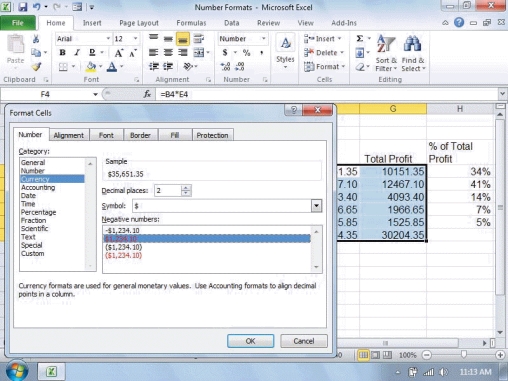
Referring to the figure above, to apply the number format chosen in the dialog box, you would ____.
A)click the OK button
B)click the Cancel button, then click Apply
C)click the Number format buttons in the Number group of the Home tab
D)exit the screen by pressing the x in the upper right-hand corner

Unlock Deck
Unlock for access to all 75 flashcards in this deck.
Unlock Deck
k this deck
24
Typically, you'll want to ____ the headings for columns of numbers.
A)center
B)right-align
C)either a.or b.
D)neither a.nor b.
A)center
B)right-align
C)either a.or b.
D)neither a.nor b.

Unlock Deck
Unlock for access to all 75 flashcards in this deck.
Unlock Deck
k this deck
25
____ options allow you to select a decorative line style or to make all the border lines appear in a selected color.
A)Shape
B)Line
C)Draw
D)Paint
A)Shape
B)Line
C)Draw
D)Paint

Unlock Deck
Unlock for access to all 75 flashcards in this deck.
Unlock Deck
k this deck
26
By default, labels are aligned on the ____ of a cell.
A)right edge
B)left edge
C)center
D)none of the above
A)right edge
B)left edge
C)center
D)none of the above

Unlock Deck
Unlock for access to all 75 flashcards in this deck.
Unlock Deck
k this deck
27
The ____ button adds borders between individual cells.
A)External
B)Internal
C)Outside
D)Inside
A)External
B)Internal
C)Outside
D)Inside

Unlock Deck
Unlock for access to all 75 flashcards in this deck.
Unlock Deck
k this deck
28
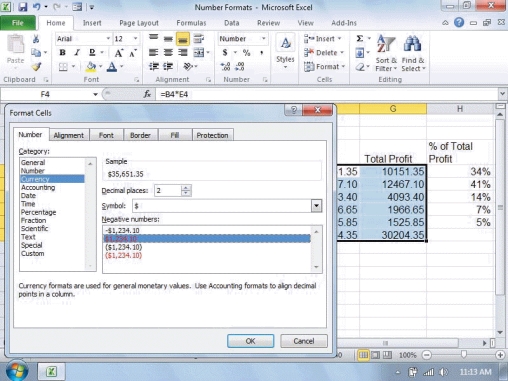
Referring to the figure above, the number category shown in the dialog box is ____.
A)General
B)Number
C)Currency
D)Accounting

Unlock Deck
Unlock for access to all 75 flashcards in this deck.
Unlock Deck
k this deck
29
The Percent Style button displays cell contents as a percentage, which means .35 is displayed as ____.
A).35%
B)3.5%
C)35%
D)350%
A).35%
B)3.5%
C)35%
D)350%

Unlock Deck
Unlock for access to all 75 flashcards in this deck.
Unlock Deck
k this deck
30
Label data is ____ without changing.
A)copied
B)moved
C)either a.or b.
D)neither a.nor b.
A)copied
B)moved
C)either a.or b.
D)neither a.nor b.

Unlock Deck
Unlock for access to all 75 flashcards in this deck.
Unlock Deck
k this deck
31
A cell reference that changes when a formula is copied or moved is called a(n) ____ reference.
A)absolute
B)relative
C)formula
D)relational
A)absolute
B)relative
C)formula
D)relational

Unlock Deck
Unlock for access to all 75 flashcards in this deck.
Unlock Deck
k this deck
32
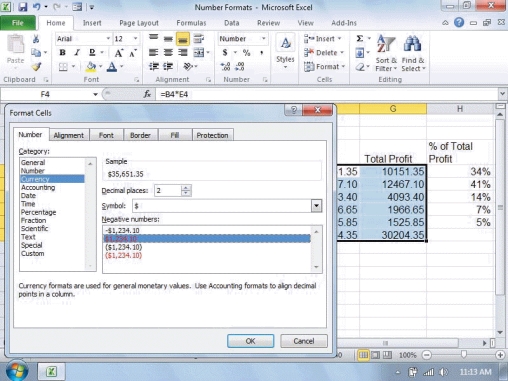
In order to display the Format Cells dialog box shown in the figure above, you would click the Format Cells Dialog Box Launcher in the ____ group.
A)Styles
B)Font
C)Alignment
D)Number

Unlock Deck
Unlock for access to all 75 flashcards in this deck.
Unlock Deck
k this deck
33
To delete one or more columns, select the column or columns, click the down-arrow button next to Delete in the ____ group, then click Delete Sheet Columns.
A)Format
B)Cells
C)Rows
D)Columns
A)Format
B)Cells
C)Rows
D)Columns

Unlock Deck
Unlock for access to all 75 flashcards in this deck.
Unlock Deck
k this deck
34
You can quickly add borders using the Borders button in the ____ group on the Home tab.
A)Shapes
B)Font
C)Edit
D)Text
A)Shapes
B)Font
C)Edit
D)Text

Unlock Deck
Unlock for access to all 75 flashcards in this deck.
Unlock Deck
k this deck
35
To merge a range of cells in a column, select the range of cells, then click the Merge & Center button in the Alignment group on the ____ tab.
A)View
B)Home
C)Edit
D)Format
A)View
B)Home
C)Edit
D)Format

Unlock Deck
Unlock for access to all 75 flashcards in this deck.
Unlock Deck
k this deck
36
You can use the Cut, Copy, and Paste buttons in the ____ group on the Home tab to copy and move cell contents to a different worksheet location.
A)Clipboard
B)Move
C)Transfer
D)Copy
A)Clipboard
B)Move
C)Transfer
D)Copy

Unlock Deck
Unlock for access to all 75 flashcards in this deck.
Unlock Deck
k this deck
37
To manually adjust the width of a column, position the pointer over the vertical line between two column headings so that the pointer changes to a shape.____ while you drag the vertical line left or right to manually adjust the width of the column.
A)Double-click the right mouse button
B)Double-click the left mouse button
C)Press and hold the right mouse button
D)Press and hold the left mouse button
A)Double-click the right mouse button
B)Double-click the left mouse button
C)Press and hold the right mouse button
D)Press and hold the left mouse button

Unlock Deck
Unlock for access to all 75 flashcards in this deck.
Unlock Deck
k this deck
38
To add a colored background to the selected cell or cells, click the ____ tab.Select a color, then click the OK button to apply the background color.
A)Color
B)Fill
C)Paint
D)Format
A)Color
B)Fill
C)Paint
D)Format

Unlock Deck
Unlock for access to all 75 flashcards in this deck.
Unlock Deck
k this deck
39
If a column is too narrow, labels might be cut off and numbers are displayed as ____.
A)#####
B)?????
C)&&&&&
D)%%%%%
A)#####
B)?????
C)&&&&&
D)%%%%%

Unlock Deck
Unlock for access to all 75 flashcards in this deck.
Unlock Deck
k this deck
40
The ____ button puts a border around the outside edges of selected cells.
A)Outline
B)Border
C)Shading
D)Selection
A)Outline
B)Border
C)Shading
D)Selection

Unlock Deck
Unlock for access to all 75 flashcards in this deck.
Unlock Deck
k this deck
41
The ____ option allows you to change the order of worksheets.
A)Move
B)Copy
C)Move/Copy
D)Change
A)Move
B)Copy
C)Move/Copy
D)Change

Unlock Deck
Unlock for access to all 75 flashcards in this deck.
Unlock Deck
k this deck
42
You can ____ by right-clicking a worksheet tab and making a selection from the shortcut menu.
A)rename worksheets
B)change the color of the tabs
C)change the order of the worksheets
D)all of the above
A)rename worksheets
B)change the color of the tabs
C)change the order of the worksheets
D)all of the above

Unlock Deck
Unlock for access to all 75 flashcards in this deck.
Unlock Deck
k this deck
43
The default workbook contains three worksheets, titled ____.
A)Sheet1, Sheet2, and Sheet3
B)WS1, WS2, and WS3
C)WB1, WB2, and WB3
D)File1, File2, and File3
A)Sheet1, Sheet2, and Sheet3
B)WS1, WS2, and WS3
C)WB1, WB2, and WB3
D)File1, File2, and File3

Unlock Deck
Unlock for access to all 75 flashcards in this deck.
Unlock Deck
k this deck
44
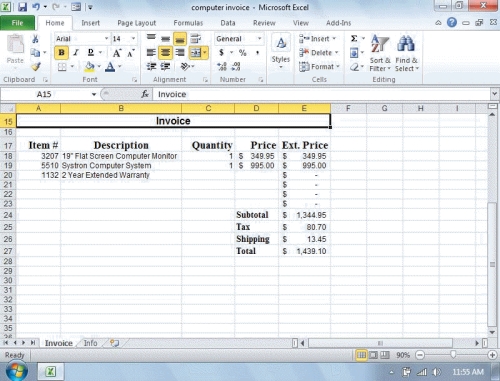
In the figure above, the word Description is centered as a column heading.This was accomplished by clicking the Center button in the ____ group.
A)Font
B)Alignment
C)Number
D)Cells

Unlock Deck
Unlock for access to all 75 flashcards in this deck.
Unlock Deck
k this deck
45
The ____ button allows you to copy and paste formats from one cell to another.
A)Format Copier
B)Format Painter
C)Style Copier
D)Style Painter
A)Format Copier
B)Format Painter
C)Style Copier
D)Style Painter

Unlock Deck
Unlock for access to all 75 flashcards in this deck.
Unlock Deck
k this deck
46
To display rows or columns that were previously hidden, select the rows or columns that border the hidden section.Right-click, then choose ____.
A)Reveal
B)Unhide
C)Display
D)Show
A)Reveal
B)Unhide
C)Display
D)Show

Unlock Deck
Unlock for access to all 75 flashcards in this deck.
Unlock Deck
k this deck
47
____ styles are built into the software, and include formats for displaying currency, percentages, and general numbers.
A)Template
B)Predefined
C)Smart
D)Custom
A)Template
B)Predefined
C)Smart
D)Custom

Unlock Deck
Unlock for access to all 75 flashcards in this deck.
Unlock Deck
k this deck
48
Pressing the ____ key changes a cell reference to an absolute reference.
A)F2
B)F3
C)F4
D)F5
A)F2
B)F3
C)F4
D)F5

Unlock Deck
Unlock for access to all 75 flashcards in this deck.
Unlock Deck
k this deck
49
Click the tabs ____ of the screen to navigate through the worksheets.
A)at the top
B)at the bottom
C)on the right-side
D)on the left-side
A)at the top
B)at the bottom
C)on the right-side
D)on the left-side

Unlock Deck
Unlock for access to all 75 flashcards in this deck.
Unlock Deck
k this deck
50
To view available formats, click the Styles button in the Styles group, then click the ____ button or click the More button on the Styles list.
A)Format as Table
B)Format as Worksheet
C)Format as Workbook
D)Format as Graphic
A)Format as Table
B)Format as Worksheet
C)Format as Workbook
D)Format as Graphic

Unlock Deck
Unlock for access to all 75 flashcards in this deck.
Unlock Deck
k this deck
51
You can use the Font group on the Home tab and ____ dialog box to add borders and a colored background to one or more cells.
A)Format
B)Format Cells
C)Font
D)Cells
A)Format
B)Format Cells
C)Font
D)Cells

Unlock Deck
Unlock for access to all 75 flashcards in this deck.
Unlock Deck
k this deck
52
A workbook-sometimes called a "3D workbook"-is a collection of ____.
A)spreadsheets
B)tables
C)formulas
D)worksheets
A)spreadsheets
B)tables
C)formulas
D)worksheets

Unlock Deck
Unlock for access to all 75 flashcards in this deck.
Unlock Deck
k this deck
53
For example, the reference Sheet3!A1 indicates ____.
A)Column A, Row 1, on the worksheet called Sheet3
B)Column A, Row 3, on the worksheet called Sheet1
C)Column A, Row 3, on the worksheet called Sheet1
D)Column 1, Row A, on the worksheet called Sheet3
A)Column A, Row 1, on the worksheet called Sheet3
B)Column A, Row 3, on the worksheet called Sheet1
C)Column A, Row 3, on the worksheet called Sheet1
D)Column 1, Row A, on the worksheet called Sheet3

Unlock Deck
Unlock for access to all 75 flashcards in this deck.
Unlock Deck
k this deck
54
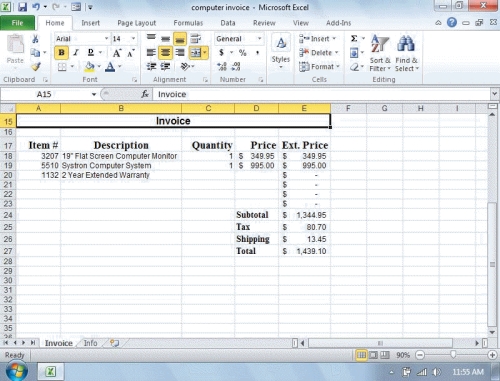
In the figure above, the word Invoice is centered across columns A through E.This was accomplished by using the Merge & Center button in the ____ group.
A)Font
B)Alignment
C)Number
D)Cells

Unlock Deck
Unlock for access to all 75 flashcards in this deck.
Unlock Deck
k this deck
55
Delete an existing worksheet by right-clicking the worksheet's tab and clicking ____.
A)Delete
B)Trash
C)Remove
D)Subtract
A)Delete
B)Trash
C)Remove
D)Subtract

Unlock Deck
Unlock for access to all 75 flashcards in this deck.
Unlock Deck
k this deck
56
To hide a block of rows or columns, first select the rows or columns to be hidden, ____ the highlighted area, then select Hide.
A)left-click
B)right-click
C)double-click the left mouse button
D)double-click the right mouse button
A)left-click
B)right-click
C)double-click the left mouse button
D)double-click the right mouse button

Unlock Deck
Unlock for access to all 75 flashcards in this deck.
Unlock Deck
k this deck
57
To create an absolute reference, insert ____.
A)a dollar sign before the column reference
B)a dollar sign before the row reference
C)both a.and b.
D)neither a.nor b.
A)a dollar sign before the column reference
B)a dollar sign before the row reference
C)both a.and b.
D)neither a.nor b.

Unlock Deck
Unlock for access to all 75 flashcards in this deck.
Unlock Deck
k this deck
58
You can create your own styles for numbers or text.Click the Styles button in the ____ group, click the More button on the Styles list, then click New Cell Style.Type the new style name.
A)Styles
B)Numbers
C)Alignment
D)Cells
A)Styles
B)Numbers
C)Alignment
D)Cells

Unlock Deck
Unlock for access to all 75 flashcards in this deck.
Unlock Deck
k this deck
59
Insert a new worksheet by ____ the tab for the worksheet that should immediately follow the new worksheet.Select Insert from the shortcut menu, then make a selection from the Insert dialog box.
A)right-clicking
B)left-clicking
C)either a.or b.
D)neither a.nor b.
A)right-clicking
B)left-clicking
C)either a.or b.
D)neither a.nor b.

Unlock Deck
Unlock for access to all 75 flashcards in this deck.
Unlock Deck
k this deck
60
If you want to modify characteristics of the new style, click the Format button to open the ____ Cells dialog box.
A)Format
B)Edit
C)View
D)Styles
A)Format
B)Edit
C)View
D)Styles

Unlock Deck
Unlock for access to all 75 flashcards in this deck.
Unlock Deck
k this deck
61
To center text across columns, select the range of cells to be merged, then click the Merge & Center button in the Cell group on the Home tab._________________________

Unlock Deck
Unlock for access to all 75 flashcards in this deck.
Unlock Deck
k this deck
62
If a label is too long to fit into a cell, it extends into the next cell on the right, if that cell is empty._________________________

Unlock Deck
Unlock for access to all 75 flashcards in this deck.
Unlock Deck
k this deck
63
As you insert and delete rows and columns, Excel adjusts relative cell references in formulas to keep them accurate._________________________

Unlock Deck
Unlock for access to all 75 flashcards in this deck.
Unlock Deck
k this deck
64
The Money Number Format button displays cell contents in your local currency format._________________________

Unlock Deck
Unlock for access to all 75 flashcards in this deck.
Unlock Deck
k this deck
65
Pressing the F5 key changes a cell reference to an absolute reference._________________________

Unlock Deck
Unlock for access to all 75 flashcards in this deck.
Unlock Deck
k this deck
66
Case 13-1
Jim is copying and pasting formulas from one area of a worksheet to another. Please answer the questions below.
Jim has noticed that when it comes to the column totals, he wants those formulas to remain the same, even when copied.He is wanting to create a(n) ____ reference.
A)relative
B)absolute
C)data
D)function
Jim is copying and pasting formulas from one area of a worksheet to another. Please answer the questions below.
Jim has noticed that when it comes to the column totals, he wants those formulas to remain the same, even when copied.He is wanting to create a(n) ____ reference.
A)relative
B)absolute
C)data
D)function

Unlock Deck
Unlock for access to all 75 flashcards in this deck.
Unlock Deck
k this deck
67
To select all cells in a row, click the row header on the left side of the row._________________________

Unlock Deck
Unlock for access to all 75 flashcards in this deck.
Unlock Deck
k this deck
68
You can use buttons in the Font group on the Edit tab to select different font attributes for any data in worksheet cells._________________________

Unlock Deck
Unlock for access to all 75 flashcards in this deck.
Unlock Deck
k this deck
69
To create a(n) relative reference, insert a dollar sign ($) before the column reference and another dollar sign before the row reference._________________________

Unlock Deck
Unlock for access to all 75 flashcards in this deck.
Unlock Deck
k this deck
70
Case 13-1
Jim is copying and pasting formulas from one area of a worksheet to another. Please answer the questions below.
In several areas of the worksheet, Jim uses absolute references.The correct format for an absolute reference is ____.
A)$C3
B)$C$3
C)C3$
D)C3
Jim is copying and pasting formulas from one area of a worksheet to another. Please answer the questions below.
In several areas of the worksheet, Jim uses absolute references.The correct format for an absolute reference is ____.
A)$C3
B)$C$3
C)C3$
D)C3

Unlock Deck
Unlock for access to all 75 flashcards in this deck.
Unlock Deck
k this deck
71
Case 13-1
Jim is copying and pasting formulas from one area of a worksheet to another. Please answer the questions below.
Jim is copying a formula from cell C3 to cell F3 and wants the cell references to change accordingly.He is wanting to create a(n) ____ reference.
A)relative
B)absolute
C)data
D)function
Jim is copying and pasting formulas from one area of a worksheet to another. Please answer the questions below.
Jim is copying a formula from cell C3 to cell F3 and wants the cell references to change accordingly.He is wanting to create a(n) ____ reference.
A)relative
B)absolute
C)data
D)function

Unlock Deck
Unlock for access to all 75 flashcards in this deck.
Unlock Deck
k this deck
72
Excel gives you the ability to apply number formats to your values.Please describe the Accounting Number Format, Percent Style, and Comma Style formats and give an example of how a number would appear in each case.

Unlock Deck
Unlock for access to all 75 flashcards in this deck.
Unlock Deck
k this deck
73
Workbooks are an important part of Excel.Please 1) Describe a workbook and how they are used, 2) Explain how many default worksheets are included in each workbook, and 3) Describe some of the adjustments you can make to worksheets.

Unlock Deck
Unlock for access to all 75 flashcards in this deck.
Unlock Deck
k this deck
74
The most commonly used number formats are available as buttons in the Formatgroup on the Home tab._________________________

Unlock Deck
Unlock for access to all 75 flashcards in this deck.
Unlock Deck
k this deck
75
To move the data in cells, select the cells, then click the Cut button.Click the cell where you want to paste the data, then click the Paste button._________________________

Unlock Deck
Unlock for access to all 75 flashcards in this deck.
Unlock Deck
k this deck


