Deck 1: Creating and Editing a Document
Question
Question
Question
Question
Question
Question
Question
Question
Question
Question
Question
Question
Question
Question
Question
Question
Question
Question
Question
Question
Question
Question
Question
Question
Question
Question
Question
Question
Question
Question
Question
Question
Question
Question
Question
Question
Question
Question
Question
Question
Question
Question
Question
Question
Question
Question
Question
Question
Question
Question
Question
Question
Question
Question
Question
Question
Question
Question
Question
Question
Question
Question
Question
Question
Question
Question
Question
Question
Question
Question
Question
Question
Question
Question
Question
Question
Question
Question
Question
Question

Unlock Deck
Sign up to unlock the cards in this deck!
Unlock Deck
Unlock Deck
1/100
Play
Full screen (f)
Deck 1: Creating and Editing a Document
1
A paragraph mark like the one in the accompanying figure marks the beginning of a new paragraph.
False
2
To restore your original change, use the Undo button, which reverses the action. ____________________
False
Redo
Redo
3
Blue is the default font color and appears at the top of the Font Color gallery, with "Automatic" next to it. ____________________
False
Black
Black
4
To move the insertion point to the end of the document press Ctrl+End. ____________________

Unlock Deck
Unlock for access to all 100 flashcards in this deck.
Unlock Deck
k this deck
5
Portrait orientation is the default page orientation for Word documents.

Unlock Deck
Unlock for access to all 100 flashcards in this deck.
Unlock Deck
k this deck
6
To select an entire document, double-click in the white space to the left of the document text. ____________________

Unlock Deck
Unlock for access to all 100 flashcards in this deck.
Unlock Deck
k this deck
7
With center alignment, text is centered between the left and right margins and is ragged along both the left and right margins. ____________________

Unlock Deck
Unlock for access to all 100 flashcards in this deck.
Unlock Deck
k this deck
8
The paragraph mark shows where characters will appear when you start typing. ____________________

Unlock Deck
Unlock for access to all 100 flashcards in this deck.
Unlock Deck
k this deck
9
The grammar checker marks grammatical errors with a wavy red line.

Unlock Deck
Unlock for access to all 100 flashcards in this deck.
Unlock Deck
k this deck
10
To preview the document, click the FILE tab to open Stagefront view and then click the Print tab in the navigation bar.

Unlock Deck
Unlock for access to all 100 flashcards in this deck.
Unlock Deck
k this deck
11
By default, Word documents include .5-inch margins on all sides of the document.

Unlock Deck
Unlock for access to all 100 flashcards in this deck.
Unlock Deck
k this deck
12
You can add envelopes to existing documents.

Unlock Deck
Unlock for access to all 100 flashcards in this deck.
Unlock Deck
k this deck
13
The New screen displays a variety of template options.

Unlock Deck
Unlock for access to all 100 flashcards in this deck.
Unlock Deck
k this deck
14
A paragraph border is an outline that appears around one or more paragraphs in a document. ____________________

Unlock Deck
Unlock for access to all 100 flashcards in this deck.
Unlock Deck
k this deck
15
As you type the body of a letter, Word automatically moves the insertion point to a new line when the current line is full.

Unlock Deck
Unlock for access to all 100 flashcards in this deck.
Unlock Deck
k this deck
16
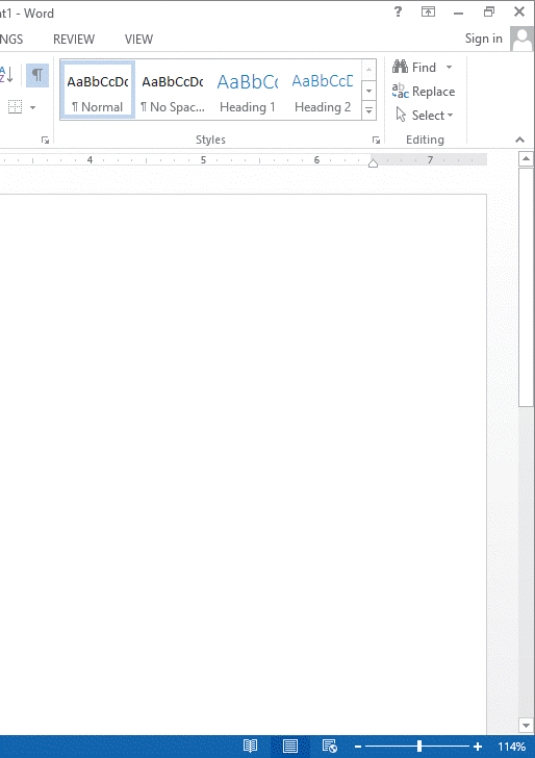
You can click the Ribbon Display Options button in the accompanying figure to display a menu with options for how the ribbon looks.

Unlock Deck
Unlock for access to all 100 flashcards in this deck.
Unlock Deck
k this deck
17
The PAGE LAYOUT tab displays options for adjusting the margins of your document.

Unlock Deck
Unlock for access to all 100 flashcards in this deck.
Unlock Deck
k this deck
18
Line spacing is the amount of space that appears between lines of text within a paragraph. ____________________

Unlock Deck
Unlock for access to all 100 flashcards in this deck.
Unlock Deck
k this deck
19
Landscape orientation is the default page orientation for Word documents. ____________________

Unlock Deck
Unlock for access to all 100 flashcards in this deck.
Unlock Deck
k this deck
20
Before typing a document, you should make sure nonprinting characters are displayed.. ____________________

Unlock Deck
Unlock for access to all 100 flashcards in this deck.
Unlock Deck
k this deck
21
Changing the _______ affects only the way the document is displayed on the screen.
A) View
B) Zoom
C) Layout
D) Preview
A) View
B) Zoom
C) Layout
D) Preview

Unlock Deck
Unlock for access to all 100 flashcards in this deck.
Unlock Deck
k this deck
22
MATCHING
Identify the letter of the choice that best matches the phrase or definition
a. Quick Access Toolbar
b. paragraph mark
c. insertion point
d. block style
e. paragraph spacing
f. margins
g. Format Painter button
h. Zoom level
i. alignment
j. nonprinting characters
Symbols that can appear on the screen but are not visible on the printed page
Identify the letter of the choice that best matches the phrase or definition
a. Quick Access Toolbar
b. paragraph mark
c. insertion point
d. block style
e. paragraph spacing
f. margins
g. Format Painter button
h. Zoom level
i. alignment
j. nonprinting characters
Symbols that can appear on the screen but are not visible on the printed page

Unlock Deck
Unlock for access to all 100 flashcards in this deck.
Unlock Deck
k this deck
23
The _______ tab shown in the accompanying figure includes options for formatting and editing text.
A) HOME
B) DESIGN
C) INSERT
D) PAGE LAYOUT
A) HOME
B) DESIGN
C) INSERT
D) PAGE LAYOUT

Unlock Deck
Unlock for access to all 100 flashcards in this deck.
Unlock Deck
k this deck
24
The _______ shown in the accompanying figure is only visible if nonprinting characters are turned on.
A) insertion point
B) paragraph mark
C) ruler
D) status bar
A) insertion point
B) paragraph mark
C) ruler
D) status bar

Unlock Deck
Unlock for access to all 100 flashcards in this deck.
Unlock Deck
k this deck
25
MATCHING
Identify the letter of the choice that best matches the phrase or definition
a. Quick Access Toolbar
b. paragraph mark
c. insertion point
d. block style
e. paragraph spacing
f. margins
g. Format Painter button
h. Zoom level
i. alignment
j. nonprinting characters
The blank spaces around the edges of a document's contents
Identify the letter of the choice that best matches the phrase or definition
a. Quick Access Toolbar
b. paragraph mark
c. insertion point
d. block style
e. paragraph spacing
f. margins
g. Format Painter button
h. Zoom level
i. alignment
j. nonprinting characters
The blank spaces around the edges of a document's contents

Unlock Deck
Unlock for access to all 100 flashcards in this deck.
Unlock Deck
k this deck
26
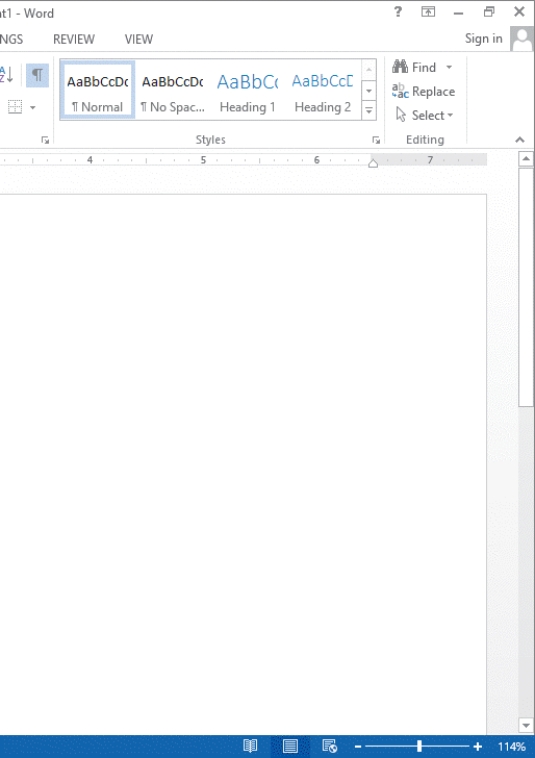
In _______ Mode, extra space around the buttons on the ribbon allows your finger to tap the specific button you need.
A) Tap
B) Select
C) Touch
D) Tactile

Unlock Deck
Unlock for access to all 100 flashcards in this deck.
Unlock Deck
k this deck
27
MATCHING
Identify the letter of the choice that best matches the phrase or definition
a. Quick Access Toolbar
b. paragraph mark
c. insertion point
d. block style
e. paragraph spacing
f. margins
g. Format Painter button
h. Zoom level
i. alignment
j. nonprinting characters
Used to copy formatting from the selected text to other text in the document
Identify the letter of the choice that best matches the phrase or definition
a. Quick Access Toolbar
b. paragraph mark
c. insertion point
d. block style
e. paragraph spacing
f. margins
g. Format Painter button
h. Zoom level
i. alignment
j. nonprinting characters
Used to copy formatting from the selected text to other text in the document

Unlock Deck
Unlock for access to all 100 flashcards in this deck.
Unlock Deck
k this deck
28
The _______ shown in the accompanying figure provides information about the current document, such as the page and number of words in the document.
A) ribbon
B) Quick Access Toolbar
C) title bar
D) status bar
A) ribbon
B) Quick Access Toolbar
C) title bar
D) status bar

Unlock Deck
Unlock for access to all 100 flashcards in this deck.
Unlock Deck
k this deck
29
The _______ displays the name of the open file and the program.
A) title bar
B) paragraph mark
C) status bar
D) address link
A) title bar
B) paragraph mark
C) status bar
D) address link

Unlock Deck
Unlock for access to all 100 flashcards in this deck.
Unlock Deck
k this deck
30
MATCHING
Identify the letter of the choice that best matches the phrase or definition
a. Quick Access Toolbar
b. paragraph mark
c. insertion point
d. block style
e. paragraph spacing
f. margins
g. Format Painter button
h. Zoom level
i. alignment
j. nonprinting characters
Controls the onscreen magnification of the content in the window
Identify the letter of the choice that best matches the phrase or definition
a. Quick Access Toolbar
b. paragraph mark
c. insertion point
d. block style
e. paragraph spacing
f. margins
g. Format Painter button
h. Zoom level
i. alignment
j. nonprinting characters
Controls the onscreen magnification of the content in the window

Unlock Deck
Unlock for access to all 100 flashcards in this deck.
Unlock Deck
k this deck
31
MATCHING
Identify the letter of the choice that best matches the phrase or definition
a. Quick Access Toolbar
b. paragraph mark
c. insertion point
d. block style
e. paragraph spacing
f. margins
g. Format Painter button
h. Zoom level
i. alignment
j. nonprinting characters
Provides one-click access to commonly used commands, such as Save
Identify the letter of the choice that best matches the phrase or definition
a. Quick Access Toolbar
b. paragraph mark
c. insertion point
d. block style
e. paragraph spacing
f. margins
g. Format Painter button
h. Zoom level
i. alignment
j. nonprinting characters
Provides one-click access to commonly used commands, such as Save

Unlock Deck
Unlock for access to all 100 flashcards in this deck.
Unlock Deck
k this deck
32
The _______ shown in the accompanying figure is the main set of buttons and other tools you can use to complete tasks.
A) ribbon
B) button bar
C) title bar
D) status bar
A) ribbon
B) button bar
C) title bar
D) status bar

Unlock Deck
Unlock for access to all 100 flashcards in this deck.
Unlock Deck
k this deck
33
MATCHING
Identify the letter of the choice that best matches the phrase or definition
a. Quick Access Toolbar
b. paragraph mark
c. insertion point
d. block style
e. paragraph spacing
f. margins
g. Format Painter button
h. Zoom level
i. alignment
j. nonprinting characters
Shows where characters will appear when you start typing
Identify the letter of the choice that best matches the phrase or definition
a. Quick Access Toolbar
b. paragraph mark
c. insertion point
d. block style
e. paragraph spacing
f. margins
g. Format Painter button
h. Zoom level
i. alignment
j. nonprinting characters
Shows where characters will appear when you start typing

Unlock Deck
Unlock for access to all 100 flashcards in this deck.
Unlock Deck
k this deck
34
The main difference among different types of business letters is _______.
A) the location of the date
B) the location of the return address
C) whether the nonprinting characters are visible
D) how parts of the letter are indented from the left margin
A) the location of the date
B) the location of the return address
C) whether the nonprinting characters are visible
D) how parts of the letter are indented from the left margin

Unlock Deck
Unlock for access to all 100 flashcards in this deck.
Unlock Deck
k this deck
35
MATCHING
Identify the letter of the choice that best matches the phrase or definition
a. Quick Access Toolbar
b. paragraph mark
c. insertion point
d. block style
e. paragraph spacing
f. margins
g. Format Painter button
h. Zoom level
i. alignment
j. nonprinting characters
A type of business letter
Identify the letter of the choice that best matches the phrase or definition
a. Quick Access Toolbar
b. paragraph mark
c. insertion point
d. block style
e. paragraph spacing
f. margins
g. Format Painter button
h. Zoom level
i. alignment
j. nonprinting characters
A type of business letter

Unlock Deck
Unlock for access to all 100 flashcards in this deck.
Unlock Deck
k this deck
36
MATCHING
Identify the letter of the choice that best matches the phrase or definition
a. Quick Access Toolbar
b. paragraph mark
c. insertion point
d. block style
e. paragraph spacing
f. margins
g. Format Painter button
h. Zoom level
i. alignment
j. nonprinting characters
Indicates the end of a paragraph
Identify the letter of the choice that best matches the phrase or definition
a. Quick Access Toolbar
b. paragraph mark
c. insertion point
d. block style
e. paragraph spacing
f. margins
g. Format Painter button
h. Zoom level
i. alignment
j. nonprinting characters
Indicates the end of a paragraph

Unlock Deck
Unlock for access to all 100 flashcards in this deck.
Unlock Deck
k this deck
37
Buttons for related commands are organized on a tab in _______.
A) columns
B) groups
C) ribbons
D) bars
A) columns
B) groups
C) ribbons
D) bars

Unlock Deck
Unlock for access to all 100 flashcards in this deck.
Unlock Deck
k this deck
38
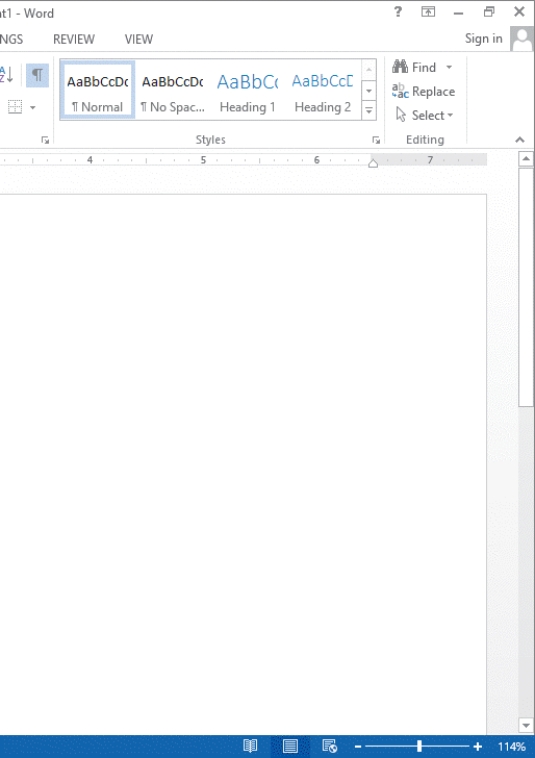
The _______ buttons shown in the accompanying figure allow you to change the way the document displays.
A) View
B) Print
C) Preview
D) Show/Hide

Unlock Deck
Unlock for access to all 100 flashcards in this deck.
Unlock Deck
k this deck
39
MATCHING
Identify the letter of the choice that best matches the phrase or definition
a. Quick Access Toolbar
b. paragraph mark
c. insertion point
d. block style
e. paragraph spacing
f. margins
g. Format Painter button
h. Zoom level
i. alignment
j. nonprinting characters
Refers to space that appears directly above and below a paragraph
Identify the letter of the choice that best matches the phrase or definition
a. Quick Access Toolbar
b. paragraph mark
c. insertion point
d. block style
e. paragraph spacing
f. margins
g. Format Painter button
h. Zoom level
i. alignment
j. nonprinting characters
Refers to space that appears directly above and below a paragraph

Unlock Deck
Unlock for access to all 100 flashcards in this deck.
Unlock Deck
k this deck
40
MATCHING
Identify the letter of the choice that best matches the phrase or definition
a. Quick Access Toolbar
b. paragraph mark
c. insertion point
d. block style
e. paragraph spacing
f. margins
g. Format Painter button
h. Zoom level
i. alignment
j. nonprinting characters
How the text lines up according to the margins on a page
Identify the letter of the choice that best matches the phrase or definition
a. Quick Access Toolbar
b. paragraph mark
c. insertion point
d. block style
e. paragraph spacing
f. margins
g. Format Painter button
h. Zoom level
i. alignment
j. nonprinting characters
How the text lines up according to the margins on a page

Unlock Deck
Unlock for access to all 100 flashcards in this deck.
Unlock Deck
k this deck
41
Line spacing is the amount of space that appears between lines of text within a _______.
A) word
B) sentence
C) paragraph
D) fragment
A) word
B) sentence
C) paragraph
D) fragment

Unlock Deck
Unlock for access to all 100 flashcards in this deck.
Unlock Deck
k this deck
42
The letters you type appear at the current location of the _______.
A) insertion point
B) nonprinting characters
C) rulers
D) scroll bars
A) insertion point
B) nonprinting characters
C) rulers
D) scroll bars

Unlock Deck
Unlock for access to all 100 flashcards in this deck.
Unlock Deck
k this deck
43
A wavy _______ line appears if you type a word that is not in the dictionary at all.
A) red
B) green
C) blue
D) black
A) red
B) green
C) blue
D) black

Unlock Deck
Unlock for access to all 100 flashcards in this deck.
Unlock Deck
k this deck
44
To be sure the document is ready to print, and to avoid wasting paper and time, you should first review it in _______ view.
A) File
B) Print
C) Backstage
D) Page Setup
A) File
B) Print
C) Backstage
D) Page Setup

Unlock Deck
Unlock for access to all 100 flashcards in this deck.
Unlock Deck
k this deck
45
A(n) _______ is text or a graphic you can click to jump to another file or to somewhere else in the same file.
A) icon
B) hyperlink
C) graphic
D) insertion
A) icon
B) hyperlink
C) graphic
D) insertion

Unlock Deck
Unlock for access to all 100 flashcards in this deck.
Unlock Deck
k this deck
46
Preformatted files in Word (e.g., fax cover sheets, memos) are known as _______.
A) indices
B) templates
C) staged documents
D) default documents
A) indices
B) templates
C) staged documents
D) default documents

Unlock Deck
Unlock for access to all 100 flashcards in this deck.
Unlock Deck
k this deck
47
Which of the following errors will AutoCorrect catch?
A) "red" for "read"
B) "your" for "you're"
C) "teh" for "the"
D) "their" for "there"
A) "red" for "read"
B) "your" for "you're"
C) "teh" for "the"
D) "their" for "there"

Unlock Deck
Unlock for access to all 100 flashcards in this deck.
Unlock Deck
k this deck
48
_______ is a Word feature that automatically inserts the dates and other regularly used items.
A) AutoCorrect
B) AutoComplete
C) the spelling checker
D) the grammar checker
A) AutoCorrect
B) AutoComplete
C) the spelling checker
D) the grammar checker

Unlock Deck
Unlock for access to all 100 flashcards in this deck.
Unlock Deck
k this deck
49
As you continue to add text at the end of a document, the text typed earlier will _______ and disappear from the top of the document window.
A) zip
B) wrap
C) slip
D) scroll
A) zip
B) wrap
C) slip
D) scroll

Unlock Deck
Unlock for access to all 100 flashcards in this deck.
Unlock Deck
k this deck
50
In the block style business letter, the inside address appears below the date, with one blank _______ in between.
A) space
B) paragraph
C) line
D) document
A) space
B) paragraph
C) line
D) document

Unlock Deck
Unlock for access to all 100 flashcards in this deck.
Unlock Deck
k this deck
51
To accept an AutoComplete suggestion, press the _______ key.
A) Esc
B) Shift
C) Enter
D) Ctrl
A) Esc
B) Shift
C) Enter
D) Ctrl

Unlock Deck
Unlock for access to all 100 flashcards in this deck.
Unlock Deck
k this deck
52
The white space in the left margin is sometimes referred to as the ______ bar.
A) scan
B) index
C) baseline
D) selection
A) scan
B) index
C) baseline
D) selection

Unlock Deck
Unlock for access to all 100 flashcards in this deck.
Unlock Deck
k this deck
53
To move the insertion point left or right one character at a time, you would press _______.
A) the down or up arrow key
B) the Home or End key
C) the left or right arrow key
D) the Ctrl + right arrow keys or the Ctrl +left arrow keys
A) the down or up arrow key
B) the Home or End key
C) the left or right arrow key
D) the Ctrl + right arrow keys or the Ctrl +left arrow keys

Unlock Deck
Unlock for access to all 100 flashcards in this deck.
Unlock Deck
k this deck
54
If you press the Shift+Enter keys at the end of a line, this inserts a _______ line break.
A) hard
B) manual
C) standard
D) double-space
A) hard
B) manual
C) standard
D) double-space

Unlock Deck
Unlock for access to all 100 flashcards in this deck.
Unlock Deck
k this deck
55
Which keystroke(s) should you use to move the insertion point to the end of the line you are currently on?
A) End
B) Page Up
C) Ctrl+Home
D) Alt+Ctrl+Page
A) End
B) Page Up
C) Ctrl+Home
D) Alt+Ctrl+Page

Unlock Deck
Unlock for access to all 100 flashcards in this deck.
Unlock Deck
k this deck
56
You can click the Clear All Formatting button to restore selected text to the _______ font, font size, and color.
A) original
B) default
C) new
D) edited
A) original
B) default
C) new
D) edited

Unlock Deck
Unlock for access to all 100 flashcards in this deck.
Unlock Deck
k this deck
57
A method for selecting multiple lines of text is to _______.
A) double-click the word
B) click and drag in the white space to the left of the lines
C) press and hold the Ctrl key, then drag the mouse pointer to select multiple blocks of nonadjacent text
D) click the beginning of the block, then press and hold down the Alt key until the entire block is selected
A) double-click the word
B) click and drag in the white space to the left of the lines
C) press and hold the Ctrl key, then drag the mouse pointer to select multiple blocks of nonadjacent text
D) click the beginning of the block, then press and hold down the Alt key until the entire block is selected

Unlock Deck
Unlock for access to all 100 flashcards in this deck.
Unlock Deck
k this deck
58
To correct an error marked by either the spelling or grammar checker, you can right-click the error, and then select the correct replacement on the _______ menu.
A) file
B) pop-up
C) insert
D) shortcut
A) file
B) pop-up
C) insert
D) shortcut

Unlock Deck
Unlock for access to all 100 flashcards in this deck.
Unlock Deck
k this deck
59
In the _______ group on the HOME tab, you use the Line and Paragraph Spacing button to adjust paragraph and line spacing.
A) File
B) Fonts
C) Insert
D) Paragraph
A) File
B) Fonts
C) Insert
D) Paragraph

Unlock Deck
Unlock for access to all 100 flashcards in this deck.
Unlock Deck
k this deck
60
By default Word documents include _______ margins on all sides of the document.
A) .5-inch
B) 1-inch
C) 1.5-inch
D) 2-inch
A) .5-inch
B) 1-inch
C) 1.5-inch
D) 2-inch

Unlock Deck
Unlock for access to all 100 flashcards in this deck.
Unlock Deck
k this deck
61
Case 1-1
Gabrielle wants very much to get a job in television. Each day she visits local television station websites and peruses the Help Wanted sections. To her surprise, there is an opening for a production assistant at Channel 30. To apply for the job, applicants must download a form from the Channel 30 website, fill it out, and then email it to the human resources manager. The form is a Microsoft Word 2013 document.
The first part of the form asks applicants to write one paragraph about why they would like to at work Channel 30. Right away, Gabrielle knows what she wants to write; she's grown up with Channel 30 and has always been impressed by the quality of the news anchors, especially Katie Couric. Each time she types Couric in her response, a red way underline appears beneath it. Gabrielle realizes that _______.
A) she must be spelling "Couric" wrong
B) Word considers "Couric" to be a misspelled word
C) the form must be set up so as to discourage applicants from referring to specific Channel 30 employees
D) the word "Katie" has already been added to the Word dictionary and the red underline is a reminder to add "Katie" to AutoCorrect
Gabrielle wants very much to get a job in television. Each day she visits local television station websites and peruses the Help Wanted sections. To her surprise, there is an opening for a production assistant at Channel 30. To apply for the job, applicants must download a form from the Channel 30 website, fill it out, and then email it to the human resources manager. The form is a Microsoft Word 2013 document.
The first part of the form asks applicants to write one paragraph about why they would like to at work Channel 30. Right away, Gabrielle knows what she wants to write; she's grown up with Channel 30 and has always been impressed by the quality of the news anchors, especially Katie Couric. Each time she types Couric in her response, a red way underline appears beneath it. Gabrielle realizes that _______.
A) she must be spelling "Couric" wrong
B) Word considers "Couric" to be a misspelled word
C) the form must be set up so as to discourage applicants from referring to specific Channel 30 employees
D) the word "Katie" has already been added to the Word dictionary and the red underline is a reminder to add "Katie" to AutoCorrect

Unlock Deck
Unlock for access to all 100 flashcards in this deck.
Unlock Deck
k this deck
62
Which of the follow is a question to consider when creating effective documents?
A) Who is the audience?
B) What do they know?
C) What do they need to know?
D) All of the above
A) Who is the audience?
B) What do they know?
C) What do they need to know?
D) All of the above

Unlock Deck
Unlock for access to all 100 flashcards in this deck.
Unlock Deck
k this deck
63
A(n) _______ tab appears on the ribbon only when an object is selected.
A) layout
B) automatic
C) selection
D) contextual
A) layout
B) automatic
C) selection
D) contextual

Unlock Deck
Unlock for access to all 100 flashcards in this deck.
Unlock Deck
k this deck
64
The _______ group on the HOME tab includes a button for each of the four major types of alignment.
A) Font
B) Styles
C) Editing
D) Paragraph
A) Font
B) Styles
C) Editing
D) Paragraph

Unlock Deck
Unlock for access to all 100 flashcards in this deck.
Unlock Deck
k this deck
65
To select the entire document, press _______.
A) Alt+A
B) Ctrl+A
C) Shift+A
D) Alt+Ctrl+A
A) Alt+A
B) Ctrl+A
C) Shift+A
D) Alt+Ctrl+A

Unlock Deck
Unlock for access to all 100 flashcards in this deck.
Unlock Deck
k this deck
66
The _______ feature shows the results that would occur in your document if you clicked the option to which you are pointing.
A) Quick View
B) AutoDisplay
C) Live Preview
D) Sample Showcase
A) Quick View
B) AutoDisplay
C) Live Preview
D) Sample Showcase

Unlock Deck
Unlock for access to all 100 flashcards in this deck.
Unlock Deck
k this deck
67
To copy formatting from the selected text to other text in the document, use the _______ button.
A) Copy
B) Format
C) Format Painter
D) Transfer Format
A) Copy
B) Format
C) Format Painter
D) Transfer Format

Unlock Deck
Unlock for access to all 100 flashcards in this deck.
Unlock Deck
k this deck
68
To apply an outline to the selected paragraph, use the _______ button in the Paragraph group on the HOME tab.
A) Fill
B) Border
C) Shadow
D) Outline
A) Fill
B) Border
C) Shadow
D) Outline

Unlock Deck
Unlock for access to all 100 flashcards in this deck.
Unlock Deck
k this deck
69
Case 1-1
Gabrielle wants very much to get a job in television. Each day she visits local television station websites and peruses the Help Wanted sections. To her surprise, there is an opening for a production assistant at Channel 30. To apply for the job, applicants must download a form from the Channel 30 website, fill it out, and then email it to the human resources manager. The form is a Microsoft Word 2013 document.
Gabrielle is very excited and rushing. She continually types "teh" instead of "the." Fortunately, the _______.
A) AutoCorrect feature corrects it automatically
B) spelling checker corrects it automatically
C) AutoComplete feature corrects it automatically
D) grammar checker corrects it automatically
Gabrielle wants very much to get a job in television. Each day she visits local television station websites and peruses the Help Wanted sections. To her surprise, there is an opening for a production assistant at Channel 30. To apply for the job, applicants must download a form from the Channel 30 website, fill it out, and then email it to the human resources manager. The form is a Microsoft Word 2013 document.
Gabrielle is very excited and rushing. She continually types "teh" instead of "the." Fortunately, the _______.
A) AutoCorrect feature corrects it automatically
B) spelling checker corrects it automatically
C) AutoComplete feature corrects it automatically
D) grammar checker corrects it automatically

Unlock Deck
Unlock for access to all 100 flashcards in this deck.
Unlock Deck
k this deck
70
Case 1-2
Kade is writing a cover letter that he will send with copies of his resume to different software development firms. Since a cover letter determines the first impression he will make, it has to be flawless. He has finished typing the letter but must stop to go to an evening class. He quickly saves it and exits Word 2013.
The next day Kade opens the letter in order to proofread it. He realizes that there is some formatting in part of the letter that he would like to use elsewhere in the letter. After using the Format Painter, he wants to turn it off. What key should he press?
A) F4
B) Esc
C) Ctrl
D) Shift
Kade is writing a cover letter that he will send with copies of his resume to different software development firms. Since a cover letter determines the first impression he will make, it has to be flawless. He has finished typing the letter but must stop to go to an evening class. He quickly saves it and exits Word 2013.
The next day Kade opens the letter in order to proofread it. He realizes that there is some formatting in part of the letter that he would like to use elsewhere in the letter. After using the Format Painter, he wants to turn it off. What key should he press?
A) F4
B) Esc
C) Ctrl
D) Shift

Unlock Deck
Unlock for access to all 100 flashcards in this deck.
Unlock Deck
k this deck
71
Case 1-1
Gabrielle wants very much to get a job in television. Each day she visits local television station websites and peruses the Help Wanted sections. To her surprise, there is an opening for a production assistant at Channel 30. To apply for the job, applicants must download a form from the Channel 30 website, fill it out, and then email it to the human resources manager. The form is a Microsoft Word 2013 document.
As she types, Gabrielle notices that there are little dots between each word in her paragraph. Sometimes there is one dot and other times there are two dots. Confused, Gabrielle types her next two words very slowly to try and figure out what the dots are all about. She realizes that _______.
A) each dot is a symbol of a completed word
B) each dot is a symbol of no spelling errors in the previous word
C) each dot represents a space between words, so she should go back and add an extra one wherever there is only one
D) each dot represents a space between words, so she should go back and delete the extra ones she inserted
Gabrielle wants very much to get a job in television. Each day she visits local television station websites and peruses the Help Wanted sections. To her surprise, there is an opening for a production assistant at Channel 30. To apply for the job, applicants must download a form from the Channel 30 website, fill it out, and then email it to the human resources manager. The form is a Microsoft Word 2013 document.
As she types, Gabrielle notices that there are little dots between each word in her paragraph. Sometimes there is one dot and other times there are two dots. Confused, Gabrielle types her next two words very slowly to try and figure out what the dots are all about. She realizes that _______.
A) each dot is a symbol of a completed word
B) each dot is a symbol of no spelling errors in the previous word
C) each dot represents a space between words, so she should go back and add an extra one wherever there is only one
D) each dot represents a space between words, so she should go back and delete the extra ones she inserted

Unlock Deck
Unlock for access to all 100 flashcards in this deck.
Unlock Deck
k this deck
72
Case 1-1
Gabrielle wants very much to get a job in television. Each day she visits local television station websites and peruses the Help Wanted sections. To her surprise, there is an opening for a production assistant at Channel 30. To apply for the job, applicants must download a form from the Channel 30 website, fill it out, and then email it to the human resources manager. The form is a Microsoft Word 2013 document.
Anxious to apply, Gabrielle downloads the form and opens it on her computer. In the space allocated for today's date, Andrea types Janu and then is prompted by _______.
A) Spell Check to spell "January" correctly
B) AutoCorrect to finish typing "January"
C) AutoComplete to insert the name of the month, January
D) AutoAdjust to adjust her font size to match the rest of the document
Gabrielle wants very much to get a job in television. Each day she visits local television station websites and peruses the Help Wanted sections. To her surprise, there is an opening for a production assistant at Channel 30. To apply for the job, applicants must download a form from the Channel 30 website, fill it out, and then email it to the human resources manager. The form is a Microsoft Word 2013 document.
Anxious to apply, Gabrielle downloads the form and opens it on her computer. In the space allocated for today's date, Andrea types Janu and then is prompted by _______.
A) Spell Check to spell "January" correctly
B) AutoCorrect to finish typing "January"
C) AutoComplete to insert the name of the month, January
D) AutoAdjust to adjust her font size to match the rest of the document

Unlock Deck
Unlock for access to all 100 flashcards in this deck.
Unlock Deck
k this deck
73
A _______ is a set of characters that uses the same typeface.
A) font
B) theme
C) style
D) format
A) font
B) theme
C) style
D) format

Unlock Deck
Unlock for access to all 100 flashcards in this deck.
Unlock Deck
k this deck
74
Case 1-1
Gabrielle wants very much to get a job in television. Each day she visits local television station websites and peruses the Help Wanted sections. To her surprise, there is an opening for a production assistant at Channel 30. To apply for the job, applicants must download a form from the Channel 30 website, fill it out, and then email it to the human resources manager. The form is a Microsoft Word 2013 document.
The last part of the form asks applicants to create a bulleted list of their accomplishments. Gabrielle does not like the amount of space the program inserts between the bulleted items each time she presses Enter, so she adjusts the _______.
A) line spacing
B) paragraph spacing
C) word wrap spacing
D) leading
Gabrielle wants very much to get a job in television. Each day she visits local television station websites and peruses the Help Wanted sections. To her surprise, there is an opening for a production assistant at Channel 30. To apply for the job, applicants must download a form from the Channel 30 website, fill it out, and then email it to the human resources manager. The form is a Microsoft Word 2013 document.
The last part of the form asks applicants to create a bulleted list of their accomplishments. Gabrielle does not like the amount of space the program inserts between the bulleted items each time she presses Enter, so she adjusts the _______.
A) line spacing
B) paragraph spacing
C) word wrap spacing
D) leading

Unlock Deck
Unlock for access to all 100 flashcards in this deck.
Unlock Deck
k this deck
75
To save a document with a new name, click _______ in the navigation bar and enter a new filename.
A) Save
B) Copy
C) Send to
D) Save As
A) Save
B) Copy
C) Send to
D) Save As

Unlock Deck
Unlock for access to all 100 flashcards in this deck.
Unlock Deck
k this deck
76
In his work on the letter, Kade inserts a sentence, then changes his mind and deletes the sentence using the Cut command. He then changes his mind again and _______.
A) clicks the Undo button to undo the delete
B) clicks the Redo button to insert the sentence again
C) clicks the Restore Text button to insert the picture again
D) inserts the sentence again using the same method he used to insert it the first time
A) clicks the Undo button to undo the delete
B) clicks the Redo button to insert the sentence again
C) clicks the Restore Text button to insert the picture again
D) inserts the sentence again using the same method he used to insert it the first time

Unlock Deck
Unlock for access to all 100 flashcards in this deck.
Unlock Deck
k this deck
77
_______ is background color that you can apply to one or more paragraphs and can be used in conjunction with a border for a more defined effect.
A) Fill
B) Shading
C) Highlight
D) Paragraph border
A) Fill
B) Shading
C) Highlight
D) Paragraph border

Unlock Deck
Unlock for access to all 100 flashcards in this deck.
Unlock Deck
k this deck
78
Case 1-2
Kade is writing a cover letter that he will send with copies of his resume to different software development firms. Since a cover letter determines the first impression he will make, it has to be flawless. He has finished typing the letter but must stop to go to an evening class. He quickly saves it and exits Word 2013.
Kade thinks that a photo may help to illustrate a point he is making in the letter about a project on which he has worked. What is the term for the photo he wants to insert into this document?
A) Img
B) Icon
C) Picture
D) Graphical unit
Kade is writing a cover letter that he will send with copies of his resume to different software development firms. Since a cover letter determines the first impression he will make, it has to be flawless. He has finished typing the letter but must stop to go to an evening class. He quickly saves it and exits Word 2013.
Kade thinks that a photo may help to illustrate a point he is making in the letter about a project on which he has worked. What is the term for the photo he wants to insert into this document?
A) Img
B) Icon
C) Picture
D) Graphical unit

Unlock Deck
Unlock for access to all 100 flashcards in this deck.
Unlock Deck
k this deck
79
Text in newspapers uses _______ alignment so that full lines of text are spaced between the left and right margins without the text being ragged.
A) left
B) right
C) centered
D) justified
A) left
B) right
C) centered
D) justified

Unlock Deck
Unlock for access to all 100 flashcards in this deck.
Unlock Deck
k this deck
80
A(n) _______ is a window that helps you navigate through a complex feature.
A) task pane
B) landscape
C) portrait
D) manager
A) task pane
B) landscape
C) portrait
D) manager

Unlock Deck
Unlock for access to all 100 flashcards in this deck.
Unlock Deck
k this deck


