Deck 5: Powerpoint: Enhancing a Presentation With Pictures, Shapes, and Wordart
Question
Question
Question
Question
Question
Question
Question
Question
Question
Question
Question
Question
Question
Question
Question
Question
Question
Question
Question
Question
Question
Question
Question
Question
Question
Question
Question
Question
Question
Question
Question
Question
Question
Question
Question
Question
Question
Question
Question
Question
Question
Question
Question
Question
Question
Question
Question
Question
Question
Question
Question
Question
Question
Question
Question
Question
Question
Question
Question
Question
Question
Question
Question
Question
Question
Question
Question
Question
Question
Question
Question
Question
Question
Question
Question
Question
Question
Question
Question
Question

Unlock Deck
Sign up to unlock the cards in this deck!
Unlock Deck
Unlock Deck
1/110
Play
Full screen (f)
Deck 5: Powerpoint: Enhancing a Presentation With Pictures, Shapes, and Wordart
1
The ____ introduces the presentation to the audience.
A) placeholder
B) thumbnail
C) first word of each paragraph
D) title slide
A) placeholder
B) thumbnail
C) first word of each paragraph
D) title slide
D
2
The Picture Effects button is located on the ____,as shown in the accompanying figure.
A) (PICTURE TOOLS FORMAT tab | Picture Styles group)
B) (DRAWING TOOLS FORMAT tab | Picture Styles group)
C) (DESIGN TOOLS FORMAT tab | Picture Styles group)
D) (FORMATTING TOOLS tab | Picture Styles group)
A) (PICTURE TOOLS FORMAT tab | Picture Styles group)
B) (DRAWING TOOLS FORMAT tab | Picture Styles group)
C) (DESIGN TOOLS FORMAT tab | Picture Styles group)
D) (FORMATTING TOOLS tab | Picture Styles group)
A
3
One method of getting the audience's attention and reinforcing the major concepts being presented is to have ____ on the title slide.
A) accents
B) graphical elements
C) textual elements
D) hyperlinks
A) accents
B) graphical elements
C) textual elements
D) hyperlinks
B
4
A ____ is a named group of formatting characteristics.
A) plan
B) style
C) set
D) group
A) plan
B) style
C) set
D) group

Unlock Deck
Unlock for access to all 110 flashcards in this deck.
Unlock Deck
k this deck
5
A photo's color intensity can be modified by changing the brightness and ____.
A) graphics
B) color
C) thumbnail
D) contrast
A) graphics
B) color
C) thumbnail
D) contrast

Unlock Deck
Unlock for access to all 110 flashcards in this deck.
Unlock Deck
k this deck
6
____ is the difference between the darkest and lightest areas of an image.
A) Contrast
B) Color
C) Style
D) Brightness
A) Contrast
B) Color
C) Style
D) Brightness

Unlock Deck
Unlock for access to all 110 flashcards in this deck.
Unlock Deck
k this deck
7
____ is a font that resembles the letters that typewriters produced.
A) Typewriter
B) Courier
C) Typewriter New
D) Courier New
A) Typewriter
B) Courier
C) Typewriter New
D) Courier New

Unlock Deck
Unlock for access to all 110 flashcards in this deck.
Unlock Deck
k this deck
8
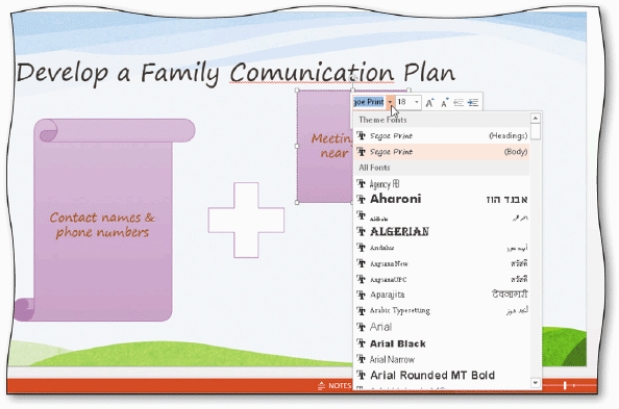
As shown in the accompanying figure,tap or click the ____ arrow to display the Font gallery.
A) Clip Art
B) Font
C) Shapes
D) Courier New

Unlock Deck
Unlock for access to all 110 flashcards in this deck.
Unlock Deck
k this deck
9
Studies show people remember at least ____ more information when the document they are seeing or reading contains visual elements.
A) one-fourth
B) one-half
C) one-fifth
D) one-third
A) one-fourth
B) one-half
C) one-fifth
D) one-third

Unlock Deck
Unlock for access to all 110 flashcards in this deck.
Unlock Deck
k this deck
10
Adding a ____ to text adds depth and helps the letters display prominently.
A) sizing handle
B) shadow
C) font
D) shape
A) sizing handle
B) shadow
C) font
D) shape

Unlock Deck
Unlock for access to all 110 flashcards in this deck.
Unlock Deck
k this deck
11
Monitor dimensions and resolution affect how ____ display on the ribbon.
A) shapes
B) buttons
C) designs
D) figures
A) shapes
B) buttons
C) designs
D) figures

Unlock Deck
Unlock for access to all 110 flashcards in this deck.
Unlock Deck
k this deck
12
Formatting text in a shape follows the same techniques as formatting text in a ____.
A) Smart Guide
B) gallery
C) placeholder
D) ribbon
A) Smart Guide
B) gallery
C) placeholder
D) ribbon

Unlock Deck
Unlock for access to all 110 flashcards in this deck.
Unlock Deck
k this deck
13
The difference between the effects and the styles is that each effect has several ____,providing you with more control over the exact look of the image.
A) levels
B) layers
C) options
D) accents
A) levels
B) layers
C) options
D) accents

Unlock Deck
Unlock for access to all 110 flashcards in this deck.
Unlock Deck
k this deck
14
To change a selected shape's height or width to a specific value,type the value in the Height or Width text boxes on the ____.
A) (DRAWING TOOLS FORMAT tab | Size group)
B) (SHAPE TOOLS FORMAT tab | Size group)
C) (INSERT tab | Size group)
D) (HOME tab | Size group)
A) (DRAWING TOOLS FORMAT tab | Size group)
B) (SHAPE TOOLS FORMAT tab | Size group)
C) (INSERT tab | Size group)
D) (HOME tab | Size group)

Unlock Deck
Unlock for access to all 110 flashcards in this deck.
Unlock Deck
k this deck
15

The Picture Styles gallery,shown in the accompanying figure,is displayed by clicking the More button located on the ____.
A) (PICTURE TOOLS FORMAT tab | Picture Styles group)
B) (DESIGN tab | Picture Styles group)
C) (PICTURE STYLES FORMAT tab | Picture Tools group)
D) (VIEW tab | See Styles group)

Unlock Deck
Unlock for access to all 110 flashcards in this deck.
Unlock Deck
k this deck
16
PowerPoint displays many ____ that are varied and appealing and give you an excellent start at designing a presentation.
A) icons
B) themes
C) advertisements
D) catalogs
A) icons
B) themes
C) advertisements
D) catalogs

Unlock Deck
Unlock for access to all 110 flashcards in this deck.
Unlock Deck
k this deck
17
Many of the shapes included in the ____ gallery can direct the viewer to important aspects of the presentation.
A) Graphics
B) Shapes
C) Boxes
D) Background
A) Graphics
B) Shapes
C) Boxes
D) Background

Unlock Deck
Unlock for access to all 110 flashcards in this deck.
Unlock Deck
k this deck
18
____ determines the overall lightness or darkness of an entire image.
A) Contrast
B) Color
C) Style
D) Brightness
A) Contrast
B) Color
C) Style
D) Brightness

Unlock Deck
Unlock for access to all 110 flashcards in this deck.
Unlock Deck
k this deck
19
____ help clarify and emphasize details,so they appeal to audience members with differing backgrounds,reading levels,attention spans,and motivations.
A) Icons
B) Outlines
C) Graphics
D) Typefaces
A) Icons
B) Outlines
C) Graphics
D) Typefaces

Unlock Deck
Unlock for access to all 110 flashcards in this deck.
Unlock Deck
k this deck
20
PowerPoint provides a wide variety of ____ shapes that can add visual interest to a slide.
A) predefined
B) enhanced
C) complex
D) accented
A) predefined
B) enhanced
C) complex
D) accented

Unlock Deck
Unlock for access to all 110 flashcards in this deck.
Unlock Deck
k this deck
21
You can use ____ options to repeat a background image many times vertically and horizontally on a slide.
A) formatting
B) duplicating
C) tiling
D) arranging
A) formatting
B) duplicating
C) tiling
D) arranging

Unlock Deck
Unlock for access to all 110 flashcards in this deck.
Unlock Deck
k this deck
22
A word with a meaning similar to that of another word is called a ____.
A) synonym
B) thesaurus
C) replacer
D) duplicate
A) synonym
B) thesaurus
C) replacer
D) duplicate

Unlock Deck
Unlock for access to all 110 flashcards in this deck.
Unlock Deck
k this deck
23
You can change the transparency of a picture used as a slide's background with the ____.
A) Transparency tab
B) Transparency menu
C) Transparency button
D) Transparency slider
A) Transparency tab
B) Transparency menu
C) Transparency button
D) Transparency slider

Unlock Deck
Unlock for access to all 110 flashcards in this deck.
Unlock Deck
k this deck
24
____ adds designs that repeat in rows across a slide.
A) Solid fill
B) Pattern fill
C) Gradient fill
D) Texture fill
A) Solid fill
B) Pattern fill
C) Gradient fill
D) Texture fill

Unlock Deck
Unlock for access to all 110 flashcards in this deck.
Unlock Deck
k this deck
25
If you accidentally replace the wrong text,just click the Undo button on the ____.
A) status bar
B) Quick Access Toolbar
C) File tab
D) mini toolbar
A) status bar
B) Quick Access Toolbar
C) File tab
D) mini toolbar

Unlock Deck
Unlock for access to all 110 flashcards in this deck.
Unlock Deck
k this deck
26
To save time and avoid formatting errors,you can use the ____ to apply custom formatting to other places in your presentation quickly and easily.
A) Format Designer
B) Formatter
C) Format Shaper
D) Format Painter
A) Format Designer
B) Formatter
C) Format Shaper
D) Format Painter

Unlock Deck
Unlock for access to all 110 flashcards in this deck.
Unlock Deck
k this deck
27
____ is one color shade gradually progressing to another shade of the same color or to another color.
A) Gradual fill
B) Shaded fill
C) Seamless fill
D) Gradient fill
A) Gradual fill
B) Shaded fill
C) Seamless fill
D) Gradient fill

Unlock Deck
Unlock for access to all 110 flashcards in this deck.
Unlock Deck
k this deck
28
To instruct PowerPoint to confirm each change,click the Find Next button in the ____ dialog box.
A) Update
B) Relocate
C) Replace
D) Find
A) Update
B) Relocate
C) Replace
D) Find

Unlock Deck
Unlock for access to all 110 flashcards in this deck.
Unlock Deck
k this deck
29
To delete WordArt text outline,click ____ in the Text Outline gallery.
A) Delete Outline
B) No Outline
C) Reverse Outline
D) Invisible Outline
A) Delete Outline
B) No Outline
C) Reverse Outline
D) Invisible Outline

Unlock Deck
Unlock for access to all 110 flashcards in this deck.
Unlock Deck
k this deck
30
The ____ feature automatically locates specific text and then replaces it with desired text.
A) Locator
B) Find and Replace
C) Replacer
D) Locate and Replace
A) Locator
B) Find and Replace
C) Replacer
D) Locate and Replace

Unlock Deck
Unlock for access to all 110 flashcards in this deck.
Unlock Deck
k this deck
31
Solid ____ is one color used throughout the entire slide.
A) grain
B) fill
C) content
D) substance
A) grain
B) fill
C) content
D) substance

Unlock Deck
Unlock for access to all 110 flashcards in this deck.
Unlock Deck
k this deck
32
The Notes pane is ____ until you tap or click the Notes button on the status bar to open the pane.
A) visible
B) hidden
C) highlighted
D) outlined
A) visible
B) hidden
C) highlighted
D) outlined

Unlock Deck
Unlock for access to all 110 flashcards in this deck.
Unlock Deck
k this deck
33
The WordArt ____ is the exterior border surrounding each letter or symbol.
A) effect
B) fill
C) depth
D) outline
A) effect
B) fill
C) depth
D) outline

Unlock Deck
Unlock for access to all 110 flashcards in this deck.
Unlock Deck
k this deck
34
WordArt ____ in the interior of a letter can consist of a solid color,texture,picture,or gradient.
A) fill
B) style
C) glow
D) depth
A) fill
B) style
C) glow
D) depth

Unlock Deck
Unlock for access to all 110 flashcards in this deck.
Unlock Deck
k this deck
35
You can type and format notes in the ____ pane.
A) Format
B) Notes
C) Type
D) Extra
A) Format
B) Notes
C) Type
D) Extra

Unlock Deck
Unlock for access to all 110 flashcards in this deck.
Unlock Deck
k this deck
36
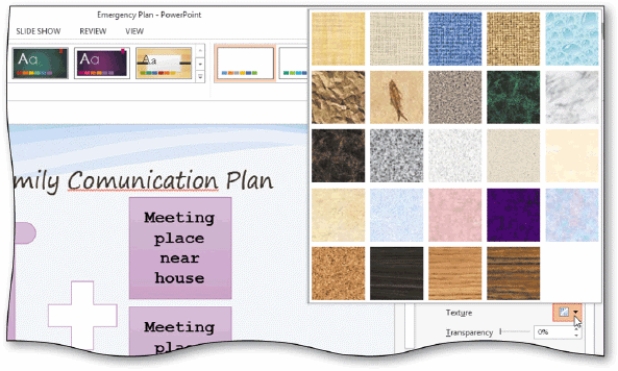
Tap or click the Texture button to display the ____ gallery,as shown in the accompanying figure.
A) Fill
B) Shapes
C) Texture
D) Design

Unlock Deck
Unlock for access to all 110 flashcards in this deck.
Unlock Deck
k this deck
37
____ allows you to see through the background,so that any text on the slide is visible.
A) Opaqueness
B) Ambiguity
C) Transparency
D) Transversely
A) Opaqueness
B) Ambiguity
C) Transparency
D) Transversely

Unlock Deck
Unlock for access to all 110 flashcards in this deck.
Unlock Deck
k this deck
38
____ allows you to type new text or convert existing text to WordArt.
A) WordArt styles
B) WordArt effects
C) WordArt preview
D) WordArt gallery
A) WordArt styles
B) WordArt effects
C) WordArt preview
D) WordArt gallery

Unlock Deck
Unlock for access to all 110 flashcards in this deck.
Unlock Deck
k this deck
39
A background feature called ____ allows you to move the background from the slide borders in varying distances by a percentage.
A) offsets
B) onsets
C) reduction
D) expansion
A) offsets
B) onsets
C) reduction
D) expansion

Unlock Deck
Unlock for access to all 110 flashcards in this deck.
Unlock Deck
k this deck
40
PowerPoint increased the weight of a line in ____ increments.
A) one-tenth
B) one-eighth
C) one-fourth
D) one-third
A) one-tenth
B) one-eighth
C) one-fourth
D) one-third

Unlock Deck
Unlock for access to all 110 flashcards in this deck.
Unlock Deck
k this deck
41
Graphics in documents help clarify and emphasize details so they appeal to audience members with different backgrounds.

Unlock Deck
Unlock for access to all 110 flashcards in this deck.
Unlock Deck
k this deck
42
All slide layouts have a content placeholder.

Unlock Deck
Unlock for access to all 110 flashcards in this deck.
Unlock Deck
k this deck
43
Which of the following are PowerPoint shape elements?
A) arrows
B) equation shapes
C) flowchart symbols
D) border colors
A) arrows
B) equation shapes
C) flowchart symbols
D) border colors

Unlock Deck
Unlock for access to all 110 flashcards in this deck.
Unlock Deck
k this deck
44
PowerPoint provides a wide variety of predefined shapes that can add visual interest to a slide.

Unlock Deck
Unlock for access to all 110 flashcards in this deck.
Unlock Deck
k this deck
45
PowerPoint provides only three picture effects.

Unlock Deck
Unlock for access to all 110 flashcards in this deck.
Unlock Deck
k this deck
46
Which of the following formatting options are available for text inside a shape?
A) font
B) font color
C) alignment
D) font size
A) font
B) font color
C) alignment
D) font size

Unlock Deck
Unlock for access to all 110 flashcards in this deck.
Unlock Deck
k this deck
47
Some slide layouts do not have a content placeholder.

Unlock Deck
Unlock for access to all 110 flashcards in this deck.
Unlock Deck
k this deck
48
WordArt styles allow you to add ____.
A) fills
B) shapes
C) outlines
D) effects
A) fills
B) shapes
C) outlines
D) effects

Unlock Deck
Unlock for access to all 110 flashcards in this deck.
Unlock Deck
k this deck
49
Contrast is the difference between the darkest and lightest areas of an image.

Unlock Deck
Unlock for access to all 110 flashcards in this deck.
Unlock Deck
k this deck
50
A photo's color intensity can be modified by changing the brightness and content.

Unlock Deck
Unlock for access to all 110 flashcards in this deck.
Unlock Deck
k this deck
51
Researchers have known for decades that documents with visual elements are more effective than those that consist of only text.

Unlock Deck
Unlock for access to all 110 flashcards in this deck.
Unlock Deck
k this deck
52
A style is a named group of formatting characteristics.

Unlock Deck
Unlock for access to all 110 flashcards in this deck.
Unlock Deck
k this deck
53
It is not possible to use keywords to search for themes.

Unlock Deck
Unlock for access to all 110 flashcards in this deck.
Unlock Deck
k this deck
54
After adding a shape to a slide,you can change its default characteristics by adding ____.
A) text
B) bullets
C) numbers
D) styles
A) text
B) bullets
C) numbers
D) styles

Unlock Deck
Unlock for access to all 110 flashcards in this deck.
Unlock Deck
k this deck
55
PowerPoint displays a few themes that are similar to one another.

Unlock Deck
Unlock for access to all 110 flashcards in this deck.
Unlock Deck
k this deck
56
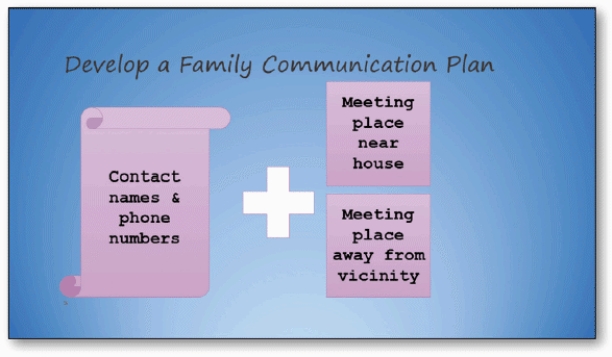
The text in the accompanying figure shows shapes inserted and formatted.

Unlock Deck
Unlock for access to all 110 flashcards in this deck.
Unlock Deck
k this deck
57
After adding a shape to a slide,you cannot change its default characteristics.

Unlock Deck
Unlock for access to all 110 flashcards in this deck.
Unlock Deck
k this deck
58
It is not possible to make a line width more than 6 pt.

Unlock Deck
Unlock for access to all 110 flashcards in this deck.
Unlock Deck
k this deck
59
Live preview is available on a touch screen.

Unlock Deck
Unlock for access to all 110 flashcards in this deck.
Unlock Deck
k this deck
60
Which of the following is a picture effect that PowerPoint provides?
A) shadows
B) reflections
C) glow
D) soft edges
A) shadows
B) reflections
C) glow
D) soft edges

Unlock Deck
Unlock for access to all 110 flashcards in this deck.
Unlock Deck
k this deck
61
A set is a named group of formatting characteristics.
____________________
____________________

Unlock Deck
Unlock for access to all 110 flashcards in this deck.
Unlock Deck
k this deck
62
The pointer changes to a plus shape to indicate that an item has been added to the Clipboard.

Unlock Deck
Unlock for access to all 110 flashcards in this deck.
Unlock Deck
k this deck
63
____________________ determines the overall lightness or darkness of an entire image.

Unlock Deck
Unlock for access to all 110 flashcards in this deck.
Unlock Deck
k this deck
64
A(n)____________________ is a named group of formatting characteristics.

Unlock Deck
Unlock for access to all 110 flashcards in this deck.
Unlock Deck
k this deck
65
You can change a background gradient after applying it.

Unlock Deck
Unlock for access to all 110 flashcards in this deck.
Unlock Deck
k this deck
66
Format Painter cannot be used to copy only character attributes.

Unlock Deck
Unlock for access to all 110 flashcards in this deck.
Unlock Deck
k this deck
67
Texture fills are available to add as a slide background.

Unlock Deck
Unlock for access to all 110 flashcards in this deck.
Unlock Deck
k this deck
68
The list of available fonts in the Fonts gallery may differ,depending on what fonts you have installed and the type of printer you are using.
____________________
____________________

Unlock Deck
Unlock for access to all 110 flashcards in this deck.
Unlock Deck
k this deck
69
The brightness and contrast are changed in predefined numeric increments.
____________________
____________________

Unlock Deck
Unlock for access to all 110 flashcards in this deck.
Unlock Deck
k this deck
70
A photo's color intensity can be modified by changing the brightness and contrast.
____________________
____________________

Unlock Deck
Unlock for access to all 110 flashcards in this deck.
Unlock Deck
k this deck
71
To copy both character attributes and paragraph attributes,such as alignment and indentation,select the entire paragraph.

Unlock Deck
Unlock for access to all 110 flashcards in this deck.
Unlock Deck
k this deck
72
Adjusting a fill's gradient allows you to see through the background so that any text on a slide is visible.

Unlock Deck
Unlock for access to all 110 flashcards in this deck.
Unlock Deck
k this deck
73
PowerPoint may change how the groups and buttons within the groups appear on the Ribbon,depending on the computer's screen ____________________.

Unlock Deck
Unlock for access to all 110 flashcards in this deck.
Unlock Deck
k this deck
74
Researchers have known for decades that documents with visual elements are less effective than those that consist of only text.
____________________
____________________

Unlock Deck
Unlock for access to all 110 flashcards in this deck.
Unlock Deck
k this deck
75
A background is considered fill.

Unlock Deck
Unlock for access to all 110 flashcards in this deck.
Unlock Deck
k this deck
76
It is not possible to add a shadow to text.

Unlock Deck
Unlock for access to all 110 flashcards in this deck.
Unlock Deck
k this deck
77
The brightness and contrast of an image are changed in ____________________ percentage increments.

Unlock Deck
Unlock for access to all 110 flashcards in this deck.
Unlock Deck
k this deck
78
Gradient fill is one color shade gradually progressing to another shade of the same color or one color progressing to another color.

Unlock Deck
Unlock for access to all 110 flashcards in this deck.
Unlock Deck
k this deck
79
Shapes in the Shapes gallery can be combined to show relationships among the elements.

Unlock Deck
Unlock for access to all 110 flashcards in this deck.
Unlock Deck
k this deck
80
People remember at least _________________________ more information when the document they are seeing or reading contains visual elements.

Unlock Deck
Unlock for access to all 110 flashcards in this deck.
Unlock Deck
k this deck


