Deck 4: The IBM Spss Statistics Environment
Question
Question
Question
Question
Question
Question
Question
Question
Question
Question
Question
Question
Question
Question
Question
Question
Question
Question
Question
Question
Question
Question
Question
Question
Question
Question
Question

Unlock Deck
Sign up to unlock the cards in this deck!
Unlock Deck
Unlock Deck
1/27
Play
Full screen (f)
Deck 4: The IBM Spss Statistics Environment
1
In IBM SPSS, where in the menu can you find t-tests (paired-samples and independent)? 
A)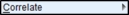
B)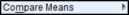
C)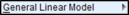
D)

A)
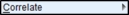
B)
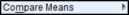
C)
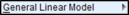
D)

B
2
In IBM SPSS, where in the menu can you find one-way independent ANOVA? 
A)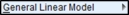
B)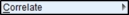
C)
D)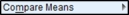

A)
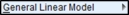
B)
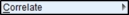
C)

D)
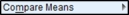
D
3
In IBM SPSS, what does clicking on this icon do? 
A)Take you to the syntax window.
B)Move the current output to become part of the previous output in the tree structure of the viewer window.
B)Take you to the last SPSS output in the viewer.
C)Enable you to write text in the SPSS output.

A)Take you to the syntax window.
B)Move the current output to become part of the previous output in the tree structure of the viewer window.
B)Take you to the last SPSS output in the viewer.
C)Enable you to write text in the SPSS output.
C
4
In IBM SPSS, what does clicking on this icon do? 
A)Expand any collapsed sections of SPSS output.
B)Show or hide parts of the SPSS output.
C)Return you to the data editor.
D)Activate medical assistance if you injure yourself while analysing your data.

A)Expand any collapsed sections of SPSS output.
B)Show or hide parts of the SPSS output.
C)Return you to the data editor.
D)Activate medical assistance if you injure yourself while analysing your data.

Unlock Deck
Unlock for access to all 27 flashcards in this deck.
Unlock Deck
k this deck
5
In IBM SPSS, what does clicking on this icon do? 
A)Shift part of the SPSS output upwards.
B)Return you to the data editor.
C)Take you to the first output in the viewer window.
D)Enable you to add a title to the SPSS output.

A)Shift part of the SPSS output upwards.
B)Return you to the data editor.
C)Take you to the first output in the viewer window.
D)Enable you to add a title to the SPSS output.

Unlock Deck
Unlock for access to all 27 flashcards in this deck.
Unlock Deck
k this deck
6
In IBM SPSS, what does clicking on this icon do? 
A)Demote the currently active part of the tree structure in the viewer window to a lower branch of the tree.
B)Promote the currently active part of the tree structure in the viewer window to a higher branch of the tree.
C)Take you to the last output in the viewer window.
D)Enable you to colour-code your SPSS output.

A)Demote the currently active part of the tree structure in the viewer window to a lower branch of the tree.
B)Promote the currently active part of the tree structure in the viewer window to a higher branch of the tree.
C)Take you to the last output in the viewer window.
D)Enable you to colour-code your SPSS output.

Unlock Deck
Unlock for access to all 27 flashcards in this deck.
Unlock Deck
k this deck
7
In IBM SPSS, what does clicking on this icon do? 
A)Enable you to search the output
B)Return you to the last output in the viewer.
C)Make visible a hidden part of the SPSS output.
D)Expand collapsed sections of the SPSS output.

A)Enable you to search the output
B)Return you to the last output in the viewer.
C)Make visible a hidden part of the SPSS output.
D)Expand collapsed sections of the SPSS output.

Unlock Deck
Unlock for access to all 27 flashcards in this deck.
Unlock Deck
k this deck
8
In IBM SPSS, what does clicking on this icon do?
A)Enable you to select particular cases.
B)Show you the variables in the data editor and summary information about each one.
C)Enable you to search for words or numbers in your data file and output window.
D)Insert a new case in the data editor (i.e., creates a blank row at the point that is currently highlighted in the data editor).
A)Enable you to select particular cases.
B)Show you the variables in the data editor and summary information about each one.
C)Enable you to search for words or numbers in your data file and output window.
D)Insert a new case in the data editor (i.e., creates a blank row at the point that is currently highlighted in the data editor).

Unlock Deck
Unlock for access to all 27 flashcards in this deck.
Unlock Deck
k this deck
9
In IBM SPSS, what does clicking on this icon do? 
A)Promote the currently active part of the tree structure in the viewer window to a higher branch of the tree.
B)Undo the most recent analysis that you conducted.
C)Return you to the data editor.
D)Take you to the last output in the viewer window.

A)Promote the currently active part of the tree structure in the viewer window to a higher branch of the tree.
B)Undo the most recent analysis that you conducted.
C)Return you to the data editor.
D)Take you to the last output in the viewer window.

Unlock Deck
Unlock for access to all 27 flashcards in this deck.
Unlock Deck
k this deck
10
In IBM SPSS, what does clicking on this icon do? 
A)Tell you which data analysis to perform on your data.
B)Take you to a particular case.
C)Display or hide the value labels of coding variables.
D)Split the file by a coding variable.

A)Tell you which data analysis to perform on your data.
B)Take you to a particular case.
C)Display or hide the value labels of coding variables.
D)Split the file by a coding variable.

Unlock Deck
Unlock for access to all 27 flashcards in this deck.
Unlock Deck
k this deck
11
Which of the following could not be represented by columns in the SPSS data editor?
A)Levels of between-group variables.
B)Levels of repeated-measures variables.
C)Items on a questionnaire.
D)Total values from different questionnaires.
A)Levels of between-group variables.
B)Levels of repeated-measures variables.
C)Items on a questionnaire.
D)Total values from different questionnaires.

Unlock Deck
Unlock for access to all 27 flashcards in this deck.
Unlock Deck
k this deck
12
In IBM SPSS, what does clicking on this icon do? 
A)Return you to the data editor.
B)Show or hide parts of the SPSS output.
C)Expand any collapsed sections of SPSS output.
D)Take you to the last output in the viewer (so it returns you to the last procedure you conducted).

A)Return you to the data editor.
B)Show or hide parts of the SPSS output.
C)Expand any collapsed sections of SPSS output.
D)Take you to the last output in the viewer (so it returns you to the last procedure you conducted).

Unlock Deck
Unlock for access to all 27 flashcards in this deck.
Unlock Deck
k this deck
13
In IBM SPSS, what does clicking on this icon do? 
A)Turn value labels on or off.
B)Create a new variable.
C)Enable you to select particular cases.
D)Split the file by a coding variable.

A)Turn value labels on or off.
B)Create a new variable.
C)Enable you to select particular cases.
D)Split the file by a coding variable.

Unlock Deck
Unlock for access to all 27 flashcards in this deck.
Unlock Deck
k this deck
14
In IBM SPSS, what does clicking on this icon do? 
A)Allow you to insert a web link into the output.
B)Return you to the data editor.
C)Mark the current section of SPSS output as a 'favourite'.
D)Tag the current output as important.

A)Allow you to insert a web link into the output.
B)Return you to the data editor.
C)Mark the current section of SPSS output as a 'favourite'.
D)Tag the current output as important.

Unlock Deck
Unlock for access to all 27 flashcards in this deck.
Unlock Deck
k this deck
15
In IBM SPSS, where in the menu can you find one-way ANOVA with repeated measures? 
A)
B)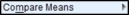
C)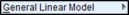
D)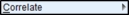

A)

B)
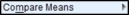
C)
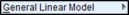
D)
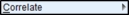

Unlock Deck
Unlock for access to all 27 flashcards in this deck.
Unlock Deck
k this deck
16
In IBM SPSS, what does clicking on this icon do? 
A)Stop a process in the syntax window
B)Delete the currently active part of the SPSS output.
C)Collapse parts of the tree structure in the viewer window.
D)Expand any collapsed sections of the tree structure in the viewer window.

A)Stop a process in the syntax window
B)Delete the currently active part of the SPSS output.
C)Collapse parts of the tree structure in the viewer window.
D)Expand any collapsed sections of the tree structure in the viewer window.

Unlock Deck
Unlock for access to all 27 flashcards in this deck.
Unlock Deck
k this deck
17
In IBM SPSS, where in the menu can you find multivariate analysis of variance (MANOVA)? 
A)
B)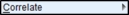
C)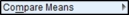
D)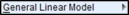

A)

B)
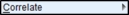
C)
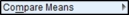
D)
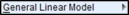

Unlock Deck
Unlock for access to all 27 flashcards in this deck.
Unlock Deck
k this deck
18
In IBM SPSS, what does clicking on this icon do? 
A)Insert a new heading into the tree diagram in the viewer window.
B)Enable you to add a title to a new heading in the viewer window.
C)Save the SPSS output to the CD/DVD drive.
D)Enable you to write text in the viewer window.

A)Insert a new heading into the tree diagram in the viewer window.
B)Enable you to add a title to a new heading in the viewer window.
C)Save the SPSS output to the CD/DVD drive.
D)Enable you to write text in the viewer window.

Unlock Deck
Unlock for access to all 27 flashcards in this deck.
Unlock Deck
k this deck
19
In IBM SPSS, what does clicking on this icon do? 
A)Show you the variables in the data editor and summary information about each one.
B)Split the data file into three parts.
C)Take you to a particular case.
D)Enable you to select particular cases.

A)Show you the variables in the data editor and summary information about each one.
B)Split the data file into three parts.
C)Take you to a particular case.
D)Enable you to select particular cases.

Unlock Deck
Unlock for access to all 27 flashcards in this deck.
Unlock Deck
k this deck
20
In IBM SPSS, what does clicking on this icon do? 
A)Take you to directly to a variable.
B)Skip straight to a particular case.
C)Split the data file by a coding variable.
D)Show you the variables in the data editor and summary information about each one.

A)Take you to directly to a variable.
B)Skip straight to a particular case.
C)Split the data file by a coding variable.
D)Show you the variables in the data editor and summary information about each one.

Unlock Deck
Unlock for access to all 27 flashcards in this deck.
Unlock Deck
k this deck
21
In IBM SPSS, where in the menu can you find the chi-square goodness-of-fit statistic? 
A)
B)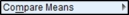
C)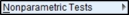
D)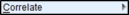

A)

B)
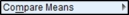
C)
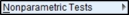
D)
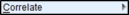

Unlock Deck
Unlock for access to all 27 flashcards in this deck.
Unlock Deck
k this deck
22
In IBM SPSS, where in the menu can you find the Mann-Whitney test? 
A)
B)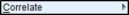
C)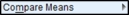
D)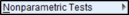

A)

B)
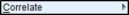
C)
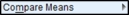
D)
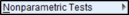

Unlock Deck
Unlock for access to all 27 flashcards in this deck.
Unlock Deck
k this deck
23
In IBM SPSS, where in the menu can you find factor analysis? 
A)
B)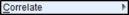
C)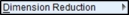
D)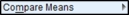

A)

B)
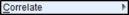
C)
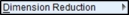
D)
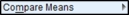

Unlock Deck
Unlock for access to all 27 flashcards in this deck.
Unlock Deck
k this deck
24
In IBM SPSS, where in the menu can you find Friedman's ANOVA? 
A)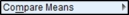
B)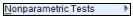
C)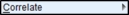
D)

A)
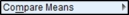
B)
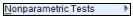
C)
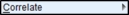
D)


Unlock Deck
Unlock for access to all 27 flashcards in this deck.
Unlock Deck
k this deck
25
What is a coding variable?
A)A coding variable uses numbers to represent different groups of data.
B)A coding variable is used to disguise the purpose of the experiment from the participant.
C)A coding variable is used in repeated-measures designs.
D)A coding variable is used to randomly assign each participant a unique code to protect their identity.
A)A coding variable uses numbers to represent different groups of data.
B)A coding variable is used to disguise the purpose of the experiment from the participant.
C)A coding variable is used in repeated-measures designs.
D)A coding variable is used to randomly assign each participant a unique code to protect their identity.

Unlock Deck
Unlock for access to all 27 flashcards in this deck.
Unlock Deck
k this deck
26
In IBM SPSS, where in the menu can you find Wilcoxon's test? 
A)
B)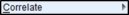
C)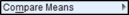
D)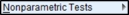

A)

B)
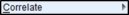
C)
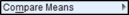
D)
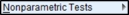

Unlock Deck
Unlock for access to all 27 flashcards in this deck.
Unlock Deck
k this deck
27
In IBM SPSS, where in the menu can you find the Kruskal-Wallis test? 
A)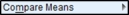
B)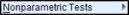
C)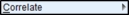
D)

A)
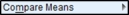
B)
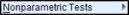
C)
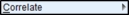
D)


Unlock Deck
Unlock for access to all 27 flashcards in this deck.
Unlock Deck
k this deck


