
Computers in the Medical Office 6th Edition by Susan Sanderson
Edition 6ISBN: 978-0073401997
Computers in the Medical Office 6th Edition by Susan Sanderson
Edition 6ISBN: 978-0073401997 Exercise 1
Practice using Medisoft's built-in help feature.
1. Click the Help menu.
2. Click Medisoft Help. Medisoft displays a list of topics for which help is available.
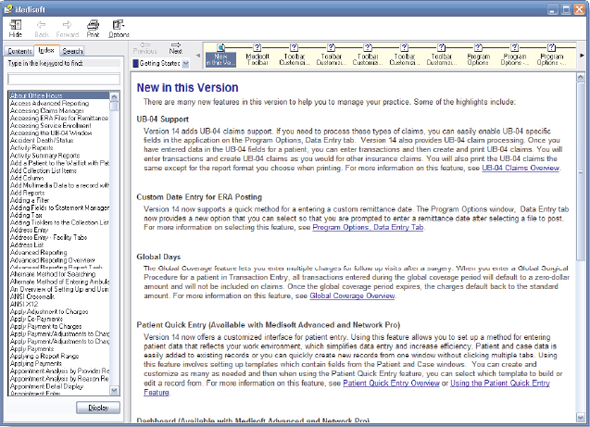
Figure 3-24 Medisoft built-in Help feature
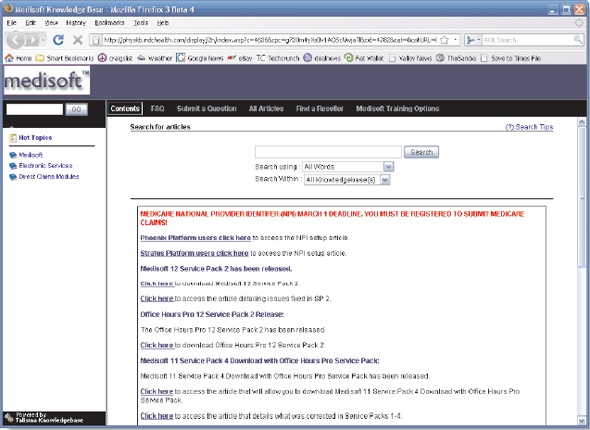
Figure 3-25 Medisoft online Knowledge Base
3. Locate Diagnosis Entry in the left column. Double-click Diagnosis Entry. Information on entering diagnosis codes is displayed on the right side of the window.
4. Click the Close box to close the Help window.
1. Click the Help menu.
2. Click Medisoft Help. Medisoft displays a list of topics for which help is available.
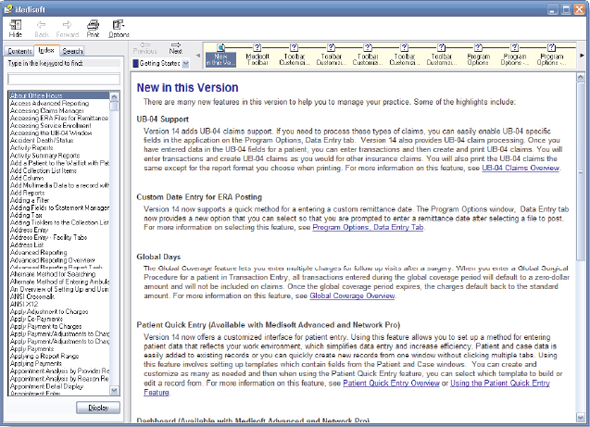
Figure 3-24 Medisoft built-in Help feature
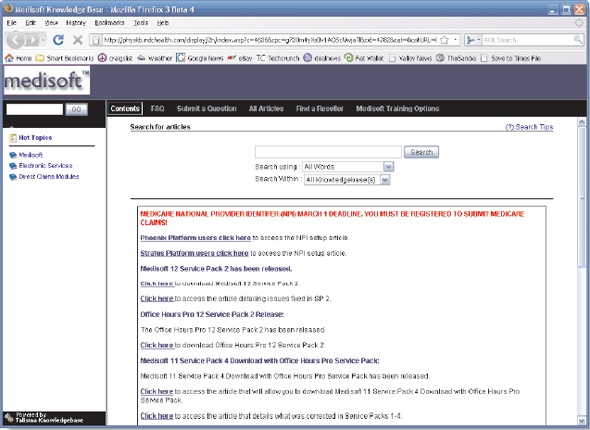
Figure 3-25 Medisoft online Knowledge Base
3. Locate Diagnosis Entry in the left column. Double-click Diagnosis Entry. Information on entering diagnosis codes is displayed on the right side of the window.
4. Click the Close box to close the Help window.
Explanation
Medisoft H...
Computers in the Medical Office 6th Edition by Susan Sanderson
Why don’t you like this exercise?
Other Minimum 8 character and maximum 255 character
Character 255


