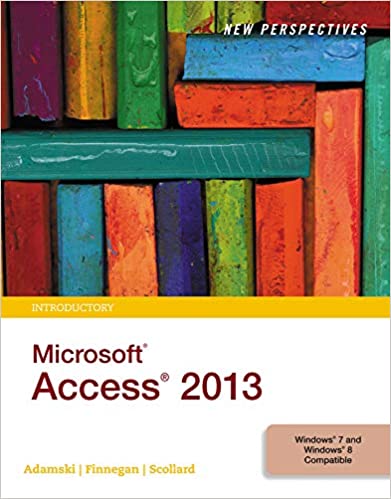
New Perspectives on Microsoft Access 2013, Introductory 1st Edition by Joseph Adamski ,Kathy Finnegan ,Sharon Scollard
Edition 1ISBN: 978-1285099217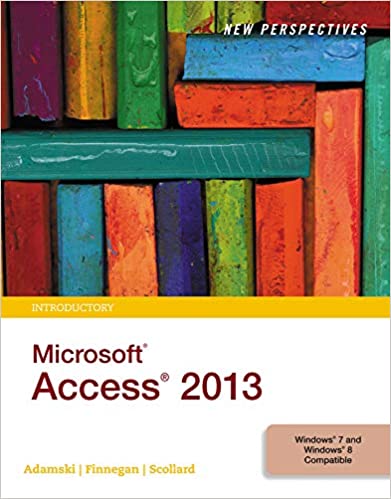
New Perspectives on Microsoft Access 2013, Introductory 1st Edition by Joseph Adamski ,Kathy Finnegan ,Sharon Scollard
Edition 1ISBN: 978-1285099217 Exercise 2
The
 is the area of the Access window that lists all the objects in a database, and it is the main control center for opening and working with database objects.
is the area of the Access window that lists all the objects in a database, and it is the main control center for opening and working with database objects.
 is the area of the Access window that lists all the objects in a database, and it is the main control center for opening and working with database objects.
is the area of the Access window that lists all the objects in a database, and it is the main control center for opening and working with database objects.Explanation
• The navigation pane is the area of the access window that lists all the objects in the database.
• It is the main control center for opening and working with database objects.
• By default, navigation pane appears in left side of access window.
• Navigation pane has shutter with double arrow for opening and closing pane.
• Navigation pane contains drop down list box with options object type and all access objects will be highlighted by default.
Therefore, the appropriate word to fill in the blank is navigation pane.
• It is the main control center for opening and working with database objects.
• By default, navigation pane appears in left side of access window.
• Navigation pane has shutter with double arrow for opening and closing pane.
• Navigation pane contains drop down list box with options object type and all access objects will be highlighted by default.
Therefore, the appropriate word to fill in the blank is navigation pane.
New Perspectives on Microsoft Access 2013, Introductory 1st Edition by Joseph Adamski ,Kathy Finnegan ,Sharon Scollard
Why don’t you like this exercise?
Other Minimum 8 character and maximum 255 character
Character 255


