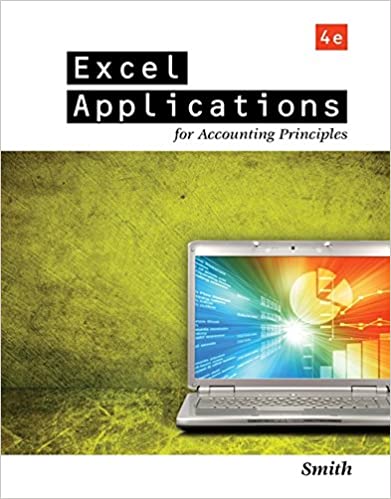
Excel Applications for Accounting Principles 4th Edition by Gaylord Smith
Edition 4ISBN: 978-1111581565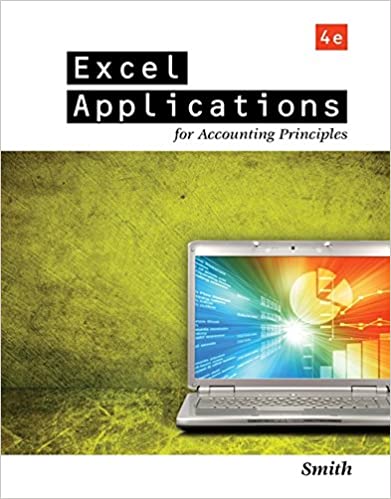
Excel Applications for Accounting Principles 4th Edition by Gaylord Smith
Edition 4ISBN: 978-1111581565 Exercise 2
PROBLEM DATA
Dunedin Drilling Company recently acquired a new machine at a cost of $350,000. The machine has an estimated useful life of four years or 100,000 hours, and a salvage value of $30,000. This machine will be used 30,000 hours during Year 1, 20,000 hours in Year 2, 40,000 hours in Year 3, and 10,000 hours in Year 4.
REQUIREMENT
Open the file DEPREC from the website for this book at cengagebrain.com. The formulas on this worksheet are somewhat complicated. Be sure to use cell references wherever possible in your formulas instead of numbers. You should find the year numbers in column B helpful for some of the formulas in columns C, D, and E. Your instructor may tell you whether you are to construct your own formulas or use =SLN and =DDB (see Appendix A of Excel Quick for an explanation of these functions). For example, FORMULA1 could be either =(D7-D8)/D9 or =SLN(D7,D8,D9). Assume that all assets acquired will have at least a three-year life. Note that all cells on the worksheet containing zeros have been preprogrammed to perform depreciation calculations.
Enter the formulas in the appropriate cells. Does your depreciation total $320,000 under all three methods If not, correct your error. ( Hint: If your double-declining-balance method is off, check cell E32 where FORMULA12 is located. It should include an =IF statement that will enter a modified calculation of depreciation if Year 4 is the last year of the asset's expected life. See Appendix A of Excel Quick for an explanation of the =IF function. Save the completed file as DEPREC2. Print the worksheet. Also print your formulas using landscape orientation and fit-to-1 page scaling. Check figure: DDB depreciation for Year 3 (cell E31), $43,750.
Dunedin Drilling Company recently acquired a new machine at a cost of $350,000. The machine has an estimated useful life of four years or 100,000 hours, and a salvage value of $30,000. This machine will be used 30,000 hours during Year 1, 20,000 hours in Year 2, 40,000 hours in Year 3, and 10,000 hours in Year 4.
REQUIREMENT
Open the file DEPREC from the website for this book at cengagebrain.com. The formulas on this worksheet are somewhat complicated. Be sure to use cell references wherever possible in your formulas instead of numbers. You should find the year numbers in column B helpful for some of the formulas in columns C, D, and E. Your instructor may tell you whether you are to construct your own formulas or use =SLN and =DDB (see Appendix A of Excel Quick for an explanation of these functions). For example, FORMULA1 could be either =(D7-D8)/D9 or =SLN(D7,D8,D9). Assume that all assets acquired will have at least a three-year life. Note that all cells on the worksheet containing zeros have been preprogrammed to perform depreciation calculations.
Enter the formulas in the appropriate cells. Does your depreciation total $320,000 under all three methods If not, correct your error. ( Hint: If your double-declining-balance method is off, check cell E32 where FORMULA12 is located. It should include an =IF statement that will enter a modified calculation of depreciation if Year 4 is the last year of the asset's expected life. See Appendix A of Excel Quick for an explanation of the =IF function. Save the completed file as DEPREC2. Print the worksheet. Also print your formulas using landscape orientation and fit-to-1 page scaling. Check figure: DDB depreciation for Year 3 (cell E31), $43,750.
Explanation
In the open worksheet, enter the formula...
Excel Applications for Accounting Principles 4th Edition by Gaylord Smith
Why don’t you like this exercise?
Other Minimum 8 character and maximum 255 character
Character 255


