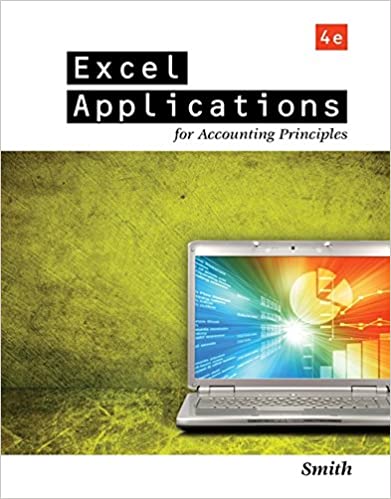
Excel Applications for Accounting Principles 4th Edition by Gaylord Smith
Edition 4ISBN: 978-1111581565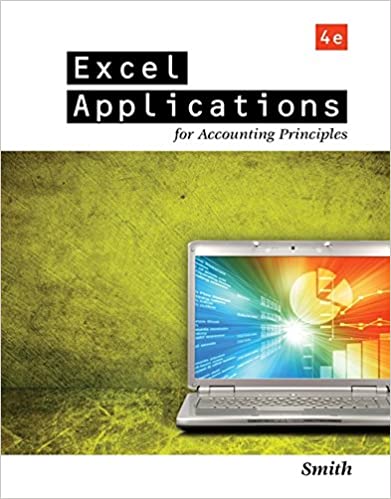
Excel Applications for Accounting Principles 4th Edition by Gaylord Smith
Edition 4ISBN: 978-1111581565 Exercise 4
WHAT-IF ANALYSIS
To test your formulas, assume the machine purchased had an estimated useful life of three years (20,000, 30,000, and 50,000 hours, respectively). Enter the new information in the Data Section of the worksheet. Does your depreciation total $320,000 under all three methods
There are three common errors made by students completing this worksheet. Let's clear up two of them. One, an asset that has a three-year life should have no depreciation claimed in Year 4. This can be corrected using an =IF statement in Year 4. For example, the correct formula in cell C32 is =IF(B32 D9,0,(D7-D8)/D9) or =IF(B32 D9,0,SLN(D7,D8,D9)). You may wish to edit what you have already entered rather than retype it.
Two, as mentioned in requirement 2, the double-declining-balance calculation needs to be modified in the last year of the asset's life. Assuming you have already modified the formula for Year 4 (per instructions in step 2), alter the formula for Year 3 also.
If you corrected any formulas, test their correctness by trying different estimated useful lives (between 3 and 8) in cell E9. Then reset the Data Section to the original values, save the revised file as DEPREC2, and reprint the worksheet to show the correct formulas.
The third common error doesn't need to be corrected in this problem. The general form of the double-declining-balance formula needs to be modified to check the net book value of the asset each year to make sure it does not go below salvage value. =DDB does this automatically, but if you are writing your own formulas, this gets very complicated and is beyond the scope of the problem.
To test your formulas, assume the machine purchased had an estimated useful life of three years (20,000, 30,000, and 50,000 hours, respectively). Enter the new information in the Data Section of the worksheet. Does your depreciation total $320,000 under all three methods
There are three common errors made by students completing this worksheet. Let's clear up two of them. One, an asset that has a three-year life should have no depreciation claimed in Year 4. This can be corrected using an =IF statement in Year 4. For example, the correct formula in cell C32 is =IF(B32 D9,0,(D7-D8)/D9) or =IF(B32 D9,0,SLN(D7,D8,D9)). You may wish to edit what you have already entered rather than retype it.
Two, as mentioned in requirement 2, the double-declining-balance calculation needs to be modified in the last year of the asset's life. Assuming you have already modified the formula for Year 4 (per instructions in step 2), alter the formula for Year 3 also.
If you corrected any formulas, test their correctness by trying different estimated useful lives (between 3 and 8) in cell E9. Then reset the Data Section to the original values, save the revised file as DEPREC2, and reprint the worksheet to show the correct formulas.
The third common error doesn't need to be corrected in this problem. The general form of the double-declining-balance formula needs to be modified to check the net book value of the asset each year to make sure it does not go below salvage value. =DDB does this automatically, but if you are writing your own formulas, this gets very complicated and is beyond the scope of the problem.
Explanation
Change the values in the problem as indi...
Excel Applications for Accounting Principles 4th Edition by Gaylord Smith
Why don’t you like this exercise?
Other Minimum 8 character and maximum 255 character
Character 255


