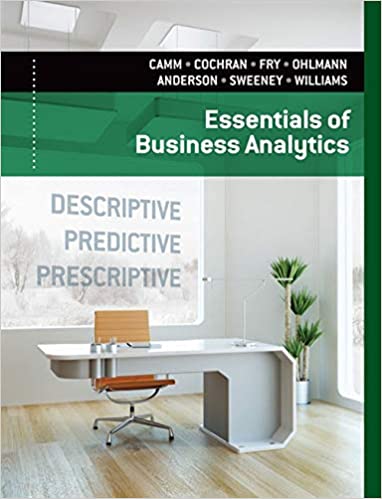
Essentials of Business Analytics 1st Edition by Jeffrey Camm,James Cochran,Michael Fry,Jeffrey Ohlmann ,David Anderson
Edition 1ISBN: 978-1285187273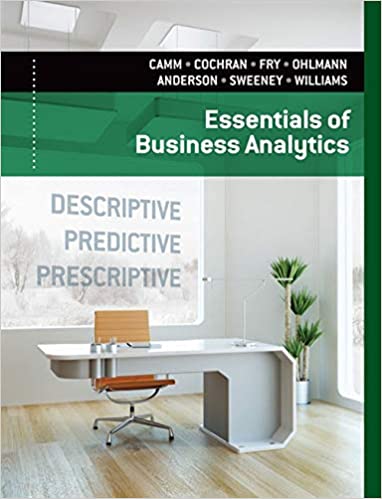
Essentials of Business Analytics 1st Edition by Jeffrey Camm,James Cochran,Michael Fry,Jeffrey Ohlmann ,David Anderson
Edition 1ISBN: 978-1285187273 Exercise 21
Refer to the scenario described in Problem 19 and the file HousingBubble.
a. Consider the Pre-Crisis worksheet data. Partition the data into training (50 percent), validation (30 percent), and test (20 percent) sets. Predict the sale price using multiple linear regression. Use Price as the output variable and all the other variables as input variables. To generate a pool of models to consider, execute the following steps. In Step 2 of XLMiner's Multiple Linear Regression procedure, click the Best subset option. In the Best Subset dialog box, check the box next to Perform best subset selection , enter 16 in the box next to Maximum size of best subset: , enter 1 in the box next to Number of best subsets: , and check the box next to Exhaustive search. Once you have identified an acceptable model, rerun the Multiple Linear Regression procedure and in Step 2, check the box next to In worksheet in the Score new data area. In the Match variable in the new range dialog box, (1) specify the NewDataTo- Predict worksheet in the Worksheet: field, (2) enter the cell range A1:P2001 in the Data range: field, and (3) click Match variable(s) with same name(s).
i. From the generated set of multiple linear regression models, select one that you believe is a good fit. Express the model as a mathematical equation relating the output variable to the input variables.
ii. For your model, what is the RMSE on the validation data and test data
iii. What is the average error on the validation data and test data What does this suggest
b. Repeat part a with the Post-Crisis worksheet data.
c. The MLR_NewScore worksheets generated in parts a and b contain the sales price predictions for the 2000 homes in the NewDataToPredict using the pre-crisis and postcrisis data, respectively. For each of these 2000 homes, compare the two predictions by computing the percentage change in predicted price between the pre-crisis and postcrisis models.
a. Consider the Pre-Crisis worksheet data. Partition the data into training (50 percent), validation (30 percent), and test (20 percent) sets. Predict the sale price using multiple linear regression. Use Price as the output variable and all the other variables as input variables. To generate a pool of models to consider, execute the following steps. In Step 2 of XLMiner's Multiple Linear Regression procedure, click the Best subset option. In the Best Subset dialog box, check the box next to Perform best subset selection , enter 16 in the box next to Maximum size of best subset: , enter 1 in the box next to Number of best subsets: , and check the box next to Exhaustive search. Once you have identified an acceptable model, rerun the Multiple Linear Regression procedure and in Step 2, check the box next to In worksheet in the Score new data area. In the Match variable in the new range dialog box, (1) specify the NewDataTo- Predict worksheet in the Worksheet: field, (2) enter the cell range A1:P2001 in the Data range: field, and (3) click Match variable(s) with same name(s).
i. From the generated set of multiple linear regression models, select one that you believe is a good fit. Express the model as a mathematical equation relating the output variable to the input variables.
ii. For your model, what is the RMSE on the validation data and test data
iii. What is the average error on the validation data and test data What does this suggest
b. Repeat part a with the Post-Crisis worksheet data.
c. The MLR_NewScore worksheets generated in parts a and b contain the sales price predictions for the 2000 homes in the NewDataToPredict using the pre-crisis and postcrisis data, respectively. For each of these 2000 homes, compare the two predictions by computing the percentage change in predicted price between the pre-crisis and postcrisis models.
Explanation

This question doesn’t have an expert verified answer yet, let Examlex AI Copilot help.
Essentials of Business Analytics 1st Edition by Jeffrey Camm,James Cochran,Michael Fry,Jeffrey Ohlmann ,David Anderson
Why don’t you like this exercise?
Other Minimum 8 character and maximum 255 character
Character 255


