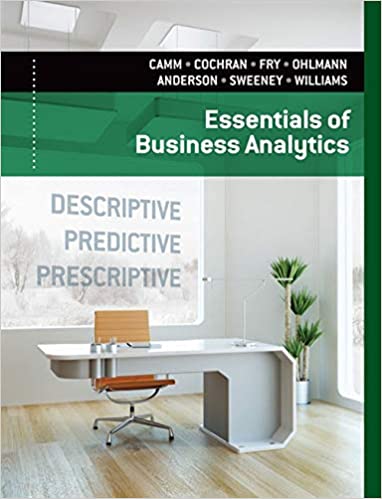
Essentials of Business Analytics 1st Edition by Jeffrey Camm,James Cochran,Michael Fry,Jeffrey Ohlmann ,David Anderson
Edition 1ISBN: 978-1285187273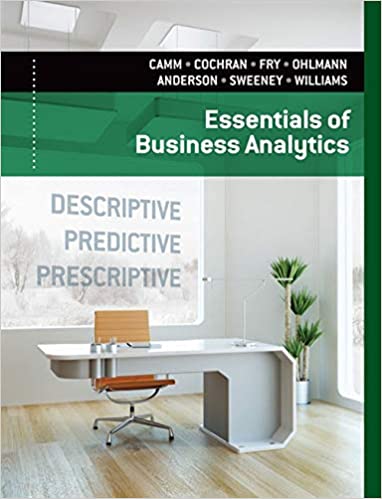
Essentials of Business Analytics 1st Edition by Jeffrey Camm,James Cochran,Michael Fry,Jeffrey Ohlmann ,David Anderson
Edition 1ISBN: 978-1285187273 Exercise 4
Floyd's Bumpers has distribution centers in Lafayette, Indiana: Charlotte, North Carolina; Los Angeles, California; Dallas, Texas; and Pittsburgh, Pennsylvania. Each distribution center carries all products sold. Floyd's customers are auto repair shops and larger auto parts retail stores. You are asked to perform an analysis of the customer assignments to determine which of Floyd's customers should be assigned to each distribution center. The rule for assigning customers to distribution centers is simple: A customer should be assigned to the closest center. The data file Floyds contains the distance from each of Floyd's 1029 customers to each of the five distribution centers. Your task is to build a list that tells which distribution center should serve each customer. The following functions will be helpful:
=MIN( array )
The MIN function returns the smallest value in a set of numbers. For example, if the range A1:A3 contains the values 6, 25, and 38, then the formula 5MIN(A1:A3) returns the number 6, because it is the smallest of the three numbers.
=MATCH( lookup_value, lookup_array, match type )
The MATCH function searches for a specified item in a range of cells and returns the relative position of that item in the range. The lookup_ value is the value to match, the lookup_array is the range of search, and match type indicates the type of match (use 0 for an exact match).
For example, if the range A1:A3 contains the values 6, 25, and 38, then the formula = MATCH(25,A1:A3,0) returns the number 2, because 25 is the second item in the range.
=INDEX( array, column_num )
The INDEX function returns the value of an element in a position of an array. For example, if the range A1:A3 contains the values 6, 25, and 38, then the formula 5INDEX(A1: A3, 2) 5 25 because 25 is the value in the second position of the array A1:A3.
Hint: Create three new columns. In the first column, use the MIN function to calculate the minimum distance for the customer in that row. In the second column use the MATCH function to find the position of the minimum distance. In the third column, use the position in the previous column with the INDEX function referencing the row of distribution center names to find the name of the distribution center that should service that customer.
=MIN( array )
The MIN function returns the smallest value in a set of numbers. For example, if the range A1:A3 contains the values 6, 25, and 38, then the formula 5MIN(A1:A3) returns the number 6, because it is the smallest of the three numbers.
=MATCH( lookup_value, lookup_array, match type )
The MATCH function searches for a specified item in a range of cells and returns the relative position of that item in the range. The lookup_ value is the value to match, the lookup_array is the range of search, and match type indicates the type of match (use 0 for an exact match).
For example, if the range A1:A3 contains the values 6, 25, and 38, then the formula = MATCH(25,A1:A3,0) returns the number 2, because 25 is the second item in the range.
=INDEX( array, column_num )
The INDEX function returns the value of an element in a position of an array. For example, if the range A1:A3 contains the values 6, 25, and 38, then the formula 5INDEX(A1: A3, 2) 5 25 because 25 is the value in the second position of the array A1:A3.
Hint: Create three new columns. In the first column, use the MIN function to calculate the minimum distance for the customer in that row. In the second column use the MATCH function to find the position of the minimum distance. In the third column, use the position in the previous column with the INDEX function referencing the row of distribution center names to find the name of the distribution center that should service that customer.
Explanation
Consider that it is needed to assign eac...
Essentials of Business Analytics 1st Edition by Jeffrey Camm,James Cochran,Michael Fry,Jeffrey Ohlmann ,David Anderson
Why don’t you like this exercise?
Other Minimum 8 character and maximum 255 character
Character 255


