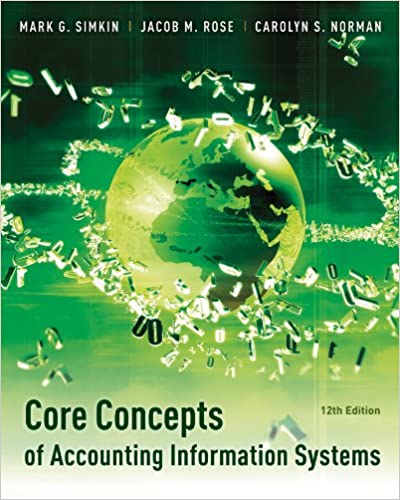
Core Concepts of Accounting Information Systems 12th Edition by Carolyn Strand Norman, Mark Simkin
Edition 12ISBN: 9781118022306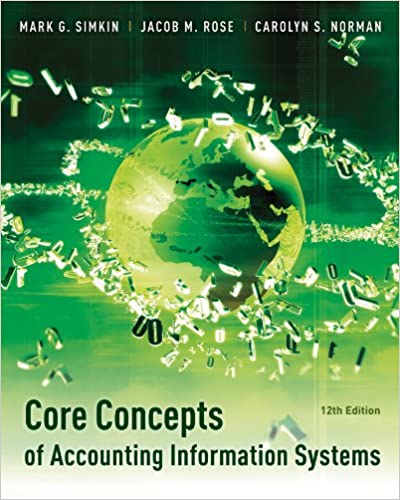
Core Concepts of Accounting Information Systems 12th Edition by Carolyn Strand Norman, Mark Simkin
Edition 12ISBN: 9781118022306 Exercise 23
Using the Customers table in the BSN database that accompanies this book and following the directions in this chapter, create the form in Figure 5-1 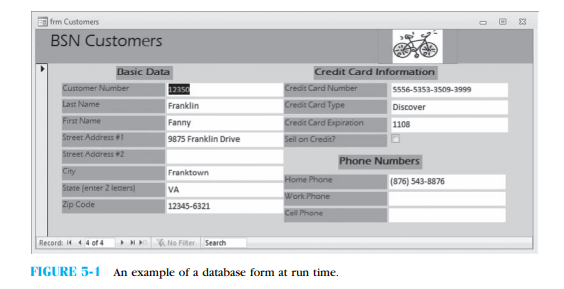 . Make sure that you reformat the default positions of the various textboxes as shown in the figure.
. Make sure that you reformat the default positions of the various textboxes as shown in the figure.
a. Add a label in the heading portion of your form that contains the term ''Prepared by:'' and add your name. Print a single copy of your completed form.
b. Use the navigation bar at the bottom of your form. What is the first record? What is the last record?
c. Add a new record to this form with your name as the customer. Print a copy of this form.
d. Close your form, go to the Tables portion of the database, and open the Customers table in datasheet view (see Figure 5-2)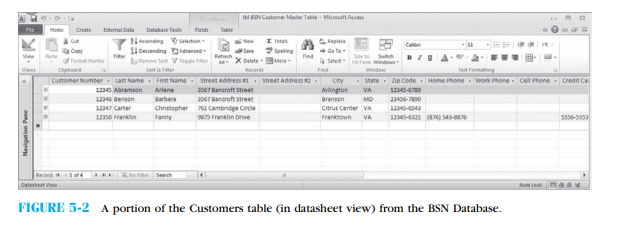 . Verify that your new record is there. Now, add a second record with your name again. Are you surprised that you can do this?
. Verify that your new record is there. Now, add a second record with your name again. Are you surprised that you can do this?
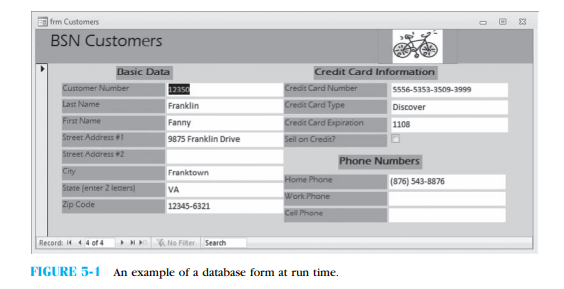 . Make sure that you reformat the default positions of the various textboxes as shown in the figure.
. Make sure that you reformat the default positions of the various textboxes as shown in the figure.a. Add a label in the heading portion of your form that contains the term ''Prepared by:'' and add your name. Print a single copy of your completed form.
b. Use the navigation bar at the bottom of your form. What is the first record? What is the last record?
c. Add a new record to this form with your name as the customer. Print a copy of this form.
d. Close your form, go to the Tables portion of the database, and open the Customers table in datasheet view (see Figure 5-2)
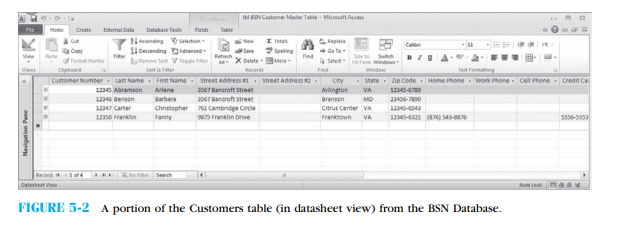 . Verify that your new record is there. Now, add a second record with your name again. Are you surprised that you can do this?
. Verify that your new record is there. Now, add a second record with your name again. Are you surprised that you can do this?Explanation
Consider the details of BSN Customers ta...
Core Concepts of Accounting Information Systems 12th Edition by Carolyn Strand Norman, Mark Simkin
Why don’t you like this exercise?
Other Minimum 8 character and maximum 255 character
Character 255


