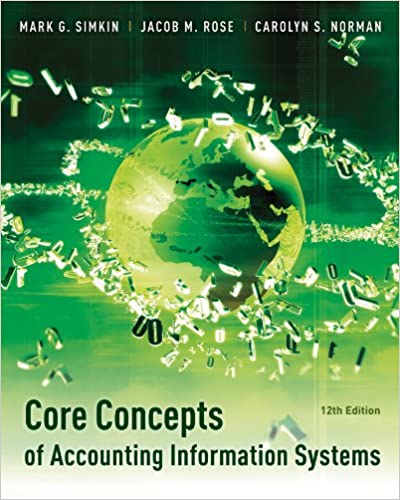
Core Concepts of Accounting Information Systems 12th Edition by Carolyn Strand Norman, Mark Simkin
Edition 12ISBN: 9781118022306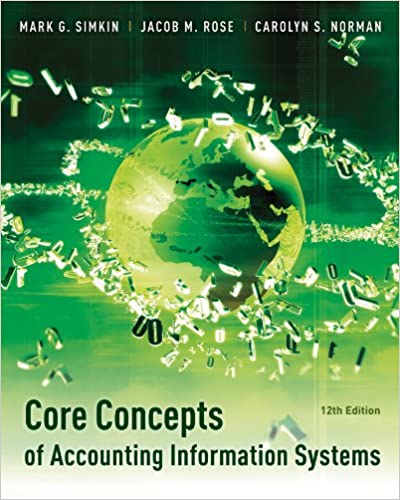
Core Concepts of Accounting Information Systems 12th Edition by Carolyn Strand Norman, Mark Simkin
Edition 12ISBN: 9781118022306 Exercise 25
If you have not done so already, use the Customers table in the BSN database that accompanies this book and the directions in this chapter to create the form in Figure 5-1 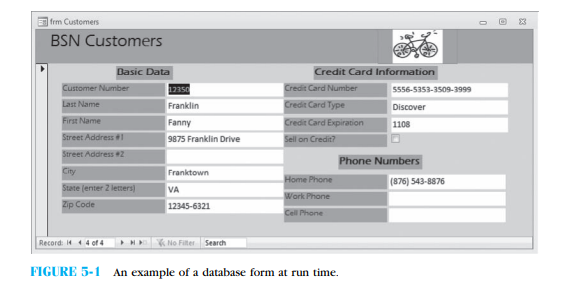 . Make sure that you reformat the default positions of the various textboxes as shown in the figure. Now add a subform to your form so that it looks like Figure 5-7
. Make sure that you reformat the default positions of the various textboxes as shown in the figure. Now add a subform to your form so that it looks like Figure 5-7 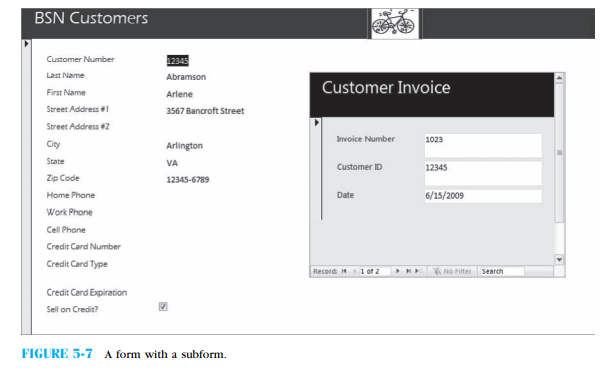 . To do this, open your initial form in design view, select the subform tool from the Toolbox Controls, and add a subform. Answer the questions for the Subform Wizard to select the Invoices table. When you have completed these tasks, also do the following:
. To do this, open your initial form in design view, select the subform tool from the Toolbox Controls, and add a subform. Answer the questions for the Subform Wizard to select the Invoices table. When you have completed these tasks, also do the following:
a. Use the navigation bar of the main form to go to the last record in the Customers table. Print the form for this record.
b. Use the navigation bar of the main form to find a record with invoices. Then use the navigation bar of the subform to select a particular invoice. Which one did you select? Print this form.
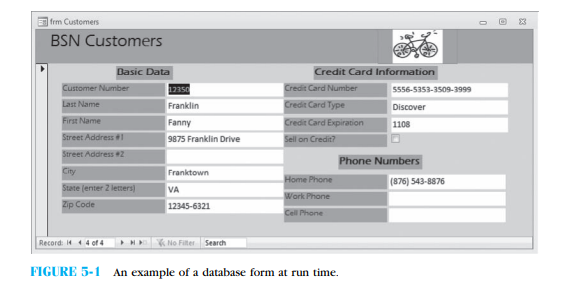 . Make sure that you reformat the default positions of the various textboxes as shown in the figure. Now add a subform to your form so that it looks like Figure 5-7
. Make sure that you reformat the default positions of the various textboxes as shown in the figure. Now add a subform to your form so that it looks like Figure 5-7 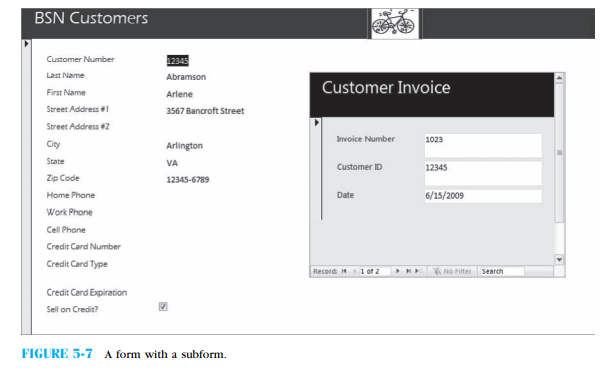 . To do this, open your initial form in design view, select the subform tool from the Toolbox Controls, and add a subform. Answer the questions for the Subform Wizard to select the Invoices table. When you have completed these tasks, also do the following:
. To do this, open your initial form in design view, select the subform tool from the Toolbox Controls, and add a subform. Answer the questions for the Subform Wizard to select the Invoices table. When you have completed these tasks, also do the following:a. Use the navigation bar of the main form to go to the last record in the Customers table. Print the form for this record.
b. Use the navigation bar of the main form to find a record with invoices. Then use the navigation bar of the subform to select a particular invoice. Which one did you select? Print this form.
Explanation
Consider the details of BSN Customers ta...
Core Concepts of Accounting Information Systems 12th Edition by Carolyn Strand Norman, Mark Simkin
Why don’t you like this exercise?
Other Minimum 8 character and maximum 255 character
Character 255


