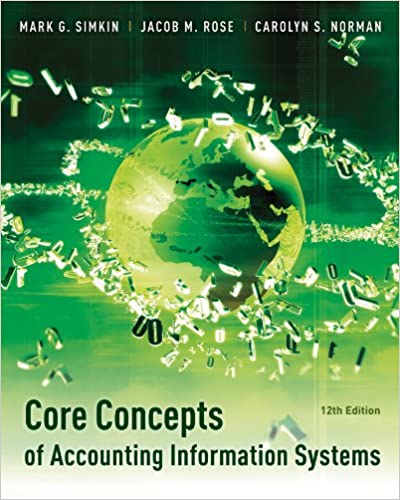
Core Concepts of Accounting Information Systems 12th Edition by Carolyn Strand Norman, Mark Simkin
Edition 12ISBN: 9781118022306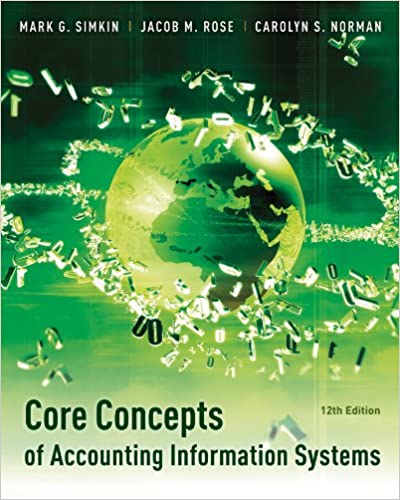
Core Concepts of Accounting Information Systems 12th Edition by Carolyn Strand Norman, Mark Simkin
Edition 12ISBN: 9781118022306 Exercise 29
Use the Customer stable in the BSN database that accompanies this book and the Report Wizard to create the report in Figure 5-15 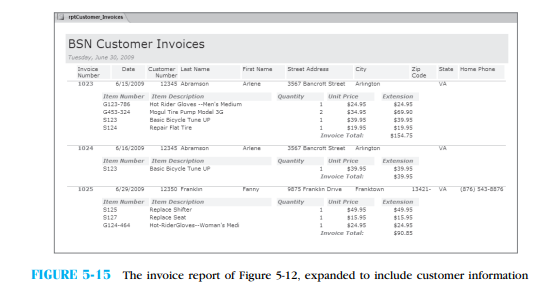 . Note that you will have to reformat and perhaps reposition several labels and add both labels and a graphic in the header portion of the report. Note that you will first have to create the underlying query for this report. Use Figures 5-12 through 5-19
. Note that you will have to reformat and perhaps reposition several labels and add both labels and a graphic in the header portion of the report. Note that you will first have to create the underlying query for this report. Use Figures 5-12 through 5-19 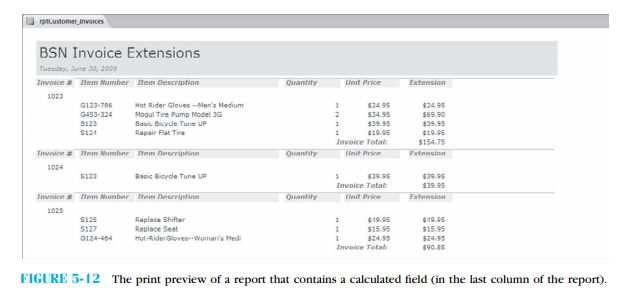
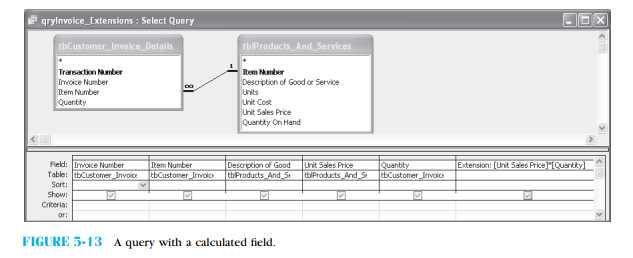
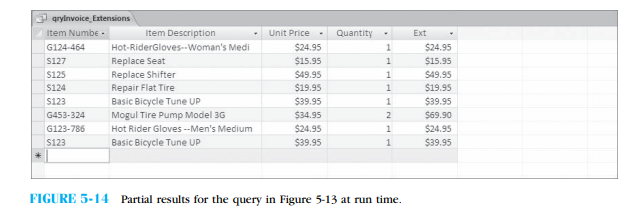
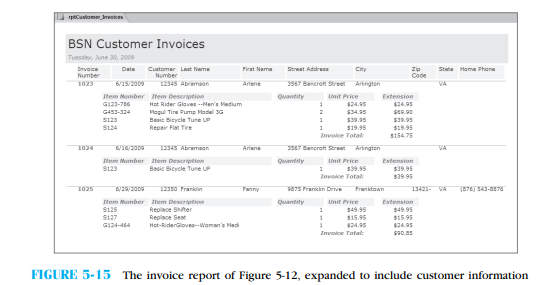
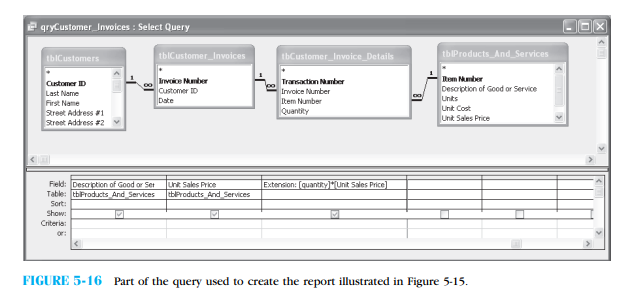
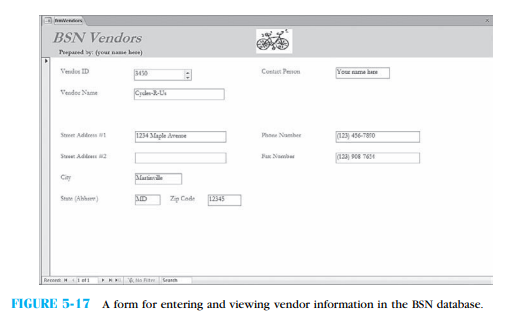
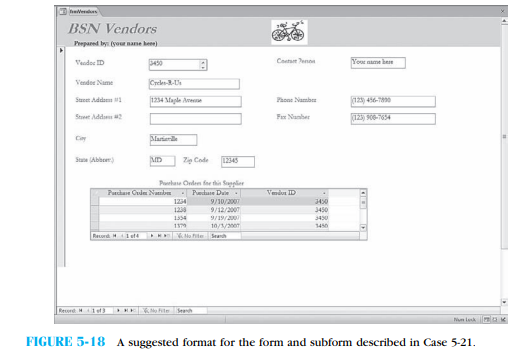
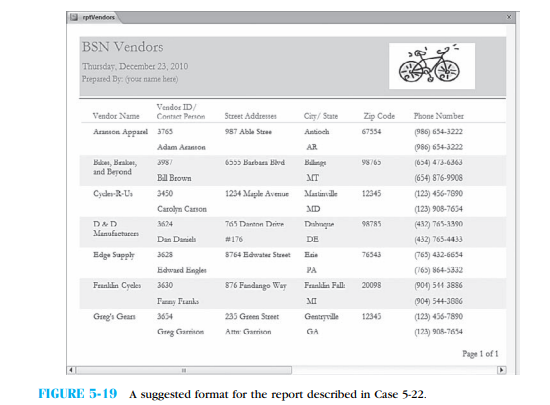 as guides for this task. Print the final report.
as guides for this task. Print the final report.
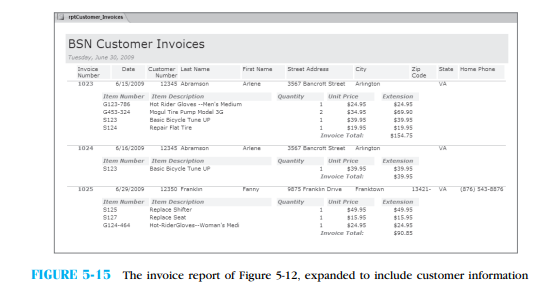 . Note that you will have to reformat and perhaps reposition several labels and add both labels and a graphic in the header portion of the report. Note that you will first have to create the underlying query for this report. Use Figures 5-12 through 5-19
. Note that you will have to reformat and perhaps reposition several labels and add both labels and a graphic in the header portion of the report. Note that you will first have to create the underlying query for this report. Use Figures 5-12 through 5-19 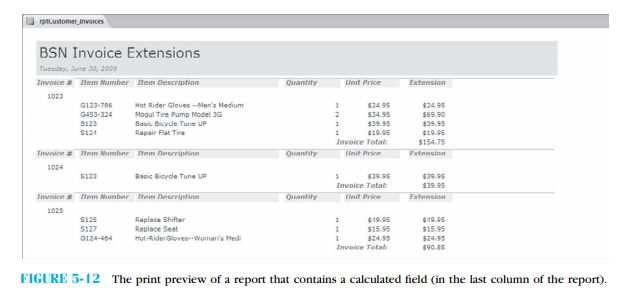
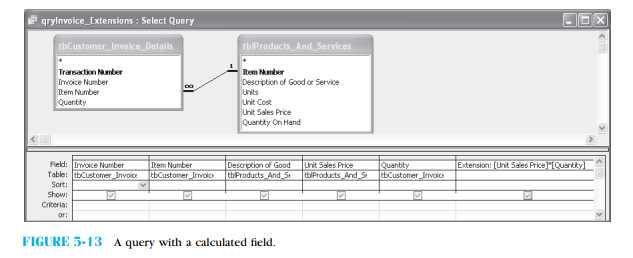
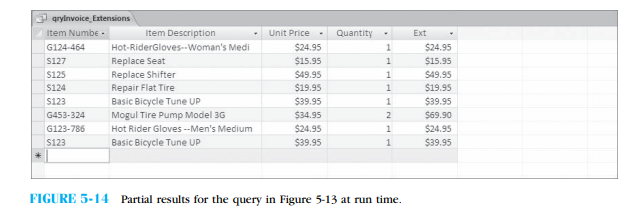
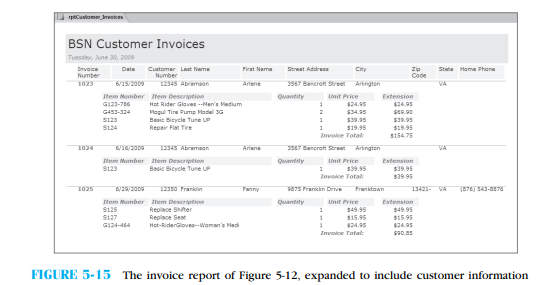
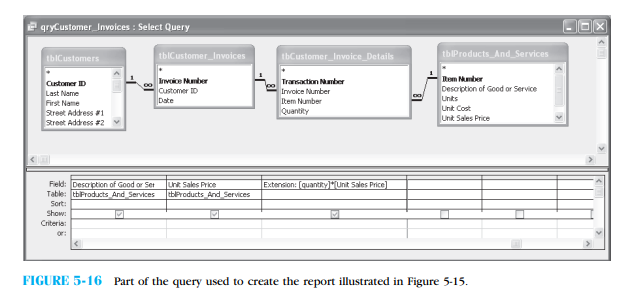
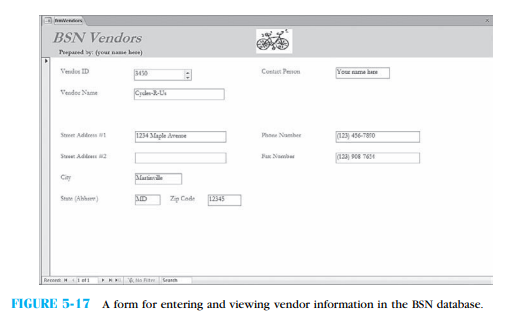
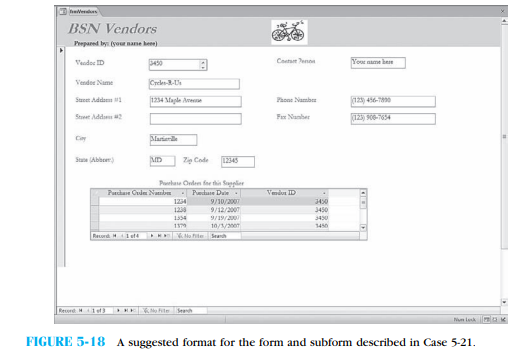
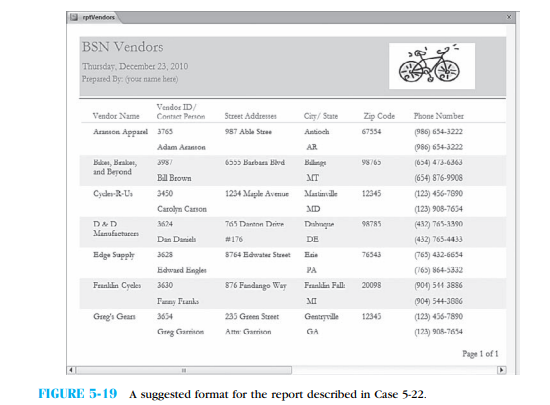 as guides for this task. Print the final report.
as guides for this task. Print the final report.Explanation
Consider the details of BSN Customers ta...
Core Concepts of Accounting Information Systems 12th Edition by Carolyn Strand Norman, Mark Simkin
Why don’t you like this exercise?
Other Minimum 8 character and maximum 255 character
Character 255


