Deck 18: Access: Powerpoint Rich Media Tools
Question
Question
Question
Question
Question
Question
Question
Question
Question
Question
Question
Question
Question
Question
Question
Question
Question
Question
Question
Question
Question
Question
Question
Question
Question
Question
Question
Question
Question
Question
Question
Question
Question
Question
Question
Question
Question
Question
Question
Question
Question
Question
Question
Question
Question
Question
Question
Question
Question
Question
Question
Question
Question
Question
Question
Question
Question
Question
Question
Question
Question
Question
Question
Question
Question
Question
Question
Question
Question
Question
Question
Question
Question
Question
Question
Question
Question
Question
Question
Question

Unlock Deck
Sign up to unlock the cards in this deck!
Unlock Deck
Unlock Deck
1/96
Play
Full screen (f)
Deck 18: Access: Powerpoint Rich Media Tools
1
You are working on an Access form and want to apply programming logic to a field in the form. This can be done in ________.
A) Print Preview
B) Design View
C) Stacked View
D) Layout View
A) Print Preview
B) Design View
C) Stacked View
D) Layout View
B
2
In the first Form Wizard dialog box, you would specify the ____.
A) tables or queries to be used and the fields to include
B) layout of the form
C) name of the form
D) design of the form
A) tables or queries to be used and the fields to include
B) layout of the form
C) name of the form
D) design of the form
A
3
You have been working in a database. Your boss asks you to design and print out a report for an upcoming board meeting. What view should you use to ensure that the report will print out as intended?
A) Layout view
B) Print Preview
C) Design view
D) Report view
A) Layout view
B) Print Preview
C) Design view
D) Report view
B
4
All of the following are sections of an Access Form EXCEPT:
A) Detail Section
B) Header Section
C) Page Header Section
D) Footer Section
A) Detail Section
B) Header Section
C) Page Header Section
D) Footer Section

Unlock Deck
Unlock for access to all 96 flashcards in this deck.
Unlock Deck
k this deck
5
Which of the following statements accurately describes a split form?
A) Split forms combine two different views of two different record sources
B) A Split form is a type of subform
C) You cannot edit records in a Split form
D) Split forms combine two different views of the same record source
A) Split forms combine two different views of two different record sources
B) A Split form is a type of subform
C) You cannot edit records in a Split form
D) Split forms combine two different views of the same record source

Unlock Deck
Unlock for access to all 96 flashcards in this deck.
Unlock Deck
k this deck
6
The form header section displays
A) in the form's record source.
B) at the bottom of the form.
C) at the top of each form.
D) at the top of each page.
A) in the form's record source.
B) at the bottom of the form.
C) at the top of each form.
D) at the top of each page.

Unlock Deck
Unlock for access to all 96 flashcards in this deck.
Unlock Deck
k this deck
7
Steve is working in a database that holds patient data for a medical center. A patient's identification number serves as a primary key in the Patient table. A patient's identification number serves as a foreign key in the Doctor table. Steve wants to create a Form that displays Doctor table records with foreign key values that match the primary key value in the Patient table. How should Steve proceed?
A) Use the Form tool to create the form and Access will analyze the table relationships Steve created in the database, and automatically add a subform to his form.
B) Use the Form tool to create the form and Access will analyze the table relationships Steve created in the database, and automatically add a Split form to his form.
C) Use the Form tool to create the form and Access will analyze the table relationships Steve created in the database, and automatically add a Multi-items form to his form.
D) Steve can only create a form that displays one record source at a time.
A) Use the Form tool to create the form and Access will analyze the table relationships Steve created in the database, and automatically add a subform to his form.
B) Use the Form tool to create the form and Access will analyze the table relationships Steve created in the database, and automatically add a Split form to his form.
C) Use the Form tool to create the form and Access will analyze the table relationships Steve created in the database, and automatically add a Multi-items form to his form.
D) Steve can only create a form that displays one record source at a time.

Unlock Deck
Unlock for access to all 96 flashcards in this deck.
Unlock Deck
k this deck
8
To sort the order of records in a form, you need to open the form in
A) Tabular View
B) Form View
C) Design View
D) Print Preview
A) Tabular View
B) Form View
C) Design View
D) Print Preview

Unlock Deck
Unlock for access to all 96 flashcards in this deck.
Unlock Deck
k this deck
9
The ________ displays form fields in vertical column, and displays one record at a time.
A) Stacked Layout
B) Layout View
C) Tabular Layout
D) Print Preview
A) Stacked Layout
B) Layout View
C) Tabular Layout
D) Print Preview

Unlock Deck
Unlock for access to all 96 flashcards in this deck.
Unlock Deck
k this deck
10
All of the following are Form views EXCEPT:
A) Tabular View
B) Layout View
C) Form View
D) Design View
A) Tabular View
B) Layout View
C) Form View
D) Design View

Unlock Deck
Unlock for access to all 96 flashcards in this deck.
Unlock Deck
k this deck
11
What type of control is used to help keep controls aligned horizontally and vertically, giving forms a uniform appearance?
A) Bounded
B) Layout
C) Unbounded
D) Calculated
A) Bounded
B) Layout
C) Unbounded
D) Calculated

Unlock Deck
Unlock for access to all 96 flashcards in this deck.
Unlock Deck
k this deck
12
Which of the following statements is TRUE when comparing forms and reports?
A) The same wizard can be used for creating forms and reports.
B) Forms and reports contain the same controls.
C) Themes can be used with Reports, but not with Forms.
D) Creating forms and reports begins by sketching an outline of the form or report.
A) The same wizard can be used for creating forms and reports.
B) Forms and reports contain the same controls.
C) Themes can be used with Reports, but not with Forms.
D) Creating forms and reports begins by sketching an outline of the form or report.

Unlock Deck
Unlock for access to all 96 flashcards in this deck.
Unlock Deck
k this deck
13
The table or query that supplies underlying data to a form or report is called the:
A) Information source
B) Data source
C) Record source
D) Object source
A) Information source
B) Data source
C) Record source
D) Object source

Unlock Deck
Unlock for access to all 96 flashcards in this deck.
Unlock Deck
k this deck
14
The form Layout view can be used for all of the following EXCEPT
A) adding or removing a field.
B) changing the order of fields.
C) adding a calculated field.
D) changing the width of a field.
A) adding or removing a field.
B) changing the order of fields.
C) adding a calculated field.
D) changing the width of a field.

Unlock Deck
Unlock for access to all 96 flashcards in this deck.
Unlock Deck
k this deck
15
Which of the following statements is NOT true regarding a Form's design view?
A) Design view is used to make advanced changes to a form
B) You can perform many of the same tasks in Design view as you can in Layout view
C) Changes to the form sections can only be made in Design view
D) Record source data is shown in Design view
A) Design view is used to make advanced changes to a form
B) You can perform many of the same tasks in Design view as you can in Layout view
C) Changes to the form sections can only be made in Design view
D) Record source data is shown in Design view

Unlock Deck
Unlock for access to all 96 flashcards in this deck.
Unlock Deck
k this deck
16
A(n) ________ is a replica of a table or query's Datasheet view that maintains some form properties although the form is limited in design and control options?
A) Multiple Items form
B) Subform
C) Split form
D) Datasheet form
A) Multiple Items form
B) Subform
C) Split form
D) Datasheet form

Unlock Deck
Unlock for access to all 96 flashcards in this deck.
Unlock Deck
k this deck
17
Jill must create a report for an Access database, but is unfamiliar with creating reports in Access. Which Report tool should Jill use?
A) Report Blank
B) Report Wizard
C) Report
D) Report Design
A) Report Blank
B) Report Wizard
C) Report
D) Report Design

Unlock Deck
Unlock for access to all 96 flashcards in this deck.
Unlock Deck
k this deck
18
A ________ control, like a text box, is linked to data sources while a ________ control, like a label, is used to describe data and create aesthetically pleasing forms.
A) bound, unbound
B) unbound, bound
C) calculated, bound
D) bound, calculated
A) bound, unbound
B) unbound, bound
C) calculated, bound
D) bound, calculated

Unlock Deck
Unlock for access to all 96 flashcards in this deck.
Unlock Deck
k this deck
19
What type of form displays records in a tabular layout similar to a table's Datasheet view but has more editing options, such as adding graphics and buttons, than a datasheet?
A) Split Form
B) Multiple Items Form
C) Subform
D) Datasheet form
A) Split Form
B) Multiple Items Form
C) Subform
D) Datasheet form

Unlock Deck
Unlock for access to all 96 flashcards in this deck.
Unlock Deck
k this deck
20
All of the following are form creation tools EXCEPT:
A) Form Design
B) Form Wizard
C) Form Layout
D) Blank Form
A) Form Design
B) Form Wizard
C) Form Layout
D) Blank Form

Unlock Deck
Unlock for access to all 96 flashcards in this deck.
Unlock Deck
k this deck
21
If you need to sort the records contained in a report, you can do so from either the design view or the ________ of the report.
A) Design View
B) Layout View
C) Print preview
D) Report view
A) Design View
B) Layout View
C) Print preview
D) Report view

Unlock Deck
Unlock for access to all 96 flashcards in this deck.
Unlock Deck
k this deck
22
Which of the following statement is true in reference to the report Detail section?
A) The Detail section prints the value of each unique instance for a grouped field.
B) The Detail section appears at the top of a report.
C) The Detail section repeats for every record in the record source.
D) The Detail section holds the report title, the organization's name, and the company logo.
A) The Detail section prints the value of each unique instance for a grouped field.
B) The Detail section appears at the top of a report.
C) The Detail section repeats for every record in the record source.
D) The Detail section holds the report title, the organization's name, and the company logo.

Unlock Deck
Unlock for access to all 96 flashcards in this deck.
Unlock Deck
k this deck
23
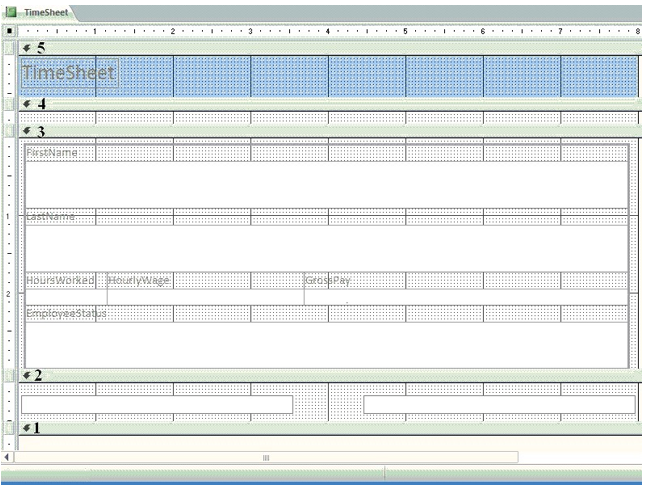
-Referencing the image above, what number represents the section that a page number would appear in the report?
A) 1
B) 2
C) 3
D) 4

Unlock Deck
Unlock for access to all 96 flashcards in this deck.
Unlock Deck
k this deck
24
You can add Visual Basic for Applications (VBA) code to a form in ________ view.
A) Report View
B) Design View
C) Layout View
D) Print Preview
A) Report View
B) Design View
C) Layout View
D) Print Preview

Unlock Deck
Unlock for access to all 96 flashcards in this deck.
Unlock Deck
k this deck
25
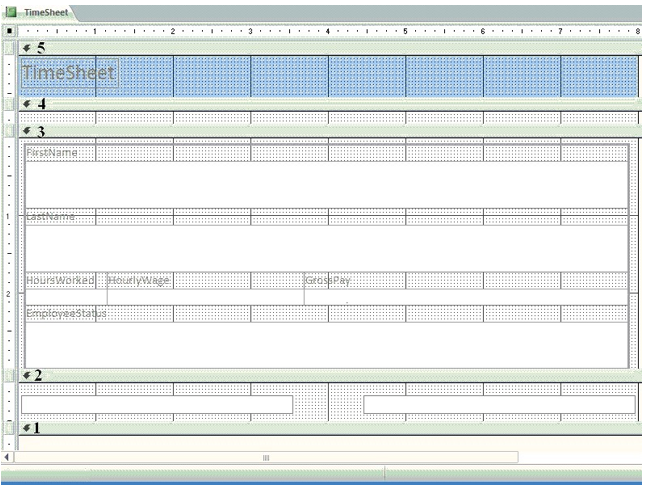
-Referencing the image above, what number represents the section where a comprehensive total value would appear in the report?
A) 1
B) 2
C) 3
D) 4

Unlock Deck
Unlock for access to all 96 flashcards in this deck.
Unlock Deck
k this deck
26
When you use the Split Form tool, the ________ views are synchronized with each other at all times.
A) Form and Layout
B) Layout and Design
C) Form and Datasheet
D) Design and Datasheet
A) Form and Layout
B) Layout and Design
C) Form and Datasheet
D) Design and Datasheet

Unlock Deck
Unlock for access to all 96 flashcards in this deck.
Unlock Deck
k this deck
27
You use a(n) ________ control to display text or decorative elements on a form.
A) bound
B) unbound
C) graphical
D) freeform
A) bound
B) unbound
C) graphical
D) freeform

Unlock Deck
Unlock for access to all 96 flashcards in this deck.
Unlock Deck
k this deck
28
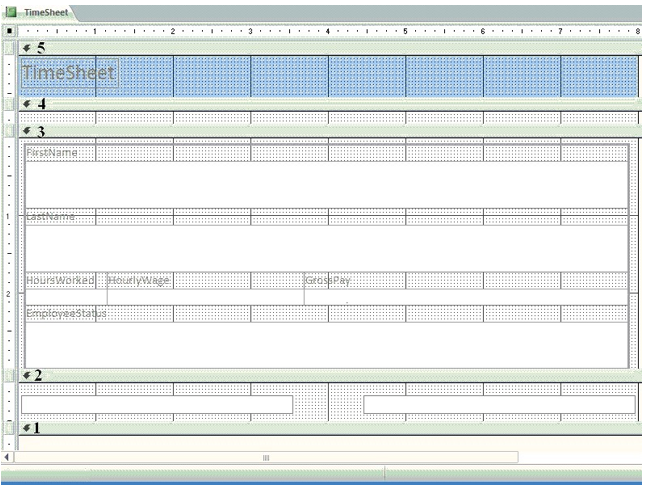
-Referencing the image above, what number represents the section where data from a record source would appear in the report?
A) 2
B) 3
C) 4
D) 5

Unlock Deck
Unlock for access to all 96 flashcards in this deck.
Unlock Deck
k this deck
29
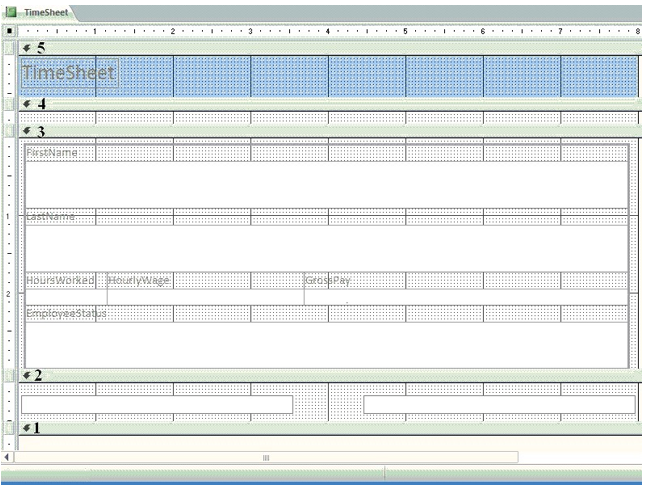
-Referencing the image above, this Access report is shown in ________ view.
A) Design
B) Layout
C) Print Preview
D) Form

Unlock Deck
Unlock for access to all 96 flashcards in this deck.
Unlock Deck
k this deck
30
If your report has a ________ section, it precedes the first Page Header section.
A) Access Header
B) Group Header
C) Detail Header
D) Report Header
A) Access Header
B) Group Header
C) Detail Header
D) Report Header

Unlock Deck
Unlock for access to all 96 flashcards in this deck.
Unlock Deck
k this deck
31
A(n) ________ is an unbound control that displays text.
A) label
B) roster
C) index
D) listing
A) label
B) roster
C) index
D) listing

Unlock Deck
Unlock for access to all 96 flashcards in this deck.
Unlock Deck
k this deck
32
The Report ________ section of a report is used for report totals and other summary information.
A) Detail
B) Footer
C) Header
D) Page Header
A) Detail
B) Footer
C) Header
D) Page Header

Unlock Deck
Unlock for access to all 96 flashcards in this deck.
Unlock Deck
k this deck
33
Each object you place on a form is called a(n) ________.
A) index
B) label
C) icon
D) control
A) index
B) label
C) icon
D) control

Unlock Deck
Unlock for access to all 96 flashcards in this deck.
Unlock Deck
k this deck
34
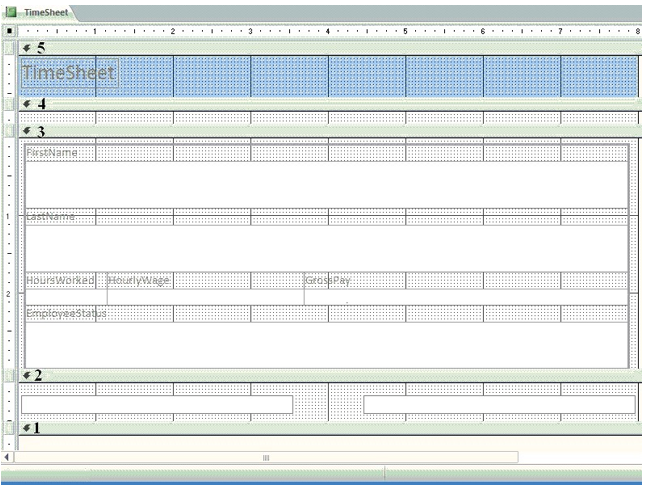
-Referencing the image above, what number represents the section where the title would appear in the report?
A) 2
B) 3
C) 4
D) 5

Unlock Deck
Unlock for access to all 96 flashcards in this deck.
Unlock Deck
k this deck
35
All of the following are sections in an Access report EXCEPT:
A) Report Detail section
B) Report Header section
C) Report Calculated section
D) Report Footer section
A) Report Detail section
B) Report Header section
C) Report Calculated section
D) Report Footer section

Unlock Deck
Unlock for access to all 96 flashcards in this deck.
Unlock Deck
k this deck
36
You can use the ________ to create specialized reports that come preformatted to for name-brand labels such as Avery.
A) Report Wizard
B) Form Wizard
C) Mailing Wizard
D) Label Wizard
A) Report Wizard
B) Form Wizard
C) Mailing Wizard
D) Label Wizard

Unlock Deck
Unlock for access to all 96 flashcards in this deck.
Unlock Deck
k this deck
37
Which of the following statements is true in reference to comparing the sections in Access forms and the sections in Access reports?
A) Forms have more sections than reports, and working with report sections is much different from working with form sections.
B) Reports have more sections than forms, but working with report sections is similar to working with form sections.
C) Forms have the same number of sections as reports, and working with report sections is similar to working with form sections.
D) Forms have the same number of sections as reports, but working with report sections is much different from working with form sections.
A) Forms have more sections than reports, and working with report sections is much different from working with form sections.
B) Reports have more sections than forms, but working with report sections is similar to working with form sections.
C) Forms have the same number of sections as reports, and working with report sections is similar to working with form sections.
D) Forms have the same number of sections as reports, but working with report sections is much different from working with form sections.

Unlock Deck
Unlock for access to all 96 flashcards in this deck.
Unlock Deck
k this deck
38
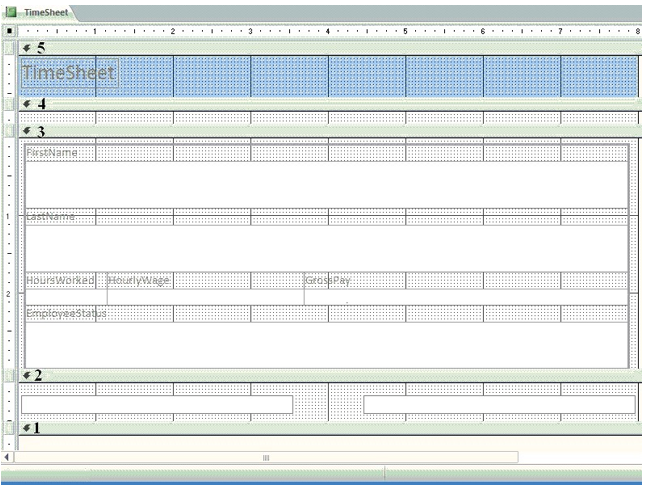
-Referencing the image above, what number represents the section where the page number, date and time would appear on each page in the report?
A) 1
B) 2
C) 3
D) 4

Unlock Deck
Unlock for access to all 96 flashcards in this deck.
Unlock Deck
k this deck
39
You can use Form view to ________ the data in a report, for example, to organize fields in order from A to Z.
A) Sort
B) Format
C) Edit
D) Query
A) Sort
B) Format
C) Edit
D) Query

Unlock Deck
Unlock for access to all 96 flashcards in this deck.
Unlock Deck
k this deck
40
You need to create a report from an Access database containing sales figures. You want the report to include a final grand total and page numbers. Which of the following statements accurately defines what you must do in order to achieve these results?
A) Page numbers would included on the page footer section and the grand total would be included on the report footer section.
B) Page numbers would be included on the group header section and the grand total would be included on the group footer section.
C) Page numbers would included on the report footer section and the grand total would be included on the page footer section.
D) Page numbers would included on the report header section and the grand total would be included on the report footer section.
A) Page numbers would included on the page footer section and the grand total would be included on the report footer section.
B) Page numbers would be included on the group header section and the grand total would be included on the group footer section.
C) Page numbers would included on the report footer section and the grand total would be included on the page footer section.
D) Page numbers would included on the report header section and the grand total would be included on the report footer section.

Unlock Deck
Unlock for access to all 96 flashcards in this deck.
Unlock Deck
k this deck
41
A Label control displays the data found in a form's record source.

Unlock Deck
Unlock for access to all 96 flashcards in this deck.
Unlock Deck
k this deck
42
It is helpful to sketch a form or report before creating these objects in Access.

Unlock Deck
Unlock for access to all 96 flashcards in this deck.
Unlock Deck
k this deck
43
Providing a descriptive title for a report allows you to determine the information contained in the report based on the title.

Unlock Deck
Unlock for access to all 96 flashcards in this deck.
Unlock Deck
k this deck
44
Print preview enables you to view how a printed report will appear before printing the report.

Unlock Deck
Unlock for access to all 96 flashcards in this deck.
Unlock Deck
k this deck
45
Access provides themes that can be added to reports for an overall professional appearance.

Unlock Deck
Unlock for access to all 96 flashcards in this deck.
Unlock Deck
k this deck
46
A report provides a professional, printed format of information contained in a database.

Unlock Deck
Unlock for access to all 96 flashcards in this deck.
Unlock Deck
k this deck
47
Form view cannot be used to change the layout or design of a form.

Unlock Deck
Unlock for access to all 96 flashcards in this deck.
Unlock Deck
k this deck
48
The layout control gives forms a uniform appearance by aligning form controls

Unlock Deck
Unlock for access to all 96 flashcards in this deck.
Unlock Deck
k this deck
49
Multiple items forms display multiple tables in a tabular layout.

Unlock Deck
Unlock for access to all 96 flashcards in this deck.
Unlock Deck
k this deck
50
Forms cannot show data from more than one table.

Unlock Deck
Unlock for access to all 96 flashcards in this deck.
Unlock Deck
k this deck
51
The record source is the table or query that supplies the records to a form or report.

Unlock Deck
Unlock for access to all 96 flashcards in this deck.
Unlock Deck
k this deck
52
A report's sort tools enable you to override the sorting contained in the report's record source.

Unlock Deck
Unlock for access to all 96 flashcards in this deck.
Unlock Deck
k this deck
53
Mailing labels are preformatted reports that can be used with commercial label products.

Unlock Deck
Unlock for access to all 96 flashcards in this deck.
Unlock Deck
k this deck
54
The data displayed in a bound control is different each time you switch to a new record.

Unlock Deck
Unlock for access to all 96 flashcards in this deck.
Unlock Deck
k this deck
55
Split forms combine two views of two or more record sources.

Unlock Deck
Unlock for access to all 96 flashcards in this deck.
Unlock Deck
k this deck
56
Design view displays the report's design while allowing you to view the report data.

Unlock Deck
Unlock for access to all 96 flashcards in this deck.
Unlock Deck
k this deck
57
A Datasheet form is similar to a table or query's Datasheet view.

Unlock Deck
Unlock for access to all 96 flashcards in this deck.
Unlock Deck
k this deck
58
You are more likely to edit the wrong record by mistake when using a form in access.

Unlock Deck
Unlock for access to all 96 flashcards in this deck.
Unlock Deck
k this deck
59
After a form is generated by a Form tool, the form cannot be modified.

Unlock Deck
Unlock for access to all 96 flashcards in this deck.
Unlock Deck
k this deck
60
Access can be used to create forms that match paper forms.

Unlock Deck
Unlock for access to all 96 flashcards in this deck.
Unlock Deck
k this deck
61
Both forms and reports can contain bound, unbound, and calculated controls.

Unlock Deck
Unlock for access to all 96 flashcards in this deck.
Unlock Deck
k this deck
62
You can remove the Detail section of a report by right-clicking any section bar and then clicking on the Detail section to remove it.

Unlock Deck
Unlock for access to all 96 flashcards in this deck.
Unlock Deck
k this deck
63
________ view is used to modify the design of a form, but does not contain the more advanced features of design view.

Unlock Deck
Unlock for access to all 96 flashcards in this deck.
Unlock Deck
k this deck
64
The properties of a form can be changed so a record cannot be deleted.

Unlock Deck
Unlock for access to all 96 flashcards in this deck.
Unlock Deck
k this deck
65
In the Forms group, the Form tool creates a new blank form in Design view.

Unlock Deck
Unlock for access to all 96 flashcards in this deck.
Unlock Deck
k this deck
66
A(n) ________ form combines two views of the same record source, displaying one section in a stacked layout and the other in a tabular layout.

Unlock Deck
Unlock for access to all 96 flashcards in this deck.
Unlock Deck
k this deck
67
When you use the form tool to create a form, Access analyzes relationships between tables, and automatically adds a(n) ________, which displays records with foreign key values that match the primary key value in the main form.

Unlock Deck
Unlock for access to all 96 flashcards in this deck.
Unlock Deck
k this deck
68
Unbound controls are text boxes that are connected to a table or a query.

Unlock Deck
Unlock for access to all 96 flashcards in this deck.
Unlock Deck
k this deck
69
Layout view can be used to add or delete fields in the report.

Unlock Deck
Unlock for access to all 96 flashcards in this deck.
Unlock Deck
k this deck
70
Gina is working in a database that stores employee data. Gina's boss wants her to design a form that will make a data entry easier. Her boss wants her to include the company name and logo on the form. Gina can add this information to the Form ________ section.

Unlock Deck
Unlock for access to all 96 flashcards in this deck.
Unlock Deck
k this deck
71
Labels and Text Boxes are known as controls.

Unlock Deck
Unlock for access to all 96 flashcards in this deck.
Unlock Deck
k this deck
72
A form that displays fields in a vertical column, and displays one record at a time is in a ________ layout.

Unlock Deck
Unlock for access to all 96 flashcards in this deck.
Unlock Deck
k this deck
73
A (n) ________ form is replica of a table or query's Datasheet view but still retains form properties.

Unlock Deck
Unlock for access to all 96 flashcards in this deck.
Unlock Deck
k this deck
74
The table or query that supplies the underlying data for a form or report is called the ________.

Unlock Deck
Unlock for access to all 96 flashcards in this deck.
Unlock Deck
k this deck
75
Working with form sections is similar to working with report sections although reports have more sections than forms.

Unlock Deck
Unlock for access to all 96 flashcards in this deck.
Unlock Deck
k this deck
76
A (n) ________ is a database object that is used to add data into a table.

Unlock Deck
Unlock for access to all 96 flashcards in this deck.
Unlock Deck
k this deck
77
A(n) ________ form displays all fields from a record source in a tabular layout similar to a table's Datasheet view.

Unlock Deck
Unlock for access to all 96 flashcards in this deck.
Unlock Deck
k this deck
78
The form tools are found in the Forms group located on the Create tab.

Unlock Deck
Unlock for access to all 96 flashcards in this deck.
Unlock Deck
k this deck
79
A form that displays records horizontally, with label controls across the top and the data values in rows under the labels is in a ________ layout.

Unlock Deck
Unlock for access to all 96 flashcards in this deck.
Unlock Deck
k this deck
80
The first steps for both designing a form and a report are sketching the form or report.

Unlock Deck
Unlock for access to all 96 flashcards in this deck.
Unlock Deck
k this deck


