Deck 15: Word: Document Productivity
Question
Question
Question
Question
Question
Question
Question
Question
Question
Question
Question
Question
Question
Question
Question
Question
Question
Question
Question
Question
Question
Question
Question
Question
Question
Question
Question
Question
Question
Question
Question
Question
Question
Question
Question
Question
Question
Question
Question
Question
Question
Question
Question
Question
Question
Question
Question
Question
Question
Question
Question
Question
Question
Question
Question
Question
Question
Question
Question
Question
Question
Question
Question
Question
Question
Question
Question
Question
Question
Question
Question
Question
Question
Question
Question
Question
Question
Question
Question
Question

Unlock Deck
Sign up to unlock the cards in this deck!
Unlock Deck
Unlock Deck
1/100
Play
Full screen (f)
Deck 15: Word: Document Productivity
1
A(n)________ is used to perform calculations that add, subtract, divide, or multiply cell contents.
A)argument
B)variable
C)function
D)formula
A)argument
B)variable
C)function
D)formula
D
2
When using Word's order of operations, which of the following operations is performed first?
A)^
B)*
C)\
D)#
A)^
B)*
C)\
D)#
A
3
In Word's order of operations, which of the following is the first step in evaluating an expression?
A)Performing multiplication
B)Evaluating parenthetical information
C)Performing division
D)Performing subtraction
A)Performing multiplication
B)Evaluating parenthetical information
C)Performing division
D)Performing subtraction
B
4
A series of adjacent cells is called a ________.
A)record
B)range
C)field
D)table
A)record
B)range
C)field
D)table

Unlock Deck
Unlock for access to all 100 flashcards in this deck.
Unlock Deck
k this deck
5
In Word's order of operations, which of the following is the last step in evaluating an expression?
A)Performing addition
B)Evaluating parenthetical information
C)Performing division
D)Performing exponentiation
A)Performing addition
B)Evaluating parenthetical information
C)Performing division
D)Performing exponentiation

Unlock Deck
Unlock for access to all 100 flashcards in this deck.
Unlock Deck
k this deck
6
You would use the ________ command to adjust the amount of white space inside a cell as well as the space between cells.
A)Table Margins
B)Cell Margins
C)Table Alignment
D)Cell Alignment
A)Table Margins
B)Cell Margins
C)Table Alignment
D)Cell Alignment

Unlock Deck
Unlock for access to all 100 flashcards in this deck.
Unlock Deck
k this deck
7
________ is the operator for performing division.
A)|
B)\
C)\
D)^
A)|
B)\
C)\
D)^

Unlock Deck
Unlock for access to all 100 flashcards in this deck.
Unlock Deck
k this deck
8
COUNT is an example of a(n)________.
A)argument
B)parameter
C)function
D)formula
A)argument
B)parameter
C)function
D)formula

Unlock Deck
Unlock for access to all 100 flashcards in this deck.
Unlock Deck
k this deck
9
Which of the following number formats suppress leading zeros?
A)#
B)0
C)&
D)^
A)#
B)0
C)&
D)^

Unlock Deck
Unlock for access to all 100 flashcards in this deck.
Unlock Deck
k this deck
10
Which of the following operators is used for performing exponentiation?
A)*
B)\
C)#
D)^
A)*
B)\
C)#
D)^

Unlock Deck
Unlock for access to all 100 flashcards in this deck.
Unlock Deck
k this deck
11
Using Word's order of operations, if cell C5 contains 10, and D3 contains 4, then result of =C5+D3 * 2 is ________.
A)7
B)28
C)12
D)18
A)7
B)28
C)12
D)18

Unlock Deck
Unlock for access to all 100 flashcards in this deck.
Unlock Deck
k this deck
12
Table ________ refers to the horizontal position of a table between the left and right document margins.
A)indentation
B)spacing
C)orientation
D)alignment
A)indentation
B)spacing
C)orientation
D)alignment

Unlock Deck
Unlock for access to all 100 flashcards in this deck.
Unlock Deck
k this deck
13
A ________ is formed by the intersection of a column and a row.
A)cubical
B)cell
C)chamber
D)compartment
A)cubical
B)cell
C)chamber
D)compartment

Unlock Deck
Unlock for access to all 100 flashcards in this deck.
Unlock Deck
k this deck
14
A(n)________ is a grid of columns and rows that is used to organize data.
A)matrix
B)array
C)list
D)table
A)matrix
B)array
C)list
D)table

Unlock Deck
Unlock for access to all 100 flashcards in this deck.
Unlock Deck
k this deck
15
A(n)________ cell is formed by combining several cells into a single new cell.
A)merged
B)joined
C)conjoined
D)united
A)merged
B)joined
C)conjoined
D)united

Unlock Deck
Unlock for access to all 100 flashcards in this deck.
Unlock Deck
k this deck
16
________ is the process of taking a single cell and dividing into multiple cells.
A)Splitting
B)Fragmenting
C)Parting
D)Parceling
A)Splitting
B)Fragmenting
C)Parting
D)Parceling

Unlock Deck
Unlock for access to all 100 flashcards in this deck.
Unlock Deck
k this deck
17
A(n)________ is an indicator that displays between rows or columns in a table and is used to add rows or columns.
A)insert control
B)pencil
C)pen
D)brush
A)insert control
B)pencil
C)pen
D)brush

Unlock Deck
Unlock for access to all 100 flashcards in this deck.
Unlock Deck
k this deck
18
Using Word's order of operations, if cell K4 contains 6, J5 contains 2, and M2 contains 12, then result of =M2*(K4-J5)is ________.
A)70
B)0
C)48
D)3
A)70
B)0
C)48
D)3

Unlock Deck
Unlock for access to all 100 flashcards in this deck.
Unlock Deck
k this deck
19
A table ________ is named set of color, font, and border designs that can be applied to a table.
A)form
B)theme
C)template
D)style
A)form
B)theme
C)template
D)style

Unlock Deck
Unlock for access to all 100 flashcards in this deck.
Unlock Deck
k this deck
20
When drawing a table, the pointer looks like a ________.
A)pen
B)pencil
C)paint brush
D)vertical bar
A)pen
B)pencil
C)paint brush
D)vertical bar

Unlock Deck
Unlock for access to all 100 flashcards in this deck.
Unlock Deck
k this deck
21
Column ________ is the horizontal space from the left edge to the right edge of a column.

Unlock Deck
Unlock for access to all 100 flashcards in this deck.
Unlock Deck
k this deck
22
When working with a function, the positional information within parentheses is referred to as a(n)________.
A)argument
B)field
C)parameter
D)formula
A)argument
B)field
C)parameter
D)formula

Unlock Deck
Unlock for access to all 100 flashcards in this deck.
Unlock Deck
k this deck
23
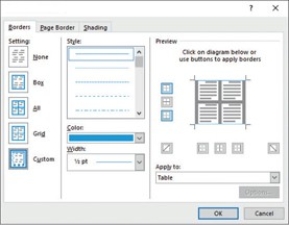 The figure shown above depicts the ________.
The figure shown above depicts the ________.A)Borders gallery
B)Captions dialog box
C)Borders and Shading dialog box
D)Captions gallery

Unlock Deck
Unlock for access to all 100 flashcards in this deck.
Unlock Deck
k this deck
24
A(n)________ is a line style applied to individual cells, an entire table, or individual areas within a table.
A)border
B)outline
C)margin
D)frame
A)border
B)outline
C)margin
D)frame

Unlock Deck
Unlock for access to all 100 flashcards in this deck.
Unlock Deck
k this deck
25
A ________ is a collection of related fields representing a single entity, such as data for one person.
A)column
B)data source
C)record
D)header row
A)column
B)data source
C)record
D)header row

Unlock Deck
Unlock for access to all 100 flashcards in this deck.
Unlock Deck
k this deck
26
A ________ is the smallest data element in a table.
A)header row
B)record
C)field
D)data source
A)header row
B)record
C)field
D)data source

Unlock Deck
Unlock for access to all 100 flashcards in this deck.
Unlock Deck
k this deck
27
Word's ________ tool permits you to easily apply border settings you have identified to one or more table borders.
A)Format Wizard
B)Border Wizard
C)Format Painter
D)Border Painter
A)Format Wizard
B)Border Wizard
C)Format Painter
D)Border Painter

Unlock Deck
Unlock for access to all 100 flashcards in this deck.
Unlock Deck
k this deck
28
The ________ row in a data source identifies the fields in the remaining rows.
A)header
B)leader
C)range
D)record
A)header
B)leader
C)range
D)record

Unlock Deck
Unlock for access to all 100 flashcards in this deck.
Unlock Deck
k this deck
29
<> is an example of a(n)________.
A)address block
B)merge field
C)record
D)insert control
A)address block
B)merge field
C)record
D)insert control

Unlock Deck
Unlock for access to all 100 flashcards in this deck.
Unlock Deck
k this deck
30
Limiting the club members in a data source to only those who live in area code 14072 is an example of ________.
A)filtering
B)sorting
C)merging
D)sifting
A)filtering
B)sorting
C)merging
D)sifting

Unlock Deck
Unlock for access to all 100 flashcards in this deck.
Unlock Deck
k this deck
31
Which of the following is not a Word function?
A)SUM
B)MEAN
C)COUNT
D)MIN
A)SUM
B)MEAN
C)COUNT
D)MIN

Unlock Deck
Unlock for access to all 100 flashcards in this deck.
Unlock Deck
k this deck
32
The ________ process combines content from a main document and a data source, with the choice of creating a new document.
A)Mail Wizard
B)Form Letter
C)Mail Merge
D)Mailings
A)Mail Wizard
B)Form Letter
C)Mail Merge
D)Mailings

Unlock Deck
Unlock for access to all 100 flashcards in this deck.
Unlock Deck
k this deck
33
Merge fields are bracketed by ________.
A){{ }}
B)[[ ]]
C)<< >>
D)(( ))
A){{ }}
B)[[ ]]
C)<< >>
D)(( ))

Unlock Deck
Unlock for access to all 100 flashcards in this deck.
Unlock Deck
k this deck
34
In Word, the term ________ refers to a numbered item of text that identifies a table, figure, or other object.
A)comment
B)caption
C)note
D)annotation
A)comment
B)caption
C)note
D)annotation

Unlock Deck
Unlock for access to all 100 flashcards in this deck.
Unlock Deck
k this deck
35
Which of the following is a positional argument?
A)FIRST
B)NEXT
C)BEFORE
D)BELOW
A)FIRST
B)NEXT
C)BEFORE
D)BELOW

Unlock Deck
Unlock for access to all 100 flashcards in this deck.
Unlock Deck
k this deck
36
A ________ guides you through a process one step at a time, asking questions and using your responses to direct the final result.
A)function
B)pop-up menu
C)dialog box
D)wizard
A)function
B)pop-up menu
C)dialog box
D)wizard

Unlock Deck
Unlock for access to all 100 flashcards in this deck.
Unlock Deck
k this deck
37
To complete a mail merge, you use the Mail Merge ________.
A)Control
B)Template
C)Wizard
D)Theme
A)Control
B)Template
C)Wizard
D)Theme

Unlock Deck
Unlock for access to all 100 flashcards in this deck.
Unlock Deck
k this deck
38
A ________ is a list of variable information such as a name and address that is included in a document.
A)record
B)header row
C)merge field
D)data source
A)record
B)header row
C)merge field
D)data source

Unlock Deck
Unlock for access to all 100 flashcards in this deck.
Unlock Deck
k this deck
39
You can use ________ to apply color or a pattern to the background of a cell or group of cells.
A)highlighting
B)filling
C)shading
D)shadowing
A)highlighting
B)filling
C)shading
D)shadowing

Unlock Deck
Unlock for access to all 100 flashcards in this deck.
Unlock Deck
k this deck
40
________ are items that operate as placeholders for the variable data that will be inserted into the main document during a mail merge procedure.
A)Merge fields
B)Records
C)Header rows
D)Functions
A)Merge fields
B)Records
C)Header rows
D)Functions

Unlock Deck
Unlock for access to all 100 flashcards in this deck.
Unlock Deck
k this deck
41
A(n)________ is a built-in formula that simplifies the task of carrying out basic calculations.

Unlock Deck
Unlock for access to all 100 flashcards in this deck.
Unlock Deck
k this deck
42
A(n)________ is a document that is frequently mass produced and sent to multiple recipients.

Unlock Deck
Unlock for access to all 100 flashcards in this deck.
Unlock Deck
k this deck
43
An item of student information such as the student's academic average is an example of a(n)________.

Unlock Deck
Unlock for access to all 100 flashcards in this deck.
Unlock Deck
k this deck
44
SUM is an example of a(n)________.

Unlock Deck
Unlock for access to all 100 flashcards in this deck.
Unlock Deck
k this deck
45
You can use Excel's ________ feature to automatically adjust rows and columns to accommodate their contents.

Unlock Deck
Unlock for access to all 100 flashcards in this deck.
Unlock Deck
k this deck
46
A(n)________ is an item that serves as a placeholder for the variable data that will be inserted into the main document during the mail merge procedure.

Unlock Deck
Unlock for access to all 100 flashcards in this deck.
Unlock Deck
k this deck
47
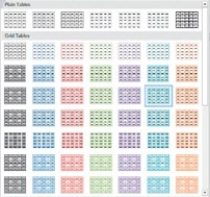
The figure shown above depicts the Table Styles ________.

Unlock Deck
Unlock for access to all 100 flashcards in this deck.
Unlock Deck
k this deck
48
________ is the operator for performing multiplication.

Unlock Deck
Unlock for access to all 100 flashcards in this deck.
Unlock Deck
k this deck
49
The ________ function displays the largest number in a series of cells.

Unlock Deck
Unlock for access to all 100 flashcards in this deck.
Unlock Deck
k this deck
50
A(n)________ is group of related fields representing one entity, such the data for a sports event.

Unlock Deck
Unlock for access to all 100 flashcards in this deck.
Unlock Deck
k this deck
51
A(n)________ is calculation that adds, subtracts, divides, or multiplies cell contents.

Unlock Deck
Unlock for access to all 100 flashcards in this deck.
Unlock Deck
k this deck
52
A(n)________ is a list of variable data to include in the document, effectively personalizing it, such as your name and major.

Unlock Deck
Unlock for access to all 100 flashcards in this deck.
Unlock Deck
k this deck
53
Word's sorting feature allows you to sort a table by a maximum of ________ categories.

Unlock Deck
Unlock for access to all 100 flashcards in this deck.
Unlock Deck
k this deck
54
________ refers to the application of color or a pattern to the background of a cell or group of cells.

Unlock Deck
Unlock for access to all 100 flashcards in this deck.
Unlock Deck
k this deck
55
Word's ________ process combines content from a main document and a data source.

Unlock Deck
Unlock for access to all 100 flashcards in this deck.
Unlock Deck
k this deck
56
You can use Word's ________tool to easily apply border settings you have identified to one or more table borders.

Unlock Deck
Unlock for access to all 100 flashcards in this deck.
Unlock Deck
k this deck
57
Word's table ________ contain borders, shading, font sizes, and other attributes to enhance the readability of a document.

Unlock Deck
Unlock for access to all 100 flashcards in this deck.
Unlock Deck
k this deck
58
The ________ number format indicates that leading zeros are displayed.

Unlock Deck
Unlock for access to all 100 flashcards in this deck.
Unlock Deck
k this deck
59
Using Word's order of operations, if cell A3 contains 8, and C2 contains 6, then result of =A3-C2\2 is ________.

Unlock Deck
Unlock for access to all 100 flashcards in this deck.
Unlock Deck
k this deck
60
1. Parenthetical information
2. Exponentiation
3. Multiplication and Division-evaluated from left to right if both operators are present in a formula
4. Addition and Subtraction-evaluated from left to right if both operators are present in a formula
The sequence shown above is called the________.
2. Exponentiation
3. Multiplication and Division-evaluated from left to right if both operators are present in a formula
4. Addition and Subtraction-evaluated from left to right if both operators are present in a formula
The sequence shown above is called the________.

Unlock Deck
Unlock for access to all 100 flashcards in this deck.
Unlock Deck
k this deck
61
The & number format suppresses leading zeros.

Unlock Deck
Unlock for access to all 100 flashcards in this deck.
Unlock Deck
k this deck
62
In a table, a cell is formed by the intersection of a column and a row.

Unlock Deck
Unlock for access to all 100 flashcards in this deck.
Unlock Deck
k this deck
63
Arranging the patients in a dental data source by patient's ages is an example of ________.

Unlock Deck
Unlock for access to all 100 flashcards in this deck.
Unlock Deck
k this deck
64
To delete the contents of a cell, click anywhere in the cell and press Delete.

Unlock Deck
Unlock for access to all 100 flashcards in this deck.
Unlock Deck
k this deck
65
When referencing a cell, the columns are designated with letters and rows with numbers.

Unlock Deck
Unlock for access to all 100 flashcards in this deck.
Unlock Deck
k this deck
66
When using Word's order of operations, subtraction is performed before division.

Unlock Deck
Unlock for access to all 100 flashcards in this deck.
Unlock Deck
k this deck
67
When using Word's order of operations, ^ is performed before *.

Unlock Deck
Unlock for access to all 100 flashcards in this deck.
Unlock Deck
k this deck
68
A 4 x 3 table consists of 4 rows and 3 columns.

Unlock Deck
Unlock for access to all 100 flashcards in this deck.
Unlock Deck
k this deck
69
Pressing Enter moves from one cell to another.

Unlock Deck
Unlock for access to all 100 flashcards in this deck.
Unlock Deck
k this deck
70
When indicating a cell reference, you must be careful to capitalize the address.

Unlock Deck
Unlock for access to all 100 flashcards in this deck.
Unlock Deck
k this deck
71
AVERAGE is an example of a function.

Unlock Deck
Unlock for access to all 100 flashcards in this deck.
Unlock Deck
k this deck
72
# is the Word operator for multiplication.

Unlock Deck
Unlock for access to all 100 flashcards in this deck.
Unlock Deck
k this deck
73
The top row in a data source is called the ________ row and identifies the fields in the succeeding rows.

Unlock Deck
Unlock for access to all 100 flashcards in this deck.
Unlock Deck
k this deck
74
Pressing Tab in the last cell in a table inserts a new row.

Unlock Deck
Unlock for access to all 100 flashcards in this deck.
Unlock Deck
k this deck
75
A table is a grid of columns and rows in which data is organized.

Unlock Deck
Unlock for access to all 100 flashcards in this deck.
Unlock Deck
k this deck
76
When you insert a table, Word automatically aligns it equally between the left and right margins.

Unlock Deck
Unlock for access to all 100 flashcards in this deck.
Unlock Deck
k this deck
77
Since a table is an object, it can be selected and manipulated independently of its surrounding text.

Unlock Deck
Unlock for access to all 100 flashcards in this deck.
Unlock Deck
k this deck
78
Using Word's order of operations, if cell F5 contains 1, and C4 contains 3, then result of =F5+C4^2 is 16.

Unlock Deck
Unlock for access to all 100 flashcards in this deck.
Unlock Deck
k this deck
79
<<AddressBlock>> is an example of a(n)________.

Unlock Deck
Unlock for access to all 100 flashcards in this deck.
Unlock Deck
k this deck
80
Splitting a cell takes a single cell and divides it into multiple cells.

Unlock Deck
Unlock for access to all 100 flashcards in this deck.
Unlock Deck
k this deck


