Deck 11: Power Point: Presentation Design
Question
Question
Question
Question
Question
Question
Question
Question
Question
Question
Question
Question
Question
Question
Question
Question
Question
Question
Question
Question
Question
Question
Question
Question
Question
Question
Question
Question
Question
Question
Question
Question
Question
Question
Question
Question
Question
Question
Question
Question
Question
Question
Question
Question
Question
Question
Question
Question
Question
Question
Question
Question
Question
Question
Question
Question
Question
Question
Question
Question
Question
Question
Question
Question
Question
Question
Question
Question
Question
Question
Question
Question
Question
Question
Question
Question
Question
Question
Question
Question

Unlock Deck
Sign up to unlock the cards in this deck!
Unlock Deck
Unlock Deck
1/100
Play
Full screen (f)
Deck 11: Power Point: Presentation Design
1
You would use a ________ to illustrate the sequence of a plan containing steps.
A)reference chart
B)Gantt chart
C)structure chart
D)flow chart
A)reference chart
B)Gantt chart
C)structure chart
D)flow chart
D
2
A fill that has a(n)________ % transparency is opaque.
A)0
B)25
C)50
D)100
A)0
B)25
C)50
D)100
A
3
A ________ is a combination of formatting options that can be applied to a shape or graphic.
A)theme
B)template
C)Quick Style
D)selection net
A)theme
B)template
C)Quick Style
D)selection net
C
4
The ________ is a tool used to recreate an exact color.
A)eyedropper
B)marquee
C)color palette
D)selection net
A)eyedropper
B)marquee
C)color palette
D)selection net

Unlock Deck
Unlock for access to all 100 flashcards in this deck.
Unlock Deck
k this deck
5
________ is a visual representation of data or knowledge.
A)SmartArt
B)WordArt
C)An infographic
D)A Smart Guide
A)SmartArt
B)WordArt
C)An infographic
D)A Smart Guide

Unlock Deck
Unlock for access to all 100 flashcards in this deck.
Unlock Deck
k this deck
6
A ________ is a shape that can be used to point to information or to connect shapes on a slide.
A)line
B)callout
C)vertex
D)selection net
A)line
B)callout
C)vertex
D)selection net

Unlock Deck
Unlock for access to all 100 flashcards in this deck.
Unlock Deck
k this deck
7
When all three RGB values are 255, the color ________ is displayed.
A)black
B)white
C)yellow
D)green
A)black
B)white
C)yellow
D)green

Unlock Deck
Unlock for access to all 100 flashcards in this deck.
Unlock Deck
k this deck
8
You can use the ________ option to insert an image from a file into a shape.
A)Smart Guide
B)eyedropper
C)picture fill
D)vector graphic
A)Smart Guide
B)eyedropper
C)picture fill
D)vector graphic

Unlock Deck
Unlock for access to all 100 flashcards in this deck.
Unlock Deck
k this deck
9
________ is a shape that can used to add notes, frequently used in cartooning.
A)SmartArt
B)A callout
C)WordArt
D)A vertex
A)SmartArt
B)A callout
C)WordArt
D)A vertex

Unlock Deck
Unlock for access to all 100 flashcards in this deck.
Unlock Deck
k this deck
10
An adjustment handle is identified by a ________.
A)yellow circle
B)red circle
C)blue triangle
D)green square
A)yellow circle
B)red circle
C)blue triangle
D)green square

Unlock Deck
Unlock for access to all 100 flashcards in this deck.
Unlock Deck
k this deck
11
A marquee is also known as a ________.
A)selection net
B)transparency
C)vertex
D)vector graphic
A)selection net
B)transparency
C)vertex
D)vector graphic

Unlock Deck
Unlock for access to all 100 flashcards in this deck.
Unlock Deck
k this deck
12
A ________ shape is composed of both curved and straight-line segments.
A)vector graphic
B)flow chart
C)freeform
D)selection net
A)vector graphic
B)flow chart
C)freeform
D)selection net

Unlock Deck
Unlock for access to all 100 flashcards in this deck.
Unlock Deck
k this deck
13
 The figure shown above shows an example of a(n)________ fill.
The figure shown above shows an example of a(n)________ fill.A)distributive
B)texture
C)transparent
D)gradient

Unlock Deck
Unlock for access to all 100 flashcards in this deck.
Unlock Deck
k this deck
14
You would use a ________ in which you can type information anywhere on a slide.
A)selection net
B)vertex
C)text box
D)flow chart
A)selection net
B)vertex
C)text box
D)flow chart

Unlock Deck
Unlock for access to all 100 flashcards in this deck.
Unlock Deck
k this deck
15
A ________ is a geometric or non-geometric object that is used to create an illustration or highlight information.
A)shape
B)text box
C)WordArt
D)SmartArt
A)shape
B)text box
C)WordArt
D)SmartArt

Unlock Deck
Unlock for access to all 100 flashcards in this deck.
Unlock Deck
k this deck
16
In a flow chart, a(n)________ shape indicates where a decision is made in the chart.
A)diamond
B)triangle
C)oval
D)rectangle
A)diamond
B)triangle
C)oval
D)rectangle

Unlock Deck
Unlock for access to all 100 flashcards in this deck.
Unlock Deck
k this deck
17
 In the figure shown above, the blue rectangular object in the flow chart represents a(n)________.
In the figure shown above, the blue rectangular object in the flow chart represents a(n)________.A)start
B)decision
C)outcome
D)process

Unlock Deck
Unlock for access to all 100 flashcards in this deck.
Unlock Deck
k this deck
18
In a flow chart, a(n)________ shape indicates where a process is performed in the chart.
A)diamond
B)rectangle
C)oval
D)circle
A)diamond
B)rectangle
C)oval
D)circle

Unlock Deck
Unlock for access to all 100 flashcards in this deck.
Unlock Deck
k this deck
19
The ________ feature enables you to create multiple shapes of the same type.
A)Picture fill
B)Lock Drawing Mode
C)Smart Guide
D)Selection net
A)Picture fill
B)Lock Drawing Mode
C)Smart Guide
D)Selection net

Unlock Deck
Unlock for access to all 100 flashcards in this deck.
Unlock Deck
k this deck
20
 The figure shown above depicts the ________.
The figure shown above depicts the ________.A)Shapes pane
B)Shapes gallery
C)SmartArt pane
D)SmartArt gallery

Unlock Deck
Unlock for access to all 100 flashcards in this deck.
Unlock Deck
k this deck
21
The term weight refers the ________ of a line.
A)transparency
B)opaqueness
C)thickness
D)darkness
A)transparency
B)opaqueness
C)thickness
D)darkness

Unlock Deck
Unlock for access to all 100 flashcards in this deck.
Unlock Deck
k this deck
22
In order to keep the original height and width proportions, you must make sure that the Lock ________ checkbox is selected.
A)Quick Style
B)adjustment handle
C)Smart Guide
D)aspect ratio
A)Quick Style
B)adjustment handle
C)Smart Guide
D)aspect ratio

Unlock Deck
Unlock for access to all 100 flashcards in this deck.
Unlock Deck
k this deck
23
Rather than using shapes, ________ uses special effects based on text.
A)a vector graphic
B)SmartArt
C)a text box
D)WordArt
A)a vector graphic
B)SmartArt
C)a text box
D)WordArt

Unlock Deck
Unlock for access to all 100 flashcards in this deck.
Unlock Deck
k this deck
24
 The SmartArt object shown above depicts a ________ diagram.
The SmartArt object shown above depicts a ________ diagram.A)Process
B)Relationship
C)Pyramid
D)Matrix

Unlock Deck
Unlock for access to all 100 flashcards in this deck.
Unlock Deck
k this deck
25
You can use ________ to create a visual representation of information.
A)SmartArt
B)WordArt
C)vector graphics
D)a vertex
A)SmartArt
B)WordArt
C)vector graphics
D)a vertex

Unlock Deck
Unlock for access to all 100 flashcards in this deck.
Unlock Deck
k this deck
26
 The phrase BUILDING CORE STRENGTH shown in the figure above, is an example of ________.
The phrase BUILDING CORE STRENGTH shown in the figure above, is an example of ________.A)WordArt
B)SmartArt
C)a vertex
D)a text box

Unlock Deck
Unlock for access to all 100 flashcards in this deck.
Unlock Deck
k this deck
27
A(n)________ fill uses shape fills such as marble or cork.
A)gradient
B)picture
C)texture
D)image
A)gradient
B)picture
C)texture
D)image

Unlock Deck
Unlock for access to all 100 flashcards in this deck.
Unlock Deck
k this deck
28
A(n)________ is a geometric or non-geometric object that you can use to create an illustration or highlight information.

Unlock Deck
Unlock for access to all 100 flashcards in this deck.
Unlock Deck
k this deck
29
Which of the following is not a merging option?
A)Fragment
B)Combine
C)Add
D)Subtract
A)Fragment
B)Combine
C)Add
D)Subtract

Unlock Deck
Unlock for access to all 100 flashcards in this deck.
Unlock Deck
k this deck
30
A shape may have a(n)________ that is used to change its shape.

Unlock Deck
Unlock for access to all 100 flashcards in this deck.
Unlock Deck
k this deck
31

The figure shown above depicts a cloud-like ________.

Unlock Deck
Unlock for access to all 100 flashcards in this deck.
Unlock Deck
k this deck
32
 In the figure shown above, the two original shapes a blue square and a red circle are shown on the left. The shape shown on the right is the result of applying a(n)________ merge.
In the figure shown above, the two original shapes a blue square and a red circle are shown on the left. The shape shown on the right is the result of applying a(n)________ merge.A)Subtract
B)Union
C)Fragment
D)Combine

Unlock Deck
Unlock for access to all 100 flashcards in this deck.
Unlock Deck
k this deck
33
A(n)________SmartArt object is used display a decision tree or an organization chart.
A)Table
B)Hierarchy
C)Relationship
D)Process
A)Table
B)Hierarchy
C)Relationship
D)Process

Unlock Deck
Unlock for access to all 100 flashcards in this deck.
Unlock Deck
k this deck
34
 In the figure shown above, the two original shapes a blue square and a red circle are shown on the left. The shape shown on the right is the result of applying a(n)________ merge.
In the figure shown above, the two original shapes a blue square and a red circle are shown on the left. The shape shown on the right is the result of applying a(n)________ merge.A)Combine
B)Union
C)Subtract
D)Intersect

Unlock Deck
Unlock for access to all 100 flashcards in this deck.
Unlock Deck
k this deck
35
A(n)________ typically uses a shape to present complex data or knowledge in an easily understood visual representation.

Unlock Deck
Unlock for access to all 100 flashcards in this deck.
Unlock Deck
k this deck
36
You would use the ________ feature to add several shapes of the same type on your slide without having to select the shape each time.

Unlock Deck
Unlock for access to all 100 flashcards in this deck.
Unlock Deck
k this deck
37
The width or thickness of a line is measured in ________.
A)inches
B)points
C)pixels
D)picas
A)inches
B)points
C)pixels
D)picas

Unlock Deck
Unlock for access to all 100 flashcards in this deck.
Unlock Deck
k this deck
38
________ an object reverses the direction that it faces.
A)Locking
B)Rotating
C)Filling
D)Flipping
A)Locking
B)Rotating
C)Filling
D)Flipping

Unlock Deck
Unlock for access to all 100 flashcards in this deck.
Unlock Deck
k this deck
39
Which of the following is not a SmartArt diagram type?
A)List
B)Relationship
C)Table
D)Matrix
A)List
B)Relationship
C)Table
D)Matrix

Unlock Deck
Unlock for access to all 100 flashcards in this deck.
Unlock Deck
k this deck
40
________ is a math-based image that retains perfect clarity when edited or resized.
A)A flow chart
B)A vector graphic
C)WordArt
D)SmartArt
A)A flow chart
B)A vector graphic
C)WordArt
D)SmartArt

Unlock Deck
Unlock for access to all 100 flashcards in this deck.
Unlock Deck
k this deck
41
A(n)________ is also known as a marquee.

Unlock Deck
Unlock for access to all 100 flashcards in this deck.
Unlock Deck
k this deck
42
In terms of colors, RGB stands for ________.

Unlock Deck
Unlock for access to all 100 flashcards in this deck.
Unlock Deck
k this deck
43
When all three RGB values are 0, the color ________ is displayed.

Unlock Deck
Unlock for access to all 100 flashcards in this deck.
Unlock Deck
k this deck
44
A(n)________ is also known as an anchor point.

Unlock Deck
Unlock for access to all 100 flashcards in this deck.
Unlock Deck
k this deck
45
A(n)________ is an illustration that shows the sequence of a project.

Unlock Deck
Unlock for access to all 100 flashcards in this deck.
Unlock Deck
k this deck
46
The ________ option is used to insert an image from a file into a shape.

Unlock Deck
Unlock for access to all 100 flashcards in this deck.
Unlock Deck
k this deck
47
In terms of colors, HSL stands for ________.

Unlock Deck
Unlock for access to all 100 flashcards in this deck.
Unlock Deck
k this deck
48

The object shown in the figure shown above, is an example of a(n)________ shape.

Unlock Deck
Unlock for access to all 100 flashcards in this deck.
Unlock Deck
k this deck
49
A(n)________ is an object in which you can type information anywhere on a slide.

Unlock Deck
Unlock for access to all 100 flashcards in this deck.
Unlock Deck
k this deck
50
A(n)________ is a combination of different formats that can be applied to shapes or other objects.

Unlock Deck
Unlock for access to all 100 flashcards in this deck.
Unlock Deck
k this deck
51
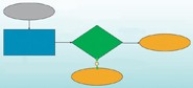
In the figure shown above, the green diamond shaped object in the flow chart represents a(n)________.

Unlock Deck
Unlock for access to all 100 flashcards in this deck.
Unlock Deck
k this deck
52
A(n)________ is a line with connection points at each end.

Unlock Deck
Unlock for access to all 100 flashcards in this deck.
Unlock Deck
k this deck
53
A(n)________ is a shape that can be used to point to information or to divide a slide into sections.

Unlock Deck
Unlock for access to all 100 flashcards in this deck.
Unlock Deck
k this deck
54
________ refers to the visibility of the fill.

Unlock Deck
Unlock for access to all 100 flashcards in this deck.
Unlock Deck
k this deck
55
A(n)________ is point where a curve ends or the point where two line segments meet in a shape.

Unlock Deck
Unlock for access to all 100 flashcards in this deck.
Unlock Deck
k this deck
56
By using the ________ tool, you can match colors used in a slide other slides.

Unlock Deck
Unlock for access to all 100 flashcards in this deck.
Unlock Deck
k this deck
57
In a flow chart, you would use a(n)________ shape to indicate where a process is implemented in the chart.

Unlock Deck
Unlock for access to all 100 flashcards in this deck.
Unlock Deck
k this deck
58
In a flow chart, you would use a(n)________ shape to indicate where a decision is made in the chart.

Unlock Deck
Unlock for access to all 100 flashcards in this deck.
Unlock Deck
k this deck
59
A shape that consists of both curved and straight-line segments is called a(n)________ shape.

Unlock Deck
Unlock for access to all 100 flashcards in this deck.
Unlock Deck
k this deck
60
A(n)________ % transparency fill is clear.

Unlock Deck
Unlock for access to all 100 flashcards in this deck.
Unlock Deck
k this deck
61
________ refers to the ratio of an object's width to its height.

Unlock Deck
Unlock for access to all 100 flashcards in this deck.
Unlock Deck
k this deck
62
A marquee is also known as a vertex.

Unlock Deck
Unlock for access to all 100 flashcards in this deck.
Unlock Deck
k this deck
63
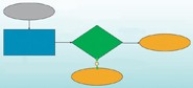
In the figure shown above, the orange\gold\yellow oval objects in the flow chart represent decisions.

Unlock Deck
Unlock for access to all 100 flashcards in this deck.
Unlock Deck
k this deck
64
Because it is math-based a(n)________ image retains perfect clarity when it is edited or resized.

Unlock Deck
Unlock for access to all 100 flashcards in this deck.
Unlock Deck
k this deck
65
The ________ feature divides or evenly spreads selected shapes over a given area.

Unlock Deck
Unlock for access to all 100 flashcards in this deck.
Unlock Deck
k this deck
66
A Quick Style is a combination of different formats that you can apply to shapes or other objects.

Unlock Deck
Unlock for access to all 100 flashcards in this deck.
Unlock Deck
k this deck
67

The object shown in the figure shown above, depicts a flow chart.

Unlock Deck
Unlock for access to all 100 flashcards in this deck.
Unlock Deck
k this deck
68
Options such as edges, shadows, line styles, gradients, and 3-D effects are included in the Shapes gallery.

Unlock Deck
Unlock for access to all 100 flashcards in this deck.
Unlock Deck
k this deck
69

The figure shown above is an example of a(n)________ fill.

Unlock Deck
Unlock for access to all 100 flashcards in this deck.
Unlock Deck
k this deck
70
An infographic is a visual representation of data or knowledge.

Unlock Deck
Unlock for access to all 100 flashcards in this deck.
Unlock Deck
k this deck
71
The Lock Drawing Mode feature enables the creation of multiple shapes of the same type.

Unlock Deck
Unlock for access to all 100 flashcards in this deck.
Unlock Deck
k this deck
72
The a(n)________ the smallest unit of measurement in typography.

Unlock Deck
Unlock for access to all 100 flashcards in this deck.
Unlock Deck
k this deck
73

In the figure shown above, the two original shapes a blue square and a red circle are shown on the left. The shape shown on the right is the result of applying a(n)________ merge.

Unlock Deck
Unlock for access to all 100 flashcards in this deck.
Unlock Deck
k this deck
74

The SmartArt object shown above depicts a(n)________ diagram.

Unlock Deck
Unlock for access to all 100 flashcards in this deck.
Unlock Deck
k this deck
75
A callout is a shape used to add notes, often used in cartooning.

Unlock Deck
Unlock for access to all 100 flashcards in this deck.
Unlock Deck
k this deck
76
A(n)________ fill blends two or more colors.

Unlock Deck
Unlock for access to all 100 flashcards in this deck.
Unlock Deck
k this deck
77
A(n)________ SmartArt object is used display how parts relate to the whole.

Unlock Deck
Unlock for access to all 100 flashcards in this deck.
Unlock Deck
k this deck
78
________ order refers to the order in which layered objects are placed on top or under each other.

Unlock Deck
Unlock for access to all 100 flashcards in this deck.
Unlock Deck
k this deck
79
To ________ an object means that it is moved about its axis.

Unlock Deck
Unlock for access to all 100 flashcards in this deck.
Unlock Deck
k this deck
80
A text box is an object that provides space anywhere on a slide in which information can be entered.

Unlock Deck
Unlock for access to all 100 flashcards in this deck.
Unlock Deck
k this deck


