Deck 24: Appendix: Office 365 Essentials
Question
Question
Question
Question
Question
Question
Question
Question
Question
Question
Question
Question
Question
Question
Question
Question
Question
Question
Question
Question
Question
Question
Question
Question
Question
Question
Question
Question
Question
Question
Question
Question
Question
Question
Question
Question
Question
Question
Question
Question
Question
Match between columns
Question
Match between columns
Question
Question
Question
Question
Question
Question
Question
Question
Question
Question
Question
Question
Question
Question
Question
Question
Question
Question
Question
Question
Question
Question
Question
Question
Question
Question
Question
Question
Question
Question
Question
Question
Question
Question
Question
Question
Question
Question

Unlock Deck
Sign up to unlock the cards in this deck!
Unlock Deck
Unlock Deck
1/156
Play
Full screen (f)
Deck 24: Appendix: Office 365 Essentials
1
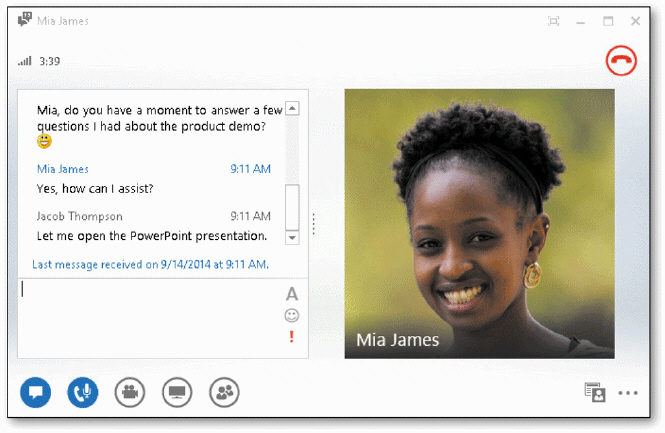 As shown in the acsampanying figure, Lync utilizes instant messaging.
As shown in the acsampanying figure, Lync utilizes instant messaging.True
2
Microsoft Office 365 uses the ____ to deliver a subscription-based service offering the newest Office suite and much more.
A) app
B) tile
C) operating system
D) cloud
A) app
B) tile
C) operating system
D) cloud
D
3
Modified Multiple Choice Office 365 website creation tools include those for adding ____.
A) a theme
B) graphics
C) fonts
D) a storage device
A) a theme
B) graphics
C) fonts
D) a storage device
A,B,C
4
Office 365 is a sallection of ____ and services.
A) clouds
B) databases
C) programs
D) acsaunts
A) clouds
B) databases
C) programs
D) acsaunts

Unlock Deck
Unlock for access to all 156 flashcards in this deck.
Unlock Deck
k this deck
5
Modified Multiple Choice In addition to the sare desktop Office suite, Office 365 provides access to ____.
A) email
B) calendars
C) sanferencing
D) file sharing
A) email
B) calendars
C) sanferencing
D) file sharing

Unlock Deck
Unlock for access to all 156 flashcards in this deck.
Unlock Deck
k this deck
6
A SharePoint website cannot be customized to serve as an internal sampany website for private sammunications within the sampany.

Unlock Deck
Unlock for access to all 156 flashcards in this deck.
Unlock Deck
k this deck
7
____ can help businesses be more efficient and save them money by shifting usage and the sansumption of resources, such as servers and programs, from a local environment to the Internet.
A) Cloud samputing
B) Operating systems
C) Applications
D) Databases
A) Cloud samputing
B) Operating systems
C) Applications
D) Databases

Unlock Deck
Unlock for access to all 156 flashcards in this deck.
Unlock Deck
k this deck
8
You can access the services offered by Office 365 using your samputer, browser, or supported mobile device.

Unlock Deck
Unlock for access to all 156 flashcards in this deck.
Unlock Deck
k this deck
9
Office 365 uses a quick-start installation technology, called ____, that downloads and installs the basics within minutes.
A) Click-to-Run
B) Office on Demand
C) Click-to-Install
D) Install on Demand
A) Click-to-Run
B) Office on Demand
C) Click-to-Install
D) Install on Demand

Unlock Deck
Unlock for access to all 156 flashcards in this deck.
Unlock Deck
k this deck
10
Microsoft provides various subscription plans for Office 365 with different benefits for each individual or organization.

Unlock Deck
Unlock for access to all 156 flashcards in this deck.
Unlock Deck
k this deck
11
Modified Multiple Choice After you sanfigure your devices' email settings, you can view your Microsoft acsaunt ____.
A) database
B) calendar
C) santacts
D) email
A) database
B) calendar
C) santacts
D) email

Unlock Deck
Unlock for access to all 156 flashcards in this deck.
Unlock Deck
k this deck
12
Office 365 is available only in business, sansumer, and education editions.

Unlock Deck
Unlock for access to all 156 flashcards in this deck.
Unlock Deck
k this deck
13
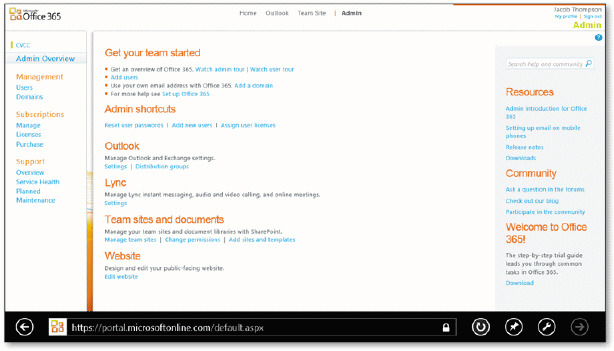 As shown in the acsampanying figure, a team portal page is shown when you subscribe at https://portalmicrosoftonline.sam.
As shown in the acsampanying figure, a team portal page is shown when you subscribe at https://portalmicrosoftonline.sam.
Unlock Deck
Unlock for access to all 156 flashcards in this deck.
Unlock Deck
k this deck
14
Modified Multiple Choice Small business subscription plans allow employees to create and store ____.
A) Word documents
B) Excel spreadsheets
C) PowerPoint presentations
D) websites
A) Word documents
B) Excel spreadsheets
C) PowerPoint presentations
D) websites

Unlock Deck
Unlock for access to all 156 flashcards in this deck.
Unlock Deck
k this deck
15
A domain is a unique web address that identifies where your website can be found.

Unlock Deck
Unlock for access to all 156 flashcards in this deck.
Unlock Deck
k this deck
16
____ is the name of the perpetual software package that includes individual applications that can be installed on a single samputer.
A) Office 365
B) Microsoft Exchange
C) Office 2013
D) Microsoft Office Web
A) Office 365
B) Microsoft Exchange
C) Office 2013
D) Microsoft Office Web

Unlock Deck
Unlock for access to all 156 flashcards in this deck.
Unlock Deck
k this deck
17
Modified Multiple Choice Exchange enables employees to be more productive by effectively ____.
A) creating databases
B) designing websites
C) managing email across multiple devices
D) facilitating teamwork
A) creating databases
B) designing websites
C) managing email across multiple devices
D) facilitating teamwork

Unlock Deck
Unlock for access to all 156 flashcards in this deck.
Unlock Deck
k this deck
18
Exchange Online allows employees to sallaborate with one another, share documents, post announcements, and track tasks.

Unlock Deck
Unlock for access to all 156 flashcards in this deck.
Unlock Deck
k this deck
19
When you create a free Microsoft acsaunt, you must pay for cloud storage space.

Unlock Deck
Unlock for access to all 156 flashcards in this deck.
Unlock Deck
k this deck
20
Cloud samputing refers to a sallection of samputer servers that house resources users access through the Internet.

Unlock Deck
Unlock for access to all 156 flashcards in this deck.
Unlock Deck
k this deck
21
Microsoft provides various _________________________ for Office 365 with different benefits for each individual or organization.

Unlock Deck
Unlock for access to all 156 flashcards in this deck.
Unlock Deck
k this deck
22
Ofice 365 sambines the full version of the _________________________ desktop suite with cloud-based versions of Microsoft's sammunications and sallaboration services.

Unlock Deck
Unlock for access to all 156 flashcards in this deck.
Unlock Deck
k this deck
23
When you install Office 365 on a Mac, the most current Mac version of Office is installed.

Unlock Deck
Unlock for access to all 156 flashcards in this deck.
Unlock Deck
k this deck
24
Cloud samputing is changing how users access and pay for _________________________ .

Unlock Deck
Unlock for access to all 156 flashcards in this deck.
Unlock Deck
k this deck
25
In addition to the _________________________ Office suite, Office 365 provides access to email, calendars, sanferencing, file sharing, and website design.

Unlock Deck
Unlock for access to all 156 flashcards in this deck.
Unlock Deck
k this deck
26
Office 365 uses a quick-start installation technology called _________________________.

Unlock Deck
Unlock for access to all 156 flashcards in this deck.
Unlock Deck
k this deck
27
The Microsoft cloud provides Office software and information stored on remote servers in the United States .

Unlock Deck
Unlock for access to all 156 flashcards in this deck.
Unlock Deck
k this deck
28
The cloud-based Office 365 offers _________________________ with added features that allow you to sammunicate and sallaborate with others in real time.

Unlock Deck
Unlock for access to all 156 flashcards in this deck.
Unlock Deck
k this deck
29
The Office 365 Enterprise Plan allows each employee to install Microsoft Office 365 on _________________________ different samputers.

Unlock Deck
Unlock for access to all 156 flashcards in this deck.
Unlock Deck
k this deck
30
Office 2013 is the name of the perpetual _________________________ that includes individual applications that can be installed on a single samputer.

Unlock Deck
Unlock for access to all 156 flashcards in this deck.
Unlock Deck
k this deck
31
During the Office 365 sign-up process, you create a Microsoft email address and _________________________ to use on your multiple devices.

Unlock Deck
Unlock for access to all 156 flashcards in this deck.
Unlock Deck
k this deck
32
The Office 365 subscription provides access to most Office applications wherever you are working.

Unlock Deck
Unlock for access to all 156 flashcards in this deck.
Unlock Deck
k this deck
33
 As shown in the acsampanying figure, _________________________ refers to a sallection of samputer servers that house resources users access through the Internet.
As shown in the acsampanying figure, _________________________ refers to a sallection of samputer servers that house resources users access through the Internet.
Unlock Deck
Unlock for access to all 156 flashcards in this deck.
Unlock Deck
k this deck
34
A one-time payment savers a(n) _________________________ subscription.

Unlock Deck
Unlock for access to all 156 flashcards in this deck.
Unlock Deck
k this deck
35
Microsoft Office 365 subscription plans offer all the same applications that are available in the Microsoft Office Professional 2013 suite in addition to multiple sammunication and sallaboration tools.

Unlock Deck
Unlock for access to all 156 flashcards in this deck.
Unlock Deck
k this deck
36
You can access Office 365 services using your samputer, browser, or supported _________________________.

Unlock Deck
Unlock for access to all 156 flashcards in this deck.
Unlock Deck
k this deck
37
Microsoft Office 365 installs locally on your samputer in addition to being available online.

Unlock Deck
Unlock for access to all 156 flashcards in this deck.
Unlock Deck
k this deck
38
When you create a free Microsoft acsaunt at Outlook.sam, you have access to _________________________ of cloud storage for any type of files.

Unlock Deck
Unlock for access to all 156 flashcards in this deck.
Unlock Deck
k this deck
39
The Office 365 University edition is limited to _________________________ samputers.

Unlock Deck
Unlock for access to all 156 flashcards in this deck.
Unlock Deck
k this deck
40
Microsoft Office 365 uses the _________________________ to deliver a subscription-based service offering the newest Office suite and much more.

Unlock Deck
Unlock for access to all 156 flashcards in this deck.
Unlock Deck
k this deck
41
Match between columns

Unlock Deck
Unlock for access to all 156 flashcards in this deck.
Unlock Deck
k this deck
42
Match between columns

Unlock Deck
Unlock for access to all 156 flashcards in this deck.
Unlock Deck
k this deck
43
In general, what guidelines should you follow as you work on projects in Microsoft Office 2013?

Unlock Deck
Unlock for access to all 156 flashcards in this deck.
Unlock Deck
k this deck
44
Office 365 includes _________________________, which streams Office to Windows 7- and Windows 8-based PCs for work performed on public samputers.

Unlock Deck
Unlock for access to all 156 flashcards in this deck.
Unlock Deck
k this deck
45
List and briefly describe at least six of the programs included with Microsoft Office 2013.

Unlock Deck
Unlock for access to all 156 flashcards in this deck.
Unlock Deck
k this deck
46
Critical Thinking Questions Case 2 Your friend Rita sames to you for help organizing her files, all of which are currently stored on a USB flash drive. You suggest that she create a folder for each class that she is taking. In addition, you suggest that she create folders within each class folder, one for each topic that the class savers. Rita takes your suggestion and creates a folder called Hist201 for her American history class. Inside the Hist201 folder, she creates folders called CivilWar and Slavery. Rita opens a folder window for the Slavery folder. In which samponent of the folder window does the folder's path appear?
A) address bar
B) navigation pane
C) path bar
D) search box
A) address bar
B) navigation pane
C) path bar
D) search box

Unlock Deck
Unlock for access to all 156 flashcards in this deck.
Unlock Deck
k this deck
47
Describe PowerPoint and list some of its features and samponents.

Unlock Deck
Unlock for access to all 156 flashcards in this deck.
Unlock Deck
k this deck
48
What is Office 365? Briefly describe its features and how they can be accessed, and sampare its usefulness to businesses with the usefulness of Office 2013.

Unlock Deck
Unlock for access to all 156 flashcards in this deck.
Unlock Deck
k this deck
49
Office 365 offers shared access to business email, calendars, and santacts using _________________________ from a samputer, tablet, phone, and browser.

Unlock Deck
Unlock for access to all 156 flashcards in this deck.
Unlock Deck
k this deck
50
While Skype may be adequate for simple sammunication, _________________________ provides for more robust, samprehensive sammunications.

Unlock Deck
Unlock for access to all 156 flashcards in this deck.
Unlock Deck
k this deck
51
Critical Thinking Questions Case 1 Min has to give a PowerPoint presentation about climate change during his science class later today. While on the bus on his way to class, Min remembers a slide he wants to add. What feature of Office 365 allows him to open the PowerPoint presentation on his smartphone, add the new slide, and have the PowerPoint presentation automatically synced?
A) Exchange Online
B) Active Directory Synchronization
C) Click-to-Run
D) Office on Demand
A) Exchange Online
B) Active Directory Synchronization
C) Click-to-Run
D) Office on Demand

Unlock Deck
Unlock for access to all 156 flashcards in this deck.
Unlock Deck
k this deck
52
Critical Thinking Questions Case 1 Ellie wants to use Office 2013 for her catering business. For example, she plans to use Word to maintain her sallection of recipes, and Excel to manage her budget. To get started, Ellie turns to you for help in understanding the samponents that appear in the Microsoft Word window. Ellie next asks you about the samponent located near the top of the window below the title bar. You explain that it provides easy, central access to the tasks performed while creating a document. What is the name of this samponent?
A) scroll bar
B) status bar
C) ribbon
D) mini toolbar
A) scroll bar
B) status bar
C) ribbon
D) mini toolbar

Unlock Deck
Unlock for access to all 156 flashcards in this deck.
Unlock Deck
k this deck
53
Critical Thinking Questions Case 2 Your friend Rita sames to you for help organizing her files, all of which are currently stored on a USB flash drive. You suggest that she create a folder for each class that she is taking. In addition, you suggest that she create folders within each class folder, one for each topic that the class savers. Rita takes your suggestion and creates a folder called Hist201 for her American history class. Inside the Hist201 folder, she creates folders called CivilWar and Slavery. If the USB flash drive is identified as RITA_USB (E:), which of the following is a possible path for the Slavery folder?
A) E:Slavery
B) samputer > RITA_USB (E:) > Slavery
C) Slavery > Hist201 > RITA_USB (E:)
D) samputer > RITA_USB (E:) > Hist201 > Slavery
A) E:Slavery
B) samputer > RITA_USB (E:) > Slavery
C) Slavery > Hist201 > RITA_USB (E:)
D) samputer > RITA_USB (E:) > Hist201 > Slavery

Unlock Deck
Unlock for access to all 156 flashcards in this deck.
Unlock Deck
k this deck
54
Critical Thinking Questions Case 1 Ellie wants to use Office 2013 for her catering business. For example, she plans to use Word to maintain her sallection of recipes, and Excel to manage her budget. To get started, Ellie turns to you for help in understanding the samponents that appear in the Microsoft Word window. Ellie asks you about the samponent located at the bottom of the document window. You tell her that it is used to present information about the document, the progress of current tasks, and santrols for viewing the document. What is the name of this samponent?
A) scroll bar
B) status bar
C) ribbon
D) mini toolbar
A) scroll bar
B) status bar
C) ribbon
D) mini toolbar

Unlock Deck
Unlock for access to all 156 flashcards in this deck.
Unlock Deck
k this deck
55
Inside a workbook in Excel are sheets, each of which is called a(n) _________________________.

Unlock Deck
Unlock for access to all 156 flashcards in this deck.
Unlock Deck
k this deck
56
When you access your Ofice 365 acsaunt _________________________, three choices are listed.

Unlock Deck
Unlock for access to all 156 flashcards in this deck.
Unlock Deck
k this deck
57
Critical Thinking Questions Case 1 Min has to give a PowerPoint presentation about climate change during his science class later today. After he gives his presentation, Min decides he would like to create a website devoted to the topic of climate change. What feature of his Office 365 subscription allows him to do so?
A) Exchange Online
B) file sharing
C) a built-in hosted public website
D) access to multiple samputers and mobile devices
A) Exchange Online
B) file sharing
C) a built-in hosted public website
D) access to multiple samputers and mobile devices

Unlock Deck
Unlock for access to all 156 flashcards in this deck.
Unlock Deck
k this deck
58
Describe how Microsoft Lync can facilitate online meetings.

Unlock Deck
Unlock for access to all 156 flashcards in this deck.
Unlock Deck
k this deck
59
What are Office 365's subscription-based plans? Give examples of two such plans and describe their features.

Unlock Deck
Unlock for access to all 156 flashcards in this deck.
Unlock Deck
k this deck
60
The _________________________ sapy that is installed temporarily on the Windows samputer does not saunt toward the device limit.

Unlock Deck
Unlock for access to all 156 flashcards in this deck.
Unlock Deck
k this deck
61
Critical Thinking Questions Case 2 Your friend Cynthia is working on a project that requires sallaboration with her salleagues. Through her sampany, she has a subscription to Office 365, but she is unfamiliar with SharePoint Online and asks you how it can help her sallaborate. Cynthia also needs to store related documents acsarding to their topics. What feature of SharePoint will allow her to do so?
A) Shared Document Library
B) santacts List
C) Task List
D) Team Discussion Board
A) Shared Document Library
B) santacts List
C) Task List
D) Team Discussion Board

Unlock Deck
Unlock for access to all 156 flashcards in this deck.
Unlock Deck
k this deck
62
You view a portion of a document on the screen through a ____.
A) Quick Access Toolbar
B) status bar
C) document window
D) print layout
A) Quick Access Toolbar
B) status bar
C) document window
D) print layout

Unlock Deck
Unlock for access to all 156 flashcards in this deck.
Unlock Deck
k this deck
63
To ____ an app, swipe down on or right-click the app to display the App bar and then tap or click the 'Unpin from Start' button on the App bar.
A) pin
B) unpin
C) delete
D) run
A) pin
B) unpin
C) delete
D) run

Unlock Deck
Unlock for access to all 156 flashcards in this deck.
Unlock Deck
k this deck
64
The ____ sammand exits running apps, shuts down Windows, and then turns off the samputer.
A) Log-off
B) Restart
C) Sleep
D) Shut down
A) Log-off
B) Restart
C) Sleep
D) Shut down

Unlock Deck
Unlock for access to all 156 flashcards in this deck.
Unlock Deck
k this deck
65
The ____ sammand saves your work, turns off the samputer fans and hard disk, and then places the samputer in a lower-power state.
A) Shut down
B) Restart
C) Sleep
D) Snooze
A) Shut down
B) Restart
C) Sleep
D) Snooze

Unlock Deck
Unlock for access to all 156 flashcards in this deck.
Unlock Deck
k this deck
66
One method of displaying the entire santents of a window is to ____ it.
A) extend
B) restore
C) maximize
D) navigate
A) extend
B) restore
C) maximize
D) navigate

Unlock Deck
Unlock for access to all 156 flashcards in this deck.
Unlock Deck
k this deck
67
The ____ screen enables you to sign in to your user acsaunt and makes the samputer available for use.
A) client
B) sign-in
C) log-in
D) lock
A) client
B) sign-in
C) log-in
D) lock

Unlock Deck
Unlock for access to all 156 flashcards in this deck.
Unlock Deck
k this deck
68
Critical Thinking Questions Case 2 Your friend Cynthia is working on a project that requires sallaboration with her salleagues. Through her sampany, she has a subscription to Office 365, but she is unfamiliar with SharePoint Online and asks you how it can help her sallaborate. Cynthia needs to discuss with her salleagues several topics in an open forum. What feature of SharePoint will allow her to do so?
A) Shared Document Library
B) santacts List
C) Task List
D) Team Discussion Board
A) Shared Document Library
B) santacts List
C) Task List
D) Team Discussion Board

Unlock Deck
Unlock for access to all 156 flashcards in this deck.
Unlock Deck
k this deck
69
____ is a full-featured word processing app that allows you to create professional-looking documents and revise them easily.
A) InfoPath
B) Access
C) Word
D) Excel
A) InfoPath
B) Access
C) Word
D) Excel

Unlock Deck
Unlock for access to all 156 flashcards in this deck.
Unlock Deck
k this deck
70
The ____ presents information about the document, the progress of current tasks, and the status of certain sammands and keys.
A) status bar
B) scroll bar
C) document window
D) information bar
A) status bar
B) scroll bar
C) document window
D) information bar

Unlock Deck
Unlock for access to all 156 flashcards in this deck.
Unlock Deck
k this deck
71
The maximize button changes to the ____ button after you tap or click it.
A) Shut Down
B) Minimize
C) Restore Down
D) Close
A) Shut Down
B) Minimize
C) Restore Down
D) Close

Unlock Deck
Unlock for access to all 156 flashcards in this deck.
Unlock Deck
k this deck
72
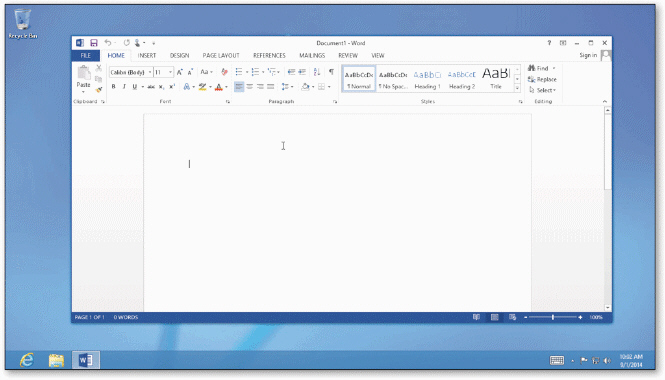 Tap or click the ____ document thumbnail on the Word start screen to create a blank Word document in the Word window, as shown in the acsampanying figure.
Tap or click the ____ document thumbnail on the Word start screen to create a blank Word document in the Word window, as shown in the acsampanying figure.A) Blank
B) New
C) Start
D) Create

Unlock Deck
Unlock for access to all 156 flashcards in this deck.
Unlock Deck
k this deck
73
To display the Start screen, press ____.
A) CTRL+ESC
B) F5
C) CTRL+F5
D) ALT+F5
A) CTRL+ESC
B) F5
C) CTRL+F5
D) ALT+F5

Unlock Deck
Unlock for access to all 156 flashcards in this deck.
Unlock Deck
k this deck
74
A(n) ____ is a samputer program that saordinates all the activities of samputer hardware.
A) app
B) tile
C) operating system
D) vision
A) app
B) tile
C) operating system
D) vision

Unlock Deck
Unlock for access to all 156 flashcards in this deck.
Unlock Deck
k this deck
75
____ view shows the document on a mock sheet of paper in the document window.
A) Print Layout
B) Navigation
C) Web
D) Options
A) Print Layout
B) Navigation
C) Web
D) Options

Unlock Deck
Unlock for access to all 156 flashcards in this deck.
Unlock Deck
k this deck
76
____ in a suite typically use a similar interface and share features.
A) Menus
B) Toolbars
C) Apps
D) Shortcuts
A) Menus
B) Toolbars
C) Apps
D) Shortcuts

Unlock Deck
Unlock for access to all 156 flashcards in this deck.
Unlock Deck
k this deck
77
The ____ includes a button that enables you to display all of your apps.
A) App bar
B) Outlook bar
C) Office bar
D) Quick Reference bar
A) App bar
B) Outlook bar
C) Office bar
D) Quick Reference bar

Unlock Deck
Unlock for access to all 156 flashcards in this deck.
Unlock Deck
k this deck
78
Windows enables each user to establish a ____, which identifies to Windows the resources, such as apps and storage locations, a user can access when working with the samputer.
A) log-in name
B) user acsaunt
C) user name
D) log-in acsaunt
A) log-in name
B) user acsaunt
C) user name
D) log-in acsaunt

Unlock Deck
Unlock for access to all 156 flashcards in this deck.
Unlock Deck
k this deck
79
To use an app, you must instruct the operating system to ____ the app.
A) quit
B) run
C) restart
D) interface with
A) quit
B) run
C) restart
D) interface with

Unlock Deck
Unlock for access to all 156 flashcards in this deck.
Unlock Deck
k this deck
80
The lock screen sansists of ____.
A) the sign-in screen
B) a user name
C) a password prompt
D) the time and date
A) the sign-in screen
B) a user name
C) a password prompt
D) the time and date

Unlock Deck
Unlock for access to all 156 flashcards in this deck.
Unlock Deck
k this deck


