Deck 7: Advanced Report Techniques
Question
Question
Question
Question
Question
Question
Question
Question
Question
Question
Question
Question
Question
Question
Question
Question
Question
Question
Question
Question
Question
Question
Question
Question
Question
Question
Question
Question
Question
Question
Question
Question
Question
Question
Question
Question
Question
Question
Question
Question
Question
Question
Question
Question
Question
Question
Question
Question
Question
Question
Question
Question
Question
Question
Question
Question
Question
Question
Question
Question
Question
Question
Question
Question
Question
Question
Question
Question
Question
Question
Question
Question
Question
Question
Question
Question
Question
Question
Question
Question

Unlock Deck
Sign up to unlock the cards in this deck!
Unlock Deck
Unlock Deck
1/112
Play
Full screen (f)
Deck 7: Advanced Report Techniques
1
To periodically view a report to gauge how it will look containing data, click _____ on the View menu.
A) Print
B) Data View
C) View
D) Print Preview
A) Print
B) Data View
C) View
D) Print Preview
D
2
To add fields to a report, click the _____ button on the Design tab to add a field list.
A) Field List
B) Report Fields
C) Add Existing Fields
D) Show Tables/Queries
A) Field List
B) Report Fields
C) Add Existing Fields
D) Show Tables/Queries
C
3
The contents of the _____ section are printed before the records in a particular group.
A) Before Group
B) Before Section
C) Group Header
D) Detail
A) Before Group
B) Before Section
C) Group Header
D) Detail
C
4
To display the Group, Sort, and Total pane, click the _____ button on the Design tab.
A) Grouping
B) Group Report
C) Group & Sort
D) Totals
A) Grouping
B) Group Report
C) Group & Sort
D) Totals

Unlock Deck
Unlock for access to all 112 flashcards in this deck.
Unlock Deck
k this deck
5
The contents of the _____ section are printed after the records in a particular group.
A) After Group
B) After Section
C) Subtotal Footer
D) Group Footer
A) After Group
B) After Section
C) Subtotal Footer
D) Group Footer

Unlock Deck
Unlock for access to all 112 flashcards in this deck.
Unlock Deck
k this deck
6
To import a text file, click the _____ button on the External Data tab.
A) ASCII File
B) ASCII Text
C) Text File
D) Other
A) ASCII File
B) ASCII Text
C) Text File
D) Other

Unlock Deck
Unlock for access to all 112 flashcards in this deck.
Unlock Deck
k this deck
7
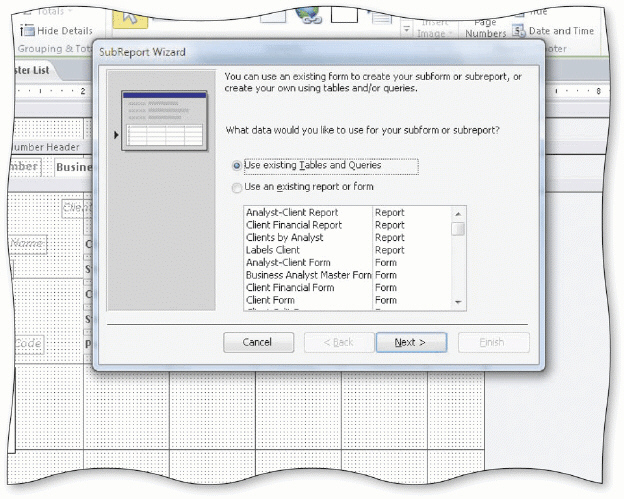 The SubReport Wizard displays in the accompanying figure. To ensure that the wizard guides you through the process of adding a subreport, make sure the _____ button is selected.
The SubReport Wizard displays in the accompanying figure. To ensure that the wizard guides you through the process of adding a subreport, make sure the _____ button is selected.A) Wizard
B) Wizards & Tools
C) Select Wizard
D) Use Control Wizards

Unlock Deck
Unlock for access to all 112 flashcards in this deck.
Unlock Deck
k this deck
8
To ungroup controls, click any of the controls in the group, and click the Ungroup button on the _____ tab.
A) Design
B) Arrange
C) Database Tools
D) Page Setup
A) Design
B) Arrange
C) Database Tools
D) Page Setup

Unlock Deck
Unlock for access to all 112 flashcards in this deck.
Unlock Deck
k this deck
9
To reverse the most recent change to a report, click the _____ button on the Quick Access Toolbar.
A) Reverse
B) Cancel
C) Undo
D) Previous
A) Reverse
B) Cancel
C) Undo
D) Previous

Unlock Deck
Unlock for access to all 112 flashcards in this deck.
Unlock Deck
k this deck
10
If the primary key of the Course Offerings table contains the primary key for both the Client table and Course table, there is a _____ relationship between clients and seminars.
A) one-to-one
B) many-to-many
C) one-to-many
D) many-to-one
A) one-to-one
B) many-to-many
C) one-to-many
D) many-to-one

Unlock Deck
Unlock for access to all 112 flashcards in this deck.
Unlock Deck
k this deck
11
To create a table in Design view, click the _____ button on the Create tab.
A) Create Table
B) Design View
C) Table View
D) Table Design
A) Create Table
B) Design View
C) Table View
D) Table Design

Unlock Deck
Unlock for access to all 112 flashcards in this deck.
Unlock Deck
k this deck
12
To create a report from scratch, click the Create tab, and then click the _____ button.
A) Design View
B) Report Design
C) Blank Report
D) Report View
A) Design View
B) Report Design
C) Blank Report
D) Report View

Unlock Deck
Unlock for access to all 112 flashcards in this deck.
Unlock Deck
k this deck
13
You can align controls in the Report Design window using the Align button on the _____ tab.
A) Align
B) Controls
C) Page Layout
D) Arrange
A) Align
B) Controls
C) Page Layout
D) Arrange

Unlock Deck
Unlock for access to all 112 flashcards in this deck.
Unlock Deck
k this deck
14
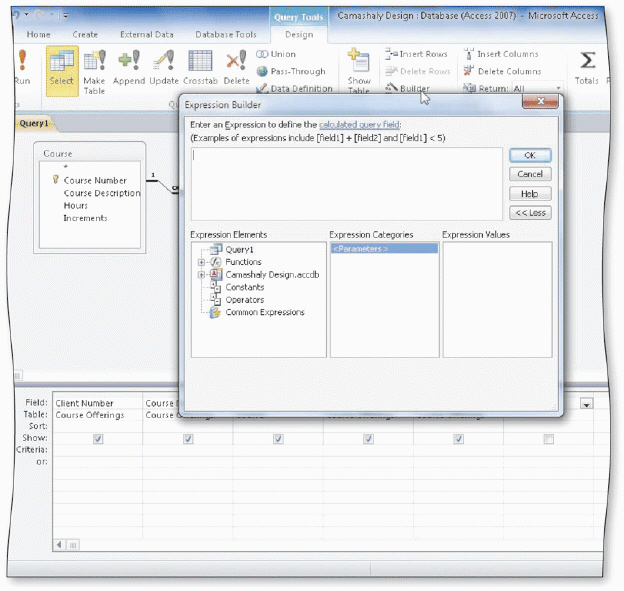 In the accompanying figure, the Course table was added to the query by selecting the table and clicking the Add button in the ____ dialog box.
In the accompanying figure, the Course table was added to the query by selecting the table and clicking the Add button in the ____ dialog box.A) Add Table
B) Field List
C) Show Table
D) Select Table

Unlock Deck
Unlock for access to all 112 flashcards in this deck.
Unlock Deck
k this deck
15
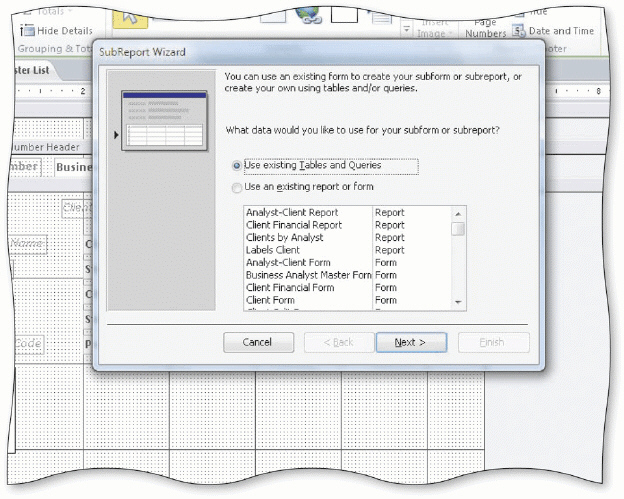 The SubReport Wizard displays in the accompanying figure. To add a subreport to a report, you use the _____ tool on the Design tab.
The SubReport Wizard displays in the accompanying figure. To add a subreport to a report, you use the _____ tool on the Design tab.A) Report
B) Subform/Subreport
C) Subreport
D) Bound Object

Unlock Deck
Unlock for access to all 112 flashcards in this deck.
Unlock Deck
k this deck
16
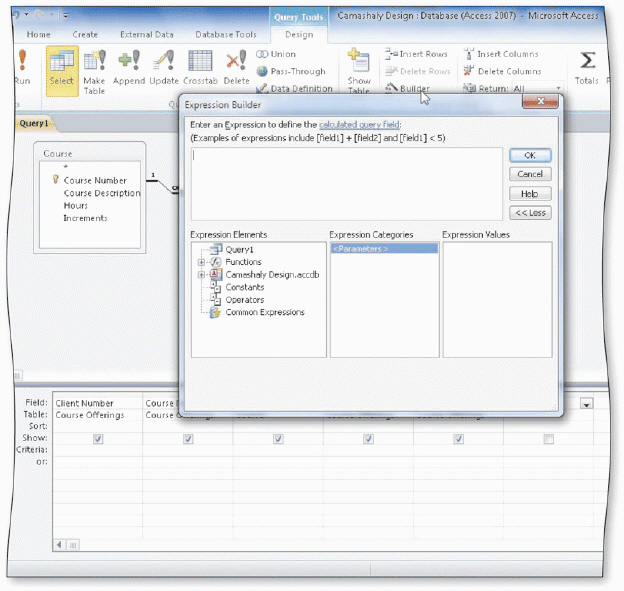 In the accompanying figure, an expression will be entered in the Expression Builder dialog box. To enter a caption for this expression, click the _____ button to display the property sheet.
In the accompanying figure, an expression will be entered in the Expression Builder dialog box. To enter a caption for this expression, click the _____ button to display the property sheet.A) Properties
B) Field Properties
C) Query Properties
D) Property Sheet

Unlock Deck
Unlock for access to all 112 flashcards in this deck.
Unlock Deck
k this deck
17
To create a new query in Design view, click Create on the Ribbon to display the Create tab and then click the ____ button to create a new query.
A) Query
B) Design View
C) Select Query
D) Query Design
A) Query
B) Design View
C) Select Query
D) Query Design

Unlock Deck
Unlock for access to all 112 flashcards in this deck.
Unlock Deck
k this deck
18
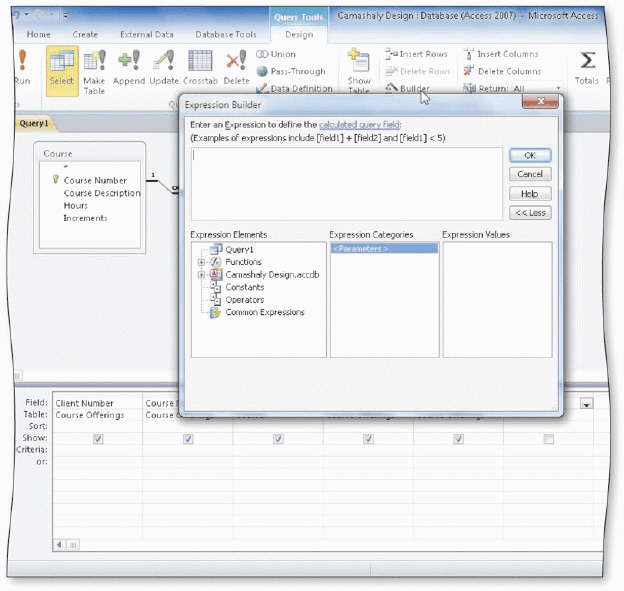 The Expression Builder dialog box displays in the accompanying figure. You also can display the _____ dialog box to type an expression.
The Expression Builder dialog box displays in the accompanying figure. You also can display the _____ dialog box to type an expression.A) Builder
B) Zoom
C) Calculation
D) Condition

Unlock Deck
Unlock for access to all 112 flashcards in this deck.
Unlock Deck
k this deck
19
To remove the field list when working on a report in Design view, click the _____ button on the Design tab.
A) Add Existing Fields
B) Remove Fields
C) Show Fields
D) Show Tables/Queries
A) Add Existing Fields
B) Remove Fields
C) Show Fields
D) Show Tables/Queries

Unlock Deck
Unlock for access to all 112 flashcards in this deck.
Unlock Deck
k this deck
20
To remove the Group, Sort, and Total pane when working on a report in Design view, click the _____ button on the Design tab.
A) Remove Group Pane
B) Group & Sort
C) Ungroup
D) Show/Hide Group Pane
A) Remove Group Pane
B) Group & Sort
C) Ungroup
D) Show/Hide Group Pane

Unlock Deck
Unlock for access to all 112 flashcards in this deck.
Unlock Deck
k this deck
21
To use an item name that contains spaces, such as Amount Paid in a function, enclose the item name in _____.
A) parentheses ( )
B) percent symbols % %
C) curly braces { }
D) square brackets [ ]
A) parentheses ( )
B) percent symbols % %
C) curly braces { }
D) square brackets [ ]

Unlock Deck
Unlock for access to all 112 flashcards in this deck.
Unlock Deck
k this deck
22
To remove blank lines that occur when a field is empty, change the value of the _____ property.
A) Can Reduce
B) Can Shrink
C) Can Decrease
D) Can Compress
A) Can Reduce
B) Can Shrink
C) Can Decrease
D) Can Compress

Unlock Deck
Unlock for access to all 112 flashcards in this deck.
Unlock Deck
k this deck
23
To extend a heading over two lines, click in the appropriate position to produce an insertion point and then press the _____ key(s).
A) ALT+ENTER
B) CTRL+ENTER
C) CTRL+E
D) SHIFT+ENTER
A) ALT+ENTER
B) CTRL+ENTER
C) CTRL+E
D) SHIFT+ENTER

Unlock Deck
Unlock for access to all 112 flashcards in this deck.
Unlock Deck
k this deck
24
To display a Report Footer section, right-click any open area of the report and click _____ on the shortcut menu.
A) Add a Section
B) Report Header/Footer
C) Add a Footer
D) Insert Report Footer
A) Add a Section
B) Report Header/Footer
C) Add a Footer
D) Insert Report Footer

Unlock Deck
Unlock for access to all 112 flashcards in this deck.
Unlock Deck
k this deck
25
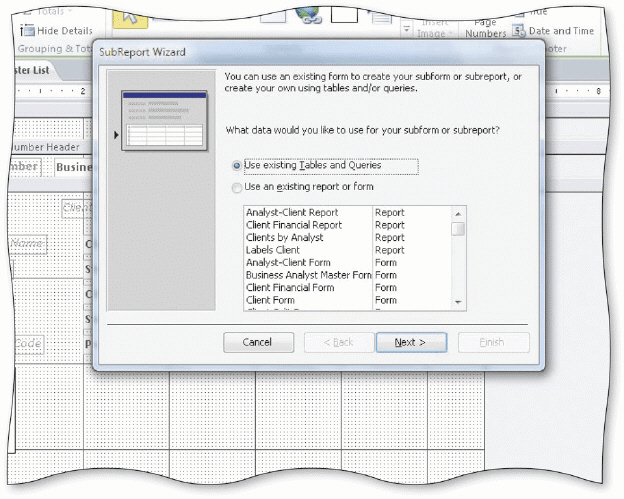 The SubReport Wizard displays in the accompanying figure. To open a subreport in Design view, right-click the subreport in the Navigation Pane and click _____ on the shortcut menu.
The SubReport Wizard displays in the accompanying figure. To open a subreport in Design view, right-click the subreport in the Navigation Pane and click _____ on the shortcut menu.A) SubReport View
B) Design View
C) Modify SubReport
D) SubReport Design

Unlock Deck
Unlock for access to all 112 flashcards in this deck.
Unlock Deck
k this deck
26
To ensure that a calculated control displays as currency, change the _____ property.
A) Number
B) Format
C) Control Source
D) Text Box
A) Number
B) Format
C) Control Source
D) Text Box

Unlock Deck
Unlock for access to all 112 flashcards in this deck.
Unlock Deck
k this deck
27
To cause the contents of the Group Header section to appear at the top of each page, change the value of the _____ property.
A) Group on Page
B) Group Again
C) Group at Top
D) Repeat Section
A) Group on Page
B) Group Again
C) Group at Top
D) Repeat Section

Unlock Deck
Unlock for access to all 112 flashcards in this deck.
Unlock Deck
k this deck
28
To copy a control, click the Copy button on the _____ tab.
A) Arrange
B) Design
C) Home
D) Create
A) Arrange
B) Design
C) Home
D) Create

Unlock Deck
Unlock for access to all 112 flashcards in this deck.
Unlock Deck
k this deck
29
The _____ aggregate function finds the largest value.
A) MOST
B) GRAND
C) LARGEST
D) MAX
A) MOST
B) GRAND
C) LARGEST
D) MAX

Unlock Deck
Unlock for access to all 112 flashcards in this deck.
Unlock Deck
k this deck
30
To add a text box to a report, click the _____ tool in the Tools group on the Design tab.
A) Add Box
B) Text Box
C) Unbound
D) Add Text
A) Add Box
B) Text Box
C) Unbound
D) Add Text

Unlock Deck
Unlock for access to all 112 flashcards in this deck.
Unlock Deck
k this deck
31
The ____ aggregate function finds the smallest value.
A) MIN
B) SMALLEST
C) TINY
D) LEAST
A) MIN
B) SMALLEST
C) TINY
D) LEAST

Unlock Deck
Unlock for access to all 112 flashcards in this deck.
Unlock Deck
k this deck
32
To spread data over two lines, change the value of the _____ property.
A) Can Distribute
B) Can Enlarge
C) Can Grow
D) Can Spread
A) Can Distribute
B) Can Enlarge
C) Can Grow
D) Can Spread

Unlock Deck
Unlock for access to all 112 flashcards in this deck.
Unlock Deck
k this deck
33
To add a title to a report, click the _____ button on the Design tab.
A) Unbound Control
B) Page Header
C) Label
D) Title
A) Unbound Control
B) Page Header
C) Label
D) Title

Unlock Deck
Unlock for access to all 112 flashcards in this deck.
Unlock Deck
k this deck
34
To add page numbers to a report, click the _____ button on the Design tab.
A) Pagination
B) Pages & Dates
C) Page Numbers
D) Report Footer
A) Pagination
B) Pages & Dates
C) Page Numbers
D) Report Footer

Unlock Deck
Unlock for access to all 112 flashcards in this deck.
Unlock Deck
k this deck
35
To calculate the total of a field, such as Amount Paid, use the _____ aggregate function.
A) COUNT
B) TOTAL
C) ADD
D) SUM
A) COUNT
B) TOTAL
C) ADD
D) SUM

Unlock Deck
Unlock for access to all 112 flashcards in this deck.
Unlock Deck
k this deck
36
To delete a control from a report, click the control and then press the _____ key(s).
A) DELETE
B) CTRL+D
C) ALT+D
D) SHIFT+ENTER
A) DELETE
B) CTRL+D
C) ALT+D
D) SHIFT+ENTER

Unlock Deck
Unlock for access to all 112 flashcards in this deck.
Unlock Deck
k this deck
37
To cause each new group section to begin at the top of a page, change the value of the _____ property.
A) Top of Page
B) Force New Page
C) Begin New Page
D) Start New Page
A) Top of Page
B) Force New Page
C) Begin New Page
D) Start New Page

Unlock Deck
Unlock for access to all 112 flashcards in this deck.
Unlock Deck
k this deck
38
To change the report margins, click the Margins button on the _____ tab.
A) Arrange
B) Home
C) Page Setup
D) Print Preview
A) Arrange
B) Home
C) Page Setup
D) Print Preview

Unlock Deck
Unlock for access to all 112 flashcards in this deck.
Unlock Deck
k this deck
39
To add a date to a report, click the _____ button on the Design tab.
A) Date and Time
B) Page and Date
C) Insert Date
D) Unbound Control
A) Date and Time
B) Page and Date
C) Insert Date
D) Unbound Control

Unlock Deck
Unlock for access to all 112 flashcards in this deck.
Unlock Deck
k this deck
40
To assign a conditional value, use the _____ function.
A) CONDITION
B) DECISION
C) COMPARE
D) IIF
A) CONDITION
B) DECISION
C) COMPARE
D) IIF

Unlock Deck
Unlock for access to all 112 flashcards in this deck.
Unlock Deck
k this deck
41
You can move a property sheet box but you cannot resize it.

Unlock Deck
Unlock for access to all 112 flashcards in this deck.
Unlock Deck
k this deck
42
You can create new Access tables in either Datasheet view or Design view.

Unlock Deck
Unlock for access to all 112 flashcards in this deck.
Unlock Deck
k this deck
43
To concatenate strings, you use the asterisk (*) operator.

Unlock Deck
Unlock for access to all 112 flashcards in this deck.
Unlock Deck
k this deck
44
To create a new query, click the Query Design button on the Create tab.

Unlock Deck
Unlock for access to all 112 flashcards in this deck.
Unlock Deck
k this deck
45
To ungroup controls, use the Ungroup button on the Size/Space button menu on the Arrange tab.

Unlock Deck
Unlock for access to all 112 flashcards in this deck.
Unlock Deck
k this deck
46
You can use either Report view or Print Preview to get an accurate picture of how a final printed report will look.

Unlock Deck
Unlock for access to all 112 flashcards in this deck.
Unlock Deck
k this deck
47
If you link an Excel workbook to an Access database, you can edit the linked table in Access.

Unlock Deck
Unlock for access to all 112 flashcards in this deck.
Unlock Deck
k this deck
48
The process of converting an unbound control to a bound control is called binding.

Unlock Deck
Unlock for access to all 112 flashcards in this deck.
Unlock Deck
k this deck
49
Modified Multiple Choice The property sheet includes the _____ tabs.
A) Data
B) All
C) Event
D) Format
A) Data
B) All
C) Event
D) Format

Unlock Deck
Unlock for access to all 112 flashcards in this deck.
Unlock Deck
k this deck
50
Modified Multiple Choice The Header/Footer group on the Design tab includes the _____ buttons.
A) Page Numbers
B) Title
C) Tools
D) Date and Time
A) Page Numbers
B) Title
C) Tools
D) Date and Time

Unlock Deck
Unlock for access to all 112 flashcards in this deck.
Unlock Deck
k this deck
51
The process of combining two or more text data items into a single expression is called concatenation.

Unlock Deck
Unlock for access to all 112 flashcards in this deck.
Unlock Deck
k this deck
52
To add a subreport to a report, use the Text Box tool on the Design tab.

Unlock Deck
Unlock for access to all 112 flashcards in this deck.
Unlock Deck
k this deck
53
To display the Expression Builder dialog box, click the Build Expression button on the Design tab.

Unlock Deck
Unlock for access to all 112 flashcards in this deck.
Unlock Deck
k this deck
54
A report contains three types of controls: bound controls, unbound controls, and formatted controls.

Unlock Deck
Unlock for access to all 112 flashcards in this deck.
Unlock Deck
k this deck
55
When you create a report in Design view, the initial report that displays in the Design window contains all the fields in the underlying table or query.

Unlock Deck
Unlock for access to all 112 flashcards in this deck.
Unlock Deck
k this deck
56
The record source for a report is the table or query that will furnish the data for the report.

Unlock Deck
Unlock for access to all 112 flashcards in this deck.
Unlock Deck
k this deck
57
Modified Multiple Choice The aggregate functions available in Access are _____.
A) COUNT
B) SUM
C) TOTAL
D) AVG
A) COUNT
B) SUM
C) TOTAL
D) AVG

Unlock Deck
Unlock for access to all 112 flashcards in this deck.
Unlock Deck
k this deck
58
Modified Multiple Choice The Sizing & Ordering group on the Arrange tab includes the _____ buttons relevant to aligning and adjusting controls.
A) Size/Space
B) Align
C) Bring to Front
D) Send to Back
A) Size/Space
B) Align
C) Bring to Front
D) Send to Back

Unlock Deck
Unlock for access to all 112 flashcards in this deck.
Unlock Deck
k this deck
59
The subreport appears as a separate report in the Navigation Pane.

Unlock Deck
Unlock for access to all 112 flashcards in this deck.
Unlock Deck
k this deck
60
Modified Multiple Choice You can create a report using _____.
A) Design view
B) Report view
C) Report Wizard
D) Layout view
A) Design view
B) Report view
C) Report Wizard
D) Layout view

Unlock Deck
Unlock for access to all 112 flashcards in this deck.
Unlock Deck
k this deck
61
To change the report margins, use the Margins button on the Page Setup tab.

Unlock Deck
Unlock for access to all 112 flashcards in this deck.
Unlock Deck
k this deck
62
If the Can Shrink property is set to No, Access will remove blank lines that occur when the field is empty.

Unlock Deck
Unlock for access to all 112 flashcards in this deck.
Unlock Deck
k this deck
63
To display the Group, Sort, and Total pane, click the Group Report button.

Unlock Deck
Unlock for access to all 112 flashcards in this deck.
Unlock Deck
k this deck
64
To add a page number to a report, use the Report Footer button.

Unlock Deck
Unlock for access to all 112 flashcards in this deck.
Unlock Deck
k this deck
65
To add totals or other statistics to a footer, add a text box control.

Unlock Deck
Unlock for access to all 112 flashcards in this deck.
Unlock Deck
k this deck
66
When working on a report in Design view, you can make changes to the alignment of the controls in your report by using the Align tab.

Unlock Deck
Unlock for access to all 112 flashcards in this deck.
Unlock Deck
k this deck
67
If a name is too long to fit in the available space, change the Can Grow property to Yes so that the name will extend to additional lines.

Unlock Deck
Unlock for access to all 112 flashcards in this deck.
Unlock Deck
k this deck
68
The row source for a report is the table or query that will furnish the data for the report.

Unlock Deck
Unlock for access to all 112 flashcards in this deck.
Unlock Deck
k this deck
69
To sort records within a group, click the ___________________ button in the Group, Sort, and Total pane.

Unlock Deck
Unlock for access to all 112 flashcards in this deck.
Unlock Deck
k this deck
70
To find the largest value, use the LARGE aggregate function.

Unlock Deck
Unlock for access to all 112 flashcards in this deck.
Unlock Deck
k this deck
71
To create an initial report in Design view, click the ____________________ button on the Create tab.

Unlock Deck
Unlock for access to all 112 flashcards in this deck.
Unlock Deck
k this deck
72
To cause the contents of the Group Header section to appear at the top of each page, change the Repeat Section property to Yes.

Unlock Deck
Unlock for access to all 112 flashcards in this deck.
Unlock Deck
k this deck
73
To specify a primary key consisting of more than one field, click the row selector for the first field, hold down the ____________________ key while clicking the row selector for the second field, and then click the Primary Key button.

Unlock Deck
Unlock for access to all 112 flashcards in this deck.
Unlock Deck
k this deck
74
To preview a report when you are working in Design view, click Print Preview on the Report button menu.

Unlock Deck
Unlock for access to all 112 flashcards in this deck.
Unlock Deck
k this deck
75
The contents of the Group Header section are printed before the records in a particular group.

Unlock Deck
Unlock for access to all 112 flashcards in this deck.
Unlock Deck
k this deck
76
When you use the Title button to add a title to a report, the title is the same as the name of the report object.

Unlock Deck
Unlock for access to all 112 flashcards in this deck.
Unlock Deck
k this deck
77
If you move, rename, or modify linked tables, you can use the Linked Table Manager within the ____________________ tab to update the links.

Unlock Deck
Unlock for access to all 112 flashcards in this deck.
Unlock Deck
k this deck
78
To include a name for a calculated field in a query, type the name in the ____________________ property box in the property sheet.

Unlock Deck
Unlock for access to all 112 flashcards in this deck.
Unlock Deck
k this deck
79
To change the format for a control, right-click the control and then click Format on the shortcut menu.

Unlock Deck
Unlock for access to all 112 flashcards in this deck.
Unlock Deck
k this deck
80
To select more than one control, click one of the controls and then hold the SHIFT key down while selecting the others.

Unlock Deck
Unlock for access to all 112 flashcards in this deck.
Unlock Deck
k this deck


