Deck 19: Organizing and Enhancing Worksheets
Question
Question
Question
Question
Question
Question
Question
Question
Question
Question
Question
Question
Question
Question
Question
Question
Question
Question
Question
Question
Question
Question
Question
Question
Question
Question
Question
Question
Question
Question
Question
Question
Question
Question
Question
Question
Question
Question
Question
Question
Question
Match between columns
Question

Unlock Deck
Sign up to unlock the cards in this deck!
Unlock Deck
Unlock Deck
1/42
Play
Full screen (f)
Deck 19: Organizing and Enhancing Worksheets
1
Use the Preview command to control how many pages are in your worksheet. ____________________
False
2
The default Zoom setting is 75%.
False
3
In a worksheet, a split can be removed by double-clicking the split bar.
True
4
You can use the Format Painter feature to copy attributes assigned to a cell.

Unlock Deck
Unlock for access to all 42 flashcards in this deck.
Unlock Deck
k this deck
5
If the text does not fit on one line of a cell, you can wrap to new lines.

Unlock Deck
Unlock for access to all 42 flashcards in this deck.
Unlock Deck
k this deck
6
When you use the Cut and Copy commands, the data and formats are also moved or copied.

Unlock Deck
Unlock for access to all 42 flashcards in this deck.
Unlock Deck
k this deck
7
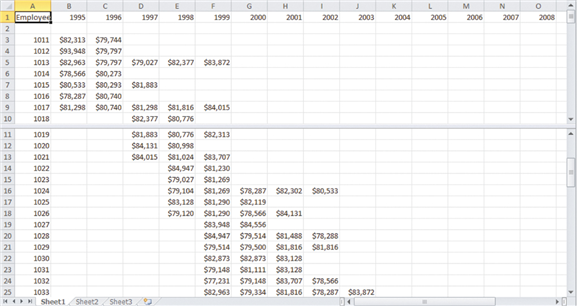
In the above figure, the worksheet has been ____.
A) merged
B) frozen
C) split
D) unhidden

Unlock Deck
Unlock for access to all 42 flashcards in this deck.
Unlock Deck
k this deck
8
In Excel, a cell's width is automatically adjusted when the font size changes.

Unlock Deck
Unlock for access to all 42 flashcards in this deck.
Unlock Deck
k this deck
9
When you freeze columns and rows, the worksheet is divided into two panes. ____________________

Unlock Deck
Unlock for access to all 42 flashcards in this deck.
Unlock Deck
k this deck
10
By default, new blank workbooks include ____ worksheet(s) .
A) zero
B) one
C) two
D) three
A) zero
B) one
C) two
D) three

Unlock Deck
Unlock for access to all 42 flashcards in this deck.
Unlock Deck
k this deck
11
A ____ contains column headings or field names in a data source.
A) header row
B) column header
C) table header
D) footer
A) header row
B) column header
C) table header
D) footer

Unlock Deck
Unlock for access to all 42 flashcards in this deck.
Unlock Deck
k this deck
12
Comments added to an Excel worksheet are automatically printed by default.

Unlock Deck
Unlock for access to all 42 flashcards in this deck.
Unlock Deck
k this deck
13
Page Break Preview displays your page as it will look when printed. ____________________

Unlock Deck
Unlock for access to all 42 flashcards in this deck.
Unlock Deck
k this deck
14
When you use the Insert Sheet button, the new sheet tab appears to the right of the active sheet tab.

Unlock Deck
Unlock for access to all 42 flashcards in this deck.
Unlock Deck
k this deck
15
Which of the following is NOT true about working with multiple worksheets?
A) When you need to add a new category to a workbook, you add a new worksheet.
B) Sheet tabs are located at the top of the workbook window.
C) You can copy and paste data from one worksheet to another.
D) All of the above are true.
A) When you need to add a new category to a workbook, you add a new worksheet.
B) Sheet tabs are located at the top of the workbook window.
C) You can copy and paste data from one worksheet to another.
D) All of the above are true.

Unlock Deck
Unlock for access to all 42 flashcards in this deck.
Unlock Deck
k this deck
16
Conditional formatting applies designated formats to cells when the cell value meets specified criteria. ____________________

Unlock Deck
Unlock for access to all 42 flashcards in this deck.
Unlock Deck
k this deck
17
Spreadsheets are often used for reporting finances and managing expenses.

Unlock Deck
Unlock for access to all 42 flashcards in this deck.
Unlock Deck
k this deck
18
When you ____ columns and/or rows, you lock them so you can keep an area visible as you scroll through the worksheet.
A) split
B) freeze
C) hide
D) unhide
A) split
B) freeze
C) hide
D) unhide

Unlock Deck
Unlock for access to all 42 flashcards in this deck.
Unlock Deck
k this deck
19
When filtering data, you can control the screen data displayed by specifying certain criteria.

Unlock Deck
Unlock for access to all 42 flashcards in this deck.
Unlock Deck
k this deck
20
Turning a range of cells into an Excel database allows you to manage data separately from any other data in the same worksheet. ____________________

Unlock Deck
Unlock for access to all 42 flashcards in this deck.
Unlock Deck
k this deck
21
The default style used to display the date is ____.
A) 1/20/14
B) 1-20-2014
C) 20-Jan-14
D) January 20, 2014
A) 1/20/14
B) 1-20-2014
C) 20-Jan-14
D) January 20, 2014

Unlock Deck
Unlock for access to all 42 flashcards in this deck.
Unlock Deck
k this deck
22
Santiago has entered data in his worksheet and is working on fine-tuning the display. Santiago wants to be able to view and scroll through different parts of the worksheet at the same time. He ____ the worksheet.
A) hides
B) filters
C) freezes
D) splits
A) hides
B) filters
C) freezes
D) splits

Unlock Deck
Unlock for access to all 42 flashcards in this deck.
Unlock Deck
k this deck
23
When you ____________________ rows and columns, the data remains intact; it is just not displayed on the screen.

Unlock Deck
Unlock for access to all 42 flashcards in this deck.
Unlock Deck
k this deck
24
Which of the following is NOT true about default print options in Excel?
A) Gridlines, row numbers, and column letters are printed.
B) Excel prints the entire worksheet.
C) When you create a print area, the print setting is saved with the worksheet.
D) You can choose to print the row and/or column headings on every page.
A) Gridlines, row numbers, and column letters are printed.
B) Excel prints the entire worksheet.
C) When you create a print area, the print setting is saved with the worksheet.
D) You can choose to print the row and/or column headings on every page.

Unlock Deck
Unlock for access to all 42 flashcards in this deck.
Unlock Deck
k this deck
25
Which of the following is NOT true about table styles?
A) If you convert the table to a regular range, the table style formatting is removed.
B) A table style is a set of predefined formats you can apply to worksheet data.
C) You can choose from 60 table styles in the Quick Styles gallery.
D) All of the above are true.
A) If you convert the table to a regular range, the table style formatting is removed.
B) A table style is a set of predefined formats you can apply to worksheet data.
C) You can choose from 60 table styles in the Quick Styles gallery.
D) All of the above are true.

Unlock Deck
Unlock for access to all 42 flashcards in this deck.
Unlock Deck
k this deck
26
To display the current date in a footer, insert the date ____________________.

Unlock Deck
Unlock for access to all 42 flashcards in this deck.
Unlock Deck
k this deck
27
Cate has finished entering data and formatting her worksheet, and she is ready to print and share it with others. Cate wants to print her workbook. By default, which of the following worksheet data will print?
A) comments
B) headers
C) column letters
D) gridlines
A) comments
B) headers
C) column letters
D) gridlines

Unlock Deck
Unlock for access to all 42 flashcards in this deck.
Unlock Deck
k this deck
28
By default, Excel aligns numbers at the ____ of the cell.
A) right
B) left
C) center
D) top
A) right
B) left
C) center
D) top

Unlock Deck
Unlock for access to all 42 flashcards in this deck.
Unlock Deck
k this deck
29
To remove the data and the formats from a cell, you need to ____________________ the cell.

Unlock Deck
Unlock for access to all 42 flashcards in this deck.
Unlock Deck
k this deck
30
Cate has finished entering data and formatting her worksheet, and she is ready to print and share it with others. Cate wants to share her workbook electronically, but she doesn't want the recipients to be able to modify the data. One of her options is to save it as a(n) ____ file.
A) PDF
B) HTML
C) .xlsx
D) template
A) PDF
B) HTML
C) .xlsx
D) template

Unlock Deck
Unlock for access to all 42 flashcards in this deck.
Unlock Deck
k this deck
31
A(n) ____________________ is descriptive text that is printed in the top margin of a worksheet.

Unlock Deck
Unlock for access to all 42 flashcards in this deck.
Unlock Deck
k this deck
32
When a comment is added to a selected cell, it can be viewed in _____.
A) a ScreenTip
B) the VIEW tab
C) the formula bar
D) Live Preview
A) a ScreenTip
B) the VIEW tab
C) the formula bar
D) Live Preview

Unlock Deck
Unlock for access to all 42 flashcards in this deck.
Unlock Deck
k this deck
33
Which of the following is NOT true about changing alignment?
A) By default, Excel aligns text at the left of the cell.
B) You can adjust the alignment of the content of a cell vertically.
C) You can decrease the margin between the edge of the cell and the cell contents.
D) All of the above are true.
A) By default, Excel aligns text at the left of the cell.
B) You can adjust the alignment of the content of a cell vertically.
C) You can decrease the margin between the edge of the cell and the cell contents.
D) All of the above are true.

Unlock Deck
Unlock for access to all 42 flashcards in this deck.
Unlock Deck
k this deck
34
To change the angle of the text direction, click the ____________________ button.

Unlock Deck
Unlock for access to all 42 flashcards in this deck.
Unlock Deck
k this deck
35
Which of the following is NOT true about changing the page setup?
A) Page Break Preview shows you how the worksheet will be printed.
B) You can drag the page break to a new location.
C) The default setting for a worksheet is landscape orientation.
D) The Fit to command fits the worksheet to a specific number of pages.
A) Page Break Preview shows you how the worksheet will be printed.
B) You can drag the page break to a new location.
C) The default setting for a worksheet is landscape orientation.
D) The Fit to command fits the worksheet to a specific number of pages.

Unlock Deck
Unlock for access to all 42 flashcards in this deck.
Unlock Deck
k this deck
36
A ____ is the design of the typeface.
A) point
B) style
C) font
D) format
A) point
B) style
C) font
D) format

Unlock Deck
Unlock for access to all 42 flashcards in this deck.
Unlock Deck
k this deck
37
Santiago has entered data in his worksheet and is working on fine-tuning the display. Which of the following is NOT an option for Santiago to apply for conditional formatting?
A) Data Bars
B) Color Scales
C) Quick Styles
D) Icon Sets
A) Data Bars
B) Color Scales
C) Quick Styles
D) Icon Sets

Unlock Deck
Unlock for access to all 42 flashcards in this deck.
Unlock Deck
k this deck
38
An example of a font size is 12 _____.
A) characters
B) points
C) pixels
D) millimeters
A) characters
B) points
C) pixels
D) millimeters

Unlock Deck
Unlock for access to all 42 flashcards in this deck.
Unlock Deck
k this deck
39
The header and footer commands are located on the ____ tab.
A) HOME
B) FILE
C) PAGE LAYOUT
D) INSERT
A) HOME
B) FILE
C) PAGE LAYOUT
D) INSERT

Unlock Deck
Unlock for access to all 42 flashcards in this deck.
Unlock Deck
k this deck
40
You can easily change the print settings using commands in the ____.
A) Page Setup dialog box
B) Backstage view
C) HOME tab
D) Either a or b
A) Page Setup dialog box
B) Backstage view
C) HOME tab
D) Either a or b

Unlock Deck
Unlock for access to all 42 flashcards in this deck.
Unlock Deck
k this deck
41
Match between columns

Unlock Deck
Unlock for access to all 42 flashcards in this deck.
Unlock Deck
k this deck
42
How many worksheets are contained in a blank workbook by default? Why would you add a new worksheet to a workbook? What do you click to display a different worksheet? Can you copy and paste data from one worksheet to another? List at least one method for inserting a new worksheet. What happens when you delete a tab for a worksheet that contains data?

Unlock Deck
Unlock for access to all 42 flashcards in this deck.
Unlock Deck
k this deck


