Deck 2: Integration - Integrating Office 2007 Applications and the World Wide Web
Question
Question
Question
Question
Question
Question
Question
Question
Question
Question
Question
Question
Question
Question
Question
Question
Question
Question
Question
Question
Question
Question
Question
Question
Question
Question
Question
Question
Question
Question
Question
Question
Question
Question
Question
Question
Question
Question
Question
Question
Question
Match between columns
Question
Match between columns
Question
Match between columns
Question
Match between columns
Question
Match between columns

Unlock Deck
Sign up to unlock the cards in this deck!
Unlock Deck
Unlock Deck
1/45
Play
Full screen (f)
Deck 2: Integration - Integrating Office 2007 Applications and the World Wide Web
1
When creating documents for the Web, using the Web _____ view will ensure that your graphics look the way you want them to when viewed in a Web browser.
A)print
B)preview
C)layout
D)document
A)print
B)preview
C)layout
D)document
C
2
In addition to any hyperlinks that are added to the presentation, _____ automatically creates hyperlinks in the left column of the Web page, called the outline.
A)Excel
B)Word
C)PowerPoint
D)Access
A)Excel
B)Word
C)PowerPoint
D)Access
C
3
To resize an image proportionally from a corner, you can press and hold down the _____ key while dragging a corner sizing handle.
A)INSERT
B)CTRL
C)ALT
D)SHIFT
A)INSERT
B)CTRL
C)ALT
D)SHIFT
D
4
In OLE terminology, the _____ is the program in which the object was created.
A)destination program
B)originating program
C)source program
D)parent program
A)destination program
B)originating program
C)source program
D)parent program

Unlock Deck
Unlock for access to all 45 flashcards in this deck.
Unlock Deck
k this deck
5
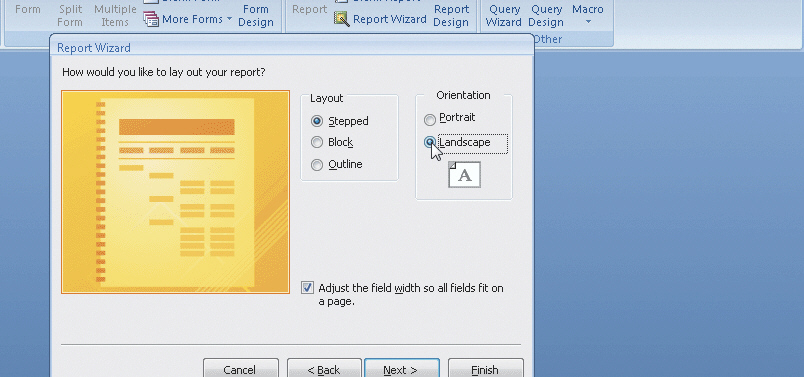 In the accompanying figure, why is Landscape orientation used to view the Access report on a Web page? _____
In the accompanying figure, why is Landscape orientation used to view the Access report on a Web page? _____A)Access can not display in portrait orientation.
B)To prevent an empty margin on the left side of the page.
C)To prevent an empty margin on the right side of the page.
D)None of the above.

Unlock Deck
Unlock for access to all 45 flashcards in this deck.
Unlock Deck
k this deck
6
A hyperlink can only be text.

Unlock Deck
Unlock for access to all 45 flashcards in this deck.
Unlock Deck
k this deck
7
The initial Web page for a Web site is called the _____.
A)origin page
B)home page
C)document page
D)nexus page
A)origin page
B)home page
C)document page
D)nexus page

Unlock Deck
Unlock for access to all 45 flashcards in this deck.
Unlock Deck
k this deck
8
Paste Special inserts an object into Word, but still recognizes the _____ program, the program used to create the object.
A)object
B)destination
C)embedded
D)source
A)object
B)destination
C)embedded
D)source

Unlock Deck
Unlock for access to all 45 flashcards in this deck.
Unlock Deck
k this deck
9
Typically, a(n)_____ should be published to a server inside the organization or at your ISP.
A)Web page
B)Word document
C)PowerPoint presentation
D)Access report
A)Web page
B)Word document
C)PowerPoint presentation
D)Access report

Unlock Deck
Unlock for access to all 45 flashcards in this deck.
Unlock Deck
k this deck
10
The background colors of the elements in an Access report should be _____ to display correctly on a Web page.
A)white
B)purple
C)dark blue
D)forest green
A)white
B)purple
C)dark blue
D)forest green

Unlock Deck
Unlock for access to all 45 flashcards in this deck.
Unlock Deck
k this deck
11
When an object is embedded, it does not become part of the destination document.

Unlock Deck
Unlock for access to all 45 flashcards in this deck.
Unlock Deck
k this deck
12
The border of the table displays with gridlines in a Word document, but when the document is viewed in a browser or printed the gridlines do not display or print.

Unlock Deck
Unlock for access to all 45 flashcards in this deck.
Unlock Deck
k this deck
13
When using the _____ method of copying an object between applications, if the object in the source document is changed, then the changes also will display in the destination document.
A)copy and link
B)copy and embed
C)copy and paste
D)all of the above
A)copy and link
B)copy and embed
C)copy and paste
D)all of the above

Unlock Deck
Unlock for access to all 45 flashcards in this deck.
Unlock Deck
k this deck
14
Browsers do not properly interpret some default colors used by _____ for the background colors.
A)Excel
B)Word
C)PowerPoint
D)Access
A)Excel
B)Word
C)PowerPoint
D)Access

Unlock Deck
Unlock for access to all 45 flashcards in this deck.
Unlock Deck
k this deck
15
The _____ option is used to make the columns in a Word table fit the contents automatically.
A)QuickFit to Contents
B)SureFit to Contents
C)AutoFit to Contents
D)Fit to Contents
A)QuickFit to Contents
B)SureFit to Contents
C)AutoFit to Contents
D)Fit to Contents

Unlock Deck
Unlock for access to all 45 flashcards in this deck.
Unlock Deck
k this deck
16
When working with a table, _____ can be used as a guide when entering text or images.
A)gridlines
B)borders
C)headings
D)arrows
A)gridlines
B)borders
C)headings
D)arrows

Unlock Deck
Unlock for access to all 45 flashcards in this deck.
Unlock Deck
k this deck
17
When you create a Web page, it is important to make sure that all of your _____ are functional as time goes on.
A)buttons
B)hyperlinks
C)graphics
D)pages
A)buttons
B)hyperlinks
C)graphics
D)pages

Unlock Deck
Unlock for access to all 45 flashcards in this deck.
Unlock Deck
k this deck
18
Web pages should not be cluttered, and the user should know what to do without the need for instructions.

Unlock Deck
Unlock for access to all 45 flashcards in this deck.
Unlock Deck
k this deck
19
When an object is linked, you can change the source document but the object does not become part of the destination document.

Unlock Deck
Unlock for access to all 45 flashcards in this deck.
Unlock Deck
k this deck
20
When you double-click an embedded object, the source program opens within the _____ document and allows you to make changes.
A)object
B)destination
C)embedded
D)source
A)object
B)destination
C)embedded
D)source

Unlock Deck
Unlock for access to all 45 flashcards in this deck.
Unlock Deck
k this deck
21
Many commands available in Word are not included on any of the tabs on the Ribbon.

Unlock Deck
Unlock for access to all 45 flashcards in this deck.
Unlock Deck
k this deck
22
When you change the Quick Access Toolbar, the changes disappear after you restart Word.

Unlock Deck
Unlock for access to all 45 flashcards in this deck.
Unlock Deck
k this deck
23
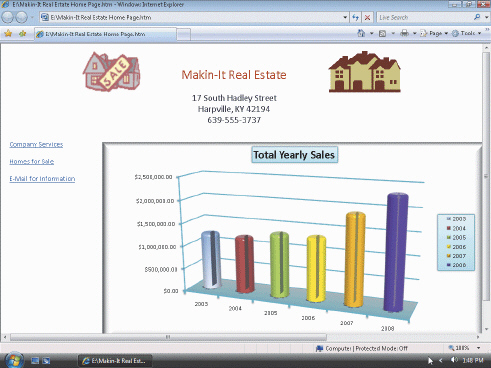 The above figure includes two tables, an embedded Excel Bar chart and three hyperlinks. The first two hyperlinks should link to another Web site; the last hyperlink will allow the user to create an e-mail. Explain in detail what method you could use to recreate the Web page.
The above figure includes two tables, an embedded Excel Bar chart and three hyperlinks. The first two hyperlinks should link to another Web site; the last hyperlink will allow the user to create an e-mail. Explain in detail what method you could use to recreate the Web page.
Unlock Deck
Unlock for access to all 45 flashcards in this deck.
Unlock Deck
k this deck
24
In order to place the contents of a table properly in a document, _________________________ should be displayed to serve as a guide.

Unlock Deck
Unlock for access to all 45 flashcards in this deck.
Unlock Deck
k this deck
25
An embedded object becomes part of the source document.

Unlock Deck
Unlock for access to all 45 flashcards in this deck.
Unlock Deck
k this deck
26
_________________________ means joining parts so they work together or form a whole.

Unlock Deck
Unlock for access to all 45 flashcards in this deck.
Unlock Deck
k this deck
27
OLE stands for _________________________.

Unlock Deck
Unlock for access to all 45 flashcards in this deck.
Unlock Deck
k this deck
28
You have been asked to prepare and send an Access report to the firm. Because this report will be saved as a Web page and displayed, what is an important change that needs to be made to the report before you send it?
A)change the text background color to white
B)change the text background color to black
C)export the report to Word RTF format
D)export the report to an XML file
A)change the text background color to white
B)change the text background color to black
C)export the report to Word RTF format
D)export the report to an XML file

Unlock Deck
Unlock for access to all 45 flashcards in this deck.
Unlock Deck
k this deck
29
Clicking a(n)_________________________, which can be text or an image, is used to jump to another location.

Unlock Deck
Unlock for access to all 45 flashcards in this deck.
Unlock Deck
k this deck
30
The outline pane is never displayed when you view a presentation in a browser.

Unlock Deck
Unlock for access to all 45 flashcards in this deck.
Unlock Deck
k this deck
31
Word provides formatting options that all Web browsers support.

Unlock Deck
Unlock for access to all 45 flashcards in this deck.
Unlock Deck
k this deck
32
After the report was sent to the Web design firm to add to the Web site, you noticed that the right side of the page contains a large empty white space. What might be causing that problem?
A)orientation is set to landscape and should be portrait
B)there is no problem, that is how reports display
C)orientation is set to portrait and should be landscape
D)you must use Print Preview to view the page
A)orientation is set to landscape and should be portrait
B)there is no problem, that is how reports display
C)orientation is set to portrait and should be landscape
D)you must use Print Preview to view the page

Unlock Deck
Unlock for access to all 45 flashcards in this deck.
Unlock Deck
k this deck
33
Saving a Word document as an RTF file makes it possible for it to be viewed using a browser, such as Internet Explorer.

Unlock Deck
Unlock for access to all 45 flashcards in this deck.
Unlock Deck
k this deck
34
From time to time the sales staff would like to direct the customers to information about how to use some of the products they offer. What format would be the best to use to give customers a general informational overview of products?
A)a Word document
B)a PowerPoint presentation
C)an Access report
D)an Excel spreadsheet
A)a Word document
B)a PowerPoint presentation
C)an Access report
D)an Excel spreadsheet

Unlock Deck
Unlock for access to all 45 flashcards in this deck.
Unlock Deck
k this deck
35
To resize vertically, horizontally, or diagonally from the center outward, press and hold down the SHIFT key while dragging a sizing handle.

Unlock Deck
Unlock for access to all 45 flashcards in this deck.
Unlock Deck
k this deck
36
As long as you use the _________________________ command to paste data in the Clipboard, you can keep data in its native format.

Unlock Deck
Unlock for access to all 45 flashcards in this deck.
Unlock Deck
k this deck
37
In addition to any hyperlinks that are added to the presentation, PowerPoint automatically creates hyperlinks in the left column of the Web page, called the outline.

Unlock Deck
Unlock for access to all 45 flashcards in this deck.
Unlock Deck
k this deck
38
If you plan to use an Access report as a Web page, you should set the orientation to portrait so that the report takes up as much horizontal space as possible.

Unlock Deck
Unlock for access to all 45 flashcards in this deck.
Unlock Deck
k this deck
39
The sales staff needs to know up-to-the minute information about the inventory they have on hand. What would be the best copy method to use to add an inventory spreadsheet to a Web site so the sales staff will always have current information?
A)copy and paste
B)copy and embed
C)copy and link
D)none of the above
A)copy and paste
B)copy and embed
C)copy and link
D)none of the above

Unlock Deck
Unlock for access to all 45 flashcards in this deck.
Unlock Deck
k this deck
40
The Adjust to Contents option allows you to make the columns in a table automatically adjust to the contents.

Unlock Deck
Unlock for access to all 45 flashcards in this deck.
Unlock Deck
k this deck
41
Match between columns

Unlock Deck
Unlock for access to all 45 flashcards in this deck.
Unlock Deck
k this deck
42
Match between columns

Unlock Deck
Unlock for access to all 45 flashcards in this deck.
Unlock Deck
k this deck
43
Match between columns

Unlock Deck
Unlock for access to all 45 flashcards in this deck.
Unlock Deck
k this deck
44
Match between columns

Unlock Deck
Unlock for access to all 45 flashcards in this deck.
Unlock Deck
k this deck
45
Match between columns

Unlock Deck
Unlock for access to all 45 flashcards in this deck.
Unlock Deck
k this deck


