Deck 13: Word: Collaborating With Others and Creating Web Pages
Question
Question
Question
Question
Question
Question
Question
Question
Question
Question
Question
Question
Question
Question
Question
Question
Question
Question
Question
Question
Question
Question
Question
Question
Question
Question
Question
Question
Question
Question
Question
Question
Question
Question
Question
Question
Question
Question
Question
Question
Question
Question
Question
Question
Question
Question
Question
Question
Question
Question
Question
Question
Question
Question
Question
Question
Question
Question
Question
Question
Question
Question
Question
Question
Question
Question
Question
Question
Question
Question
Question
Question
Question
Question
Question
Question
Question
Question
Question
Question

Unlock Deck
Sign up to unlock the cards in this deck!
Unlock Deck
Unlock Deck
1/137
Play
Full screen (f)
Deck 13: Word: Collaborating With Others and Creating Web Pages
1
The greatest power of hyperlinks lies not in jumping to other documents but in jumping to another location within the same document.
False
2
In a destination document you can double-click a pasted object to access the toolbar buttons and menus of the source program.
False
3
A Web page is usually much larger than a Word document containing the same amount of text.
False
4
If you are certain a document will only be read online you can sometimes use more interesting formatting options such as a fancy background or colored fonts.

Unlock Deck
Unlock for access to all 137 flashcards in this deck.
Unlock Deck
k this deck
5
All of Word's formatting features translate into HTML.

Unlock Deck
Unlock for access to all 137 flashcards in this deck.
Unlock Deck
k this deck
6
A disadvantage to embedding is that you must have access to both the source program and to the OLE file on your computer.

Unlock Deck
Unlock for access to all 137 flashcards in this deck.
Unlock Deck
k this deck
7
The advantage to embedding is that the data in both the source program and the Word document can reflect recent revisions.

Unlock Deck
Unlock for access to all 137 flashcards in this deck.
Unlock Deck
k this deck
8
Embedding is best if you will not have access to the original source file in the future.

Unlock Deck
Unlock for access to all 137 flashcards in this deck.
Unlock Deck
k this deck
9
If you will not need to edit an object you can simply paste a copy of the object into a Word document using the regular Paste button.

Unlock Deck
Unlock for access to all 137 flashcards in this deck.
Unlock Deck
k this deck
10
Any changes you make to an embedded object within the destination program also appear in the original source file.

Unlock Deck
Unlock for access to all 137 flashcards in this deck.
Unlock Deck
k this deck
11
Reading a document online is different from reading it in printed form.

Unlock Deck
Unlock for access to all 137 flashcards in this deck.
Unlock Deck
k this deck
12
Text wrapping will not always survive the conversion to a Web page.

Unlock Deck
Unlock for access to all 137 flashcards in this deck.
Unlock Deck
k this deck
13
If you modify a linked object in the source program while the Word document is open you do not have to manually update the link.

Unlock Deck
Unlock for access to all 137 flashcards in this deck.
Unlock Deck
k this deck
14
Embedding is best if you do not need to maintain the connection between the source file and the document containing the linked object.

Unlock Deck
Unlock for access to all 137 flashcards in this deck.
Unlock Deck
k this deck
15
If you modify a linked object in the source program while the Word document to which it's linked is closed you will have to manually update the link.

Unlock Deck
Unlock for access to all 137 flashcards in this deck.
Unlock Deck
k this deck
16
In Web Layout view text wraps to the screen not to the printed page.

Unlock Deck
Unlock for access to all 137 flashcards in this deck.
Unlock Deck
k this deck
17
Any changes made to a pasted object are reflected in the original source file and vice versa.

Unlock Deck
Unlock for access to all 137 flashcards in this deck.
Unlock Deck
k this deck
18
When you hide revision marks Word stops tracking changes.

Unlock Deck
Unlock for access to all 137 flashcards in this deck.
Unlock Deck
k this deck
19
An embedded workbook retains a connection to the source program Excel.

Unlock Deck
Unlock for access to all 137 flashcards in this deck.
Unlock Deck
k this deck
20
Embedding and linking are useful when you know you will not need to edit an object after inserting it into Word.

Unlock Deck
Unlock for access to all 137 flashcards in this deck.
Unlock Deck
k this deck
21
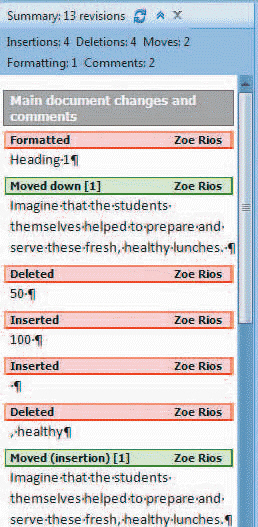 The item shown in the accompanying figure is the Track Changes Pane.
The item shown in the accompanying figure is the Track Changes Pane.
Unlock Deck
Unlock for access to all 137 flashcards in this deck.
Unlock Deck
k this deck
22
The largest most widely used computer network in the world is the intranet .

Unlock Deck
Unlock for access to all 137 flashcards in this deck.
Unlock Deck
k this deck
23
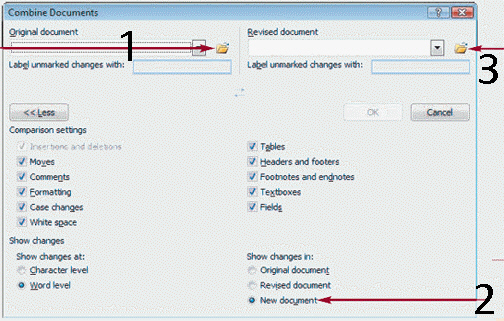 The item marked 2 in the accompanying figure tells Word to create a new concatenated document.
The item marked 2 in the accompanying figure tells Word to create a new concatenated document.
Unlock Deck
Unlock for access to all 137 flashcards in this deck.
Unlock Deck
k this deck
24
In embedding in the source document you can double-click an embedded object to access the toolbars of the source program.

Unlock Deck
Unlock for access to all 137 flashcards in this deck.
Unlock Deck
k this deck
25
Web pages include hyperlinks just as Word documents do.

Unlock Deck
Unlock for access to all 137 flashcards in this deck.
Unlock Deck
k this deck
26
The part of the Internet that transfers and displays Web pages is called the Web .

Unlock Deck
Unlock for access to all 137 flashcards in this deck.
Unlock Deck
k this deck
27
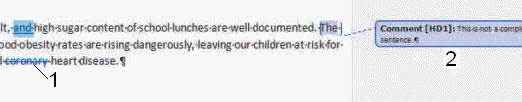 The item marked 2 in the accompanying figure is an inserted ____.
The item marked 2 in the accompanying figure is an inserted ____.A)comment
B)merge mark
C)edit
D)revision

Unlock Deck
Unlock for access to all 137 flashcards in this deck.
Unlock Deck
k this deck
28
Web pages are special documents designed to be viewed in a program called a(n)browser .

Unlock Deck
Unlock for access to all 137 flashcards in this deck.
Unlock Deck
k this deck
29
You can reject all the edits in a document by clicking the Reject button arrow on the Changes group on the Review tab and then clicking Reject All Changes in Document .

Unlock Deck
Unlock for access to all 137 flashcards in this deck.
Unlock Deck
k this deck
30
Online view is useful when you need to format a document for online viewing.

Unlock Deck
Unlock for access to all 137 flashcards in this deck.
Unlock Deck
k this deck
31
The ____ tab contains all the options you need for working with track changes.
A)Review
B)Changes
C)Editing
D)Track Changes
A)Review
B)Changes
C)Editing
D)Track Changes

Unlock Deck
Unlock for access to all 137 flashcards in this deck.
Unlock Deck
k this deck
32
A Web server communicates with a computer user's publisher in order to display the Web page in the application's window.

Unlock Deck
Unlock for access to all 137 flashcards in this deck.
Unlock Deck
k this deck
33
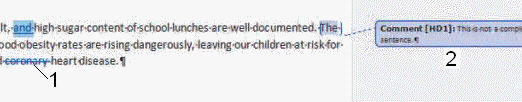 The item marked 1 in the accompanying figure is deleted ____.
The item marked 1 in the accompanying figure is deleted ____.A)commentary
B)reviewing
C)text
D)toolmarking

Unlock Deck
Unlock for access to all 137 flashcards in this deck.
Unlock Deck
k this deck
34
An embedded Excel workbook retains a connection to the source workbook .

Unlock Deck
Unlock for access to all 137 flashcards in this deck.
Unlock Deck
k this deck
35
A group of related Web pages is called a(n)Web site .

Unlock Deck
Unlock for access to all 137 flashcards in this deck.
Unlock Deck
k this deck
36
Web servers are found on two different types of networks-- intranets and the Internet .

Unlock Deck
Unlock for access to all 137 flashcards in this deck.
Unlock Deck
k this deck
37
The name of the person who made a change appears in a ScreenTip; this name is specified in the ____ text box of the Popular tab of the Word Options dialog box.
A)Editor
B)Review
C)User name
D)Revision Marks
A)Editor
B)Review
C)User name
D)Revision Marks

Unlock Deck
Unlock for access to all 137 flashcards in this deck.
Unlock Deck
k this deck
38
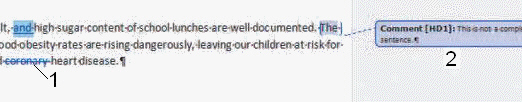 The items indicated in the accompanying figure are collectively referred to as ____ marks.
The items indicated in the accompanying figure are collectively referred to as ____ marks.A)vertical
B)editorial
C)revision
D)merge

Unlock Deck
Unlock for access to all 137 flashcards in this deck.
Unlock Deck
k this deck
39
A Web page saved as "Finance Summary" would be accompanied by a folder named " Finance Summary files ".

Unlock Deck
Unlock for access to all 137 flashcards in this deck.
Unlock Deck
k this deck
40
Each Web page has its own specific Web hierarchy such as www.cnn.com.

Unlock Deck
Unlock for access to all 137 flashcards in this deck.
Unlock Deck
k this deck
41
To accept an individual change you click the ____ button.
A)Change
B)Modify
C)Accept
D)Adjust Document
A)Change
B)Modify
C)Accept
D)Adjust Document

Unlock Deck
Unlock for access to all 137 flashcards in this deck.
Unlock Deck
k this deck
42
Which of the following is NOT an option for rejecting changes?
A)Reject All Changes in Document
B)Delete All Revisions Shown
C)Delete All Comments in Document
D)None of the above
A)Reject All Changes in Document
B)Delete All Revisions Shown
C)Delete All Comments in Document
D)None of the above

Unlock Deck
Unlock for access to all 137 flashcards in this deck.
Unlock Deck
k this deck
43
Press ____ to move the insertion point to the beginning of the document.
A)Ctrl+Page Up
B)Shift+Page Up
C)Ctrl+Home
D)Shift+Home
A)Ctrl+Page Up
B)Shift+Page Up
C)Ctrl+Home
D)Shift+Home

Unlock Deck
Unlock for access to all 137 flashcards in this deck.
Unlock Deck
k this deck
44
To reject a change you click the ____ button in the Change group on the Review tab.
A)Reject Change
B)No Change
C)Deny Change
D)Delete Change
A)Reject Change
B)No Change
C)Deny Change
D)Delete Change

Unlock Deck
Unlock for access to all 137 flashcards in this deck.
Unlock Deck
k this deck
45
A spreadsheet created in Microsoft Excel is known as a ____.
A)table
B)database
C)workbook
D)worksheet
A)table
B)database
C)workbook
D)worksheet

Unlock Deck
Unlock for access to all 137 flashcards in this deck.
Unlock Deck
k this deck
46
The original file in OLE is called the ____ file.
A)source
B)destination
C)origin
D)originating
A)source
B)destination
C)origin
D)originating

Unlock Deck
Unlock for access to all 137 flashcards in this deck.
Unlock Deck
k this deck
47
Which of the following is an example of an object?
A)a graphic
B)WordArt
C)a section of text
D)All of the above
A)a graphic
B)WordArt
C)a section of text
D)All of the above

Unlock Deck
Unlock for access to all 137 flashcards in this deck.
Unlock Deck
k this deck
48
The program used to create the original version of an object is called the ____ program.
A)source
B)destination
C)origin
D)originating
A)source
B)destination
C)origin
D)originating

Unlock Deck
Unlock for access to all 137 flashcards in this deck.
Unlock Deck
k this deck
49
Use the ____ feature when you have two different versions of a document that do not contain revision marks and you want to see the differences between the two.
A)Combine
B)Collapse
C)Compare
D)Concatenate
A)Combine
B)Collapse
C)Compare
D)Concatenate

Unlock Deck
Unlock for access to all 137 flashcards in this deck.
Unlock Deck
k this deck
50
A(n)____ program allows you to organize calculate and analyze numerical data.
A)analysis
B)spreadsheet
C)database
D)OLE
A)analysis
B)spreadsheet
C)database
D)OLE

Unlock Deck
Unlock for access to all 137 flashcards in this deck.
Unlock Deck
k this deck
51
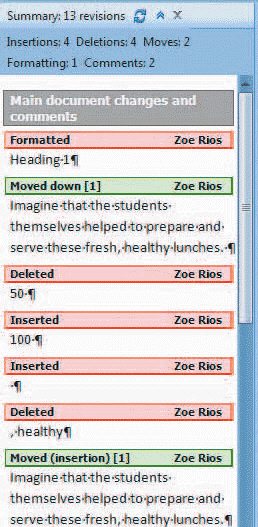 The button used to open the pane in the accompanying figure is available in the ____ group.
The button used to open the pane in the accompanying figure is available in the ____ group.A)Reviewing
B)Design
C)Layout
D)Tracking

Unlock Deck
Unlock for access to all 137 flashcards in this deck.
Unlock Deck
k this deck
52
When the default settings for Insertions in the Track Changes Options dialog box is set to ____ this means that Word assigns one color to each person who edits the document.
A)By editor
B)By creator
C)By writer
D)By author
A)By editor
B)By creator
C)By writer
D)By author

Unlock Deck
Unlock for access to all 137 flashcards in this deck.
Unlock Deck
k this deck
53
A technology called ____ allows you to integrate information created in one program into a document created in another program.
A)HTML
B)HTTP
C)OLE
D)FTP
A)HTML
B)HTTP
C)OLE
D)FTP

Unlock Deck
Unlock for access to all 137 flashcards in this deck.
Unlock Deck
k this deck
54
You can accept all the edits in a document by clicking the Accept button arrow and then clicking ____.
A)Accept All Edits
B)Accept All Changes in Document
C)Accept Changes
D)Agree to All Changes
A)Accept All Edits
B)Accept All Changes in Document
C)Accept Changes
D)Agree to All Changes

Unlock Deck
Unlock for access to all 137 flashcards in this deck.
Unlock Deck
k this deck
55
To hide margin balloons you can click ____ on the Balloons menu.
A)Hide Margin Balloons
B)Show All Revisions Inline
C)No Balloons
D)Edits in Text Not Balloons
A)Hide Margin Balloons
B)Show All Revisions Inline
C)No Balloons
D)Edits in Text Not Balloons

Unlock Deck
Unlock for access to all 137 flashcards in this deck.
Unlock Deck
k this deck
56
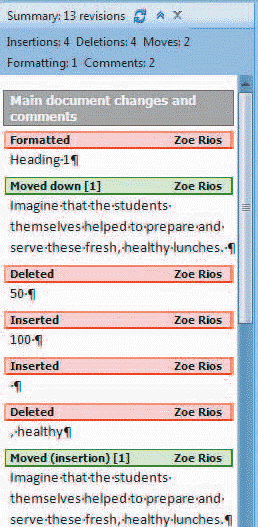 If the Reviewing Pane button is ____ then the pane shown in the accompanying figure is currently displayed.
If the Reviewing Pane button is ____ then the pane shown in the accompanying figure is currently displayed.A)red
B)orange
C)green
D)blue

Unlock Deck
Unlock for access to all 137 flashcards in this deck.
Unlock Deck
k this deck
57
You can insert margin notes called ____ in a document.
A)marginalia
B)comments
C)track notes
D)endnotes
A)marginalia
B)comments
C)track notes
D)endnotes

Unlock Deck
Unlock for access to all 137 flashcards in this deck.
Unlock Deck
k this deck
58
Worksheets and charts are examples of Excel ____.
A)OLEs
B)links
C)objects
D)workbooks
A)OLEs
B)links
C)objects
D)workbooks

Unlock Deck
Unlock for access to all 137 flashcards in this deck.
Unlock Deck
k this deck
59
You can open the Popular tab of the Word Options dialog box by clicking the ____ and then clicking the Word Options button.
A)Start menu
B)Office Button
C)Mini toolbar
D)Quick Launch bar
A)Start menu
B)Office Button
C)Mini toolbar
D)Quick Launch bar

Unlock Deck
Unlock for access to all 137 flashcards in this deck.
Unlock Deck
k this deck
60
Use the ____ feature when you have two or more versions of a document that contain revision marks which you want to combine into a single document.
A)Combine
B)Collapse
C)Compare
D)Concatenate
A)Combine
B)Collapse
C)Compare
D)Concatenate

Unlock Deck
Unlock for access to all 137 flashcards in this deck.
Unlock Deck
k this deck
61
The filename of a spreadsheet in Excel displays in the ____.
A)title bar
B)menu bar
C)toolbar
D)status bar
A)title bar
B)menu bar
C)toolbar
D)status bar

Unlock Deck
Unlock for access to all 137 flashcards in this deck.
Unlock Deck
k this deck
62
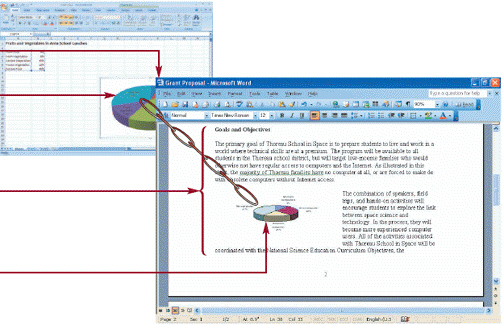 In the accompanying figure the ____ chart represents the original and retains a connection to it.
In the accompanying figure the ____ chart represents the original and retains a connection to it.A)embedded
B)linked
C)pasted
D)integrated

Unlock Deck
Unlock for access to all 137 flashcards in this deck.
Unlock Deck
k this deck
63
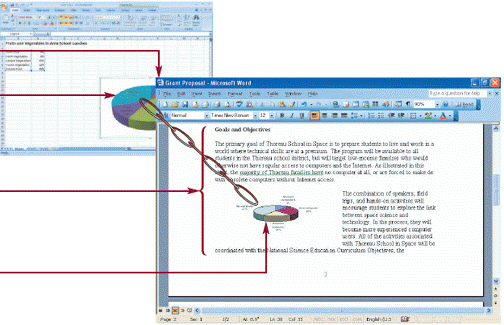 In the accompanying figure the ____ file is an Excel worksheet containing a chart.
In the accompanying figure the ____ file is an Excel worksheet containing a chart.A)source
B)destination
C)target
D)bookmark

Unlock Deck
Unlock for access to all 137 flashcards in this deck.
Unlock Deck
k this deck
64
The intersection of column B and row 2 is cell ____.
A)2B
B)B2
C)B2B
D)2_B
A)2B
B)B2
C)B2B
D)2_B

Unlock Deck
Unlock for access to all 137 flashcards in this deck.
Unlock Deck
k this deck
65
The ____ object in the destination document is not a copy.
A)linked
B)embedded
C)pasted
D)imported
A)linked
B)embedded
C)pasted
D)imported

Unlock Deck
Unlock for access to all 137 flashcards in this deck.
Unlock Deck
k this deck
66
Linking maintains a ____ connection between the source file and the destination file.
A)one-way
B)two-way
C)source
D)destination
A)one-way
B)two-way
C)source
D)destination

Unlock Deck
Unlock for access to all 137 flashcards in this deck.
Unlock Deck
k this deck
67
The ____ object is a shortcut to the original object in the source file.
A)linked
B)embedded
C)pasted
D)imported
A)linked
B)embedded
C)pasted
D)imported

Unlock Deck
Unlock for access to all 137 flashcards in this deck.
Unlock Deck
k this deck
68
In OLE the file into which you insert an object is called the ____ file.
A)source
B)destination
C)terminating
D)end
A)source
B)destination
C)terminating
D)end

Unlock Deck
Unlock for access to all 137 flashcards in this deck.
Unlock Deck
k this deck
69
____ a file whenever you have data that is likely to change over time or if someone else updates your data regularly.
A)Embed
B)Paste
C)Link
D)Import
A)Embed
B)Paste
C)Link
D)Import

Unlock Deck
Unlock for access to all 137 flashcards in this deck.
Unlock Deck
k this deck
70
The advantage to ____ is that the data in both the source file and the destination file can reflect recent revisions.
A)embedding
B)importing
C)pasting
D)linking
A)embedding
B)importing
C)pasting
D)linking

Unlock Deck
Unlock for access to all 137 flashcards in this deck.
Unlock Deck
k this deck
71
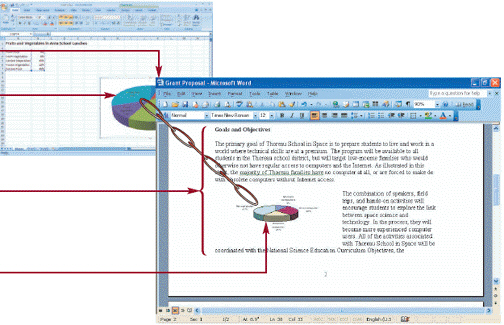 In the accompanying figure the ____ program is Excel.
In the accompanying figure the ____ program is Excel.A)source
B)destination
C)target
D)bookmark

Unlock Deck
Unlock for access to all 137 flashcards in this deck.
Unlock Deck
k this deck
72
One drawback to ____ is that by moving the files and folders you can accidentally disrupt the connection between the source file and the document containing the embedded object.
A)embedding
B)linking
C)pasting
D)importing
A)embedding
B)linking
C)pasting
D)importing

Unlock Deck
Unlock for access to all 137 flashcards in this deck.
Unlock Deck
k this deck
73
You can delete the source file from your disk without affecting the copy ____ in your Word document.
A)linked
B)transposed
C)embedded
D)concatenated
A)linked
B)transposed
C)embedded
D)concatenated

Unlock Deck
Unlock for access to all 137 flashcards in this deck.
Unlock Deck
k this deck
74
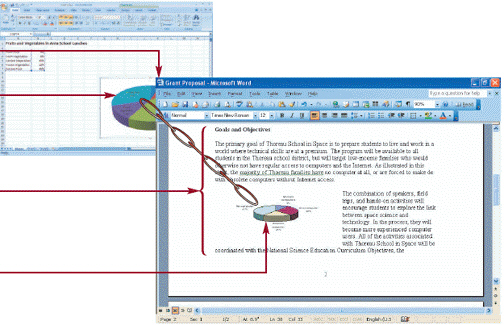 In the accompanying figure the ____ program is Word.
In the accompanying figure the ____ program is Word.A)source
B)destination
C)target
D)bookmark

Unlock Deck
Unlock for access to all 137 flashcards in this deck.
Unlock Deck
k this deck
75
If you edit the original file in the source program those changes appear in the ____ object.
A)linked
B)embedded
C)pasted
D)imported
A)linked
B)embedded
C)pasted
D)imported

Unlock Deck
Unlock for access to all 137 flashcards in this deck.
Unlock Deck
k this deck
76
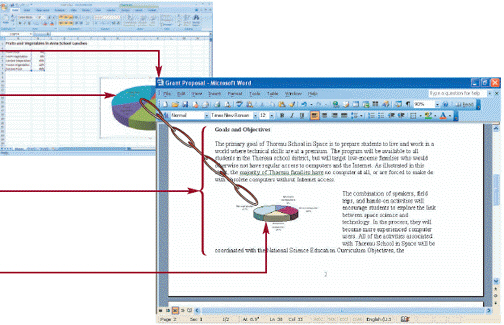 In the accompanying figure the ____ file is the Word document in which the chart will be place.
In the accompanying figure the ____ file is the Word document in which the chart will be place.A)source
B)destination
C)target
D)bookmark

Unlock Deck
Unlock for access to all 137 flashcards in this deck.
Unlock Deck
k this deck
77
One drawback to ____ is that by moving files or folders you can accidentally disrupt the connection between the source file and the document containing the OLE object.
A)linking
B)embedding
C)pasting
D)importing
A)linking
B)embedding
C)pasting
D)importing

Unlock Deck
Unlock for access to all 137 flashcards in this deck.
Unlock Deck
k this deck
78
In Excel when cells are surrounded by a ____ this indicates that they are selected.
A)flashing line
B)white circle
C)thick red line
D)dark outline
A)flashing line
B)white circle
C)thick red line
D)dark outline

Unlock Deck
Unlock for access to all 137 flashcards in this deck.
Unlock Deck
k this deck
79
Just as with an embedded object you can double-click a linked object to access the toolbar of the ____ program.
A)origin
B)end
C)source
D)destination
A)origin
B)end
C)source
D)destination

Unlock Deck
Unlock for access to all 137 flashcards in this deck.
Unlock Deck
k this deck
80
An Excel ____ is arranged in rows and columns.
A)workbook
B)worksheet
C)table
D)datasheet
A)workbook
B)worksheet
C)table
D)datasheet

Unlock Deck
Unlock for access to all 137 flashcards in this deck.
Unlock Deck
k this deck


