Deck 12: Spreadsheets
Question
Question
Question
Question
Question
Question
Question
Question
Question
Question
Question
Question
Question
Question
Question
Question
Question
Question
Question
Question
Question
Question
Question
Question
Question
Question
Question
Question
Question
Question
Question
Question
Question
Question
Question
Question
Question
Question
Question
Question
Question

Unlock Deck
Sign up to unlock the cards in this deck!
Unlock Deck
Unlock Deck
1/41
Play
Full screen (f)
Deck 12: Spreadsheets
1
You can select an entire column by clicking the column letter at the top of the spreadsheet or an entire row by clicking the row number.
True
2
You also can press the Ctrl key to enter the data and move to the next cell in the row.
False
3
You can use the Undo command (Ctrl+U) to undo your most recent actions.
False
4
Use the Delete or Backspace keys or retype the data as desired to edit data in a cell.

Unlock Deck
Unlock for access to all 41 flashcards in this deck.
Unlock Deck
k this deck
5
Multiplication and division are performed after addition and subtraction.

Unlock Deck
Unlock for access to all 41 flashcards in this deck.
Unlock Deck
k this deck
6
To print the entire spreadsheet as is, click the Office button, point to Print, and then click Quick Print.

Unlock Deck
Unlock for access to all 41 flashcards in this deck.
Unlock Deck
k this deck
7
You can use tools in the Illustrations group on the Insert tab to add objects, such as Pictures, Clip Art, Shapes, and SmartArt graphics.

Unlock Deck
Unlock for access to all 41 flashcards in this deck.
Unlock Deck
k this deck
8
A spreadsheet is a grid with columns and rows, and in Excel is referred to as a ____.
A) table
B) datasheet
C) worksheet
D) gridsheet
A) table
B) datasheet
C) worksheet
D) gridsheet

Unlock Deck
Unlock for access to all 41 flashcards in this deck.
Unlock Deck
k this deck
9
The point at which a column and a row intersect or meet is called a(n) ____.
A) cell
B) opening
C) blank
D) opening.
A) cell
B) opening
C) blank
D) opening.

Unlock Deck
Unlock for access to all 41 flashcards in this deck.
Unlock Deck
k this deck
10
Each cell has a name, called the ____, which is represented by the column letter and the row number.
A) cell reference
B) cell address
C) either a. or b.
D) neither a. nor b.
A) cell reference
B) cell address
C) either a. or b.
D) neither a. nor b.

Unlock Deck
Unlock for access to all 41 flashcards in this deck.
Unlock Deck
k this deck
11
The ____ cell is the cell in which you are working currently and is surrounded by a thick border.
A) active
B) open
C) focus
D) reference
A) active
B) open
C) focus
D) reference

Unlock Deck
Unlock for access to all 41 flashcards in this deck.
Unlock Deck
k this deck
12
____ identifies all the cells from cell A1 through cell D5.
A) A1=D5
B) A1:D5
C) A1-D5
D) A1/D5
A) A1=D5
B) A1:D5
C) A1-D5
D) A1/D5

Unlock Deck
Unlock for access to all 41 flashcards in this deck.
Unlock Deck
k this deck
13
Pressing ____ opens the Go To dialog box, in which you enter the cell address of the cell you want to make active.
A) F2
B) F3
C) F4
D) F5
A) F2
B) F3
C) F4
D) F5

Unlock Deck
Unlock for access to all 41 flashcards in this deck.
Unlock Deck
k this deck
14
Pressing ____ moves you to the beginning of the spreadsheet, or cell A1.
A) Ctrl+Home
B) Ctrl+Tab
C) Tab+Home
D) Tab+F5
A) Ctrl+Home
B) Ctrl+Tab
C) Tab+Home
D) Tab+F5

Unlock Deck
Unlock for access to all 41 flashcards in this deck.
Unlock Deck
k this deck
15
A ____ is alphabetical text and aligns at the left side of the cell.
A) formula
B) value
C) label
D) number
A) formula
B) value
C) label
D) number

Unlock Deck
Unlock for access to all 41 flashcards in this deck.
Unlock Deck
k this deck
16
A ____ is a number and aligns at the right side of the cell.
A) Formula
B) Value
C) Label
D) Number
A) Formula
B) Value
C) Label
D) Number

Unlock Deck
Unlock for access to all 41 flashcards in this deck.
Unlock Deck
k this deck
17
Please use the figure below to answer the following two questions.
FIGURE 12-1
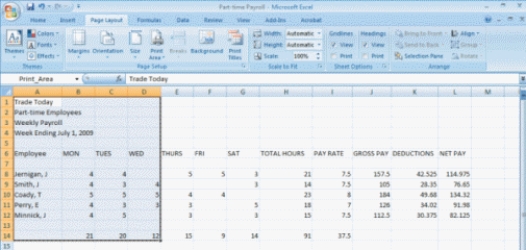
-Referring to Figure 12-1, if you want to only print the area that is shown as selected (A1:D14), you would click the ____ button under the Page Layout tab.
A) Margins
B) Orientation
C) Background
D) Print Area
FIGURE 12-1
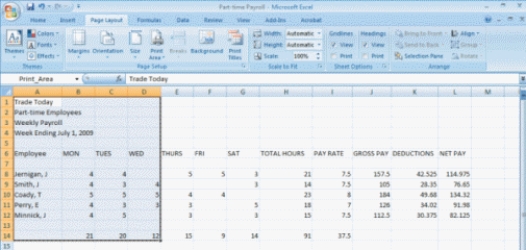
-Referring to Figure 12-1, if you want to only print the area that is shown as selected (A1:D14), you would click the ____ button under the Page Layout tab.
A) Margins
B) Orientation
C) Background
D) Print Area

Unlock Deck
Unlock for access to all 41 flashcards in this deck.
Unlock Deck
k this deck
18
Please use the figure below to answer the following two questions.
FIGURE 12-1
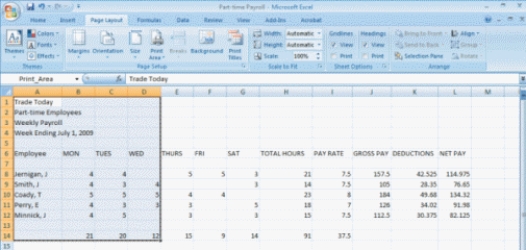
-Referring to Figure 12-1, if you wanted to set the page orientation, you would choose the ____ button under the Page Layout tab.
A) Margins
B) Orientation
C) Background
D) Print Area
FIGURE 12-1
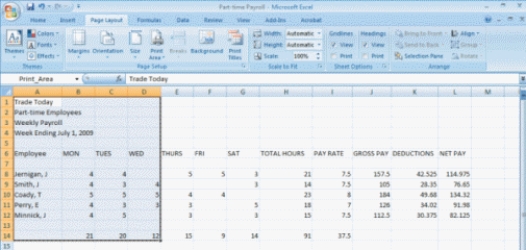
-Referring to Figure 12-1, if you wanted to set the page orientation, you would choose the ____ button under the Page Layout tab.
A) Margins
B) Orientation
C) Background
D) Print Area

Unlock Deck
Unlock for access to all 41 flashcards in this deck.
Unlock Deck
k this deck
19
A ____ is an equation that performs a calculation.
A) formula
B) form
C) string
D) worksheet
A) formula
B) form
C) string
D) worksheet

Unlock Deck
Unlock for access to all 41 flashcards in this deck.
Unlock Deck
k this deck
20
To enter a formula in a cell, you first type a(n) ____.
A) question mark
B) pound sign
C) comma
D) equal sign
A) question mark
B) pound sign
C) comma
D) equal sign

Unlock Deck
Unlock for access to all 41 flashcards in this deck.
Unlock Deck
k this deck
21
The symbol preceding the formula, called the ____, identifies the data as a formula and not a label.
A) formula prefix
B) formula tag
C) formula mark
D) formula sign
A) formula prefix
B) formula tag
C) formula mark
D) formula sign

Unlock Deck
Unlock for access to all 41 flashcards in this deck.
Unlock Deck
k this deck
22
A(n) ____ is a prewritten formula that automatically calculates a value based on data you insert.
A) function
B) set formula
C) autocalc identifier
D) placeholder
A) function
B) set formula
C) autocalc identifier
D) placeholder

Unlock Deck
Unlock for access to all 41 flashcards in this deck.
Unlock Deck
k this deck
23
When you copy cells that contain formulas, the cell references change to accommodate the new location. This is called a(n) ____ cell reference.
A) absolute
B) relative
C) either a. or b.
D) neither a. nor b.
A) absolute
B) relative
C) either a. or b.
D) neither a. nor b.

Unlock Deck
Unlock for access to all 41 flashcards in this deck.
Unlock Deck
k this deck
24
Use ____ to place information at the top of the spreadsheet.
A) headers
B) footers
C) either a. or b.
D) neither a. nor b.
A) headers
B) footers
C) either a. or b.
D) neither a. nor b.

Unlock Deck
Unlock for access to all 41 flashcards in this deck.
Unlock Deck
k this deck
25
To hide a column, select the column you want to hide. Click the Format button in the Cells group on the ____ tab to display the Format gallery. Under Visibility, point to Hide & Unhide, and then click Hide Columns.
A) Review
B) Home
C) Format
D) Edit
A) Review
B) Home
C) Format
D) Edit

Unlock Deck
Unlock for access to all 41 flashcards in this deck.
Unlock Deck
k this deck
26
The data warehouse ____ is responsible for translating business requirements into computer solutions.
A) developer
B) manager
C) help desk
D) writer
A) developer
B) manager
C) help desk
D) writer

Unlock Deck
Unlock for access to all 41 flashcards in this deck.
Unlock Deck
k this deck
27
Shawn is an accountant for a busy manufacturing firm. When he works on a spreadsheet he often uses the same calculations over and over. He wants to start incorporating functions into his spreadsheets. Please answer the questions below.
-If Shawn wanted to find out the middle value of a range of cells, he would use the ___ function.
A) MEDIAN
B) MIN
C) AVERAGE
D) COUNT
-If Shawn wanted to find out the middle value of a range of cells, he would use the ___ function.
A) MEDIAN
B) MIN
C) AVERAGE
D) COUNT

Unlock Deck
Unlock for access to all 41 flashcards in this deck.
Unlock Deck
k this deck
28
Shawn is an accountant for a busy manufacturing firm. When he works on a spreadsheet he often uses the same calculations over and over. He wants to start incorporating functions into his spreadsheets. Please answer the questions below.
-If Shawn wanted to calculate the average cost of goods sold, he would use the ____ function.
A) MEDIAN
B) MIN
C) AVERAGE
D) COUNT
-If Shawn wanted to calculate the average cost of goods sold, he would use the ____ function.
A) MEDIAN
B) MIN
C) AVERAGE
D) COUNT

Unlock Deck
Unlock for access to all 41 flashcards in this deck.
Unlock Deck
k this deck
29
Naomi has a spreadsheet set up listing the different members of the Art Museum, and the dues that they have paid. Please answer the two questions below.
-In cell B1, Naomi has a formula calculating the total dues the member has paid over the past five years. She wants to copy this formula down the column and wants the cell references to change to accommodate the new location. In this case, the cell reference is ____.
A) relative
B) absolute
C) either a. or b.
D) neither a. nor b.
-In cell B1, Naomi has a formula calculating the total dues the member has paid over the past five years. She wants to copy this formula down the column and wants the cell references to change to accommodate the new location. In this case, the cell reference is ____.
A) relative
B) absolute
C) either a. or b.
D) neither a. nor b.

Unlock Deck
Unlock for access to all 41 flashcards in this deck.
Unlock Deck
k this deck
30
Naomi has a spreadsheet set up listing the different members of the Art Museum, and the dues that they have paid. Please answer the two questions below.
-Naomi has the total dues paid for all members in cell D45. She wants to keep this cell reference the same, no matter where she copies it. She would then type a $ before the ____.
A) column letter ($D45)
B) row number (D$45)
C) both a. and b. ($D$45)
D) neither a. nor b. ( D45)
-Naomi has the total dues paid for all members in cell D45. She wants to keep this cell reference the same, no matter where she copies it. She would then type a $ before the ____.
A) column letter ($D45)
B) row number (D$45)
C) both a. and b. ($D$45)
D) neither a. nor b. ( D45)

Unlock Deck
Unlock for access to all 41 flashcards in this deck.
Unlock Deck
k this deck
31
A(n) ____________________ is a built-in formula that is a shortcut for common calculations, such as totaling numbers or finding the average.

Unlock Deck
Unlock for access to all 41 flashcards in this deck.
Unlock Deck
k this deck
32
A useful feature of spreadsheet software is a(n) ____________________, a recorded series of keystrokes that can be replayed as needed.

Unlock Deck
Unlock for access to all 41 flashcards in this deck.
Unlock Deck
k this deck
33
Individual worksheets are stored within a workset. _________________________

Unlock Deck
Unlock for access to all 41 flashcards in this deck.
Unlock Deck
k this deck
34
When you press Tab, the next cell down in the column becomes the active cell. _________________________

Unlock Deck
Unlock for access to all 41 flashcards in this deck.
Unlock Deck
k this deck
35
You can use the Redo command (Ctrl+Y) to reverse the Undo command. _________________________

Unlock Deck
Unlock for access to all 41 flashcards in this deck.
Unlock Deck
k this deck
36
To sort data, select the range to be sorted, click the Sort & Filter button located in the Editing group on the Home tab, and then click Sort A to Z or Sort Z to A. _________________________

Unlock Deck
Unlock for access to all 41 flashcards in this deck.
Unlock Deck
k this deck
37
Please identify the letter of the choice that best matches the numbered definitions below.
-Effective for emphasizing trends because it illustrates the magnitude of change over time
A) Line
B) Area
C) Bar
D) Pie
E) Bubble
-Effective for emphasizing trends because it illustrates the magnitude of change over time
A) Line
B) Area
C) Bar
D) Pie
E) Bubble

Unlock Deck
Unlock for access to all 41 flashcards in this deck.
Unlock Deck
k this deck
38
Please identify the letter of the choice that best matches the numbered definitions below.
-Illustrates trends in data at equal intervals
A) Line
B) Area
C) Bar
D) Pie
E) Bubble
-Illustrates trends in data at equal intervals
A) Line
B) Area
C) Bar
D) Pie
E) Bubble

Unlock Deck
Unlock for access to all 41 flashcards in this deck.
Unlock Deck
k this deck
39
Please identify the letter of the choice that best matches the numbered definitions below.
-Compares the sizes of portions as they relate to the whole unit and illustrates that the parts total 100%
A) Line
B) Area
C) Bar
D) Pie
E) Bubble
-Compares the sizes of portions as they relate to the whole unit and illustrates that the parts total 100%
A) Line
B) Area
C) Bar
D) Pie
E) Bubble

Unlock Deck
Unlock for access to all 41 flashcards in this deck.
Unlock Deck
k this deck
40
Please identify the letter of the choice that best matches the numbered definitions below.
-Compares sets of three values
A) Line
B) Area
C) Bar
D) Pie
E) Bubble
-Compares sets of three values
A) Line
B) Area
C) Bar
D) Pie
E) Bubble

Unlock Deck
Unlock for access to all 41 flashcards in this deck.
Unlock Deck
k this deck
41
The Chapter explained the order of evaluation as it applied to calculations. Please explain how formulas are evaluated (i.e. multiplication before ____) and also give the answers to the following formulas:
a) =6 + 3 * 3
b) =6 * 3 + 3
c) = (6 + 3) *3
a) =6 + 3 * 3
b) =6 * 3 + 3
c) = (6 + 3) *3

Unlock Deck
Unlock for access to all 41 flashcards in this deck.
Unlock Deck
k this deck


