Deck 10: Formatting a Document
Question
Question
Question
Question
Question
Question
Question
Question
Question
Question
Question
Question
Question
Question
Question
Question
Question
Question
Question
Question
Question
Question
Question
Question
Question
Question
Question
Question
Question
Question
Question
Question
Question
Question
Question
Question
Question
Question
Question
Question
Question
Question
Question
Question
Question
Question
Question
Question
Question
Question
Question
Question
Question
Question
Question
Question
Question
Question
Question
Question
Question
Question
Question
Question
Question
Question
Question
Question
Question
Question
Question
Question
Question
Question
Question

Unlock Deck
Sign up to unlock the cards in this deck!
Unlock Deck
Unlock Deck
1/75
Play
Full screen (f)
Deck 10: Formatting a Document
1
Document properties include font, font size, bold, italic, underline, and text color.
False
2
A(n) ____________________ consists of predefined formatting that you can apply to selected text.
style
3
____________________ include superscript, subscript, strikethrough, small caps, and all caps.
Font effects
4
Unlike bold, italic, and underlining, alignment options apply only to the highlighted text.

Unlock Deck
Unlock for access to all 75 flashcards in this deck.
Unlock Deck
k this deck
5
Do not press the Enter key at the end of each line to create double-spaced text.This makes it difficult to edit your document because words won't wrap from one line to the next.

Unlock Deck
Unlock for access to all 75 flashcards in this deck.
Unlock Deck
k this deck
6
____________________ text is positioned straight against the left margin, but appears uneven, or "ragged," on the right margin.

Unlock Deck
Unlock for access to all 75 flashcards in this deck.
Unlock Deck
k this deck
7
____________________ text is positioned between the margins and is typically used for titles.

Unlock Deck
Unlock for access to all 75 flashcards in this deck.
Unlock Deck
k this deck
8
Word provides default tab ____________________ at 1/2" intervals.

Unlock Deck
Unlock for access to all 75 flashcards in this deck.
Unlock Deck
k this deck
9
A(n) ____________________ list is a list with a number in front of each item on the list, which implies the items are listed in order.

Unlock Deck
Unlock for access to all 75 flashcards in this deck.
Unlock Deck
k this deck
10
A(n) ____________________ tab stop aligns numbers with the decimal at the tab location.

Unlock Deck
Unlock for access to all 75 flashcards in this deck.
Unlock Deck
k this deck
11
To remove numbering or bullets from a list, select the list, then click the Numbering or Bullets button.

Unlock Deck
Unlock for access to all 75 flashcards in this deck.
Unlock Deck
k this deck
12
You can use the commands in the ____________________ group to apply text attributes such as bold, italic, and underlining to text within your document.

Unlock Deck
Unlock for access to all 75 flashcards in this deck.
Unlock Deck
k this deck
13
A center tab stop means that text will be aligned on the left side of the tab.

Unlock Deck
Unlock for access to all 75 flashcards in this deck.
Unlock Deck
k this deck
14
A(n) ____________________ is a symbol placed before each item in a list.

Unlock Deck
Unlock for access to all 75 flashcards in this deck.
Unlock Deck
k this deck
15
Leaders are typically used in a table of contents to associate a page number with a chapter title or heading.

Unlock Deck
Unlock for access to all 75 flashcards in this deck.
Unlock Deck
k this deck
16
If you want to change the font or font size for an entire document, click Editing, Select, then Select All on the Home tab to select the entire document.

Unlock Deck
Unlock for access to all 75 flashcards in this deck.
Unlock Deck
k this deck
17
Changing the ____________________, which is the space between each letter, can be particularly useful when you need to make text fit into a limited space.

Unlock Deck
Unlock for access to all 75 flashcards in this deck.
Unlock Deck
k this deck
18
A bar tab stop places a horizontal bar at the tab location.

Unlock Deck
Unlock for access to all 75 flashcards in this deck.
Unlock Deck
k this deck
19
You can apply the bold text attribute before typing new text.

Unlock Deck
Unlock for access to all 75 flashcards in this deck.
Unlock Deck
k this deck
20
The term format refers to the design or typeface of each character.

Unlock Deck
Unlock for access to all 75 flashcards in this deck.
Unlock Deck
k this deck
21
Referring to the figure above, double line spacing will be applied to ____.
A)all of the selected text
B)one sentence at a time
C)one paragraph at a time
D)two paragraphs at a time
A)all of the selected text
B)one sentence at a time
C)one paragraph at a time
D)two paragraphs at a time

Unlock Deck
Unlock for access to all 75 flashcards in this deck.
Unlock Deck
k this deck
22
You don't have to select text to align it, simply ____ the paragraph you want to align, then click the appropriate alignment button.
A)click in
B)double-click in
C)right-click in
D)point to
A)click in
B)double-click in
C)right-click in
D)point to

Unlock Deck
Unlock for access to all 75 flashcards in this deck.
Unlock Deck
k this deck
23
To change a numbered or bulleted list style, ____, then right-click the list to display the shortcut menu.Point to Bullets or Numbering, then select a format.
A)select the list
B)point to any item in the list
C)double-click the first item in the list
D)double-click the last item in the list
A)select the list
B)point to any item in the list
C)double-click the first item in the list
D)double-click the last item in the list

Unlock Deck
Unlock for access to all 75 flashcards in this deck.
Unlock Deck
k this deck
24
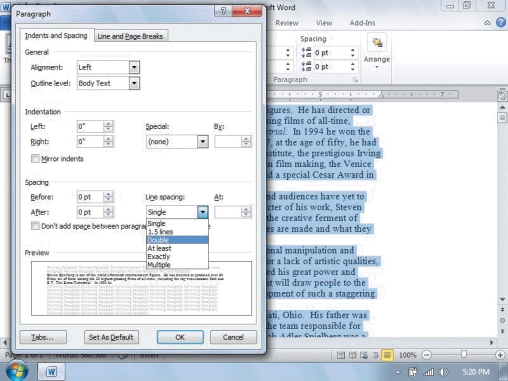
The figure above shows the ____.
A)Paragraph dialog box
B)Dialog Box Launcher
C)Paragraph Box Launcher
D)Arrange Dialog Box Launcher

Unlock Deck
Unlock for access to all 75 flashcards in this deck.
Unlock Deck
k this deck
25
You can increase text size by typing in a font size number up to ____.
A)438
B)838
C)1238
D)1638
A)438
B)838
C)1238
D)1638

Unlock Deck
Unlock for access to all 75 flashcards in this deck.
Unlock Deck
k this deck
26
Click the ____ button to center the current paragraph between the left and right margins.
A)Align Text Left
B)Align Text Right
C)Center
D)Middle
A)Align Text Left
B)Align Text Right
C)Center
D)Middle

Unlock Deck
Unlock for access to all 75 flashcards in this deck.
Unlock Deck
k this deck
27
To remove a style from a section of text, select the text, then select the ____ style from the Styles list.
A)Erase
B)Delete
C)Neutral
D)Normal
A)Erase
B)Delete
C)Neutral
D)Normal

Unlock Deck
Unlock for access to all 75 flashcards in this deck.
Unlock Deck
k this deck
28
To create a style, click the ____ to complete the steps needed.
A)Styles Dialog Box Launcher
B)Template Dialog box Launcher
C)Theme Dialog Box Launcher
D)Create Dialog Box Launcher
A)Styles Dialog Box Launcher
B)Template Dialog box Launcher
C)Theme Dialog Box Launcher
D)Create Dialog Box Launcher

Unlock Deck
Unlock for access to all 75 flashcards in this deck.
Unlock Deck
k this deck
29
Click the ____ button to align the current paragraph so that both left and right margins are straight.
A)Align Text Left
B)Align Text Right
C)Justify
D)Center
A)Align Text Left
B)Align Text Right
C)Justify
D)Center

Unlock Deck
Unlock for access to all 75 flashcards in this deck.
Unlock Deck
k this deck
30
Multilevel lists can be ____ using a variety of predefined or customized styles.
A)numbered
B)lettered
C)bulleted
D)all of the above
A)numbered
B)lettered
C)bulleted
D)all of the above

Unlock Deck
Unlock for access to all 75 flashcards in this deck.
Unlock Deck
k this deck
31
To apply font effects, select the text, then click the Font Dialog Box Launcher in the ____ group.Choose the effects you want to apply, and click OK.
A)Edit
B)File
C)Font
D)View
A)Edit
B)File
C)Font
D)View

Unlock Deck
Unlock for access to all 75 flashcards in this deck.
Unlock Deck
k this deck
32
Pressing the ____ key as you type a list automatically displays the next list number, letter, or bullet.
A)Tab
B)Enter
C)Alt
D)Shift
A)Tab
B)Enter
C)Alt
D)Shift

Unlock Deck
Unlock for access to all 75 flashcards in this deck.
Unlock Deck
k this deck
33
Click the ____ button to align the current paragraph along the right side of the text, with a ragged left margin.
A)Align Text Right
B)Align Text Left
C)Justify
D)Center
A)Align Text Right
B)Align Text Left
C)Justify
D)Center

Unlock Deck
Unlock for access to all 75 flashcards in this deck.
Unlock Deck
k this deck
34
Text attribute options, such as character-spacing options, are only available from the ____.
A)Font menu
B)Font toolbar
C)Font dialog box
D)Font tab
A)Font menu
B)Font toolbar
C)Font dialog box
D)Font tab

Unlock Deck
Unlock for access to all 75 flashcards in this deck.
Unlock Deck
k this deck
35
Click the Align Text Left button to align the current paragraph along the left side, with a ____ margin.
A)ragged right
B)smooth right
C)ragged left
D)none of the above
A)ragged right
B)smooth right
C)ragged left
D)none of the above

Unlock Deck
Unlock for access to all 75 flashcards in this deck.
Unlock Deck
k this deck
36
Press the ____ key to change a list item to the next level down.
A)Tab
B)Enter
C)Alt
D)Shift
A)Tab
B)Enter
C)Alt
D)Shift

Unlock Deck
Unlock for access to all 75 flashcards in this deck.
Unlock Deck
k this deck
37
To delete a style so that it no longer appears in the Styles list, click the Styles Dialog Box Launcher to display the Styles dialog box.Right-click the style you want to delete, then select ____.
A)Delete
B)Erase
C)Archive
D)Backup
A)Delete
B)Erase
C)Archive
D)Backup

Unlock Deck
Unlock for access to all 75 flashcards in this deck.
Unlock Deck
k this deck
38
Use ____ to move a list item up a level.
A)Tab
B)Shift+Tab
C)Enter
D)Shift+Enter
A)Tab
B)Shift+Tab
C)Enter
D)Shift+Enter

Unlock Deck
Unlock for access to all 75 flashcards in this deck.
Unlock Deck
k this deck
39
Font size is normally 9-12 points, but you can select any font size up to ____ points, which is equal to one inch.
A)36
B)48
C)72
D)96
A)36
B)48
C)72
D)96

Unlock Deck
Unlock for access to all 75 flashcards in this deck.
Unlock Deck
k this deck
40
If you were to close the window shown in the figure above before hitting the "OK" key, the selections you made ____.
A)would not be implemented
B)would be implemented only if the change was in line spacing
C)would be implemented only if the change was in indentation
D)would be implemented only if the change was in Line and Page Breaks
A)would not be implemented
B)would be implemented only if the change was in line spacing
C)would be implemented only if the change was in indentation
D)would be implemented only if the change was in Line and Page Breaks

Unlock Deck
Unlock for access to all 75 flashcards in this deck.
Unlock Deck
k this deck
41
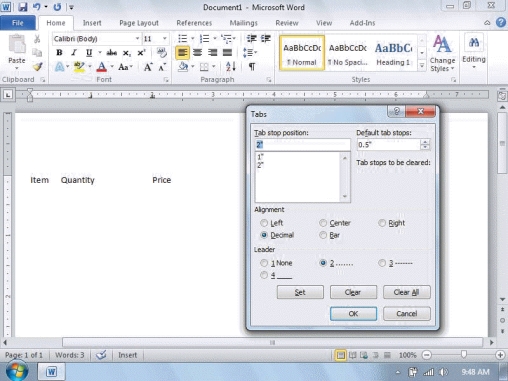
Referring to the figure above, in order to open the dialog box that is shown, you would need to have clicked the Tabs button within the ____.
A)Paragraph Dialog Box
B)Tabs Dialog Box
C)Formatting Dialog Box
D)Page Layout Dialog Box

Unlock Deck
Unlock for access to all 75 flashcards in this deck.
Unlock Deck
k this deck
42
Outline view is best used to work ____.
A)on the structure of a document
B)to create a document that displays paragraph numbers
C)to create a document that displays outline levels
D)all of the above
A)on the structure of a document
B)to create a document that displays paragraph numbers
C)to create a document that displays outline levels
D)all of the above

Unlock Deck
Unlock for access to all 75 flashcards in this deck.
Unlock Deck
k this deck
43
You can apply line-spacing options to ____.
A)a single paragraph
B)a group of paragraphs
C)the entire document
D)all of the above
A)a single paragraph
B)a group of paragraphs
C)the entire document
D)all of the above

Unlock Deck
Unlock for access to all 75 flashcards in this deck.
Unlock Deck
k this deck
44
When entering a list, you can change a number manually by right-clicking the number and selecting ____ from the shortcut menu.
A)Set Value
B)Set Numbering Value
C)Set Data
D)Set Data Value
A)Set Value
B)Set Numbering Value
C)Set Data
D)Set Data Value

Unlock Deck
Unlock for access to all 75 flashcards in this deck.
Unlock Deck
k this deck
45
To set line spacing for an entire document before you begin typing, first you click ____, then Select, then Select All on the Home tab.
A)Editing
B)Formatting
C)View
D)Home
A)Editing
B)Formatting
C)View
D)Home

Unlock Deck
Unlock for access to all 75 flashcards in this deck.
Unlock Deck
k this deck
46
A(n) ____ appearing in the main text of a document indicates a footnote or endnote.
A)asterisk
B)superscript number
C)either a.or b
D)neither a.nor b.
A)asterisk
B)superscript number
C)either a.or b
D)neither a.nor b.

Unlock Deck
Unlock for access to all 75 flashcards in this deck.
Unlock Deck
k this deck
47
To adjust the line spacing for one paragraph of text, position the insertion point in the paragraph, then click the Paragraph Dialog Box Launcher on the ____ to display the Paragraph dialog box.
A)Home tab
B)Page Layout tab
C)either a.or b.
D)neither a.nor b.
A)Home tab
B)Page Layout tab
C)either a.or b.
D)neither a.nor b.

Unlock Deck
Unlock for access to all 75 flashcards in this deck.
Unlock Deck
k this deck
48
To set tabs using the ruler, select the type of tab stop by clicking the icon ____.
A)under the ruler
B)above the ruler
C)at the left end of the ruler
D)at the right end of the ruler
A)under the ruler
B)above the ruler
C)at the left end of the ruler
D)at the right end of the ruler

Unlock Deck
Unlock for access to all 75 flashcards in this deck.
Unlock Deck
k this deck
49
A ____ indent is when the first line of text extends more to the left than the rest of the text.
A)handy
B)hanging
C)helpful
D)classic
A)handy
B)hanging
C)helpful
D)classic

Unlock Deck
Unlock for access to all 75 flashcards in this deck.
Unlock Deck
k this deck
50
To apply an indent to more than one paragraph, select the paragraphs, then use the ____ dialog box to set the indent.
A)Paragraph
B)Indent
C)Formatting
D)Editing
A)Paragraph
B)Indent
C)Formatting
D)Editing

Unlock Deck
Unlock for access to all 75 flashcards in this deck.
Unlock Deck
k this deck
51
To delete unused rows or columns, position the insertion point in the column or row you want to delete.Click the ____ tab under the Table Tools contextual tab, then click the Delete command in the Rows & Columns group.
A)Layout
B)Format
C)View
D)Home
A)Layout
B)Format
C)View
D)Home

Unlock Deck
Unlock for access to all 75 flashcards in this deck.
Unlock Deck
k this deck
52
You can display ____ to reveal hidden symbols that indicate paragraph breaks, spaces, and tab stops.
A)edit marks
B)format marks
C)replacement keys
D)static keys
A)edit marks
B)format marks
C)replacement keys
D)static keys

Unlock Deck
Unlock for access to all 75 flashcards in this deck.
Unlock Deck
k this deck
53
The intersection of each row and column in a table is called ____.
A)home
B)a cell
C)an entry
D)a data point
A)home
B)a cell
C)an entry
D)a data point

Unlock Deck
Unlock for access to all 75 flashcards in this deck.
Unlock Deck
k this deck
54
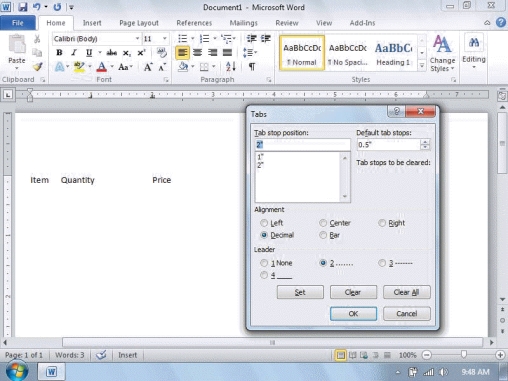
Referring to the figure above, there is a tab stop at the ____.
A)1" mark
B)2" mark
C)both a.and b.
D)neither a.nor b.

Unlock Deck
Unlock for access to all 75 flashcards in this deck.
Unlock Deck
k this deck
55
To clear one tab stop, click that tab stop in the Tab stop position box, then click the ____ button.
A)Delete
B)Change
C)Format
D)Clear
A)Delete
B)Change
C)Format
D)Clear

Unlock Deck
Unlock for access to all 75 flashcards in this deck.
Unlock Deck
k this deck
56
All of the following are ways to format text into columns EXCEPT ____.
A)tabs
B)worksheets
C)tables
D)columns
A)tabs
B)worksheets
C)tables
D)columns

Unlock Deck
Unlock for access to all 75 flashcards in this deck.
Unlock Deck
k this deck
57
A ____ is a grid consisting of rows and columns.
A)table
B)list
C)feature
D)structure
A)table
B)list
C)feature
D)structure

Unlock Deck
Unlock for access to all 75 flashcards in this deck.
Unlock Deck
k this deck
58
To add a ____ to a tab stop, click the option button to select the type, which is usually a series of periods.
A)footer
B)header
C)leader
D)marquee
A)footer
B)header
C)leader
D)marquee

Unlock Deck
Unlock for access to all 75 flashcards in this deck.
Unlock Deck
k this deck
59
A ____ tab stop means that text will be aligned on the right side of the tab.
A)right
B)left
C)center
D)bar
A)right
B)left
C)center
D)bar

Unlock Deck
Unlock for access to all 75 flashcards in this deck.
Unlock Deck
k this deck
60
You can define custom styles for the text, numbers, and bullets in a list by clicking the arrow next to the Multilevel List button, then selecting ____.
A)Define New List Style
B)Define New Paragraph
C)Define New Section
D)Define New Page
A)Define New List Style
B)Define New Paragraph
C)Define New Section
D)Define New Page

Unlock Deck
Unlock for access to all 75 flashcards in this deck.
Unlock Deck
k this deck
61
A(n) multilevel list displays list items in levels and sublevels.____________________

Unlock Deck
Unlock for access to all 75 flashcards in this deck.
Unlock Deck
k this deck
62
You can use a(n) hanging indent to move the first line of text more to the left than the rest of the paragraph.____________________

Unlock Deck
Unlock for access to all 75 flashcards in this deck.
Unlock Deck
k this deck
63
Word automatically formats hyperlinks to Web pages and displays them in underlined, green text.____________________

Unlock Deck
Unlock for access to all 75 flashcards in this deck.
Unlock Deck
k this deck
64
Case 10-1
Brian wants to insert a table into his letter to keep the product names, features, and pricing organized. Please answer the questions below.
In order to insert a table, the first thing Brian does is ____.
A)clicks the Insert tab
B)puts the insertion point at the right location within the letter
C)sets the number of columns and rows
D)sets the table dimensions
Brian wants to insert a table into his letter to keep the product names, features, and pricing organized. Please answer the questions below.
In order to insert a table, the first thing Brian does is ____.
A)clicks the Insert tab
B)puts the insertion point at the right location within the letter
C)sets the number of columns and rows
D)sets the table dimensions

Unlock Deck
Unlock for access to all 75 flashcards in this deck.
Unlock Deck
k this deck
65
To adjust the space between paragraphs, click the Paragraph Dialog Box Launcher on the Home or Page Layout tab to display the Paragraph dialog box.Select the desired paragraph spacing from the Before and After boxes on the Indents and Spacing tab.____________________

Unlock Deck
Unlock for access to all 75 flashcards in this deck.
Unlock Deck
k this deck
66
If the ruler bar is not displayed, click the Home tab and then select the Ruler option in the Show group.____________________

Unlock Deck
Unlock for access to all 75 flashcards in this deck.
Unlock Deck
k this deck
67
Setting a tab is an easy way to align text in columns.Please define each of these types of tab stops: left tab stop, right tab stop, center tab stop, decimal tab stop, and a bar tab stop.

Unlock Deck
Unlock for access to all 75 flashcards in this deck.
Unlock Deck
k this deck
68
Case 10-1
Brian wants to insert a table into his letter to keep the product names, features, and pricing organized. Please answer the questions below.
Brian is ready to type the information into his table.To add text to a table, Brian ____.
A)highlights a cell with his mouse
B)clicks in a cell
C)types the information outside of the table first
D)none of the above
Brian wants to insert a table into his letter to keep the product names, features, and pricing organized. Please answer the questions below.
Brian is ready to type the information into his table.To add text to a table, Brian ____.
A)highlights a cell with his mouse
B)clicks in a cell
C)types the information outside of the table first
D)none of the above

Unlock Deck
Unlock for access to all 75 flashcards in this deck.
Unlock Deck
k this deck
69
Your Word document is double-spaced unless you specify another spacing option.____________________

Unlock Deck
Unlock for access to all 75 flashcards in this deck.
Unlock Deck
k this deck
70
Justified text has both left and right margins aligned.____________________

Unlock Deck
Unlock for access to all 75 flashcards in this deck.
Unlock Deck
k this deck
71
Left-aligned text is rarely used, but can be useful for headings in a paper, for example, or for the return address in a letter.____________________

Unlock Deck
Unlock for access to all 75 flashcards in this deck.
Unlock Deck
k this deck
72
The position of a tab stop is measured from the right margin.____________________

Unlock Deck
Unlock for access to all 75 flashcards in this deck.
Unlock Deck
k this deck
73
A(n) citation is a line of punctuation characters, such as periods, that fills the area between text and a tab stop.____________________

Unlock Deck
Unlock for access to all 75 flashcards in this deck.
Unlock Deck
k this deck
74
When formatting a document, you will choose font and paragraph styles that fit the purpose of your document and the needs of the reader.Please describe a style and why it is important, and also explain how a style can be added or removed from a section of text.

Unlock Deck
Unlock for access to all 75 flashcards in this deck.
Unlock Deck
k this deck
75
Case 10-1
Brian wants to insert a table into his letter to keep the product names, features, and pricing organized. Please answer the questions below.
Brian is having some difficulty navigating from cell to cell.You tell him three ways to navigate within a table, including all of the following EXCEPT ____.
A)pressing the arrow keys
B)pressing the Tab key
C)clicking the desired cell
D)pressing the F2 key
Brian wants to insert a table into his letter to keep the product names, features, and pricing organized. Please answer the questions below.
Brian is having some difficulty navigating from cell to cell.You tell him three ways to navigate within a table, including all of the following EXCEPT ____.
A)pressing the arrow keys
B)pressing the Tab key
C)clicking the desired cell
D)pressing the F2 key

Unlock Deck
Unlock for access to all 75 flashcards in this deck.
Unlock Deck
k this deck


