Deck 12: Creating a Worksheet
Question
Question
Question
Question
Question
Question
Question
Question
Question
Question
Question
Question
Question
Question
Question
Question
Question
Question
Question
Question
Question
Question
Question
Question
Question
Question
Question
Question
Question
Question
Question
Question
Question
Question
Question
Question
Question
Question
Question
Question
Question
Question
Question
Question
Question
Question
Question
Question
Question
Question
Question
Question
Question
Question
Question
Question
Question
Question
Question
Question
Question
Question
Question
Question
Question
Question
Question
Question
Question
Question
Question
Question
Question
Question
Question

Unlock Deck
Sign up to unlock the cards in this deck!
Unlock Deck
Unlock Deck
1/75
Play
Full screen (f)
Deck 12: Creating a Worksheet
1
The Average function requires an argument consisting of a series of numbers or a series of cells.
True
2
A(n) ____________________ is a formula that references the cell in which the formula resides.
circular reference
3
A formula always begins with a plus sign (+) and can use cell references that point to the contents of other cells.
False
4
You can edit a formula after you've pressed the Enter key in the same way you would edit labels or values-in the cell or in the formula bar.

Unlock Deck
Unlock for access to all 75 flashcards in this deck.
Unlock Deck
k this deck
5
Commonly used functions, such as Sum, Average, Minimum, and Maximum, are located in the Equation category.

Unlock Deck
Unlock for access to all 75 flashcards in this deck.
Unlock Deck
k this deck
6
Use the ____________________ button to quickly create a function to calculate the total of a column or row of cells.

Unlock Deck
Unlock for access to all 75 flashcards in this deck.
Unlock Deck
k this deck
7
Excel includes many ____________________ functions such as average and normal distribution.

Unlock Deck
Unlock for access to all 75 flashcards in this deck.
Unlock Deck
k this deck
8
If a label is too long to fit in the current cell, it extends into the cells to the left if they are empty.

Unlock Deck
Unlock for access to all 75 flashcards in this deck.
Unlock Deck
k this deck
9
Excel includes many ____________________ functions such as payments and net present value, and mathematical and trigonometric functions such as absolute value and arctangent.

Unlock Deck
Unlock for access to all 75 flashcards in this deck.
Unlock Deck
k this deck
10
If you don't use parentheses, Excel calculates the result using the standard mathematical order of operations-multiplication and division, then addition and subtraction.

Unlock Deck
Unlock for access to all 75 flashcards in this deck.
Unlock Deck
k this deck
11
Note that an asterisk (*) instead of the letter X is used for multiplication.

Unlock Deck
Unlock for access to all 75 flashcards in this deck.
Unlock Deck
k this deck
12
A(n) ____________________ is any text entered into a cell of the worksheet.

Unlock Deck
Unlock for access to all 75 flashcards in this deck.
Unlock Deck
k this deck
13
A(n) ____________________ is the column and row location of a cell.

Unlock Deck
Unlock for access to all 75 flashcards in this deck.
Unlock Deck
k this deck
14
A(n) ____________________ consists of values or cell references used to calculate the result of the function.

Unlock Deck
Unlock for access to all 75 flashcards in this deck.
Unlock Deck
k this deck
15
Microsoft Word is the component of the Microsoft Office suite best suited for working with numbers and formulas.

Unlock Deck
Unlock for access to all 75 flashcards in this deck.
Unlock Deck
k this deck
16
Excel includes more than 1200 functions from which you can choose.

Unlock Deck
Unlock for access to all 75 flashcards in this deck.
Unlock Deck
k this deck
17
In addition to writing your own formulas, you can use predefined formulas called ____________________.

Unlock Deck
Unlock for access to all 75 flashcards in this deck.
Unlock Deck
k this deck
18
A worksheet can be used for more than simple calculations.You can build complex formulas
to calculate statistical, financial, and mathematical equations.
to calculate statistical, financial, and mathematical equations.

Unlock Deck
Unlock for access to all 75 flashcards in this deck.
Unlock Deck
k this deck
19
Excel worksheets are saved in a(n) ____________________.

Unlock Deck
Unlock for access to all 75 flashcards in this deck.
Unlock Deck
k this deck
20
A(n) ____________________ consists of a grid of columns and rows.

Unlock Deck
Unlock for access to all 75 flashcards in this deck.
Unlock Deck
k this deck
21
A ____ contains one or more worksheets, each represented by a tab at the bottom of the Excel window.
A)workbook
B)journal
C)theme
D)workgroup
A)workbook
B)journal
C)theme
D)workgroup

Unlock Deck
Unlock for access to all 75 flashcards in this deck.
Unlock Deck
k this deck
22
If you don't use parentheses, Excel calculates the result using the standard mathematical order of operations with ____ first.
A)multiplication and division
B)addition and subtraction
C)formulas
D)functions
A)multiplication and division
B)addition and subtraction
C)formulas
D)functions

Unlock Deck
Unlock for access to all 75 flashcards in this deck.
Unlock Deck
k this deck
23
If you want to specifically enter a number as a label, you can type a(n) ____ before the
Number.
A)asterisk
B)apostrophe
C)question mark
D)equal sign
Number.
A)asterisk
B)apostrophe
C)question mark
D)equal sign

Unlock Deck
Unlock for access to all 75 flashcards in this deck.
Unlock Deck
k this deck
24
Operations within ____ are completed first.
A)brackets
B)parentheses
C)quotation marks
D)question marks
A)brackets
B)parentheses
C)quotation marks
D)question marks

Unlock Deck
Unlock for access to all 75 flashcards in this deck.
Unlock Deck
k this deck
25
Table rows are typically labeled with ____.
A)letters
B)numbers
C)names
D)formulas
A)letters
B)numbers
C)names
D)formulas

Unlock Deck
Unlock for access to all 75 flashcards in this deck.
Unlock Deck
k this deck
26
To start Excel, click Start, point to ____, click Microsoft Office, then click Microsoft Excel 2010.
A)All Programs
B)Search
C)Control Panel
D)Help and Support
A)All Programs
B)Search
C)Control Panel
D)Help and Support

Unlock Deck
Unlock for access to all 75 flashcards in this deck.
Unlock Deck
k this deck
27
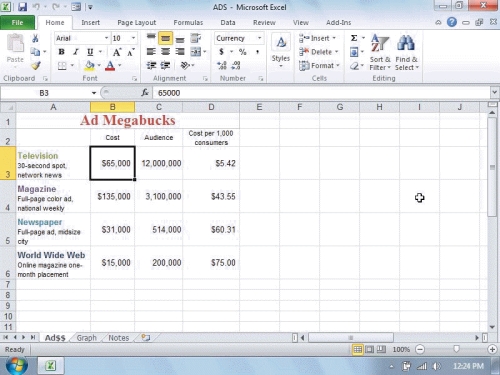
In the figure above, the active cell is cell ____.
A)B2
B)B3
C)C2
D)C3

Unlock Deck
Unlock for access to all 75 flashcards in this deck.
Unlock Deck
k this deck
28
The most common arithmetic ____ are - (subtraction), + (addition), * (multiplication),
/ (division), % (percent), and ^ (exponent).
A)formulas
B)integers
C)calculators
D)operators
/ (division), % (percent), and ^ (exponent).
A)formulas
B)integers
C)calculators
D)operators

Unlock Deck
Unlock for access to all 75 flashcards in this deck.
Unlock Deck
k this deck
29
The easiest way to create a formula is to use the ____ method.
A)list
B)pointer
C)copy
D)type
A)list
B)pointer
C)copy
D)type

Unlock Deck
Unlock for access to all 75 flashcards in this deck.
Unlock Deck
k this deck
30
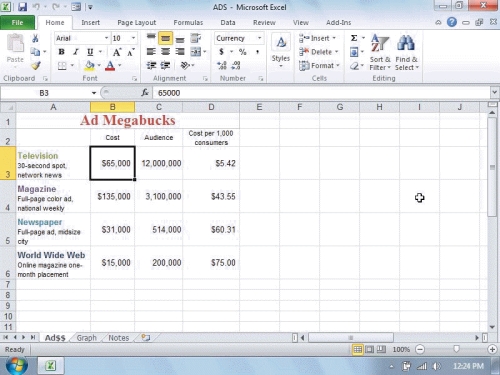
In the figure above, the current Sheet tab is ____.
A)Ad $$
B)Graph
C)Notes
D)B3

Unlock Deck
Unlock for access to all 75 flashcards in this deck.
Unlock Deck
k this deck
31
A ____ specifies how to add, subtract, multiply, divide, or otherwise calculate the values in worksheet cells.
A)formula
B)cell reference
C)cell
D)label
A)formula
B)cell reference
C)cell
D)label

Unlock Deck
Unlock for access to all 75 flashcards in this deck.
Unlock Deck
k this deck
32
A ____ is the column and row location of a cell.
A)formula
B)cell reference
C)value
D)label
A)formula
B)cell reference
C)value
D)label

Unlock Deck
Unlock for access to all 75 flashcards in this deck.
Unlock Deck
k this deck
33
A rectangle of dashes around the selected cell is called a ____.
A)marquee
B)sign
C)border
D)billboard
A)marquee
B)sign
C)border
D)billboard

Unlock Deck
Unlock for access to all 75 flashcards in this deck.
Unlock Deck
k this deck
34
You can use ____ for a worksheet title, to describe the numbers you've entered in other cells, and for text data, such as the names of people or cities.
A)values
B)labels
C)formulas
D)cell references
A)values
B)labels
C)formulas
D)cell references

Unlock Deck
Unlock for access to all 75 flashcards in this deck.
Unlock Deck
k this deck
35
Values can be entered automatically using the fill handle and a technique called ____.
A)drag-and-drop
B)cut-and-paste
C)copy-and-paste
D)drag-and-fill
A)drag-and-drop
B)cut-and-paste
C)copy-and-paste
D)drag-and-fill

Unlock Deck
Unlock for access to all 75 flashcards in this deck.
Unlock Deck
k this deck
36
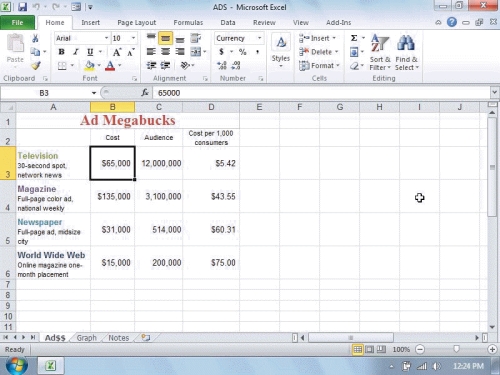
Referring to the figure above, the range of values in rows 3 through 6 in the D column would be written as ____.
A)3D:6D
B)3D=6D
C)D3:D6
D)D3=D6

Unlock Deck
Unlock for access to all 75 flashcards in this deck.
Unlock Deck
k this deck
37
A ____ is any text entered into a cell of the worksheet.
A)formula
B)cell reference
C)label
D)value
A)formula
B)cell reference
C)label
D)value

Unlock Deck
Unlock for access to all 75 flashcards in this deck.
Unlock Deck
k this deck
38
A worksheet ____ is the rectangle formed by the intersection of a column and row.
A)entry
B)blank
C)input
D)cell
A)entry
B)blank
C)input
D)cell

Unlock Deck
Unlock for access to all 75 flashcards in this deck.
Unlock Deck
k this deck
39
You can edit a formula after you've pressed the Enter key ____.
A)in the cell
B)in the formula bar
C)either a.or b.
D)neither a.nor b.
A)in the cell
B)in the formula bar
C)either a.or b.
D)neither a.nor b.

Unlock Deck
Unlock for access to all 75 flashcards in this deck.
Unlock Deck
k this deck
40
With the Auto Fill Options button, you can fill the selection with ____.
A)a series of numbers
B)the value of the initial cell with or without cell formatting
C)cell formatting without a value
D)any of the above
A)a series of numbers
B)the value of the initial cell with or without cell formatting
C)cell formatting without a value
D)any of the above

Unlock Deck
Unlock for access to all 75 flashcards in this deck.
Unlock Deck
k this deck
41
Use the ____ button to quickly create a function to calculate the total of a column or row of cells.
A)AutoSum
B)AutoCalculate
C)AutoFunction
D)AutoFormula
A)AutoSum
B)AutoCalculate
C)AutoFunction
D)AutoFormula

Unlock Deck
Unlock for access to all 75 flashcards in this deck.
Unlock Deck
k this deck
42
AutoSum works best if every cell in the row or column of cells contains a ____.
A)label
B)value
C)either a.or b.
D)neither a.nor b.
A)label
B)value
C)either a.or b.
D)neither a.nor b.

Unlock Deck
Unlock for access to all 75 flashcards in this deck.
Unlock Deck
k this deck
43
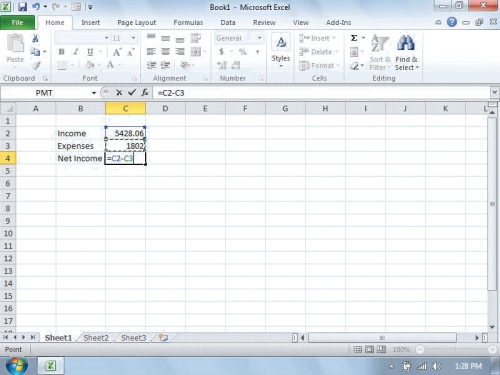
In the figure above, to apply the formula =C2-C3, you would click the ____ key.
A)Enter
B)Apply
C)F3
D)F6

Unlock Deck
Unlock for access to all 75 flashcards in this deck.
Unlock Deck
k this deck
44
You can use the ____ function to calculate all types of loan payments, such as those for a car or for a house.
A)PMT
B)LOAN
C)NPV
D)SUM
A)PMT
B)LOAN
C)NPV
D)SUM

Unlock Deck
Unlock for access to all 75 flashcards in this deck.
Unlock Deck
k this deck
45
When you complete the Average function, the result is calculated as an average of the values in the ____.
A)cells you specified
B)column containing the active cell
C)row containing the active cell
D)entire worksheet
A)cells you specified
B)column containing the active cell
C)row containing the active cell
D)entire worksheet

Unlock Deck
Unlock for access to all 75 flashcards in this deck.
Unlock Deck
k this deck
46
To edit a label after you've pressed the Enter key, click the cell, then click in ____.
A)a different cell
B)the formula bar
C)the Alignment group
D)the Clipboard group
A)a different cell
B)the formula bar
C)the Alignment group
D)the Clipboard group

Unlock Deck
Unlock for access to all 75 flashcards in this deck.
Unlock Deck
k this deck
47
Excel includes more than ____ functions from which you can choose.
A)100
B)250
C)400
D)550
A)100
B)250
C)400
D)550

Unlock Deck
Unlock for access to all 75 flashcards in this deck.
Unlock Deck
k this deck
48
Any numerical data you do not intend to use in a calculation should be entered as a ____.
A)format
B)label
C)value
D)cell reference
A)format
B)label
C)value
D)cell reference

Unlock Deck
Unlock for access to all 75 flashcards in this deck.
Unlock Deck
k this deck
49
Commonly used functions, such as Sum, Average, Minimum, and Maximum, are located in the ____ category.
A)Calculation
B)Formula
C)Operator
D)Statistical
A)Calculation
B)Formula
C)Operator
D)Statistical

Unlock Deck
Unlock for access to all 75 flashcards in this deck.
Unlock Deck
k this deck
50
A(n) ____ consists of values or cell references used to calculate the result of the function.
A)formula
B)reference
C)argument
D)property
A)formula
B)reference
C)argument
D)property

Unlock Deck
Unlock for access to all 75 flashcards in this deck.
Unlock Deck
k this deck
51
In addition to writing your own formulas, you can use predefined formulas called ____.
A)values
B)functions
C)labels
D)calculations
A)values
B)functions
C)labels
D)calculations

Unlock Deck
Unlock for access to all 75 flashcards in this deck.
Unlock Deck
k this deck
52
Use the ____ to move the insertion point in the formula bar, and use the Backspace and Delete keys to delete characters.
A)left and right arrows
B)F2 and F3 keys
C)Page Up and Page Down keys
D)Home and End keys
A)left and right arrows
B)F2 and F3 keys
C)Page Up and Page Down keys
D)Home and End keys

Unlock Deck
Unlock for access to all 75 flashcards in this deck.
Unlock Deck
k this deck
53
To select a range of cells for use as arguments in a function, click the ____ that contains data you want to use in the function, then drag down to the bottom-right cell.
A)upper-left cell
B)upper-left row label
C)upper-left column label
D)none of the above
A)upper-left cell
B)upper-left row label
C)upper-left column label
D)none of the above

Unlock Deck
Unlock for access to all 75 flashcards in this deck.
Unlock Deck
k this deck
54
A(n) ____ reference is a formula that references the cell in which the formula resides.
A)cell
B)circular
C)backwards
D)infinite
A)cell
B)circular
C)backwards
D)infinite

Unlock Deck
Unlock for access to all 75 flashcards in this deck.
Unlock Deck
k this deck
55
For the PMT function, you have to divide the annual interest rate by ____ if you're using monthly payments.
A)6
B)9
C)12
D)18
A)6
B)9
C)12
D)18

Unlock Deck
Unlock for access to all 75 flashcards in this deck.
Unlock Deck
k this deck
56
If a label is too long to fit in the current cell, it extends into the cells ____ if they are empty.
A)to the right
B)to the left
C)directly above
D)directly below
A)to the right
B)to the left
C)directly above
D)directly below

Unlock Deck
Unlock for access to all 75 flashcards in this deck.
Unlock Deck
k this deck
57
You can use the ____ button to select a function from a list.
A)Insert Formula
B)Insert Function
C)Improve Formula
D)Improve Function
A)Insert Formula
B)Insert Function
C)Improve Formula
D)Improve Function

Unlock Deck
Unlock for access to all 75 flashcards in this deck.
Unlock Deck
k this deck
58
To make a long label wrap, from the Home tab, click the Wrap Text button in the ____ group.
A)Clipboard
B)Number
C)Styles
D)Alignment
A)Clipboard
B)Number
C)Styles
D)Alignment

Unlock Deck
Unlock for access to all 75 flashcards in this deck.
Unlock Deck
k this deck
59
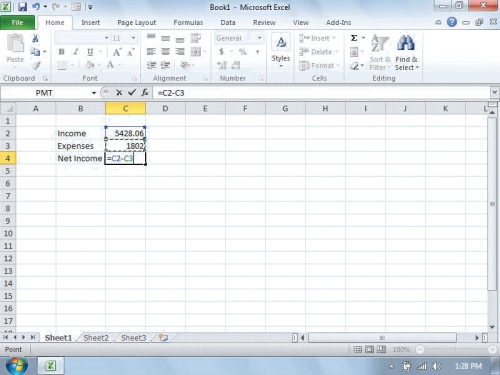
In the figure above, the formula is entered in the cell ____.
A)where the results will appear
B)one cell below where the results will appear
C)one cell above where the results will appear
D)none of the above

Unlock Deck
Unlock for access to all 75 flashcards in this deck.
Unlock Deck
k this deck
60
If the AutoSum button does not automatically select the correct cells, press the ____ key to remove the function and create the Sum function manually.
A)Delete
B)Esc
C)Backspace
D)End
A)Delete
B)Esc
C)Backspace
D)End

Unlock Deck
Unlock for access to all 75 flashcards in this deck.
Unlock Deck
k this deck
61
Using formulas is a basic part of Microsoft Excel.Please describe a formula and a cell reference and how they interact.

Unlock Deck
Unlock for access to all 75 flashcards in this deck.
Unlock Deck
k this deck
62
A rectangle of dashes around the selected cell is called a(n) border._________________________

Unlock Deck
Unlock for access to all 75 flashcards in this deck.
Unlock Deck
k this deck
63
It is important to distinguish between a value and a cell when entering information into an Excel worksheet.Please describe both a label and a value.

Unlock Deck
Unlock for access to all 75 flashcards in this deck.
Unlock Deck
k this deck
64
Case 12-1
Peter is teaching his younger brother the basics of Microsoft Excel. Please answer the questions below.
Peter then shows his brother how to select a ____, which is a series of cells.
A)formula
B)function
C)range
D)group
Peter is teaching his younger brother the basics of Microsoft Excel. Please answer the questions below.
Peter then shows his brother how to select a ____, which is a series of cells.
A)formula
B)function
C)range
D)group

Unlock Deck
Unlock for access to all 75 flashcards in this deck.
Unlock Deck
k this deck
65
A(n) property specifies how to add, subtract, multiply, divide, or otherwise calculate the
values in worksheet cells._________________________
values in worksheet cells._________________________

Unlock Deck
Unlock for access to all 75 flashcards in this deck.
Unlock Deck
k this deck
66
Formulas can include values, cell references, or both._________________________

Unlock Deck
Unlock for access to all 75 flashcards in this deck.
Unlock Deck
k this deck
67
You could create a formula that uses both the Sum and the Minimum functions to sum up a series of test scores, but first drop the lowest score._________________________

Unlock Deck
Unlock for access to all 75 flashcards in this deck.
Unlock Deck
k this deck
68
The Payment function, has three required arguments (Rate, Nper, and Pv) and two optional arguments (Fv and Type).

Unlock Deck
Unlock for access to all 75 flashcards in this deck.
Unlock Deck
k this deck
69
Case 12-1
Peter is teaching his younger brother the basics of Microsoft Excel. Please answer the questions below.
Peter explains that a ____ contains one or more worksheets.
A)workgroup
B)workbook
C)filegroup
D)filebook
Peter is teaching his younger brother the basics of Microsoft Excel. Please answer the questions below.
Peter explains that a ____ contains one or more worksheets.
A)workgroup
B)workbook
C)filegroup
D)filebook

Unlock Deck
Unlock for access to all 75 flashcards in this deck.
Unlock Deck
k this deck
70
The argument for the Sum function is typically a range or a series of adjacent cells._________________________

Unlock Deck
Unlock for access to all 75 flashcards in this deck.
Unlock Deck
k this deck
71
The inactive cell is the cell you can currently edit or modify, and it is marked with a black outline._________________________

Unlock Deck
Unlock for access to all 75 flashcards in this deck.
Unlock Deck
k this deck
72
A(n) value is a number that you intend to use in a calculation and that is entered into a cell of a worksheet._________________________

Unlock Deck
Unlock for access to all 75 flashcards in this deck.
Unlock Deck
k this deck
73
A(n) loop is a series of cells._________________________

Unlock Deck
Unlock for access to all 75 flashcards in this deck.
Unlock Deck
k this deck
74
Case 12-1
Peter is teaching his younger brother the basics of Microsoft Excel. Please answer the questions below.
Peter starts by describing that a worksheet will always consist of ____.
A)ranges and active cells
B)columns and rows
C)formulas and calculations
D)graphics and functions
Peter is teaching his younger brother the basics of Microsoft Excel. Please answer the questions below.
Peter starts by describing that a worksheet will always consist of ____.
A)ranges and active cells
B)columns and rows
C)formulas and calculations
D)graphics and functions

Unlock Deck
Unlock for access to all 75 flashcards in this deck.
Unlock Deck
k this deck
75
To edit a label after you've pressed the Enter key, click the cell, then click in the task bar._________________________

Unlock Deck
Unlock for access to all 75 flashcards in this deck.
Unlock Deck
k this deck


